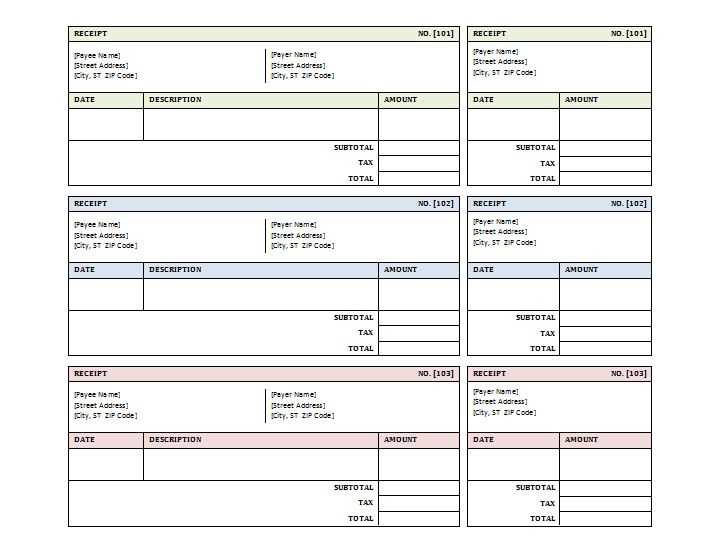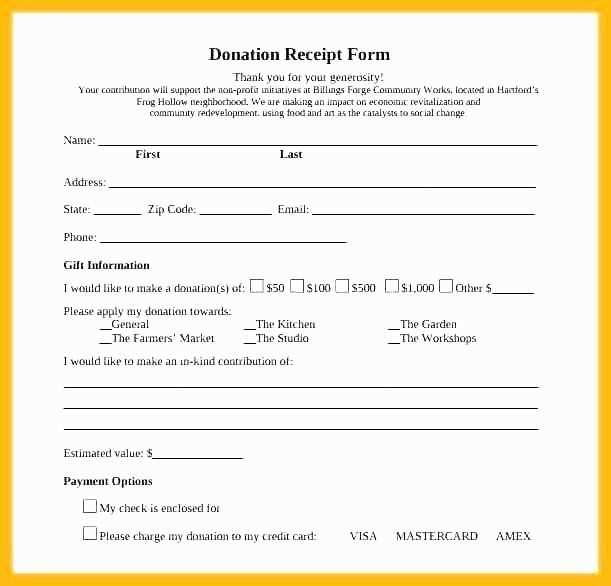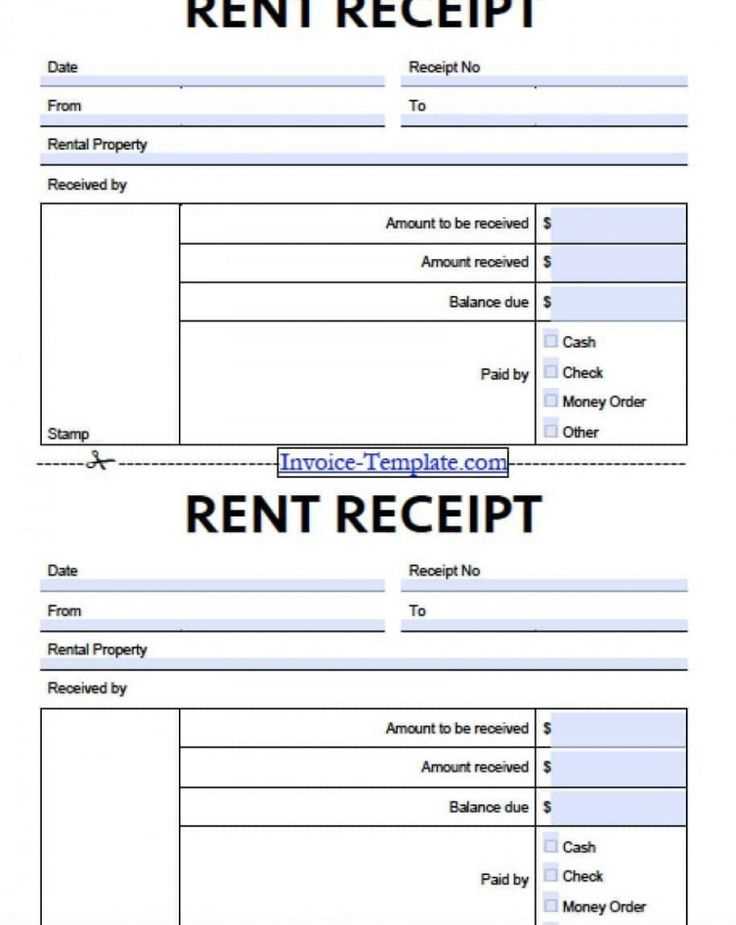Choose a reliable template that fits your business’s needs to simplify the receipt process. Customizable options allow for quick adjustments, ensuring clarity for both the business and the customer. Use a clear, structured format that includes key details such as the business name, transaction date, itemized list of products or services, and the total amount.
Keep your receipt templates concise while covering all necessary information. This includes transaction methods, tax rates, and any discounts applied. Incorporate your company logo for a professional touch and consistency across your documents.
By using a business receipt template, save time and avoid errors that come from manual entry. Templates provide an easy way to standardize receipts across your business, enhancing both organization and customer trust.
Business Receipt Templates
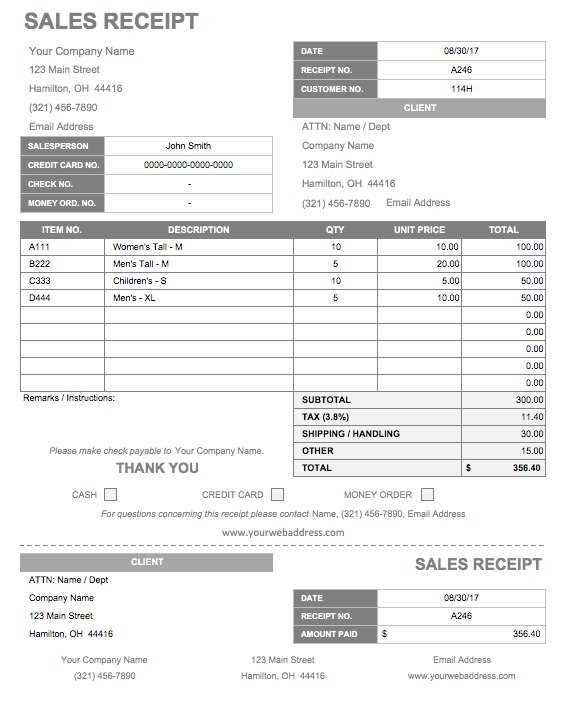
Choose a template that clearly outlines the transaction details. Ensure it includes all the necessary components for both the customer and business records. A well-organized receipt builds trust and avoids confusion.
- Header: The business name, logo, and contact information should be visible at the top.
- Date: Include the exact date of the transaction.
- Transaction Details: List purchased items/services, their prices, and any discounts applied.
- Payment Method: Clearly state whether the payment was made via cash, credit card, or another method.
- Total Amount: Display the total sum of the transaction, including taxes and any fees.
- Additional Notes: Leave space for any extra information, like return policies or warranty details.
Ensure your template is easy to customize for different transactions. Whether you’re using an online tool or a simple word processor, templates help keep receipts consistent and professional. A clean, organized receipt adds clarity and prevents misunderstandings.
For businesses, a clear receipt template promotes transparency and professionalism. Update your template to accommodate specific needs such as tax rates or service-specific details.
Choosing the Right Template for Your Business Transactions
Choose a receipt template that aligns with your business’s specific needs. Focus on simplicity and clarity. A clean layout ensures customers can easily read the transaction details. Look for templates that display necessary elements like the business name, address, contact info, date, item descriptions, quantity, price, and total. These key fields prevent confusion and errors.
Prioritize Flexibility
Flexibility is key in adapting the template to different transaction types. If your business handles various products or services, select a template that allows you to modify item descriptions or add new sections. Customization helps you stay organized and professional in each transaction.
Consider the Aesthetic
A well-designed receipt reflects your business’s branding. Choose templates that complement your logo and color scheme. A professional appearance builds customer trust. Make sure the design doesn’t overshadow the details but enhances the overall experience.
Incorporate both printed and digital receipt options. Digital receipts provide convenience, while printed receipts offer tangible proof of transaction. Look for templates that support both methods, ensuring you can cater to varying customer preferences.
Customizing Templates for Branding and Compliance

Integrating your company’s logo, color scheme, and fonts into receipt templates ensures brand consistency across all customer interactions. Choose template designs that align with your company’s visual identity, maintaining a professional and unified appearance. Customize header sections to include your business name, address, and contact details, ensuring clarity for clients and customers. Place your logo in a prominent location, such as the top-left corner, to boost brand recognition.
Ensure that the template complies with regional or industry-specific requirements by incorporating all necessary legal information. For instance, include tax identification numbers, business registration details, and any other required disclaimers or terms and conditions. Review local regulations to confirm your template covers all compliance aspects.
In addition to visual elements, adapt the receipt layout to provide clear, concise transaction details. Use distinct sections for item descriptions, pricing, taxes, and totals. Including payment methods and transaction dates adds transparency, reinforcing customer trust.
Regularly update templates as your business evolves or regulations change. This proactive approach helps maintain consistency and ensures you stay compliant with any new legal or branding requirements.
Digital vs. Paper Receipts: Making the Best Choice for Your Workflow
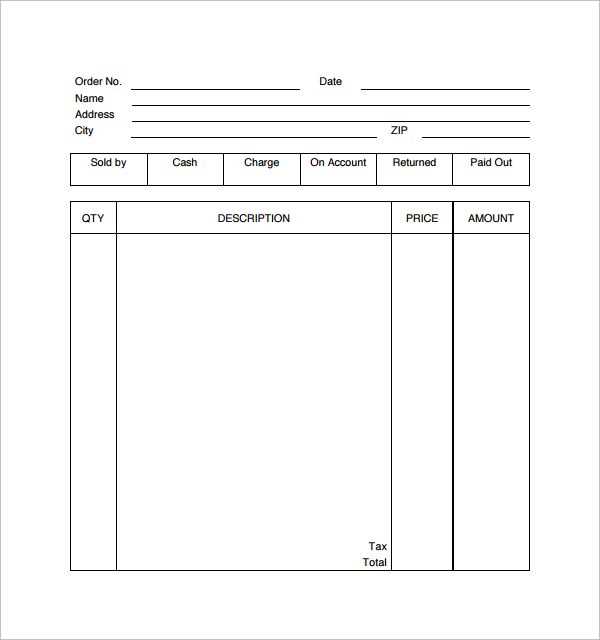
Digital receipts streamline your process. They reduce clutter, are easy to store, and can be accessed anytime, eliminating the need to keep physical copies. They also integrate well with accounting and inventory software, offering seamless data entry and tracking.
Paper receipts, however, provide a tangible record. They’re often preferred by businesses in industries where customers expect physical documentation. Paper receipts can be processed quickly in environments where customers need immediate proof of purchase, like retail or food service.
Consider the cost implications. Digital receipts cut down on paper and ink costs, while also saving storage space. Paper receipts incur costs for printing supplies and require physical space to store. However, some businesses may face a barrier in transitioning to digital formats, especially if customers or internal systems are not yet ready for the change.
Customer preferences can also influence the decision. Some customers prefer a physical receipt for returns or warranties, while others are more inclined to keep receipts digitally for easier tracking and organization. Offering both options ensures flexibility for your clients.
When choosing between digital and paper receipts, think about the long-term impact on workflow, environmental concerns, and customer satisfaction. Test different solutions and assess which works best for your specific business needs.