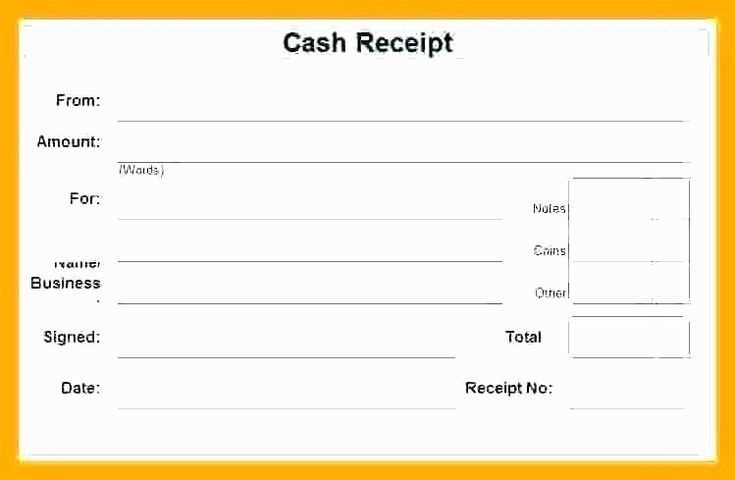
Using a receipt organizer template helps simplify tracking and categorizing your expenses. It’s a straightforward tool that saves time and reduces the stress of sifting through piles of paper receipts. With a clear structure, you can record each transaction in no time.
A well-designed template includes fields for date, vendor, amount, and payment method. By organizing this information consistently, you ensure that you’re not scrambling to find receipts when it’s time for budgeting or tax season.
Choose a format that suits your needs–whether it’s a spreadsheet, printable PDF, or a digital app. The key is consistency: use the same layout for every receipt so you can easily identify the details later. With this simple system in place, keeping track of your finances becomes effortless.
Receipt Organizer Template
To keep your receipts organized, a well-structured template can save time and prevent clutter. Choose a template that categorizes receipts by date, store, and amount to quickly locate any purchase details.
- Date: Ensure each receipt is dated. This will help you track purchases over time and stay on top of returns or warranty claims.
- Store Name: Include the store name for easy reference when you need to follow up or locate specific store policies.
- Category: Sort receipts into categories such as groceries, entertainment, or work expenses to simplify budget management.
- Amount: Clearly list the total amount spent, including taxes and discounts, to give you a quick overview of your expenditures.
By using a template, you can track your spending and better organize your finances. Customize your receipt template to fit your personal or business needs.
How to Categorize Your Receipts Using a Template
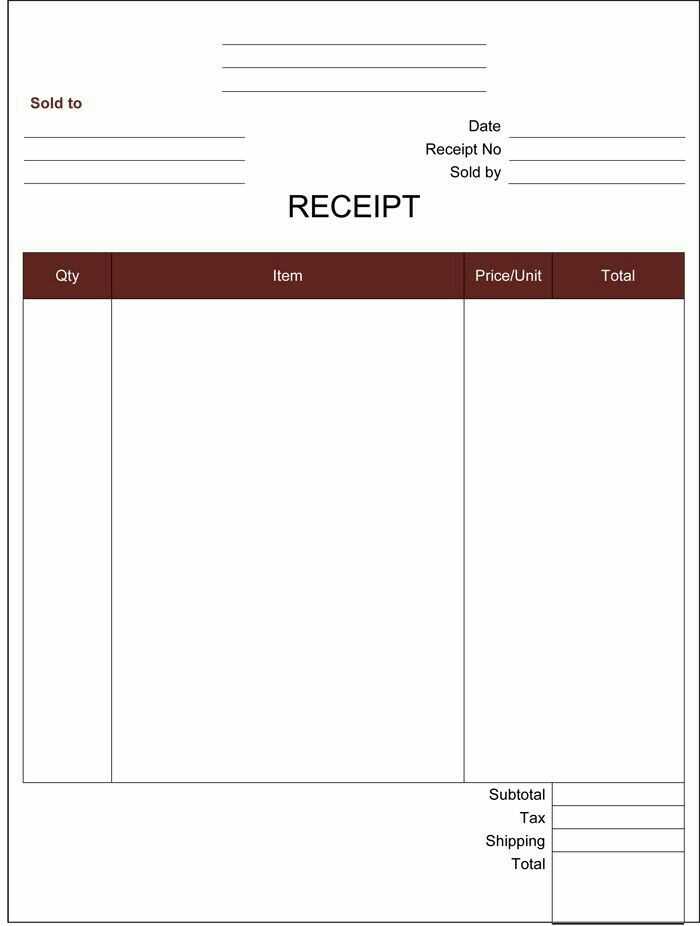
Organize receipts by creating clear categories that reflect your spending habits. Start by grouping receipts into major categories such as “Groceries,” “Utilities,” “Transportation,” and “Entertainment.” Each category should have a template section where you can list and track individual transactions.
Set up columns in your template for key details like the date, merchant, amount, and payment method. This will help you keep track of not just what you spent, but where and how you paid. Organizing receipts in this way allows for easy access during budgeting or tax time.
To make this process even more efficient, create subcategories for specific items. For instance, under “Groceries,” you can have subcategories like “Produce,” “Dairy,” and “Meat.” This breakdown offers more insight into your spending patterns, making it easier to identify areas for saving.
Ensure your template includes a column for comments or notes. This way, you can track any discounts, loyalty rewards, or other important details tied to each transaction. It’s helpful when you need to recall specific details or explain discrepancies later.
| Category | Date | Merchant | Amount | Payment Method | Notes |
|---|---|---|---|---|---|
| Groceries | 2025-02-10 | SuperMart | $50.00 | Credit Card | Weekly shop, no discount |
| Transportation | 2025-02-09 | City Bus | $2.50 | Cash | Single ride |
Customize the template to fit your personal needs. You can add or remove columns depending on the types of receipts you handle. A template with flexibility will make it easier to maintain over time and adapt to any changes in your spending habits.
Best Tools for Creating a Digital Receipt Organizer
Use Expensify for effortless receipt management. This app automatically scans receipts and stores them in categorized folders. It’s a great choice for organizing and tracking expenses, offering cloud backup and the ability to export data for tax purposes.
Shoeboxed
Shoeboxed turns paper receipts into digital records with high accuracy. It offers a receipt scanning service with a unique feature: sending receipts directly to your inbox. You can also track mileage and organize your documents by category, which makes tax preparation simpler.
Receipts by Wave
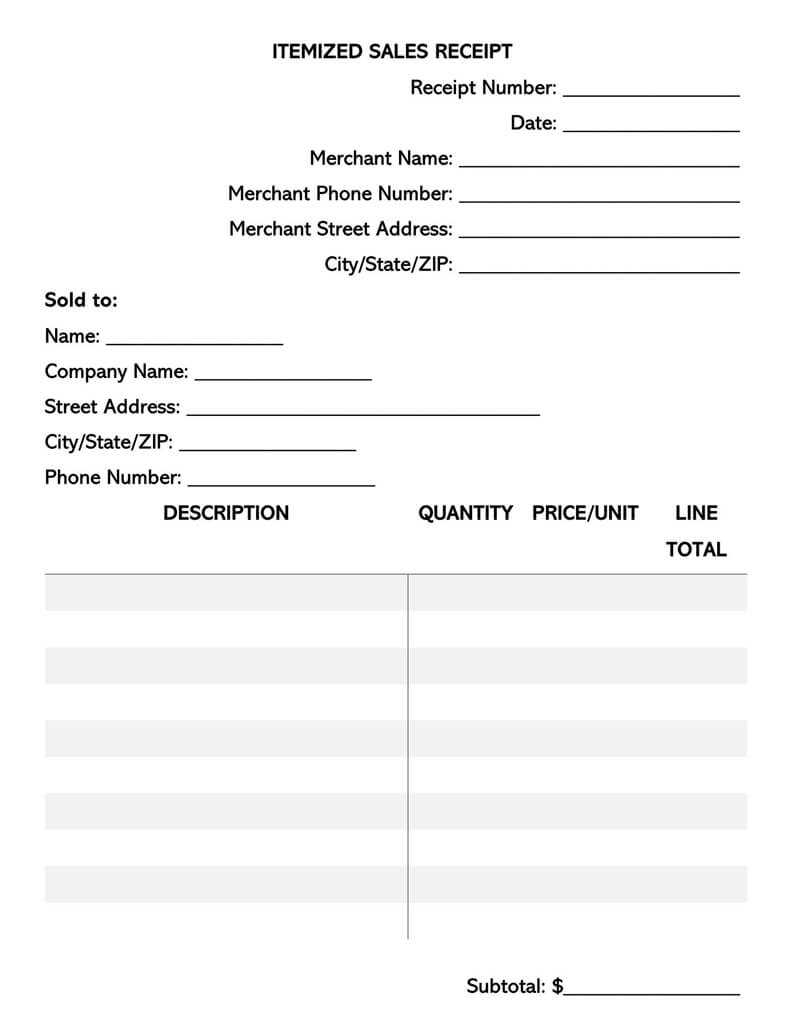
Receipts by Wave stands out for its intuitive interface and automatic categorization. Simply snap a photo, and the app scans and uploads your receipt to the cloud. It’s perfect for freelancers or small business owners who need a quick, straightforward tool for organizing receipts and managing expenses.
How to Use Your Receipt Organizer for Tax Preparation
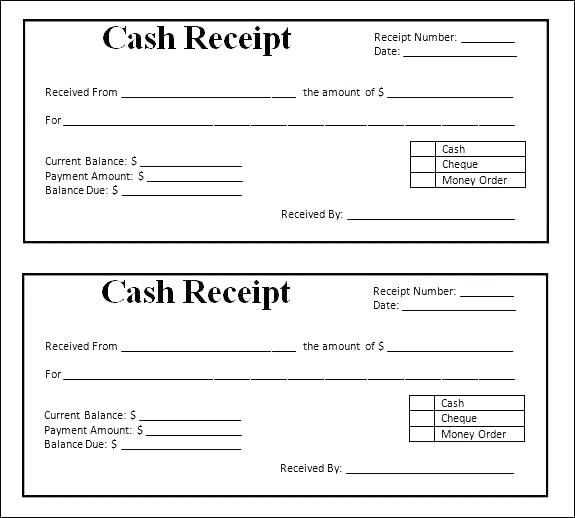
Organizing your receipts throughout the year simplifies tax time. Begin by sorting receipts into categories such as business expenses, personal expenses, and charitable donations. This makes it easier to find the necessary documentation when preparing your tax return.
Sort Receipts Regularly
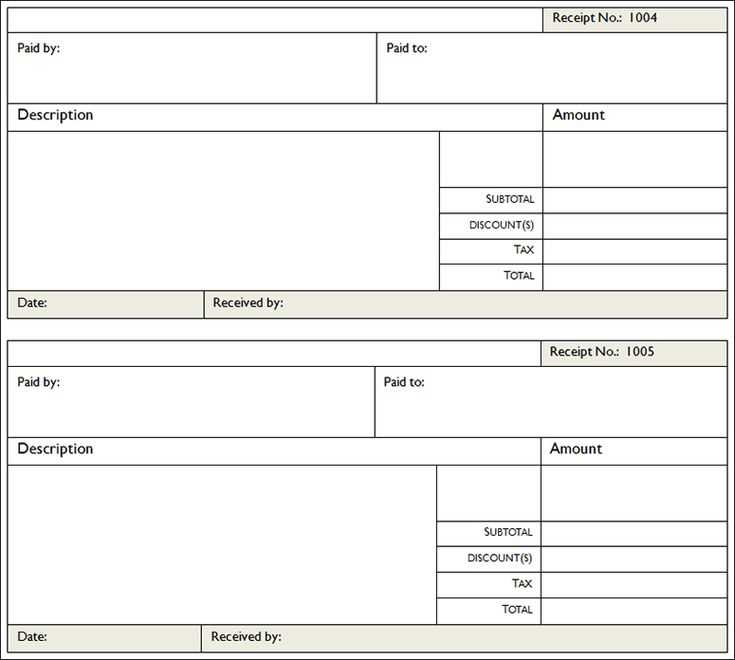
Take a few minutes each week to sort through your receipts. Place them in labeled folders or use a digital scanning tool to keep track of your expenses. Regular sorting ensures that you won’t be overwhelmed during tax season and helps maintain an accurate record of all your transactions.
Keep Important Receipts Accessible
Ensure receipts related to tax deductions, such as medical expenses, business costs, or home office expenditures, are easily accessible. These can have a significant impact on your return, so keeping them in a separate folder can save you time when filling out forms.


