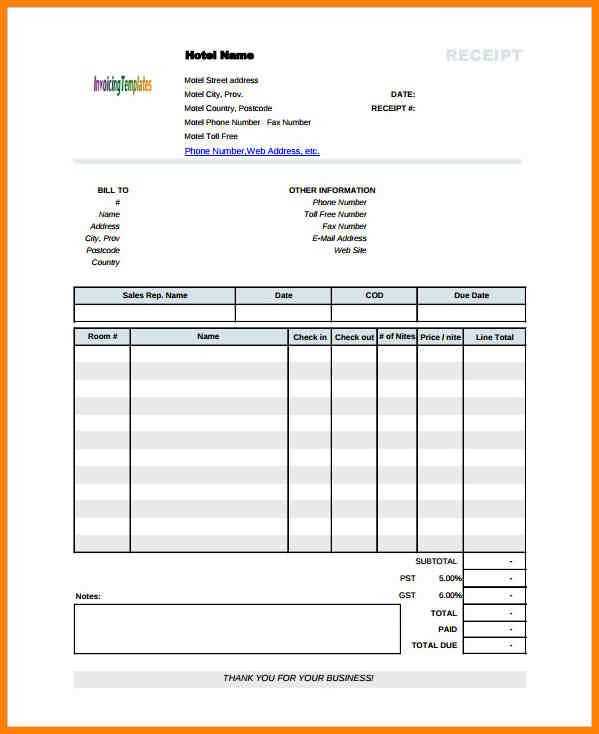
Where to Find Ready-Made Hotel Receipt Templates
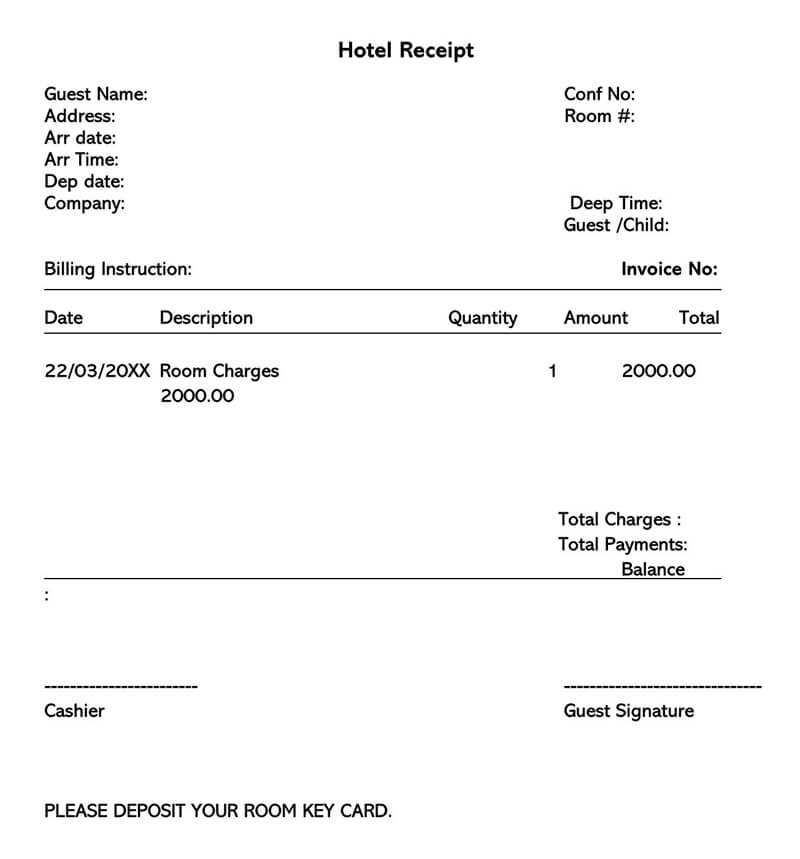
Reliable templates are available on business document platforms and invoicing software websites. Many offer free and premium options in PDF format, allowing easy customization. Choose a template with clearly defined sections for guest details, charges, and payment information.
Key Elements of a Hotel Receipt
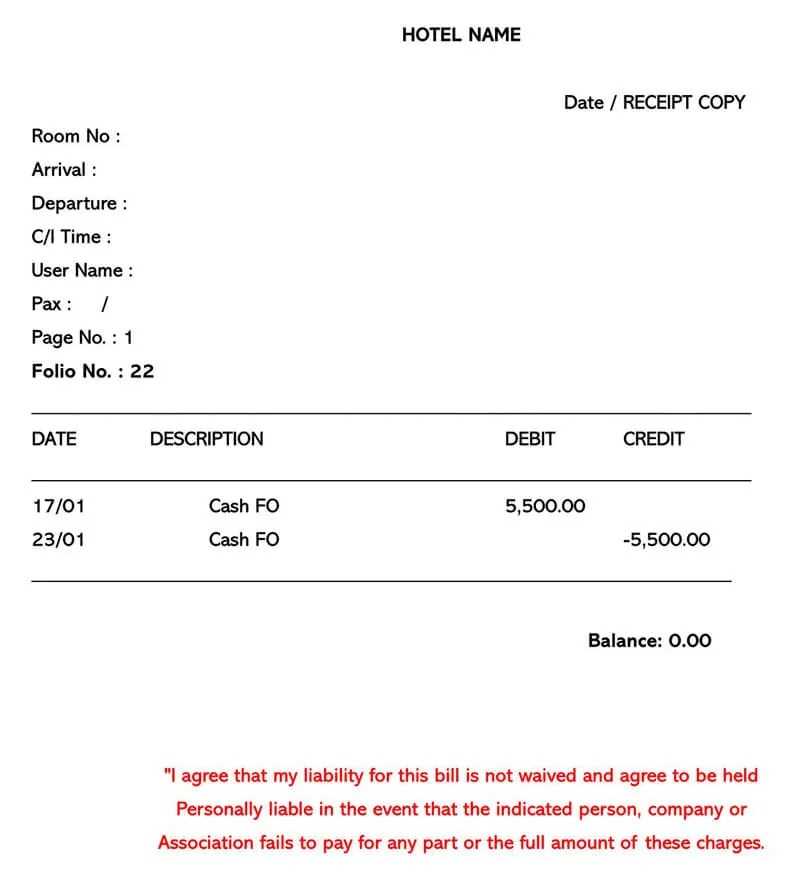
- Hotel Information: Name, address, contact details, and logo.
- Guest Details: Full name, check-in and check-out dates.
- Room Charges: Nightly rate, number of nights, and total cost.
- Additional Fees: Taxes, service fees, or extra services.
- Payment Summary: Payment method and total amount paid.
How to Edit a PDF Hotel Receipt
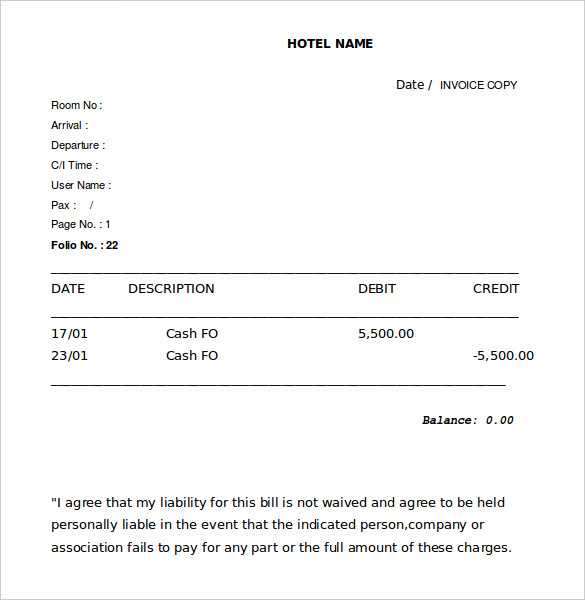
Editing a PDF template requires a compatible tool. Adobe Acrobat allows full customization, while free alternatives like PDFescape or Smallpdf let you modify text fields. Some online generators also offer editable templates, letting you input data before downloading.
Best Practices for Customizing a Receipt
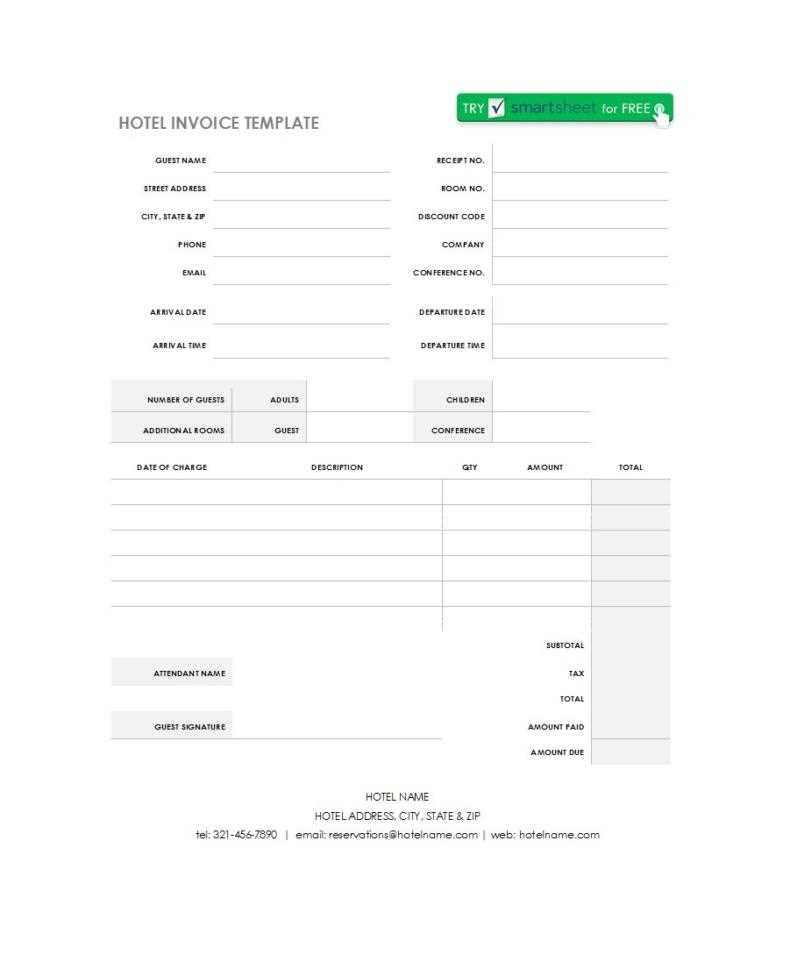
- Ensure all required fields are filled out correctly.
- Use a high-resolution logo for a professional appearance.
- Double-check calculations to avoid disputes.
- Save a copy for record-keeping before sending to the guest.
Printing and Sharing Options
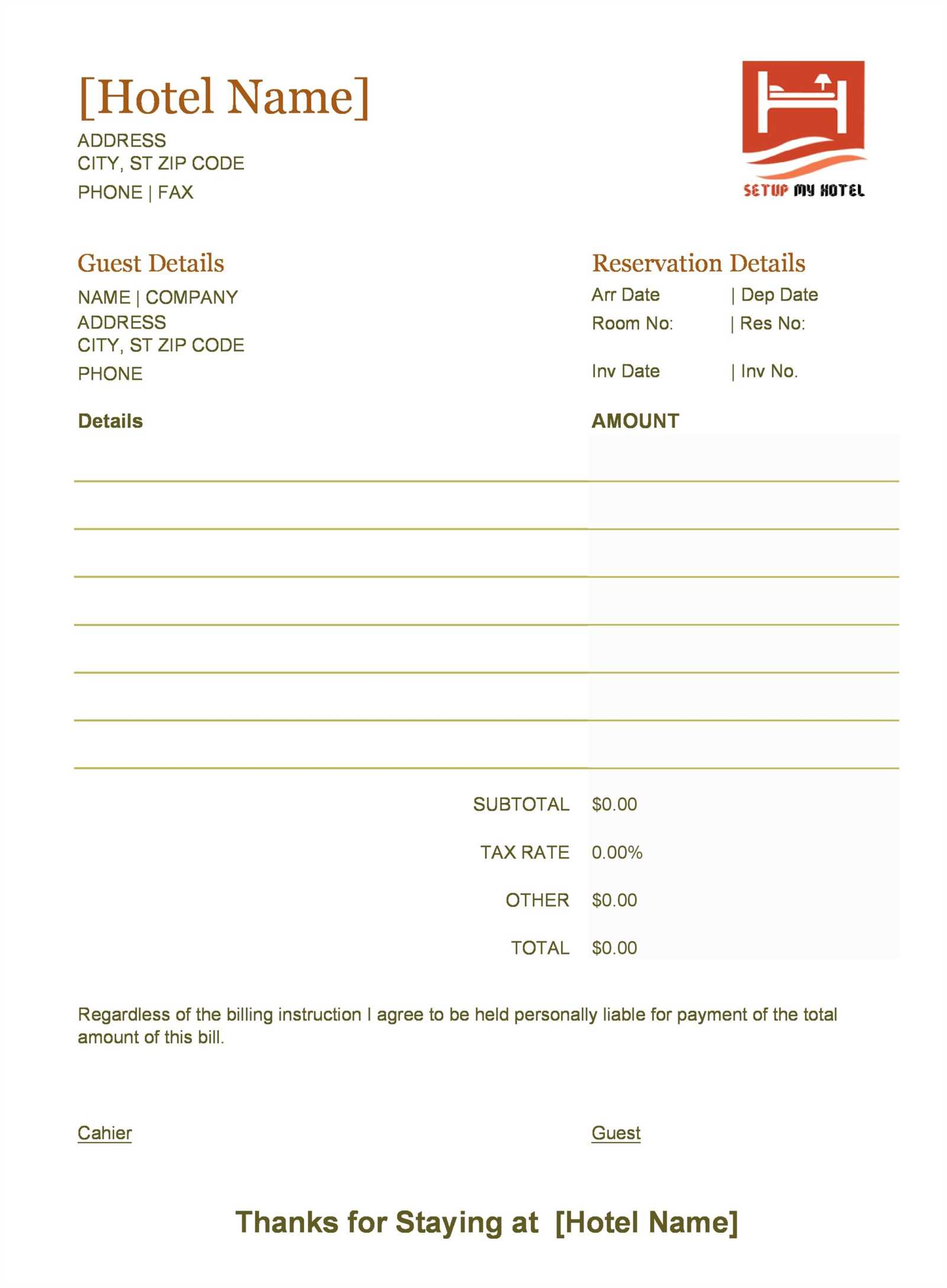
For physical copies, use high-quality paper to maintain a professional look. If sending digitally, export the file in PDF format to ensure compatibility across devices. Emailing the receipt as an attachment is the most efficient way to provide documentation to guests.
Hotel Receipt Template PDF: Key Aspects and Practical Applications
Customization Options for Receipt Templates in PDF Format
Legal and Tax Compliance in Documentation for Hotel Receipts
Converting and Editing PDFs of Hotel Receipts Without Specialized Software
Ensure Accuracy in Key Receipt Details
A hotel receipt must include the guest’s name, stay duration, room type, and total charges. Omitting tax breakdowns or payment confirmation can cause disputes. Always verify amounts and applicable taxes before finalizing the document.
Modify PDF Receipts Without Specialized Software
Online tools allow text edits, date modifications, and adding a company logo. If the receipt needs signature integration, use platforms that support e-signatures. For bulk updates, convert PDFs to Word, edit, and reconvert.
Customize Templates for Branding Consistency
Enhance professionalism by aligning the receipt’s format with your hotel’s visual identity. Adjust fonts, colors, and layout while maintaining readability. Predefined sections for billing details and guest information prevent errors.
Meet Legal and Tax Compliance Standards
Include legally required elements such as tax identification numbers and invoice codes. Regulations vary, so verify local requirements before issuing receipts. Failure to comply may result in financial penalties.
Optimize PDF Storage and Retrieval
Organize digital receipts with a structured naming convention. Cloud-based storage ensures easy access and reduces the risk of document loss. If frequent retrieval is needed, implement a searchable database.


