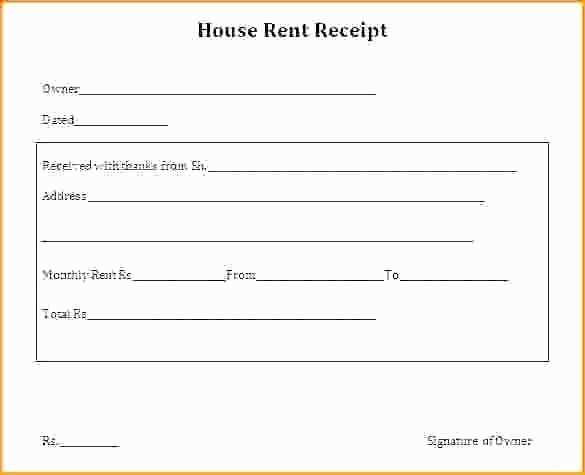
Download a Ready-to-Use Template
A rental receipt provides proof of payment for tenants and helps landlords maintain clear records. Download a pre-formatted PDF template, fill in the details, and print or email it directly.
- Format: Pre-designed for easy use
- Fields: Tenant’s name, payment amount, date, property address, and payment method
- Customization: Add your business name and contact information
How to Create a Rental Receipt PDF
1. Use an Online Template
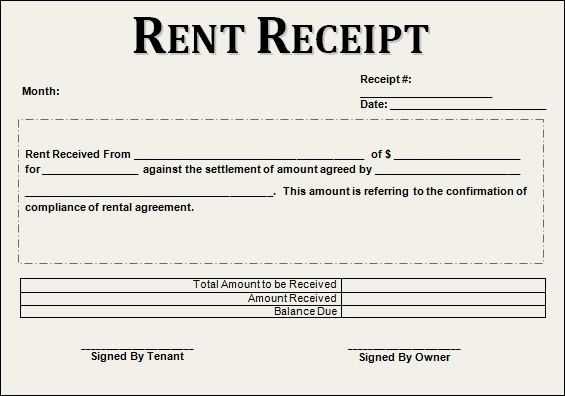
Several websites offer free rental receipt templates in PDF format. Download a blank template and enter the required details manually or with a PDF editor.
2. Generate a PDF with Word or Excel
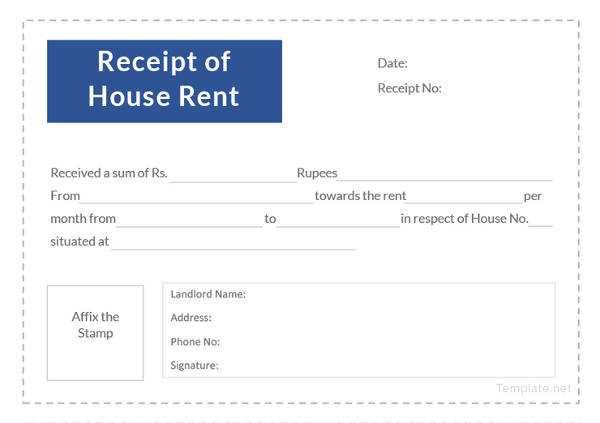
Create a structured document using Microsoft Word or Excel. Include sections for the date, tenant details, amount paid, and payment method. Save or export the file as a PDF.
3. Use a Receipt Generator
Online receipt generators allow you to input details and instantly create a professional-looking PDF. Some tools offer cloud storage and email options for quick sharing.
4. Automate with Accounting Software
Software like QuickBooks or Wave lets landlords generate rental receipts automatically. These platforms also help track payments and send reminders.
Key Elements to Include
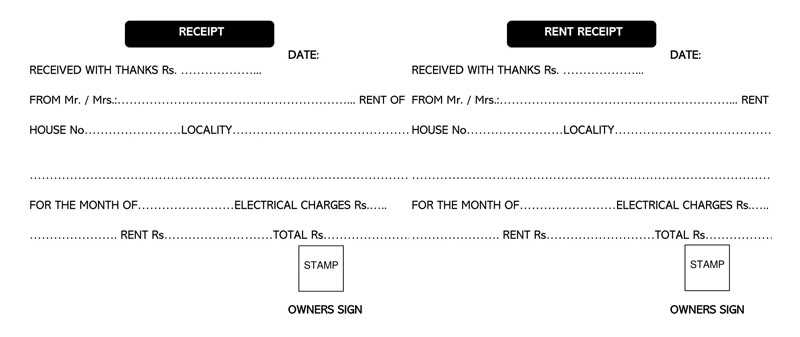
- Receipt Number: Helps track transactions
- Date of Payment: Confirms when rent was received
- Tenant’s Information: Name and rental property address
- Payment Details: Amount, method, and period covered
- Landlord’s Signature: Validates the receipt
Using a structured PDF template saves time and ensures consistency. Whether you choose a pre-made form or create your own, including the right details helps both landlords and tenants maintain clear financial records.
Rental Receipts PDF Template: Practical Guide
How to Customize a Lease Receipt PDF for Your Needs
Start with a clear layout that includes the landlord’s and tenant’s names, rental address, payment details, and receipt date. Use a PDF editor like Adobe Acrobat, PDFescape, or an online template to modify fields. Add a unique receipt number to track payments efficiently. If required, insert a digital signature for authenticity.
Key Elements to Include in a Rent Receipt for Clarity and Compliance
Ensure the receipt states the payment amount, method (cash, check, bank transfer), and rental period covered. Specify any late fees or additional charges separately. If tax reporting is necessary, include the landlord’s tax ID. Use a consistent format to maintain organized records.
Best Tools and Methods for Creating and Storing Lease Records in PDF Format
Create templates using Microsoft Word, Google Docs, or Canva, then save them as PDFs for easy distribution. Cloud storage services like Google Drive and Dropbox help keep records accessible and secure. For automation, consider tools like DocuSign or PandaDoc, which generate and send receipts with minimal effort.


