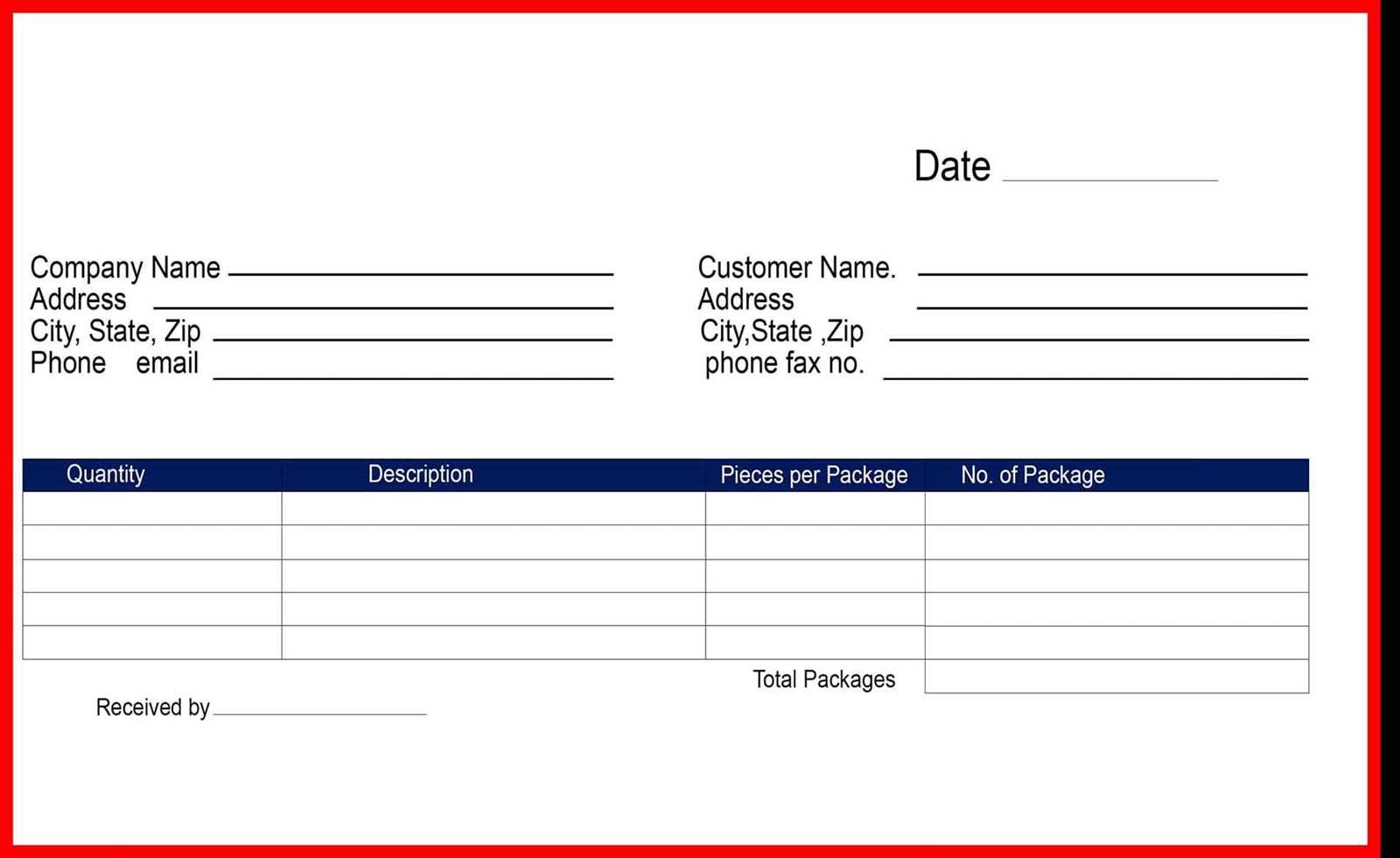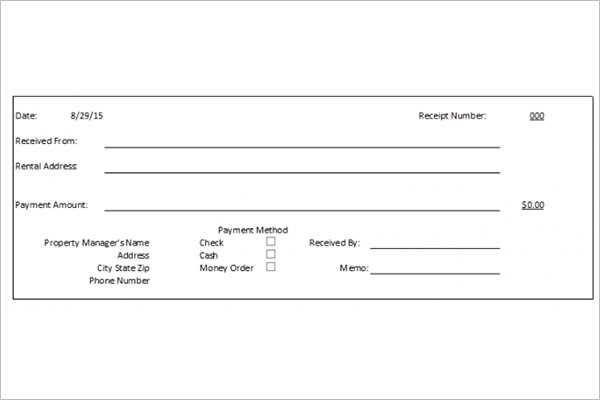
Confirming the receipt of uniforms in a structured manner prevents misunderstandings and ensures accountability. A well-designed template should include essential details such as the recipient’s name, uniform items received, date, and a signature field. This approach streamlines documentation and provides clear records for both employees and employers.
Key components: List each uniform item separately with a description, size, and quantity. If applicable, add a condition checklist to verify the state of the issued garments. Including a clause about the return policy helps clarify expectations regarding damaged or lost items.
For improved usability, ensure the template allows for both digital and printed formats. Digital acknowledgment with an electronic signature speeds up record-keeping, while a printed version remains useful in workplaces with manual documentation practices. Consistency in formatting enhances clarity and simplifies future audits.
A structured receipt acknowledgment form minimizes disputes, fosters responsibility, and keeps uniform distribution organized. Whether for a corporate office, healthcare facility, or service industry, using a standardized template saves time and maintains compliance with company policies.
Uniform Receipt Acknowledgement Template: Structure and Implementation
Use a structured approach to ensure clarity and consistency in receipt acknowledgements. Start with a concise header that specifies the document type and purpose. Include fields for recipient and sender details, date, and reference numbers to maintain accurate records.
Define the acknowledgement statement clearly. Use direct language confirming receipt, specifying the item or document received, and stating any relevant conditions. If necessary, add a disclaimer indicating that the acknowledgement does not confirm the accuracy or condition of the received item.
Ensure the template includes a designated area for signatures or electronic confirmation. If using digital systems, implement a secure authentication method, such as a unique identifier or timestamp, to verify legitimacy.
Optimize usability by keeping the format clean and easy to read. Use aligned sections, adequate spacing, and a logical flow of information. If distributing digitally, consider PDF or standardized electronic forms for compatibility and security.
Regularly review and update the template based on compliance requirements and organizational needs. Standardizing this process minimizes errors and improves record-keeping efficiency.
Key Elements to Include in a Standardized Acknowledgment Document
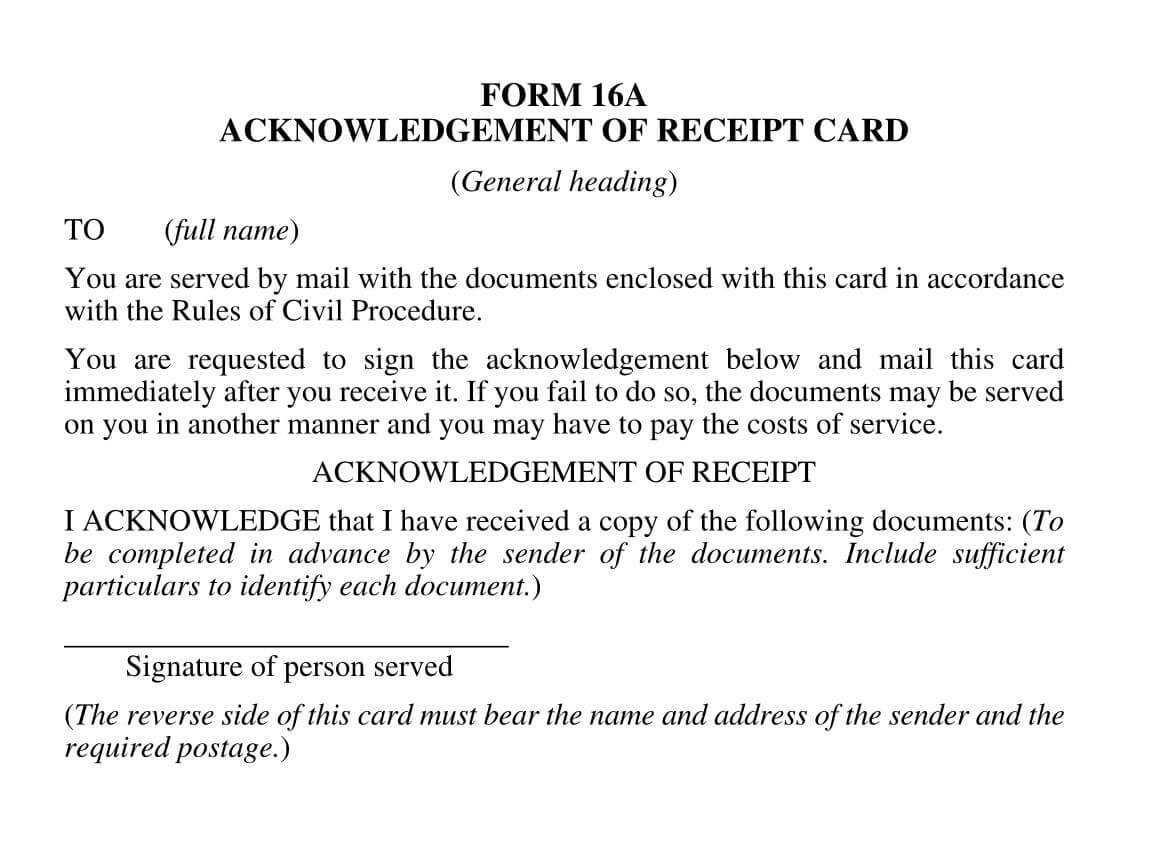
Ensure clarity and consistency by structuring the document with key details that confirm receipt and understanding. A well-organized format minimizes confusion and ensures accountability.
Essential Information
- Recipient’s Details: Full name, position, and contact information.
- Sender’s Information: Name, organization, and relevant contact details.
- Date and Time: Precise timestamp to confirm when the acknowledgment was recorded.
- Reference Number: A unique identifier for tracking and verification.
Confirmation Statement
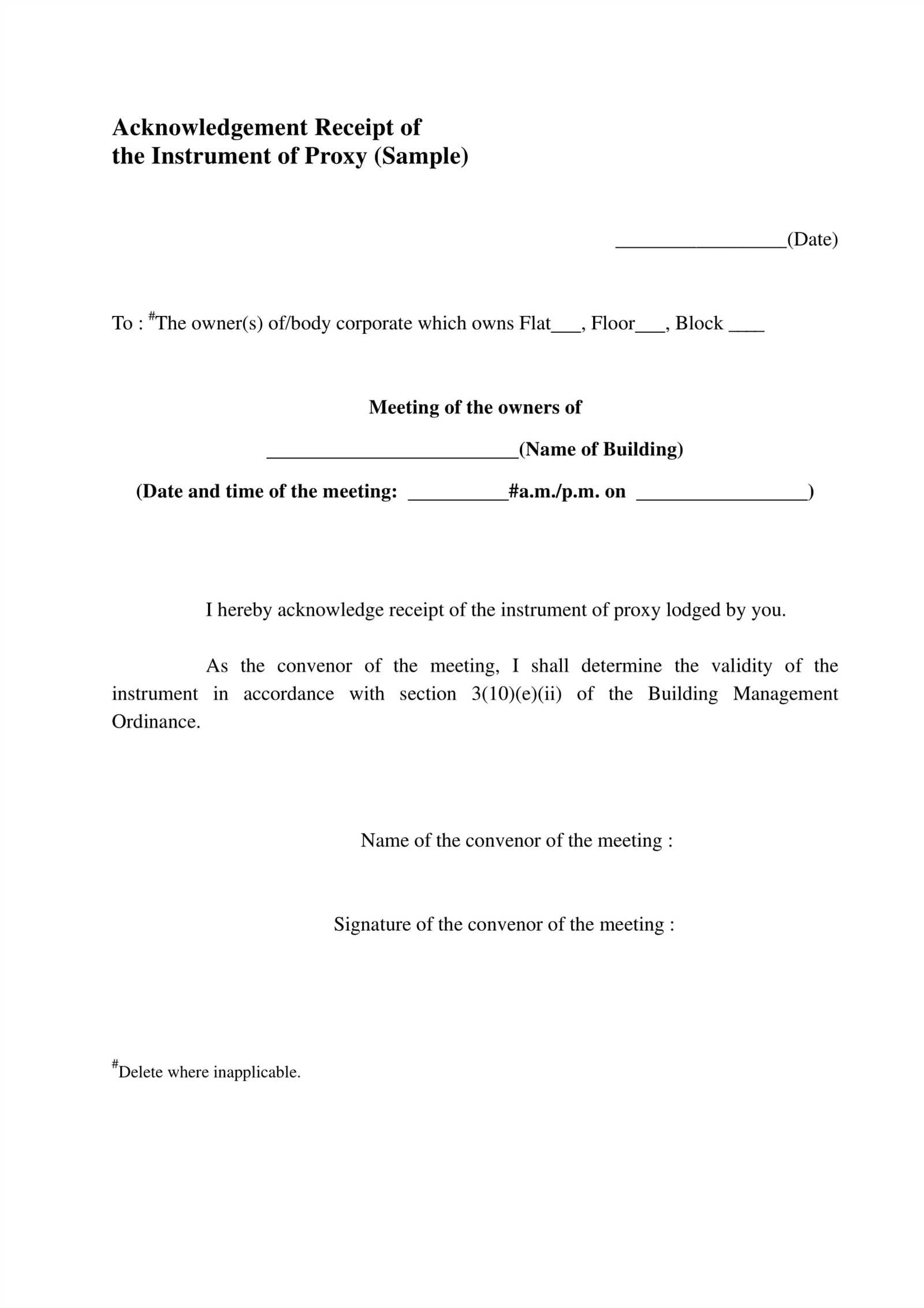
Include a clear declaration confirming that the recipient has received the specified item, document, or information. This section should explicitly state what was acknowledged and any related obligations.
- Description of the Received Item: Specify the document, product, or information being acknowledged.
- Terms of Acceptance: If applicable, outline any conditions related to the receipt.
- Signature or Digital Approval: Require a signature, electronic confirmation, or other formal verification.
Maintain a standardized layout across all acknowledgment documents to simplify processing and retrieval.
Formatting Guidelines for Clarity and Legal Compliance
Ensure that the receipt is structured with clear sections and easy-to-read fonts. The layout should include distinct headers for different sections, such as “Received From”, “Date”, and “Acknowledgement Details”, which improves readability and organization. Use a readable font size, ideally 12-14 points, to ensure all information is legible without straining the reader’s eyes.
Use of Language and Tone
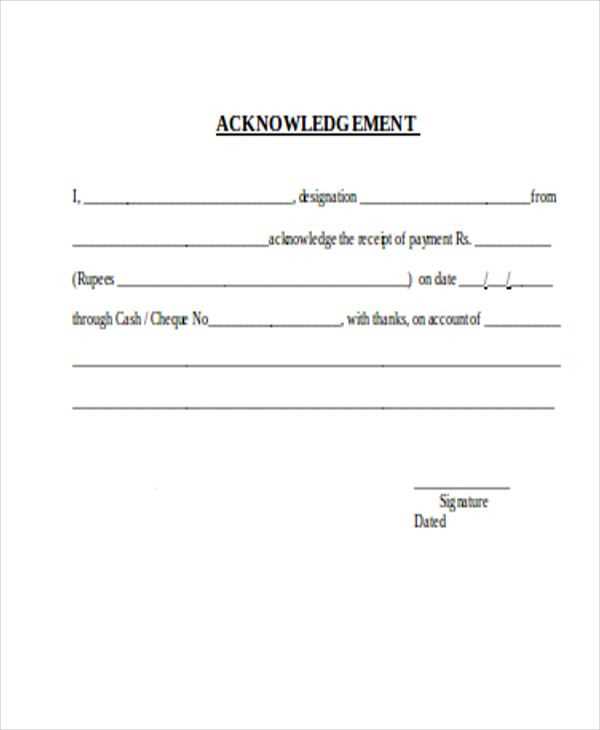
Keep the language concise and formal. Avoid ambiguity by using specific terms related to the transaction or agreement. For instance, use “Received on” or “Acknowledged on” rather than vague phrases like “Received at a later date”. Clear and direct statements reduce the risk of misinterpretation in legal contexts.
Legal and Compliance Requirements
Ensure the document includes all necessary legal disclosures, such as compliance with applicable regulations or terms that may affect the transaction. If there are any requirements related to taxes, fees, or conditions, they should be clearly outlined in a separate section, making the document transparent for all parties involved.
Always provide space for signatures where required, especially if the receipt serves as a formal acknowledgment of a transaction or agreement. Include a statement like “Signed by authorized representative” or “Signature of recipient” to clarify the formal acknowledgment of the content. This ensures the receipt remains legally valid and holds up in official proceedings.
Integration with Digital Systems for Automated Processing
Integrating uniform receipt acknowledgements with digital systems streamlines data processing and ensures accuracy in real-time tracking. Implementing Application Programming Interfaces (APIs) allows automatic data transfer between systems, eliminating manual input. This minimizes errors, improves speed, and reduces the need for repetitive tasks. By linking receipt acknowledgement templates to customer relationship management (CRM) or enterprise resource planning (ERP) systems, businesses can automate verification processes and track receipt statuses effortlessly.
Implementing cloud-based storage further enhances data accessibility, enabling stakeholders to retrieve and process receipts from any device. It also facilitates easier collaboration between teams, as updates are reflected in real-time. Workflow automation tools can be employed to trigger notifications or actions based on receipt acknowledgment statuses, allowing for swift follow-ups without delays.
For maximum automation, consider integrating Optical Character Recognition (OCR) to automatically extract relevant data from scanned documents and populate receipt templates directly into digital systems. This eliminates the need for manual data entry, ensuring faster processing times and improved accuracy.