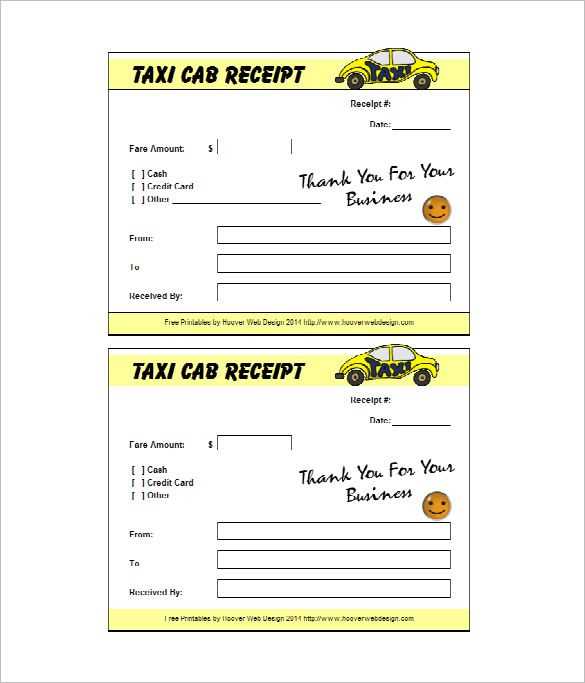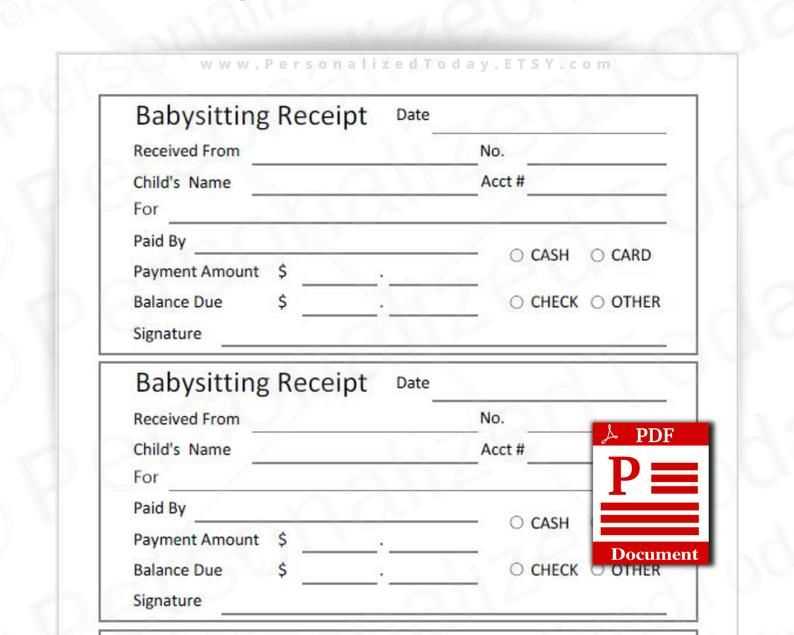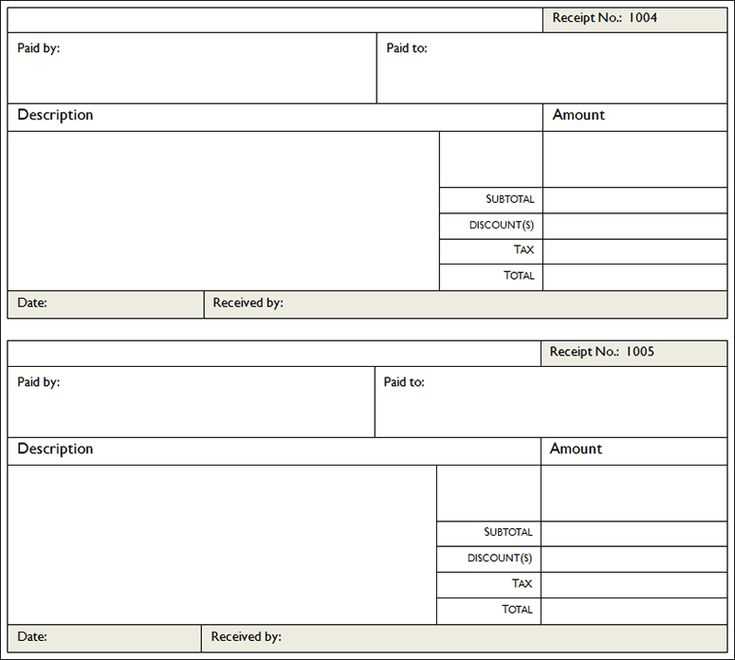
Find and Download a Ready-to-Use Receipt Template
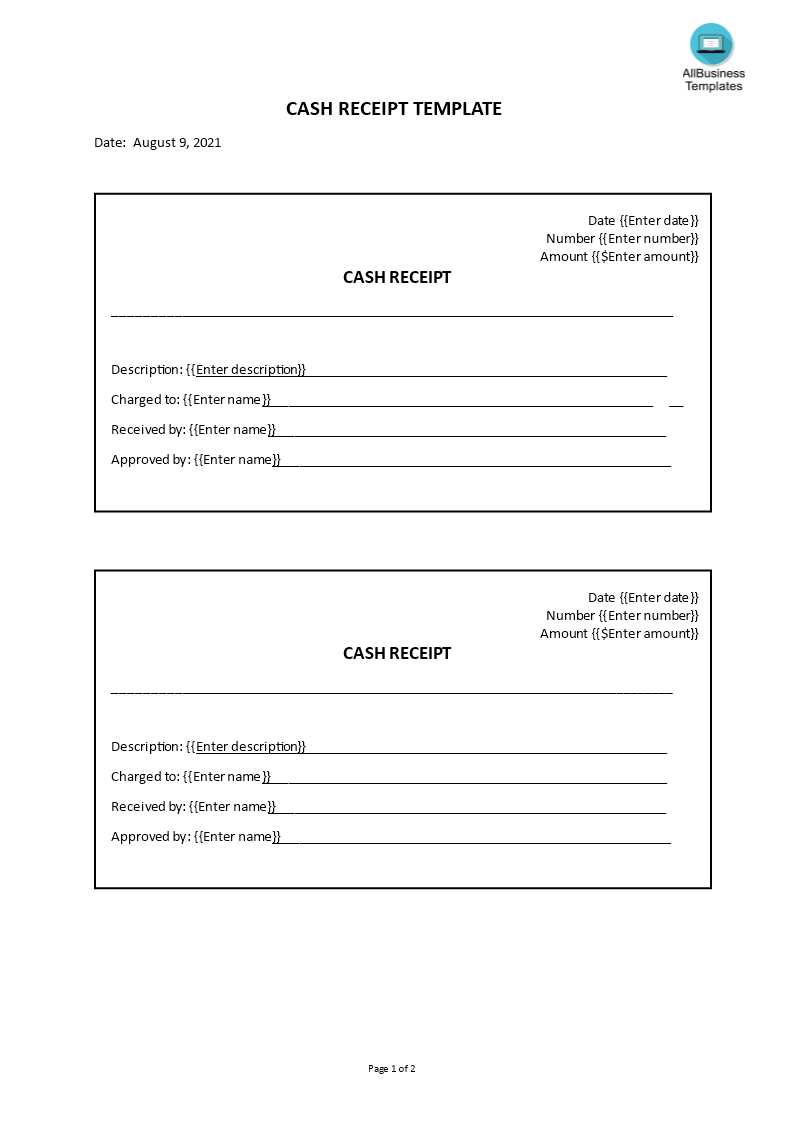
Choose a professionally designed template that fits your needs. Whether for sales, services, or rental agreements, a well-structured receipt ensures clarity and legal compliance. Many free and premium options are available, saving time on manual formatting.
- Business Receipts: Ideal for tracking sales and expenses.
- Service Receipts: Useful for freelancers and contractors.
- Rental Receipts: Essential for landlords and tenants.
Download a template in PDF format to maintain a consistent layout and prevent unauthorized modifications.
Key Features of a Printable Receipt
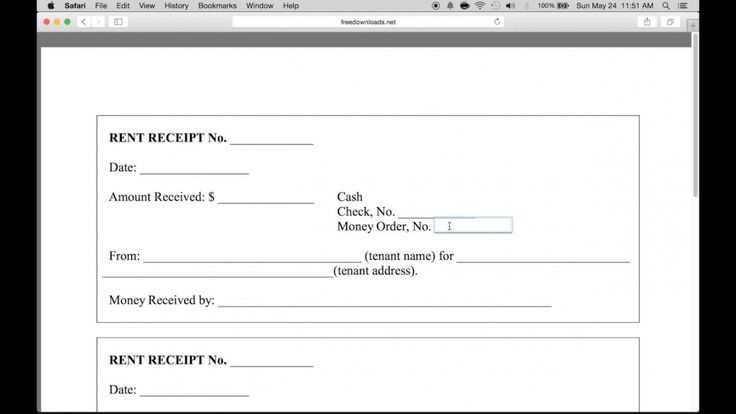
- Company Details: Business name, address, and contact information.
- Date and Receipt Number: Essential for accurate record-keeping.
- Transaction Details: Description of goods or services provided.
- Total Amount: Clearly displayed, including tax and payment method.
- Customer Information: Name and contact details for reference.
- Signature Field: Optional but useful for verification.
Where to Download a Free Receipt Template
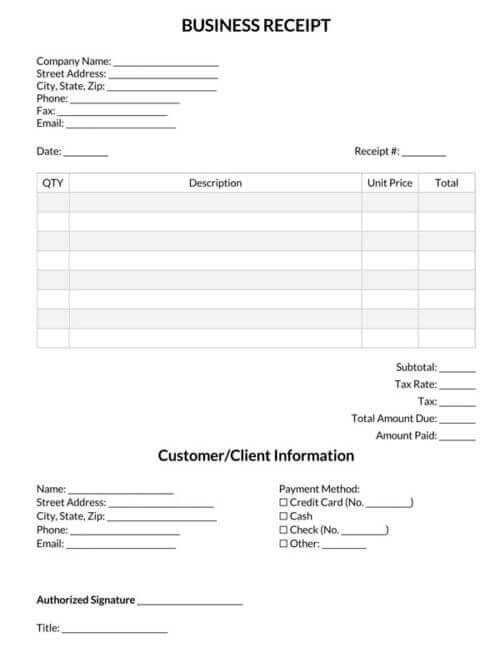
Several websites offer free templates that you can customize and print:
- Invoice Generator Platforms: Many invoicing tools provide free downloadable receipt formats.
- Government and Accounting Websites: Official sources often provide standard templates.
- Template Libraries: Platforms like Microsoft Office, Google Docs, and PDF editors offer editable receipt formats.
After downloading, personalize the document with your company details and transaction specifics. A digital signature or company stamp adds credibility.
Converting and Editing a PDF Receipt

Editing a PDF receipt may require specialized software. Options include:
- Online PDF Editors: Edit directly in the browser without installation.
- Adobe Acrobat: Provides advanced customization and security features.
- Conversion Tools: Convert PDF to Word or Excel for easy modifications.
Ensure that the final document maintains a professional appearance and is easy to read. A clear, structured receipt helps build trust with customers and simplifies financial tracking.
Receipt Template PDF Download
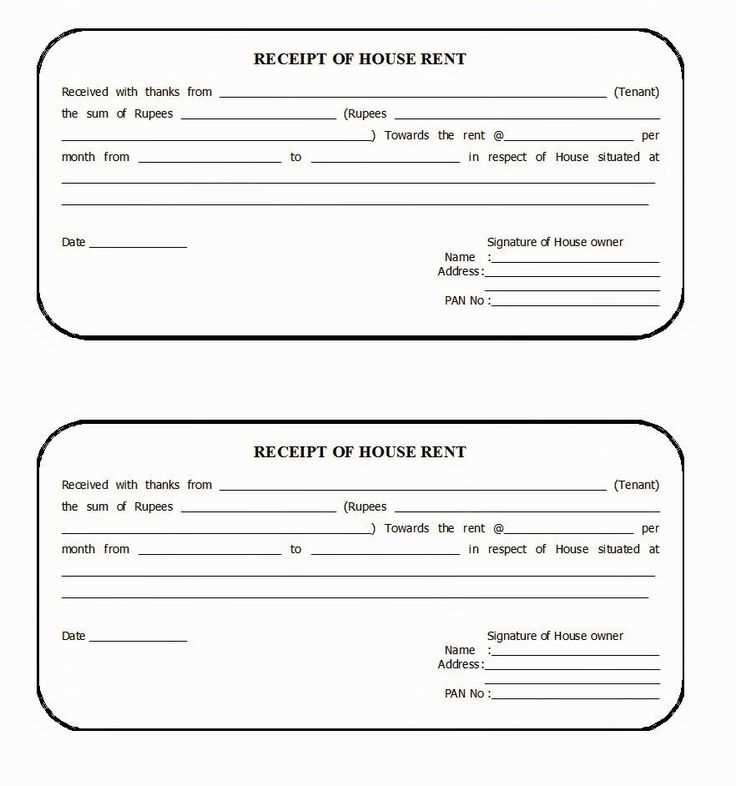
How to Customize a Receipt Form in PDF Format
Use a PDF editor like Adobe Acrobat or free alternatives such as PDFescape to modify a receipt template. Adjust business details, add a logo, and tweak fonts for a professional look. To ensure accuracy, enable form fields for automated calculations if the tool supports it.
Best Sources for Free and Paid Receipt Templates in PDF
Platforms like Invoice Home and Zoho Invoice offer free templates with basic customization. For advanced features, Template.net and Envato Elements provide premium options with editable fields and branding tools. Choose a source based on design flexibility and automation needs.
Printing and Sharing Digital Receipts: Key Considerations
Before printing, set the correct page size in printer settings to avoid misalignment. When sharing receipts digitally, use encrypted email services or PDF password protection for security. Cloud storage options like Google Drive or Dropbox simplify access and retrieval.