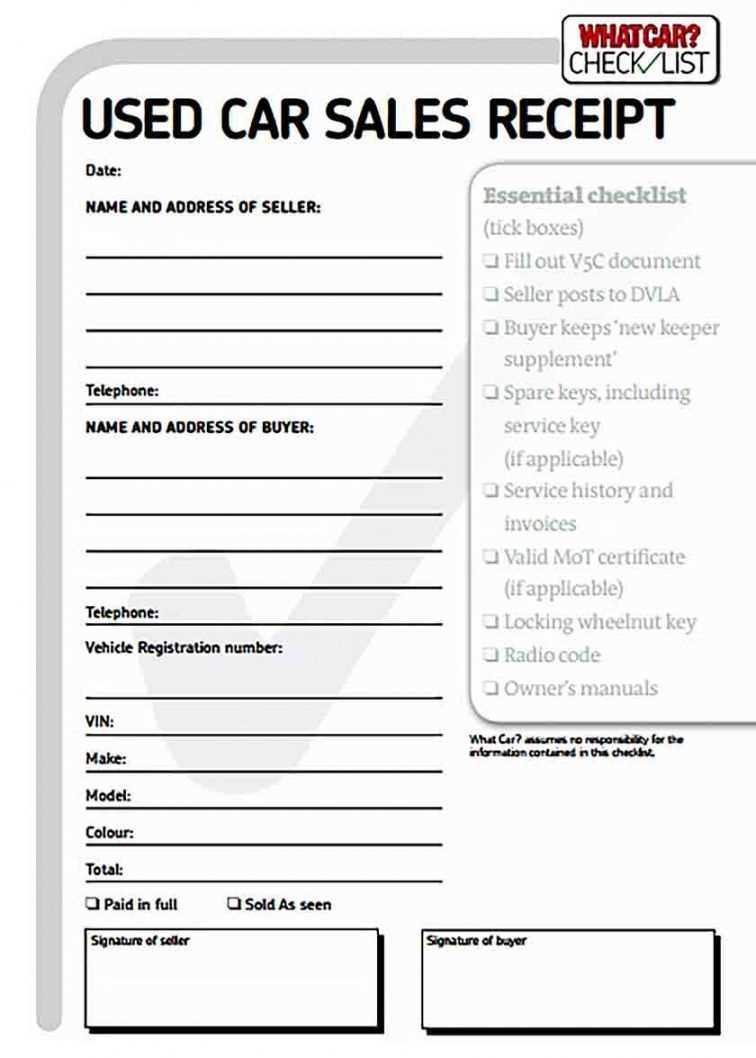
Always document a vehicle sale with a clear, signed receipt. A properly formatted sales receipt form protects both buyer and seller by confirming key details of the transaction, including price, date, and condition of the vehicle. Without this document, disputes may arise regarding ownership or agreed terms.
A well-structured sold as is agreement ensures the seller is not responsible for future repairs or issues after the sale. This clause explicitly states that the vehicle is transferred in its current state, with no warranties or guarantees. Buyers should review this section carefully before signing.
A ready-to-use Word template simplifies the process by providing a structured format for entering necessary details. Essential fields include seller and buyer information, vehicle description, VIN, odometer reading, and payment terms. A signature section finalizes the agreement, making it legally binding.
Using a digital template eliminates guesswork and ensures consistency across transactions. A customizable document allows for quick modifications to match specific state requirements or additional terms agreed upon by both parties. Downloading and printing the form in advance streamlines the sale, ensuring a smooth transfer of ownership.
Vehicle Sales Receipt Form Sold As Is Word Template
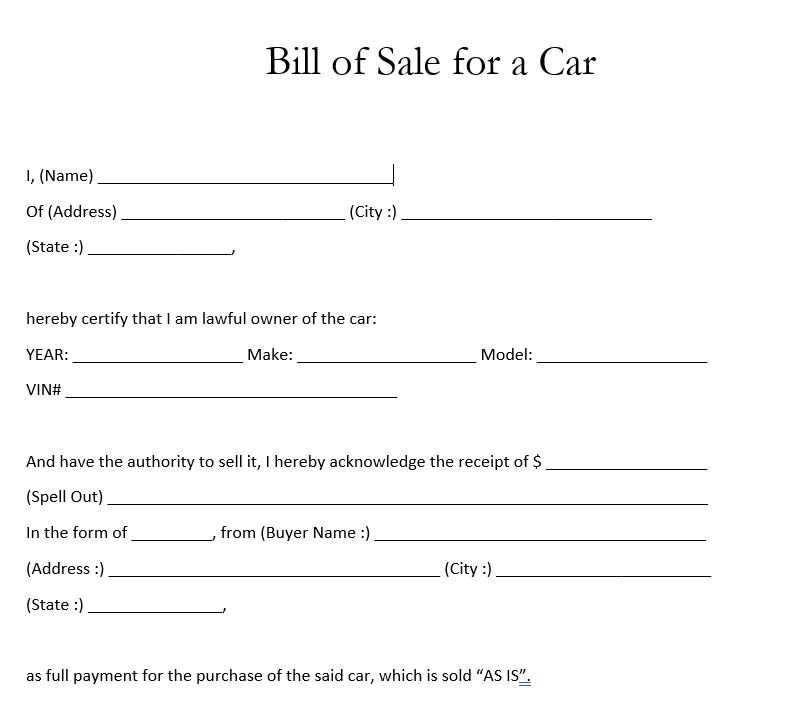
Ensure all details are accurate before finalizing the document. Include the buyer’s and seller’s full names, addresses, and contact information. Clearly state the vehicle’s make, model, year, VIN, mileage, and sale price. Avoid vague descriptions–precise information prevents disputes.
Use a clear disclaimer to confirm the “sold as is” condition. This statement protects the seller from future claims. Phrases like “The buyer acknowledges that the vehicle is purchased in its current state with no warranties expressed or implied.” add clarity.
Require signatures from both parties. A receipt is legally valid only if signed and dated. If possible, have a witness or notary present for added security. Always provide a copy to both the buyer and the seller.
Key Elements to Include in the Document

Specify the full names and contact details of both the buyer and seller. This ensures clear identification and prevents disputes over the transaction.
Include a detailed description of the vehicle, covering the make, model, year, VIN, mileage, and any unique features. Accuracy here eliminates confusion and sets clear expectations.
State the sale price in both numerical and written form. This avoids misinterpretations and provides a definitive record of the agreed amount.
Indicate the payment method and whether the full amount has been received. If payments are split, outline the schedule and terms to prevent misunderstandings.
Add a statement confirming that the vehicle is sold in its current condition without warranties. This protects the seller from future liability while informing the buyer of their responsibility.
Require signatures from both parties along with the date of sale. If possible, have the document notarized to enhance its legal standing.
How to Customize the Template for Different Transactions
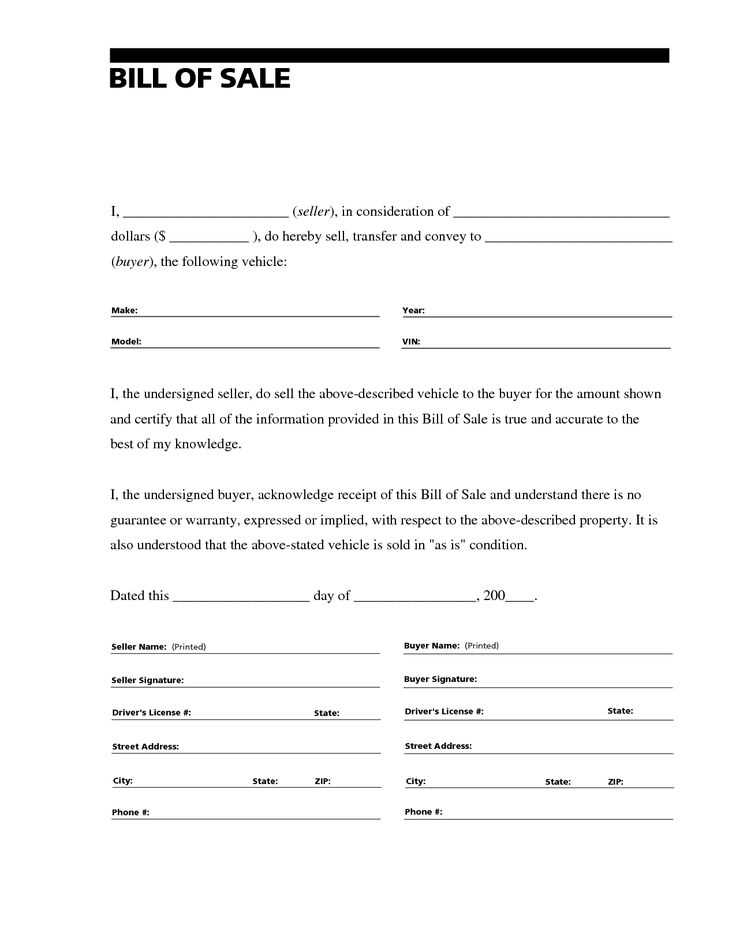
Adjusting the template for various sales scenarios ensures clarity and legal accuracy. Modify key sections based on the type of transaction.
- Buyer and Seller Details: If selling on behalf of a business, include the company’s name and tax identification. For private sales, ensure both parties’ full names and contact details are correct.
- Item Description: Specify the product or vehicle details accurately. For non-vehicle sales, replace fields like “VIN” with “Serial Number” or “Product Code.”
- Payment Terms: If offering payment plans, add a schedule outlining due dates and amounts. For cash transactions, include a receipt acknowledgment.
- Warranty Section: Adjust wording if providing a limited warranty. Remove this section entirely for “as-is” sales.
- Legal Clauses: Include jurisdiction-specific terms to ensure compliance with local laws. Add disclaimers for high-value items if needed.
- Signature Requirements: For digital use, insert a space for electronic signatures. If requiring witnesses, add designated signature lines.
Save multiple versions for different transaction types, reducing the need for last-minute edits while ensuring consistency.
Legal Considerations When Using a Sold As Is Receipt
Ensure the receipt clearly states that the vehicle is sold without warranties. This prevents future claims from the buyer regarding defects or mechanical issues. Use precise language to indicate that the seller assumes no responsibility once the transaction is complete.
Include Buyer Acknowledgment
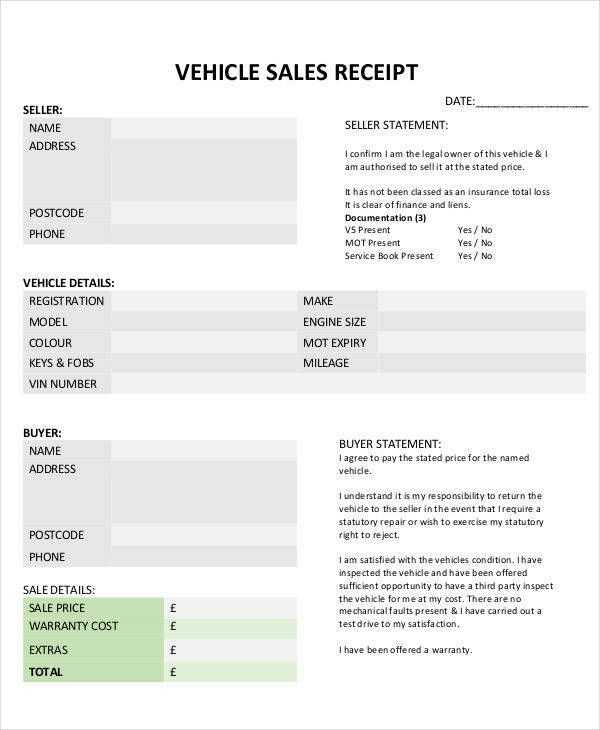
Require the buyer’s signature to confirm they understand the “as is” condition. A statement such as “The buyer acknowledges that the vehicle is purchased in its current state, with no guarantees or promises” adds legal protection. Keep a signed copy for records.
State Legal Compliance
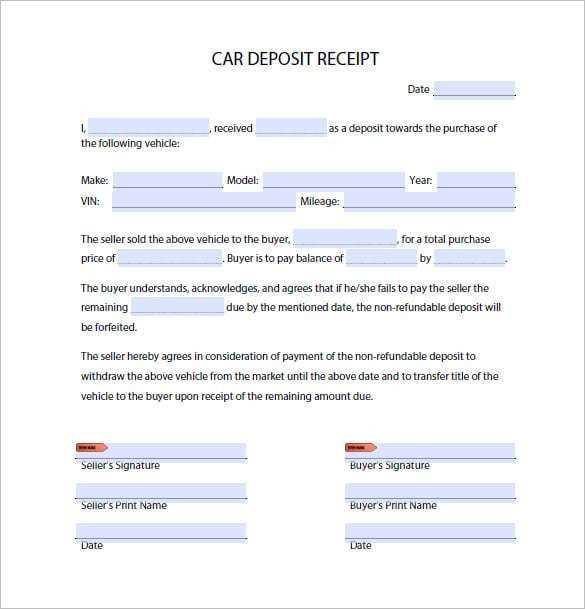
Check local laws regarding private vehicle sales. Some regions require disclosure of major defects or past damages. If applicable, include a section where the buyer confirms they are aware of known issues. This reduces liability and ensures transparency.


