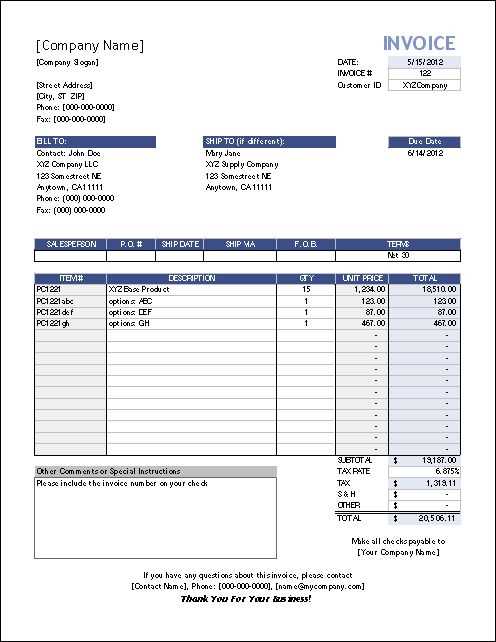
If you’re looking to keep your transactions organized, a receipt template by Vertex42 offers a quick and reliable solution. This template simplifies the task of generating receipts for various types of payments and services.
How It Works
The template is designed to capture all necessary details such as the seller’s and buyer’s information, item descriptions, prices, and payment method. Simply fill in the fields, and you’ll have a professional-looking receipt ready in moments. It’s customizable, so you can adjust it to suit your specific needs.
Key Features

- Clear Structure: Each section is laid out in a logical order to avoid confusion.
- Itemization: Easily add a list of items or services with corresponding amounts.
- Payment Summary: A summary section for the total amount due, including tax or discounts.
Benefits of Using Vertex42’s Receipt Template
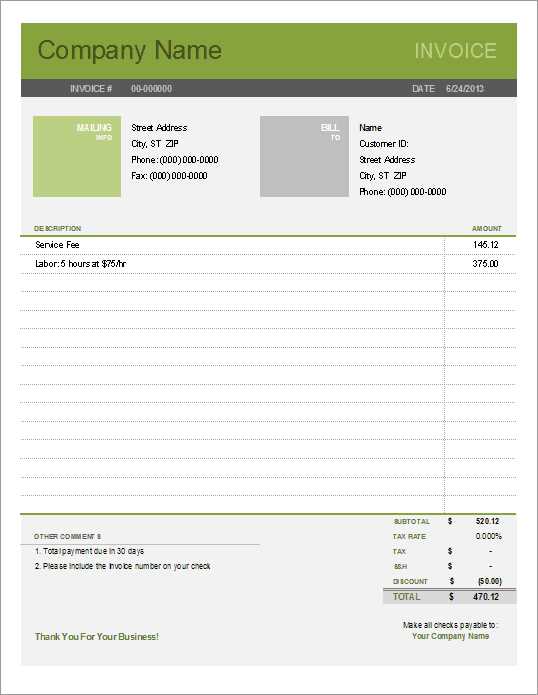
Vertex42’s template is designed to save you time and ensure accuracy. Instead of manually writing receipts, you can simply input data into predefined fields. This approach minimizes errors and ensures consistency across all your receipts.
Customizability
Need specific details on your receipts? You can personalize the template to include additional information such as your logo or custom notes. This feature makes it suitable for both personal and business transactions.
Efficiency in Tracking

The template can be stored digitally or printed out. It’s an easy way to keep track of your transactions without the hassle of creating receipts from scratch each time. It’s perfect for small businesses or freelance professionals who need a quick, organized solution for their record-keeping.
Receipt Template by Vertex42: How to Download and Customize Your Receipt
To download the receipt template from Vertex42, simply visit their website and select the version that suits your needs, such as a basic or detailed receipt template. After downloading the file, open it in Excel or Google Sheets to start customizing. Modify the template to include your business information, such as name, address, and contact details. Adjust the layout or formatting as needed for consistency with your branding.
Adding Custom Fields to Your Receipt
Vertex42’s receipt template allows for easy addition of custom fields. You can add specific columns like discounts, tax rates, or payment methods. To do so, simply insert a new column in the spreadsheet and label it accordingly. Then, adjust the formulas to ensure that totals reflect the new information. This customization is quick and doesn’t require advanced Excel knowledge, making it accessible for anyone looking to tailor receipts for different business needs.
Integrating with Accounting Software
Integrating your customized receipt template with accounting software can streamline your financial tracking. Many programs, such as QuickBooks and Xero, offer the option to import data from Excel or CSV files. After customizing your receipt template, save it as a CSV or Excel file and upload it directly into your accounting software. This helps in automatically recording transactions and reduces manual data entry, making your accounting process smoother and more accurate.


