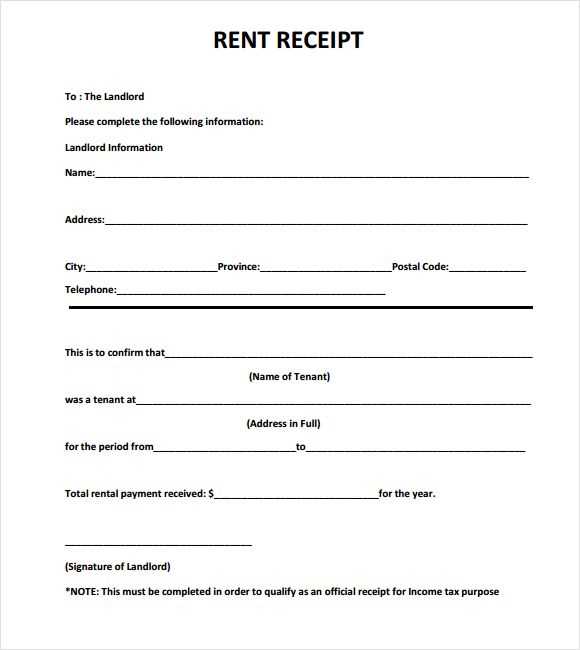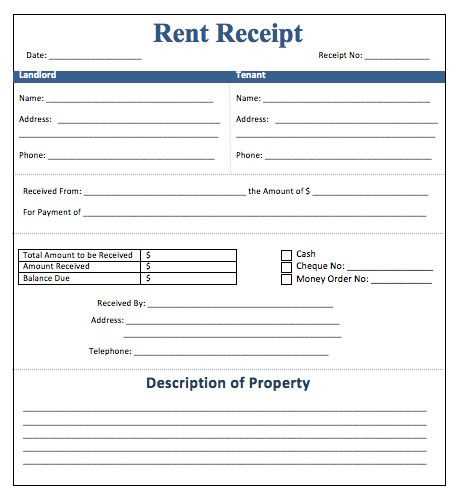
Where to Find a Ready-Made Template
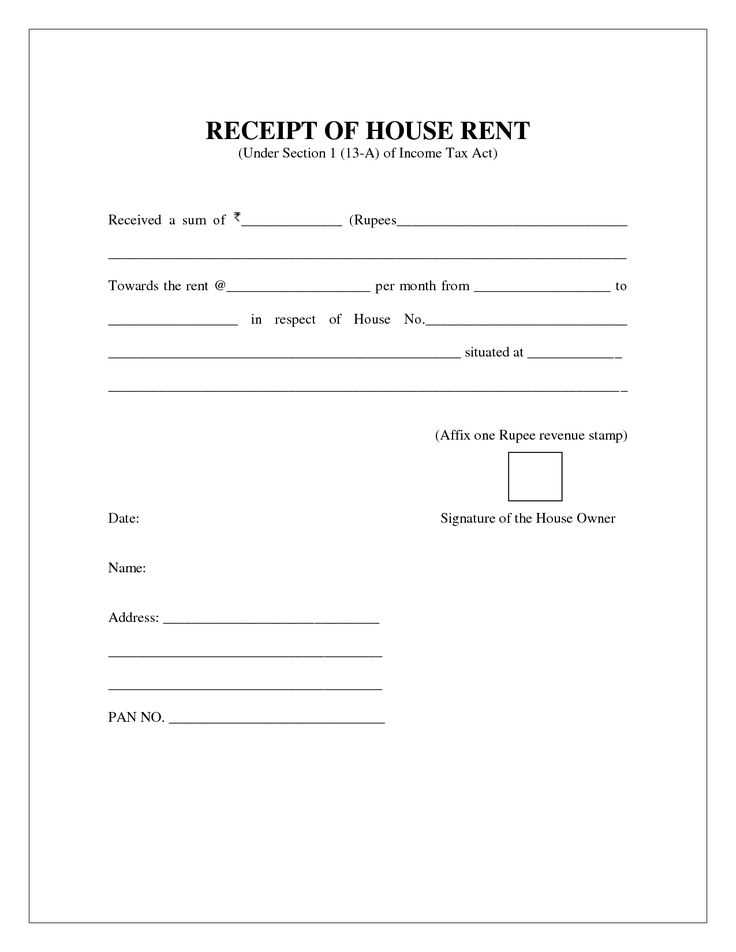
Microsoft Office offers built-in receipt templates that you can access through Excel or Word. Open the application, go to File > New, and search for “rental receipt.” If a suitable template is available, download and customize it.
Key Elements of a Rental Receipt
A well-structured rental receipt should include the following:
- Tenant and Landlord Information: Full names and contact details.
- Property Address: The rented unit’s complete address.
- Payment Details: Amount paid, payment date, and payment method.
- Rental Period: Start and end dates covered by the payment.
- Receipt Number: A unique identifier for record-keeping.
- Signature: Landlord’s or property manager’s signature.
How to Create a Custom Template in Excel
- Open Excel and create a new blank workbook.
- Use column headers such as “Date,” “Tenant Name,” “Amount Paid,” and “Payment Method.”
- Format the table using Format as Table under the Home tab.
- Add formulas to automate calculations if needed.
- Save the file as a reusable template by selecting File > Save As and choosing “Excel Template (*.xltx).”
How to Create a Rental Receipt in Word
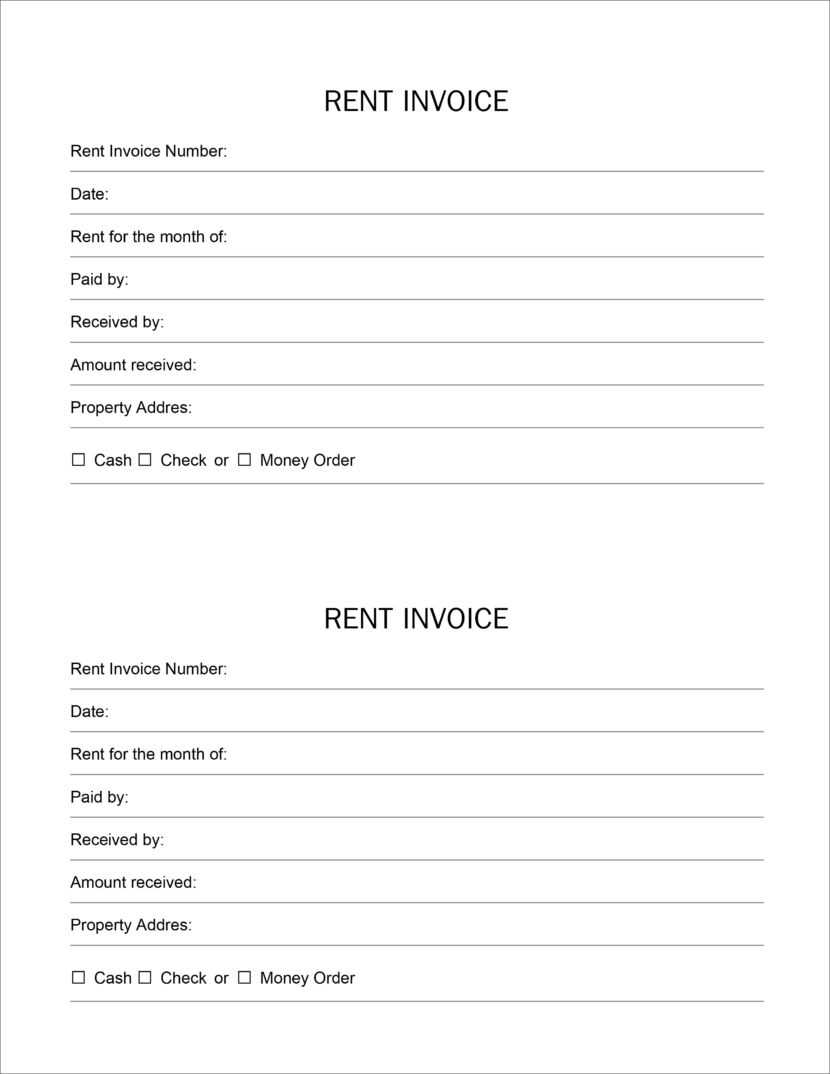
- Open Word and start with a blank document.
- Insert a table with columns for date, payment amount, and other details.
- Add placeholders for dynamic fields like tenant name and property address.
- Use Save As and select “Word Template (*.dotx)” to reuse the format.
Printable vs. Digital Receipts
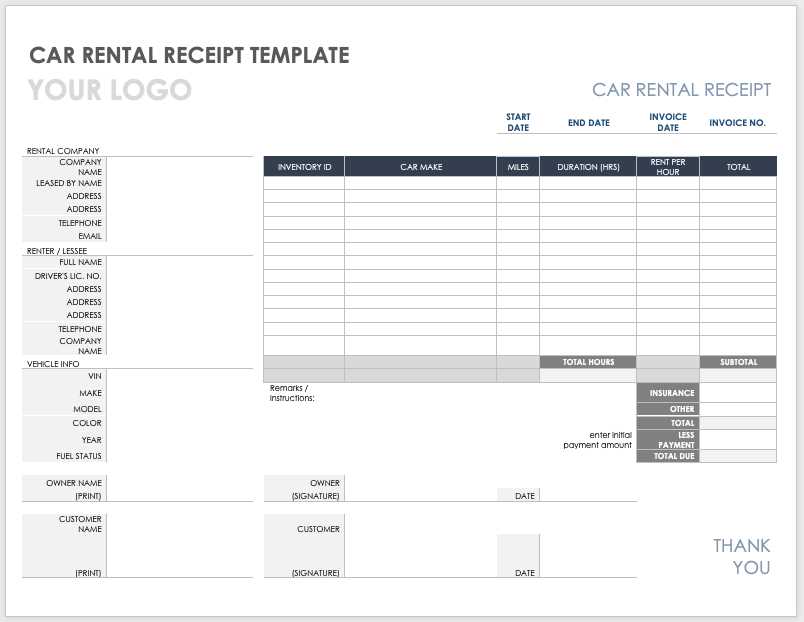
For landlords who prefer digital tracking, Excel allows for automated calculations and easy record-keeping. Word is better for printed receipts that require signatures. Choose the format that best suits your needs.
Microsoft Office Rental Receipt Template
Where to Find One
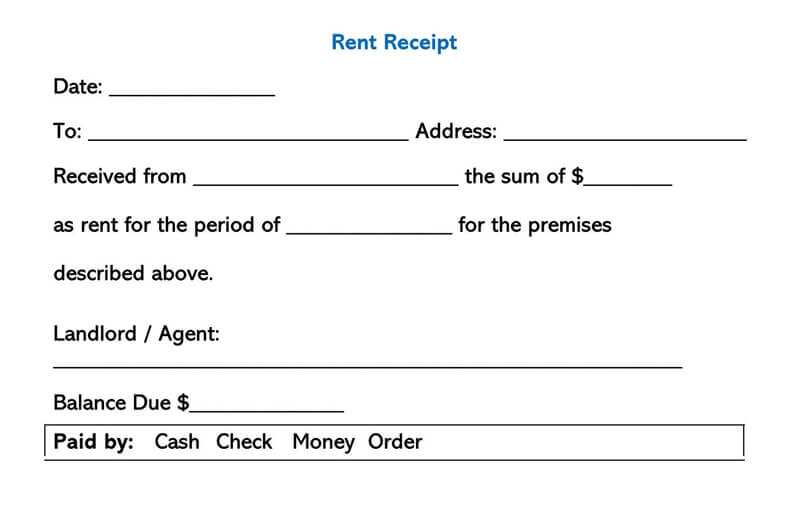
Microsoft offers rental receipt templates in Word and Excel formats. Check the official Microsoft template library by visiting templates.office.com. Search for “rental receipt” or “rent invoice” to find options that fit your needs. If you need more variety, third-party platforms like Template.net and Vertex42 provide additional templates compatible with Microsoft Office.
How to Customize It
Open the template in Word or Excel and replace placeholders with actual rental details. Ensure the document includes the renter’s name, landlord’s information, property address, payment amount, date, and payment method. Use tables in Word for better alignment, or Excel formulas to automate calculations. Adjust fonts and colors to match your branding if necessary.
Best Practices for Formatting and Saving
Keep the receipt clear and structured. Use bold or underlined text for key details like the total amount and due date. Save the file as a PDF to prevent unauthorized changes and ensure compatibility across devices. If using Excel, protect the sheet to avoid accidental edits. Consider keeping a digital backup for record-keeping.