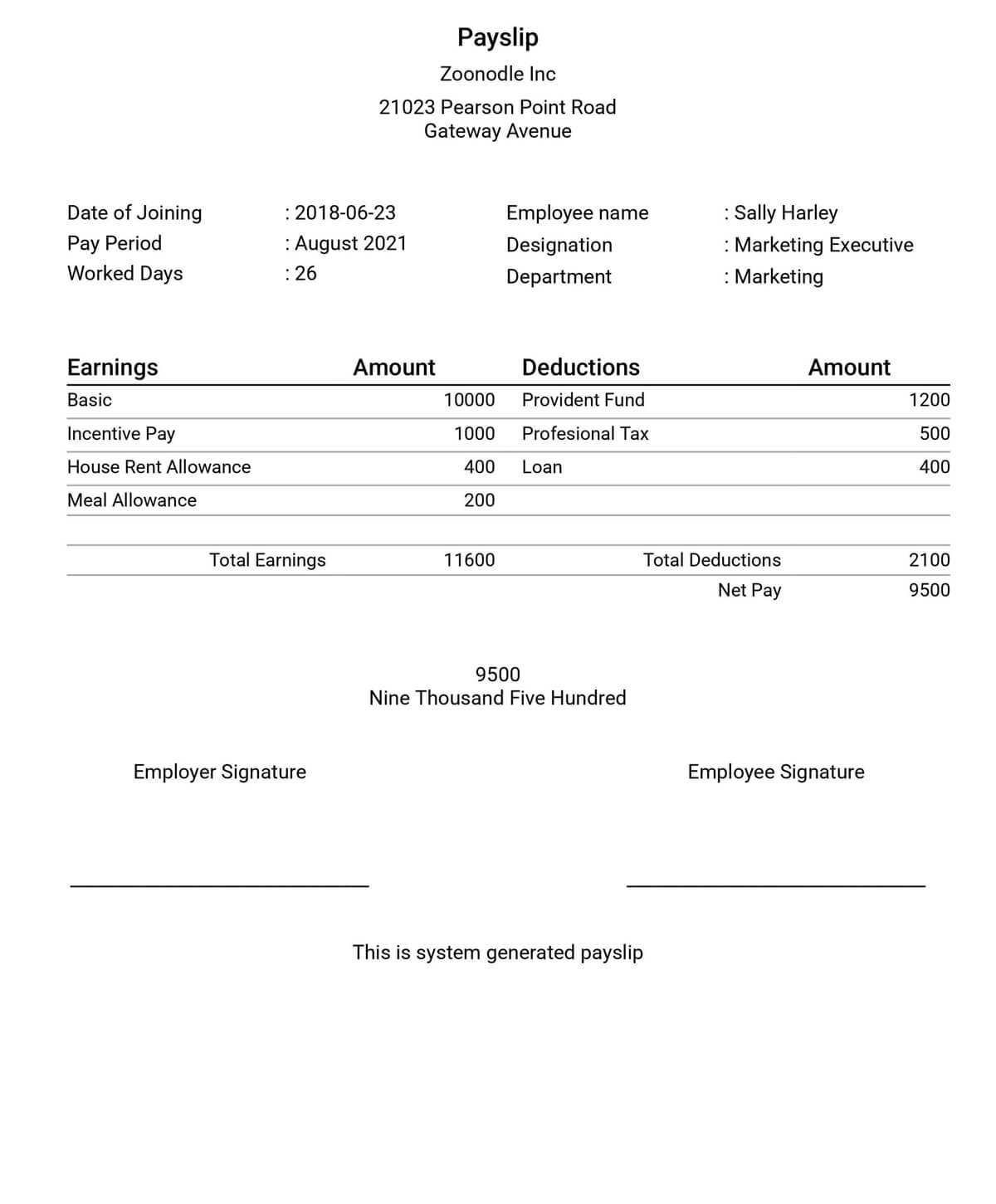
Download a Ready-Made Salary Receipt Template
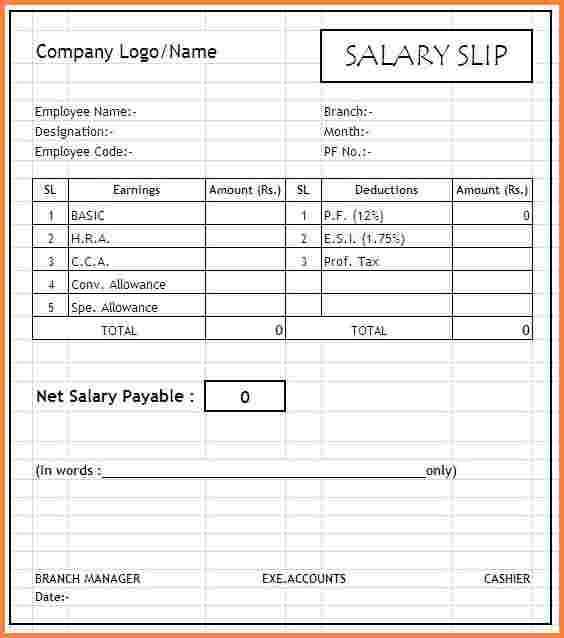
A well-structured salary receipt is necessary for tracking payments and maintaining transparency. Download a preformatted Word template to simplify record-keeping and ensure compliance with financial documentation requirements.
Key Elements of a Salary Receipt
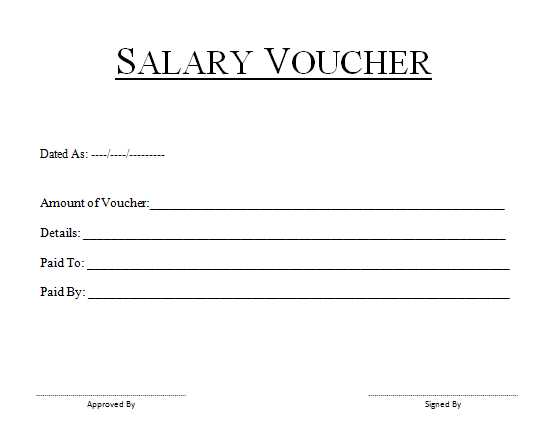
- Employee Details: Name, position, and identification number.
- Company Information: Name, address, and contact details.
- Salary Breakdown: Basic salary, deductions, bonuses, and net amount.
- Payment Method: Cash, bank transfer, or check.
- Date and Signature: Employer’s signature and employee acknowledgment.
How to Customize a Word Template
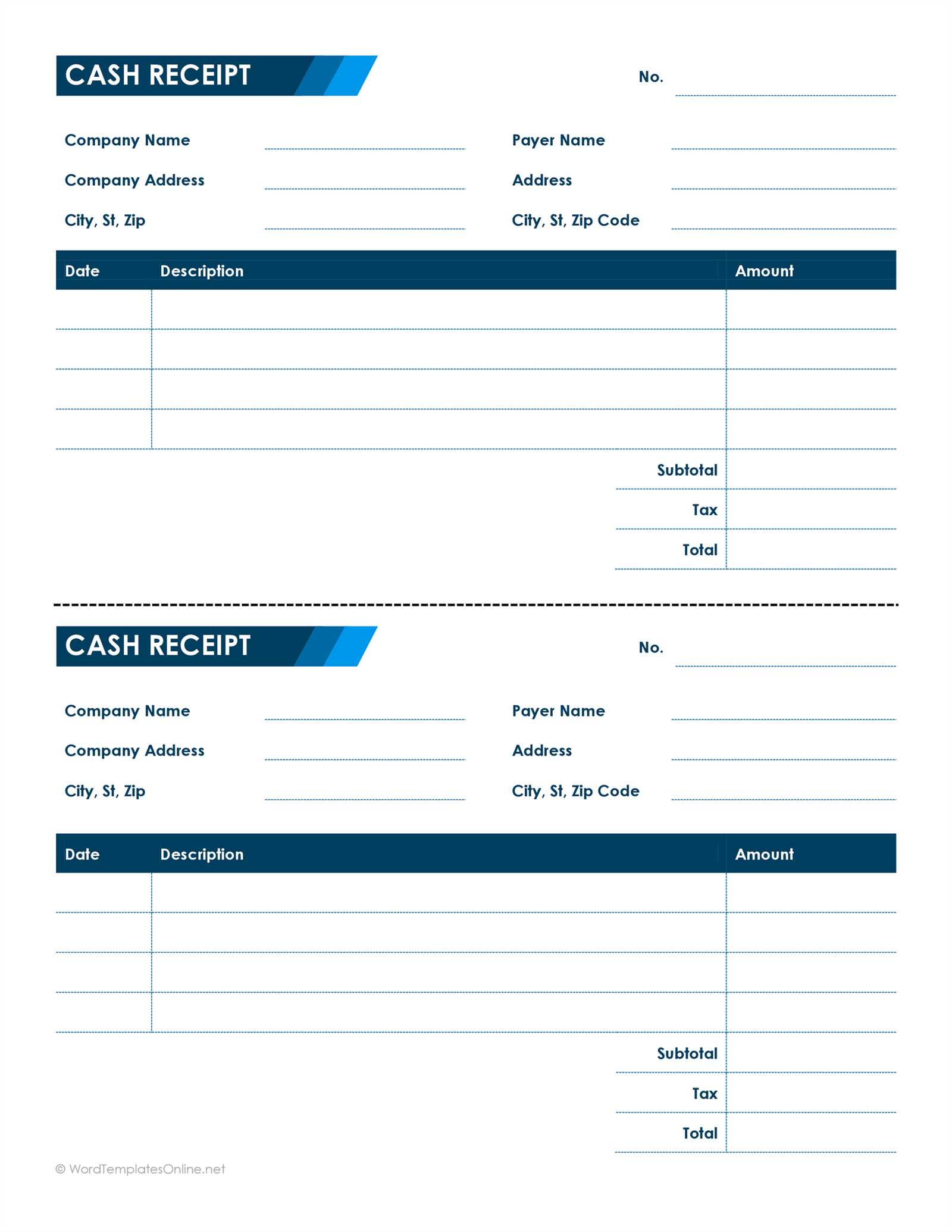
- Open the Word document and update company details.
- Adjust salary components based on payroll structure.
- Ensure correct tax and deduction calculations.
- Save as a reusable template for future salary receipts.
Best Practices for Salary Receipt Management
Maintain digital and printed copies for record-keeping. Ensure receipts are signed to confirm acknowledgment. Regularly update templates to reflect company policy changes.
Salary Receipt Template Word
How to Create a Payment Receipt Template in Word from Scratch
Key Elements to Include in a Wage Receipt Document
Best Formatting Tips for a Professional Pay Stub
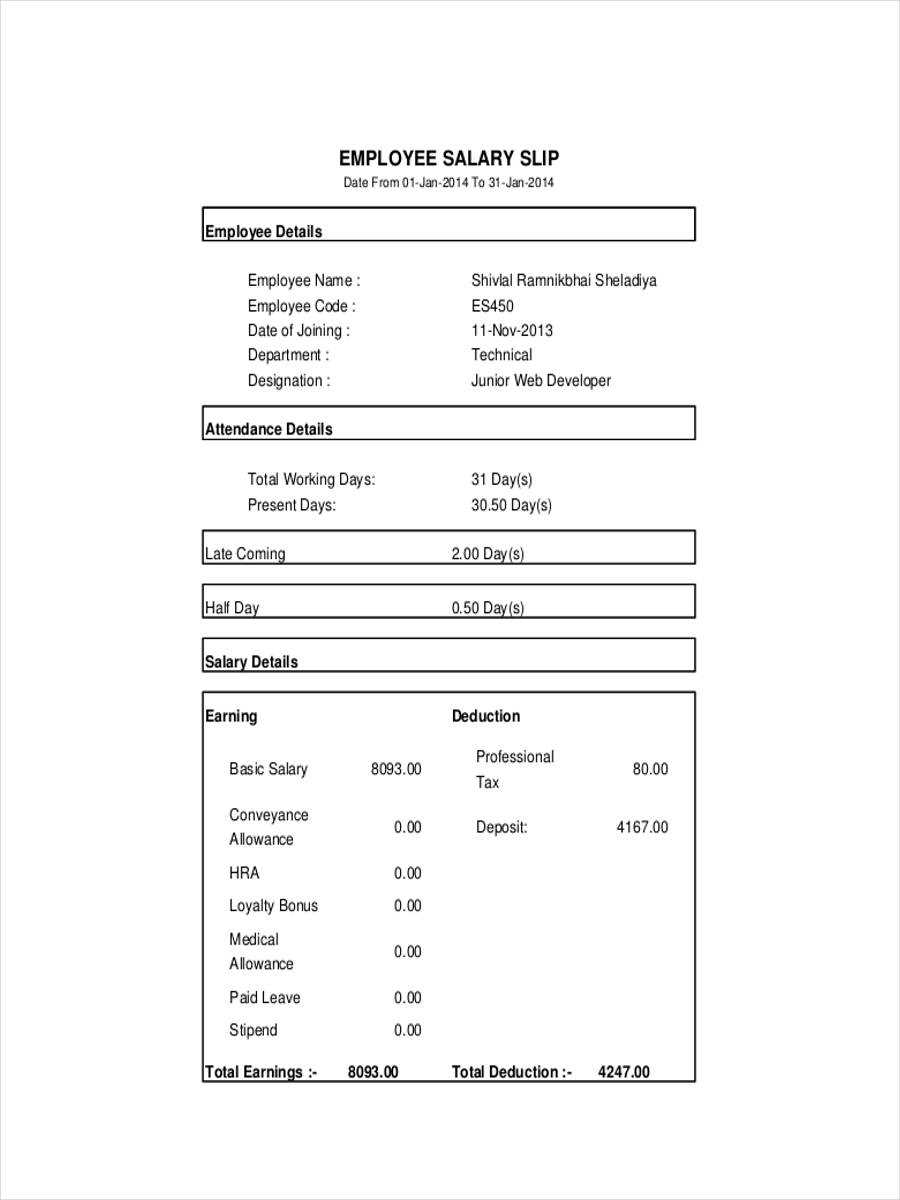
Open Microsoft Word and create a new blank document. Set the page layout to A4 or Letter size, then adjust the margins to 1 inch on all sides for a clean structure.
Insert a table with three columns and multiple rows to organize details clearly. The first column should list categories like “Employee Name,” “Payment Date,” and “Total Amount.” The second column should provide space for data entry, while the third can be used for additional notes if needed.
Use bold text for labels such as “Gross Salary,” “Deductions,” and “Net Pay” to enhance readability. Align numeric values to the right for a professional appearance. Choose a legible font like Arial or Calibri, keeping the font size between 10 and 12 points.
Add a header with the company’s logo, name, and contact details. Below, include a centered title like “Salary Receipt” in a slightly larger font. Ensure all elements are aligned properly to maintain consistency.
At the bottom, insert signature lines for both employer and employee, followed by a disclaimer if necessary. Save the document as a Word template (.dotx) for easy future use.


