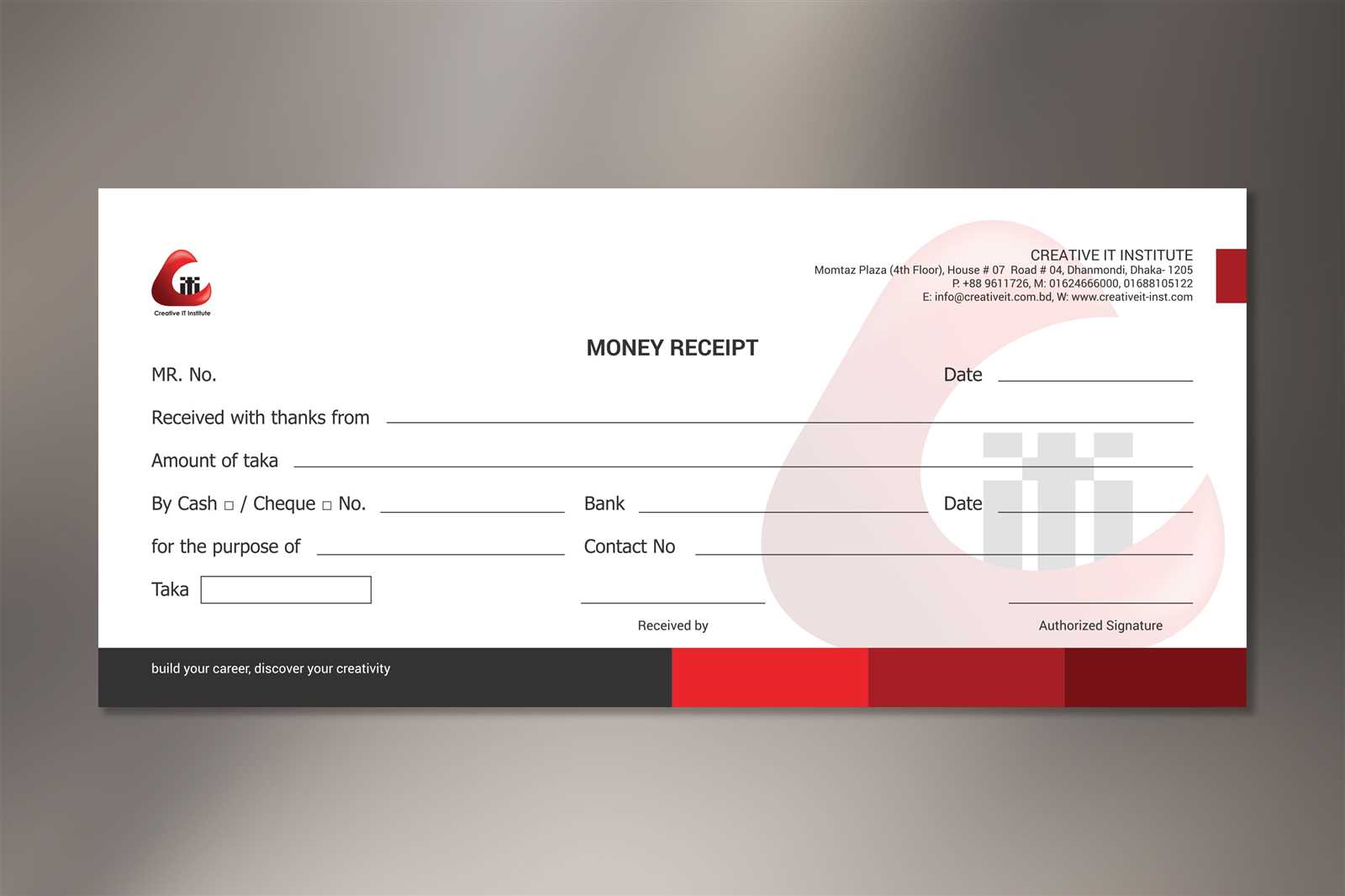
A clear, organized receipt book design enhances both functionality and professionalism. Begin by focusing on the structure–each receipt should include essential details such as the date, item description, quantity, unit price, and total amount. This layout not only ensures clarity but also helps in maintaining accurate records.
Choose a layout that is easy to navigate. Use clean lines and distinct sections for different elements like customer information, item details, and payment method. Keep the fonts simple and readable, with enough space for writing. Balance the size of the text and fields to prevent overcrowding and maintain a polished appearance.
For a more personalized touch, consider adding your brand’s logo or color scheme. Customizing the receipt book with these elements will strengthen brand recognition and create a cohesive look for your business. However, avoid overcomplicating the design with excessive graphics or text that may distract from the purpose of the receipt.
Lastly, make sure that your template is adaptable for both print and digital formats. A versatile template saves time and ensures your receipts are consistently formatted across all platforms. With the right design, your receipt book can enhance the customer experience and streamline your financial tracking.
How to balance font size and style for easy reading? Integrating your logo and contact details – what should be included and where? Choosing printing materials for durability and cost-effectiveness – should you opt for carbonless paper or digital printing? Customizing templates for various business needs.
Choose a font size that remains legible even at smaller scales, typically around 10-12pt for body text. Opt for clear, sans-serif fonts like Arial or Helvetica for better readability, particularly for receipts that are often viewed quickly. Avoid overly decorative fonts that can hinder clarity.
Logo and Contact Details

Your logo should be placed in the header section, ensuring it’s clear but not overwhelming. Place contact details, such as a phone number, email, and business address, at the footer or the top right corner. These should be smaller than the company name but large enough to read easily. Keep the layout clean to maintain focus on the transaction details.
Printing Materials
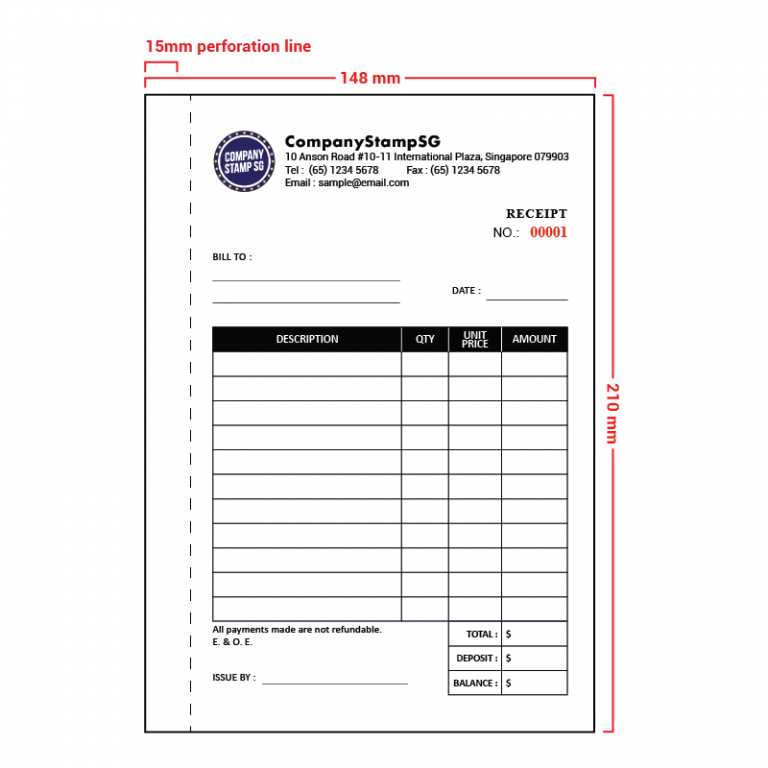
When deciding between carbonless paper and digital printing, carbonless paper is a durable option, ideal for creating multi-copy receipts without needing additional ink. For businesses seeking a more eco-friendly or modern approach, digital printing offers flexibility and lower upfront costs for shorter print runs. Both options are cost-effective depending on the volume, but carbonless paper is preferable for businesses that need multiple copies of each receipt.
Custom templates should be adaptable to fit your brand’s needs. Include areas for customer-specific information, such as purchase details, and ensure there’s enough space for product descriptions or itemized lists. Adjust the template layout as needed to accommodate business types, such as retail or service industries.
When designing a receipt book, clarity and simplicity are key. Focus on clear headings, concise text, and logical organization. The design should guide users effortlessly through each section without distraction.
Clear Section Separation
Use lines or spacing to visually separate different sections. Each section should have a defined purpose, whether it’s for the seller’s details, items purchased, or total amount due. This ensures the user can quickly find the information they need.
Typography Matters
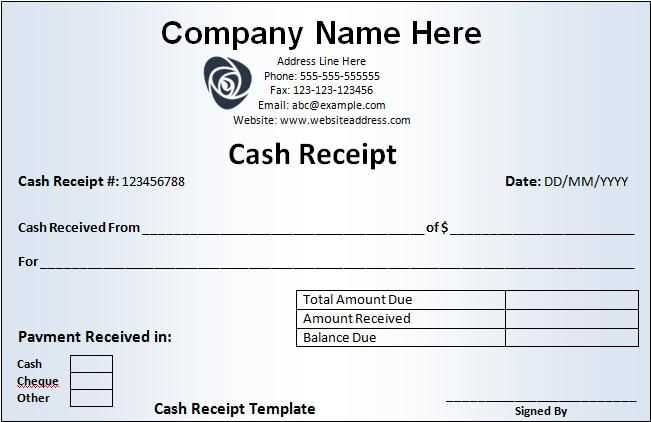
Choose legible fonts with a good size for the body text. The title or heading should stand out without overpowering the rest of the content. Pay attention to alignment–text should flow naturally from left to right for easy readability.
Prioritize space between sections to avoid overcrowding. An uncluttered layout gives the impression of professionalism and makes filling out or reviewing receipts easier.
Ensure consistency in font usage, colors, and formatting. This strengthens the brand’s identity and creates a cohesive look across all documents.

