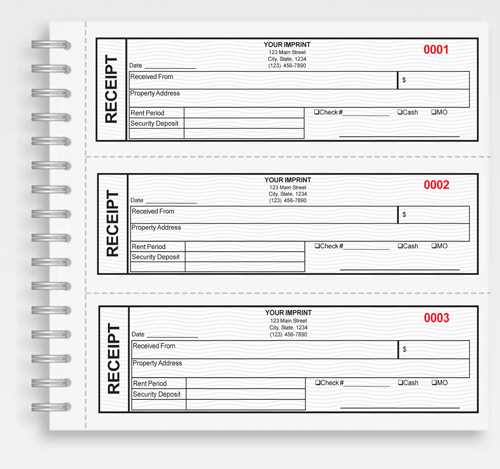
Choose a clean and simple receipt book template to ensure clarity in every transaction. A well-structured template helps both the business and customer by offering clear records and preventing errors. Look for a design that includes the date, transaction details, and unique receipt numbers. This makes tracking payments easier for future reference and accounting purposes.
Ensure each receipt includes sections for the customer’s name, address, and the services or products purchased. This ensures that every receipt serves as a solid proof of transaction. Incorporating fields for tax information and total amounts adds accuracy to your bookkeeping.
Use templates that allow for multiple copies. This provides a backup record in case of misplaced receipts and guarantees your business maintains accurate documentation. With the right template, you can reduce administrative work and focus more on your core activities.
Receipt Book Template
To create an organized and professional receipt book template, begin by ensuring your template includes these key elements:
- Receipt Number: Assign a unique identifier to each receipt for tracking purposes.
- Date of Transaction: Record the date of each transaction to keep a clear timeline.
- Seller Information: Include the name, address, and contact details of the business or individual issuing the receipt.
- Buyer Information: Include the name and contact details of the customer receiving the receipt, if applicable.
- Description of Goods or Services: Provide a brief description of what was sold or provided.
- Total Amount: List the total cost, including tax if necessary.
- Payment Method: Indicate whether payment was made by cash, credit card, or another method.
These fields ensure clarity and help maintain accurate financial records. Use a consistent layout and clean design to make the receipt easy to read. For added professionalism, incorporate your business logo and branding into the template.
Consider including a space for signatures if required by your business or jurisdiction, especially for high-value transactions. Always keep a copy of the receipt for your records and provide a duplicate to the customer when needed.
Choosing the Right Format for Your Receipt Book
Opt for a format that aligns with your business needs. If you handle multiple transactions daily, a multi-copy receipt book will help keep records. For smaller operations, a single-copy format may suffice. Consider the layout: a simple design with space for date, description, amount, and customer details ensures clarity.
Size and Layout
Choose a size that fits comfortably in your workspace. Standard formats like A5 or A6 are common and portable. A larger book provides more space for details but may not be as practical for quick transactions. Organize information logically, such as placing the total amount at the bottom and leaving room for signatures or additional notes.
Number of Copies
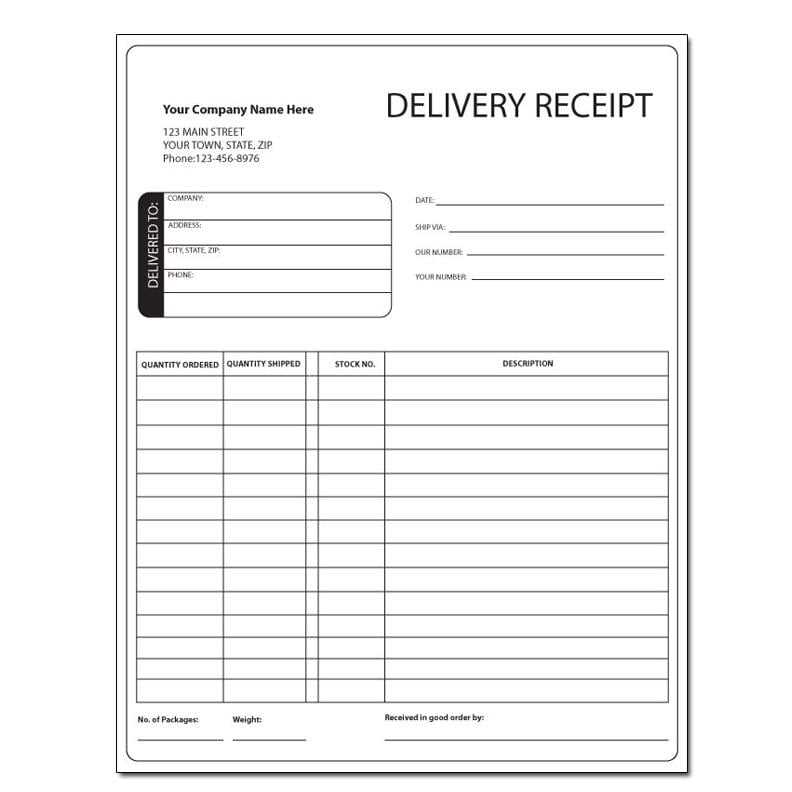
If you need duplicates for record-keeping or accounting purposes, go for a book with carbon copies or perforated pages. Carbonless receipt books can generate two or three copies in one transaction. Make sure the copies are clear and legible for both the customer and your records.
Customizing Layout and Fields for Different Transactions
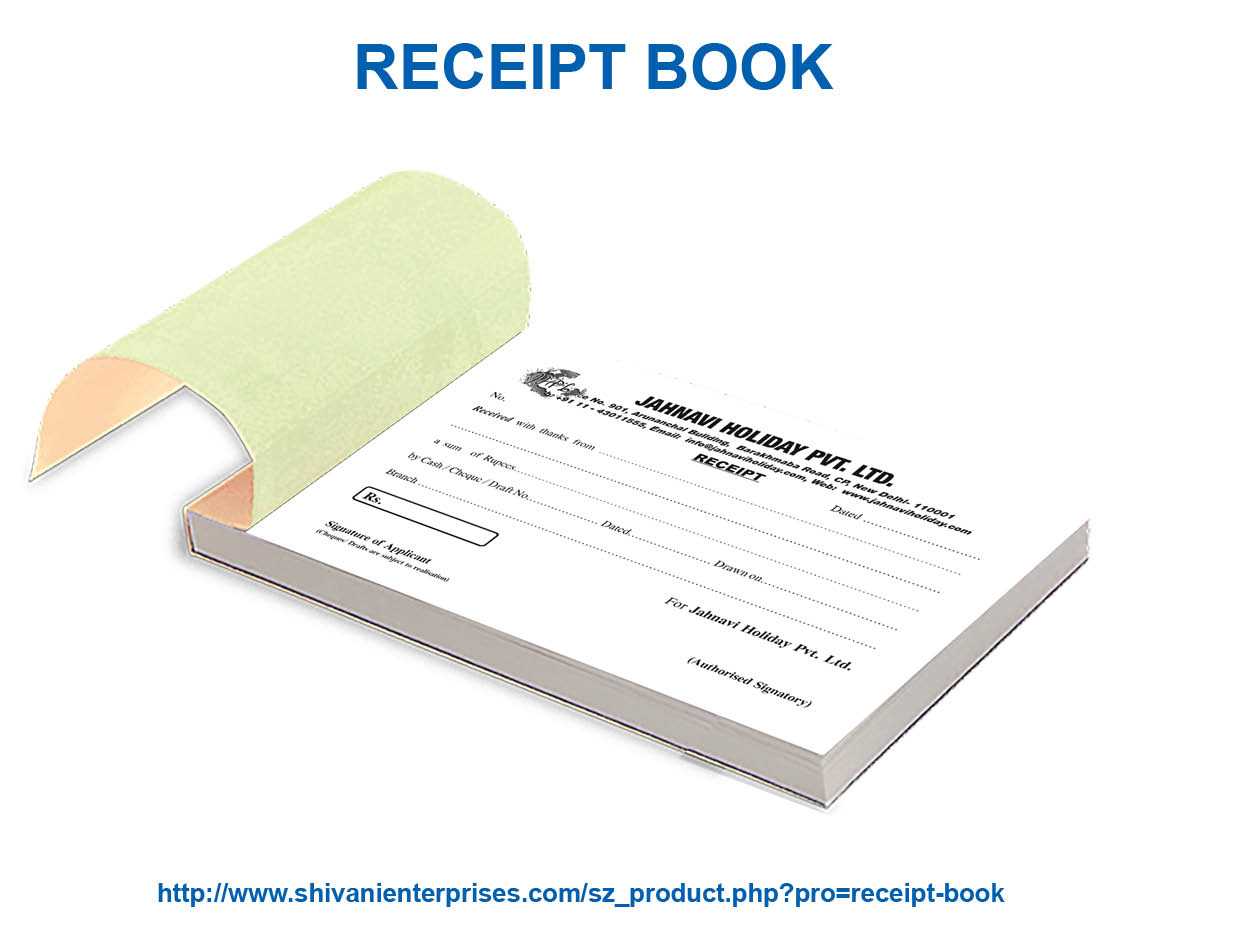
Adjust the layout and fields based on the type of transaction to ensure clarity and relevance. For example, when creating receipts for product sales, include fields like item description, quantity, price, and total amount. For service-based transactions, focus on labor costs, service descriptions, and hours worked. Customize the template to eliminate unnecessary fields and avoid clutter, keeping only what’s required for the transaction type.
Tailoring Fields for Specific Needs
For cash transactions, include a payment method section with a place to specify the cash amount tendered and change given. In contrast, for online payments, you may add a transaction ID and payment processor details. This customization makes it easier for both you and the customer to track and verify transactions later.
Optimizing for Multiple Transaction Types
Design your receipt template to accommodate various transaction scenarios. For instance, a hybrid layout may be helpful for businesses dealing with both sales and service work, where you can toggle between fields based on transaction type. Adjusting the font size and alignment of each section will enhance readability and make the receipt more user-friendly.
Printing and Binding Options for Durability
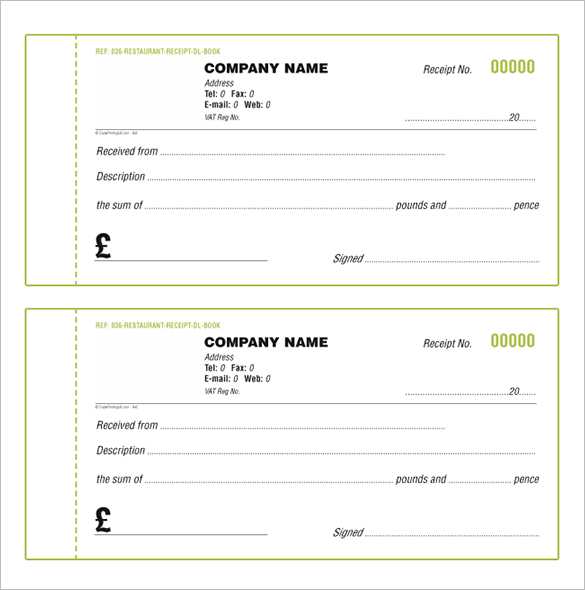
To ensure long-lasting use, opt for high-quality printing methods such as offset or digital printing. Offset printing delivers crisp and clear text, making it ideal for high-volume production. For smaller runs, digital printing is a cost-effective option without compromising clarity or color accuracy.
Binding Methods for Increased Longevity
Consider perfect binding or spiral binding for durability. Perfect binding holds pages securely with a strong adhesive, making it ideal for thick receipt books. Spiral binding, on the other hand, allows the book to lay flat when open and offers greater flexibility, making it suitable for high-frequency use.
Paper Choices for Maximum Durability
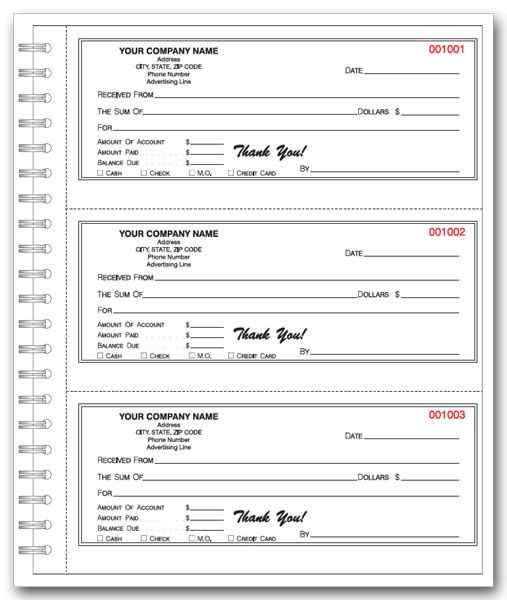
For durability, select thicker paper, such as 80-100 gsm for standard receipts or heavier options for higher-end books. Acid-free paper resists yellowing and deterioration over time, ensuring that the receipt books remain legible even after extended use.

