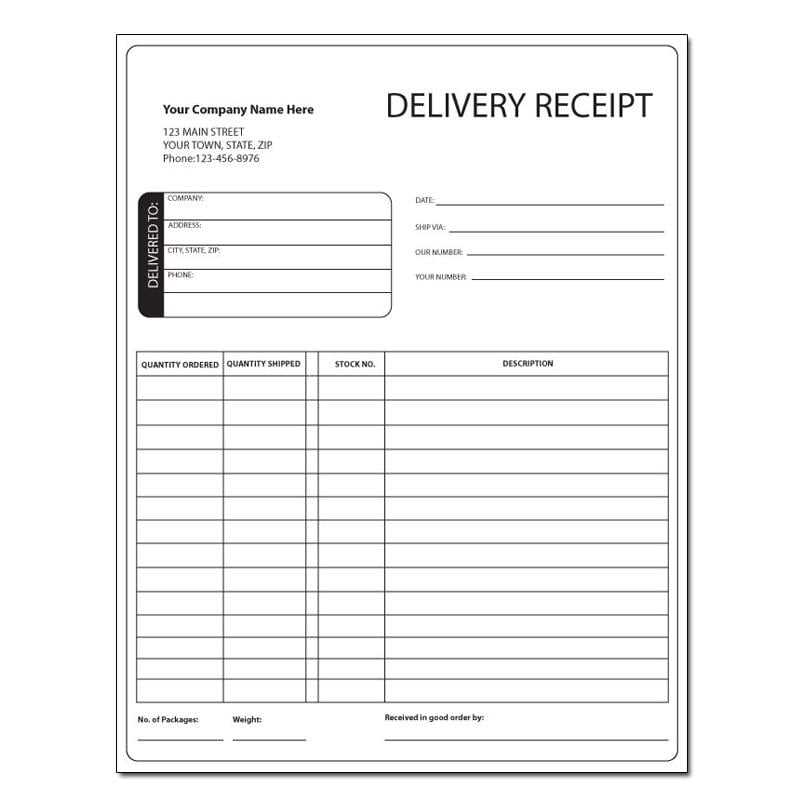
Choosing the Right Format
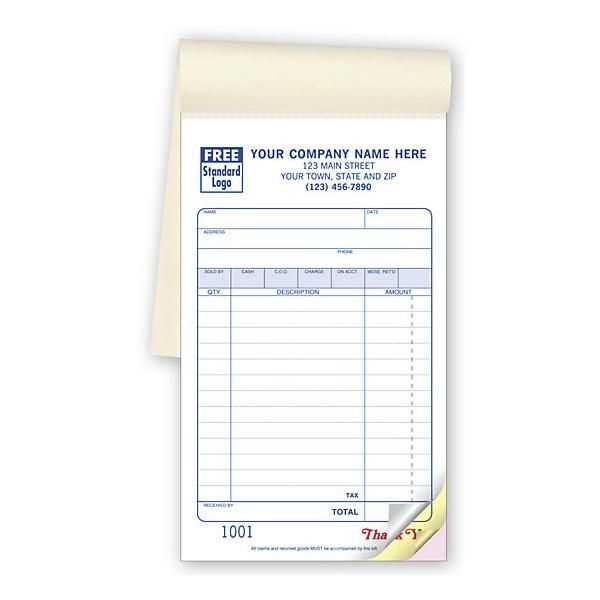
A clean, easy-to-use receipt book template can save you time and reduce errors. Look for a layout that includes space for all necessary details: date, transaction amount, business name, and customer details. This makes tracking sales or services straightforward. A simple format ensures that the receipt remains legible and accurate for both parties.
Key Elements of a Receipt
- Date: Always include the date of the transaction.
- Transaction Amount: Be clear about the amount charged, including any taxes or discounts.
- Business Information: Add your company’s name, address, and contact info to make it easy for customers to reach you if needed.
- Customer Information: Optional, but valuable for tracking repeat clients or building records for services rendered.
- Receipt Number: A unique identifier for each transaction helps with organization and retrieval.
- Payment Method: Indicate whether the payment was made by cash, credit, or another method.
Customization Tips
Customize the template with your branding elements, such as logos or company colors, to maintain a professional appearance. This not only makes the receipt look polished but also strengthens brand recognition. You can also include additional fields if necessary, such as invoice numbers or detailed product descriptions, depending on your business needs.
Choosing the Right Medium for Your Template
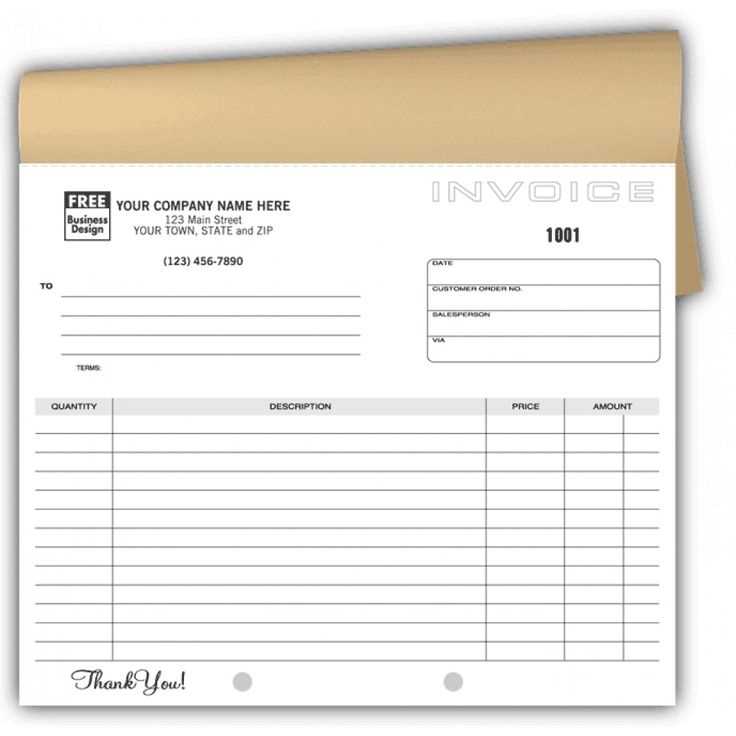
Decide whether a physical or digital receipt book is best for your business. A paper receipt book might suit small, face-to-face transactions, while a digital template can streamline processes for businesses with a high volume of transactions. For digital formats, make sure the template is compatible with your accounting software or point-of-sale system for easy record-keeping.
Digital Receipt Book Templates
If you choose a digital format, select a template that integrates with your business’s technology. Many cloud-based platforms offer customizable receipt templates, allowing you to generate receipts in seconds. These can be automatically sent to customers via email, which also ensures records are securely stored for future reference.
Printing Receipts
If you prefer physical receipts, printing them from a digital template is the most efficient option. Ensure your printer is set up to handle the paper size and that the quality of the printout remains clear for the customer’s convenience.
Receipt Book Template for Business
Choosing the Right Format for Your Receipt
Customizing a Template for Business Needs
Adding Essential Information to a Receipt Template
Best Practices for Organizing Your Books
How to Print and Distribute Receipts in Your Business
Digital Alternatives to Traditional Books
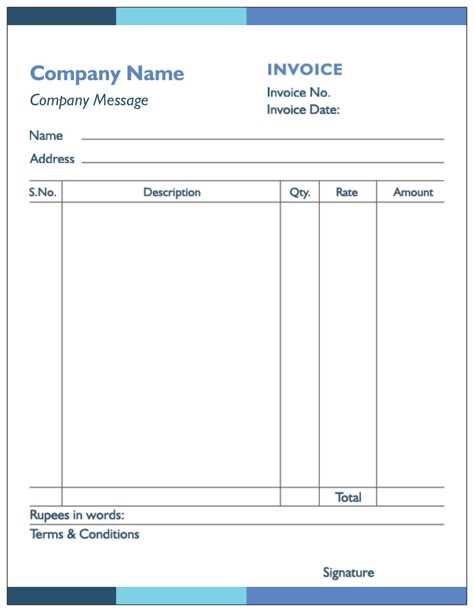
Choose a receipt book template that aligns with your business needs. Select a format that allows easy tracking of transactions while staying simple enough for everyday use. The layout should provide space for all necessary transaction details, such as dates, amounts, and item descriptions. Prioritize clarity and functionality over unnecessary features to make sure it’s user-friendly for both your staff and customers.
Customizing a Template for Your Business Needs
Tailor your template to reflect your branding and operational requirements. Include your business name, logo, and contact details at the top for a professional appearance. Adjust the template layout so that it accommodates your transaction type, whether you’re offering services or selling products. Customization helps you maintain consistency across all receipts issued and reinforces your brand identity.
Adding Essential Information to a Receipt Template
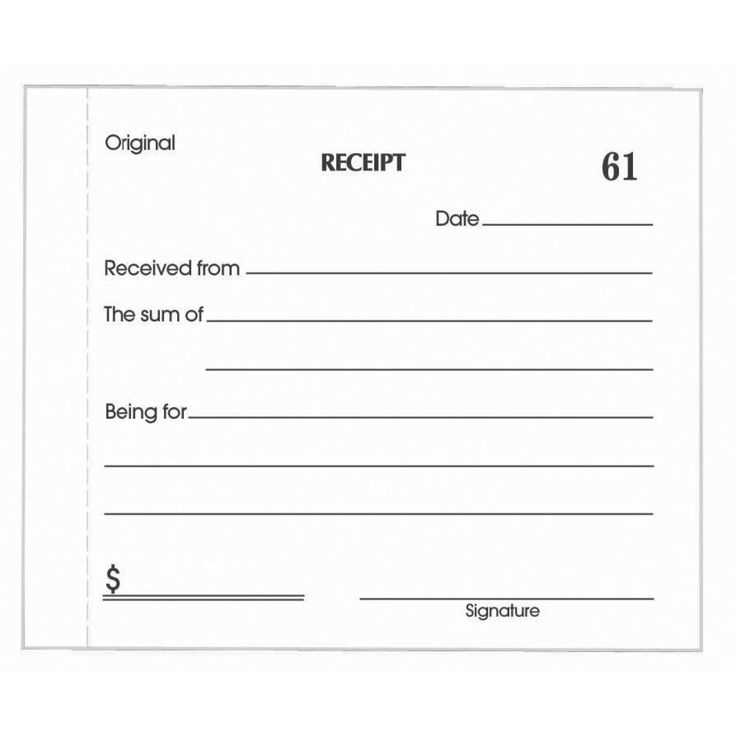
Every receipt must contain key transaction details: a unique receipt number, transaction date, customer details (if applicable), a breakdown of purchased items or services, and payment methods used. Don’t forget tax information, as this is vital for accurate record-keeping and legal compliance. Make sure that each section is clearly labeled to avoid confusion during audits or customer queries.
Keep your books organized by categorizing receipts based on transaction type or date. Use dividers or electronic systems to separate different receipt categories. Regularly update your records to ensure accuracy and prevent backlog. Proper organization helps with quicker access to information when needed, simplifying financial management.
Printing receipts can be done either through a manual receipt book or an automated system if your business uses POS software. Ensure that receipts are printed clearly and legibly. Distribute physical copies directly to customers, or send electronic versions when applicable. Have a system in place to store copies for future reference or financial audits.
Consider digital alternatives like cloud-based receipt tracking tools or apps to replace traditional books. These digital tools offer the advantage of remote access, automatic backups, and easier data management. A digital receipt system can also be more efficient for businesses handling high volumes of transactions.

