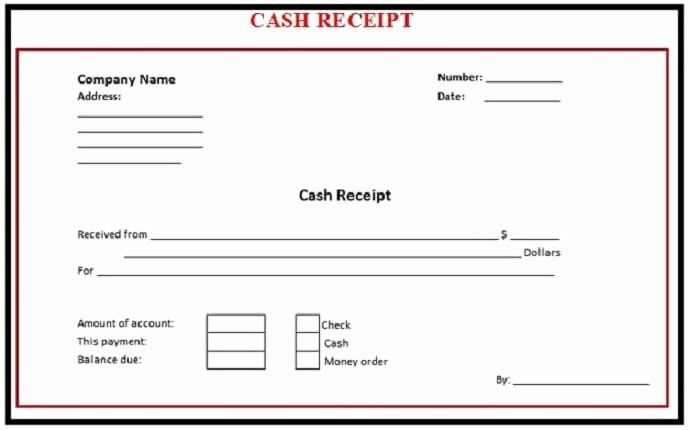
Download a Ready-to-Use Template
A well-structured cash payment receipt makes transactions clear for both parties. Download a DOC template to quickly fill in details and issue receipts without hassle. Choose a format that includes key elements like payer and payee information, amount, date, and payment description.
What to Include in a Cash Receipt
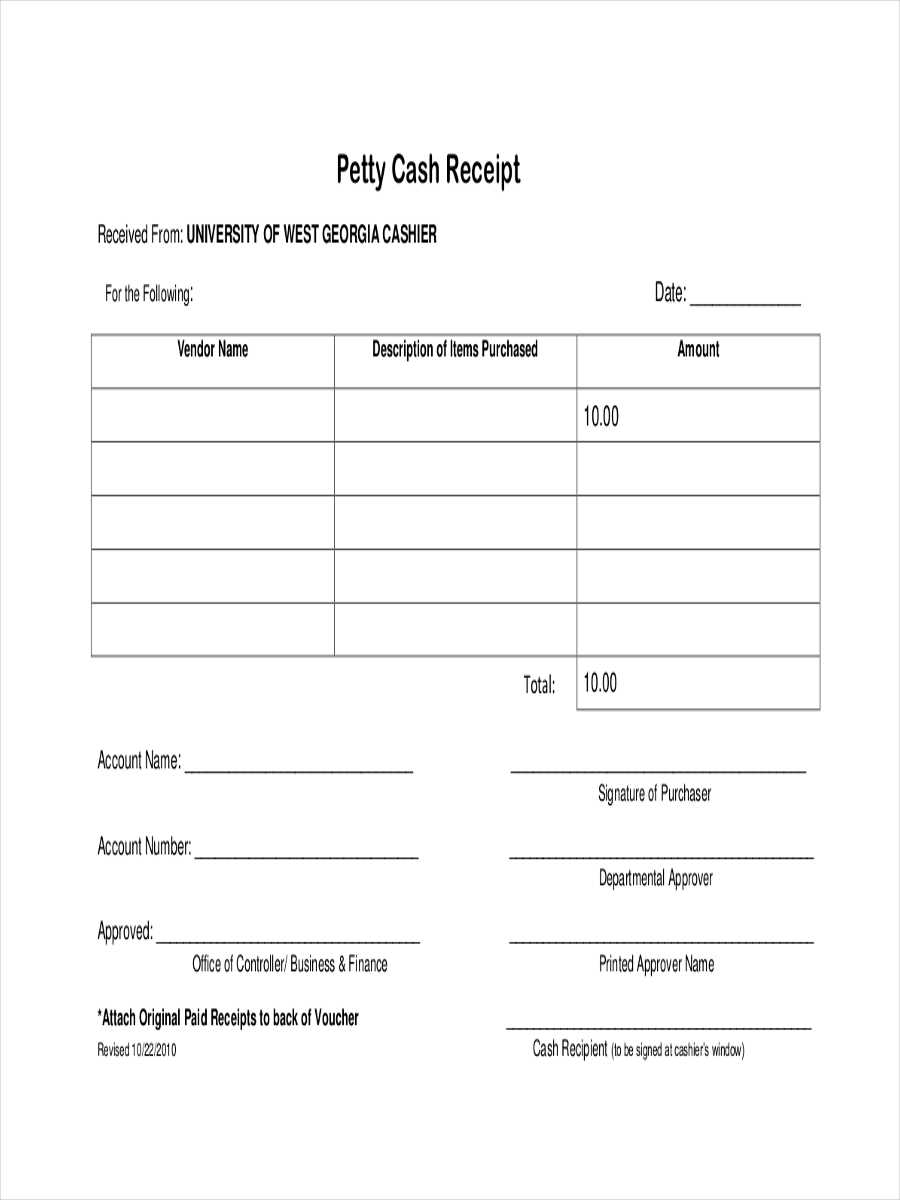
- Receipt Number: A unique identifier for tracking.
- Date: The exact date of payment.
- Payer and Payee Details: Full names and contact information.
- Amount: Clearly stated in numbers and words.
- Payment Method: Specify “Cash” for clarity.
- Reason for Payment: A brief description of goods or services.
- Signature: Required from the recipient for confirmation.
Why Use a DOC Format?
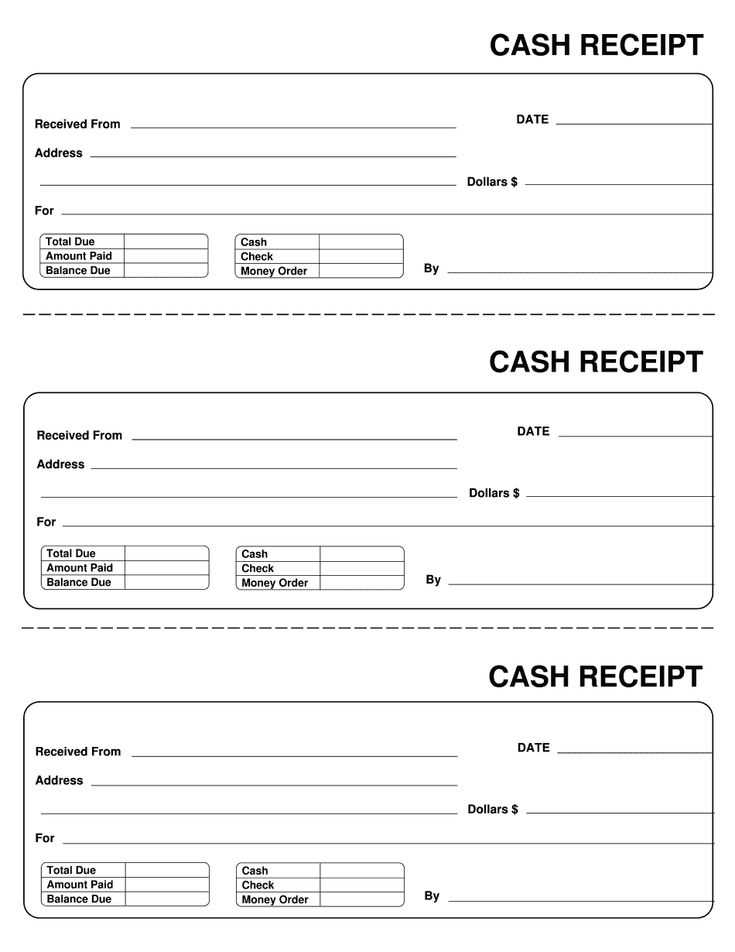
A DOC file allows easy editing, printing, and digital storage. Unlike PDFs, it can be modified without additional software. Customize fields, add branding, or adjust formatting as needed.
How to Fill Out the Template
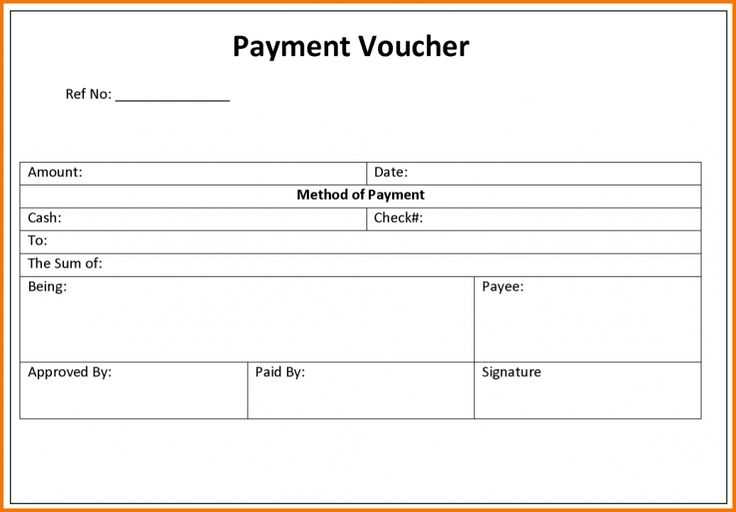
- Open the DOC file in Microsoft Word or a compatible editor.
- Enter the receipt number and date.
- Fill in the payer’s and payee’s details.
- Specify the amount in numbers and words.
- Add a description of the transaction.
- Sign the receipt and provide a copy to the payer.
Using a clear and structured receipt template helps prevent disputes and keeps records organized. Download a template, customize it to fit your needs, and ensure every cash transaction is properly documented.
Cash Payment Receipt Template Doc
Key Elements to Include in a Receipt for Cash Payment
How to Customize a Payment Receipt Template in Word
Where to Find Free and Editable Templates for Cash Receipts
Key Elements to Include in a Receipt for Cash Payment
Always include the date of payment, the payer’s name, and the amount received. Specify the payment purpose and include a unique receipt number for tracking. Clearly state the name of the recipient or business, and provide contact details. A signature or stamp adds authenticity.
How to Customize a Payment Receipt Template in Word
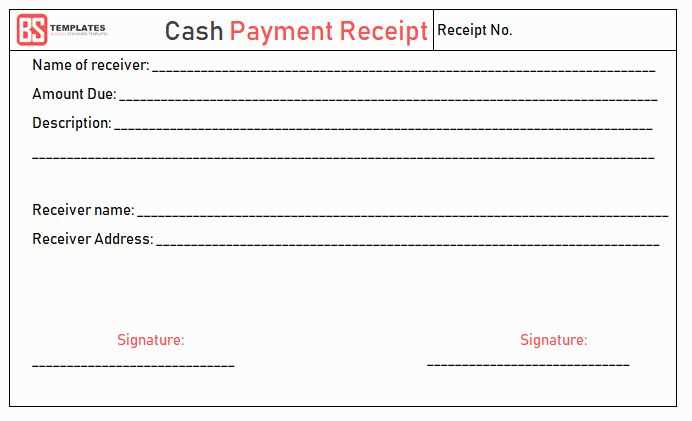
Use a pre-made template and modify the fields to match your needs. Adjust the font, colors, and layout for readability. Insert your business logo and update placeholders with actual details. Save a reusable version to streamline future receipts.
Where to Find Free and Editable Templates for Cash Receipts
Check Microsoft Office’s template library or explore free resources like Template.net and Invoice Home. Many accounting software platforms also offer downloadable receipt templates. Choose a format that fits your record-keeping system.


