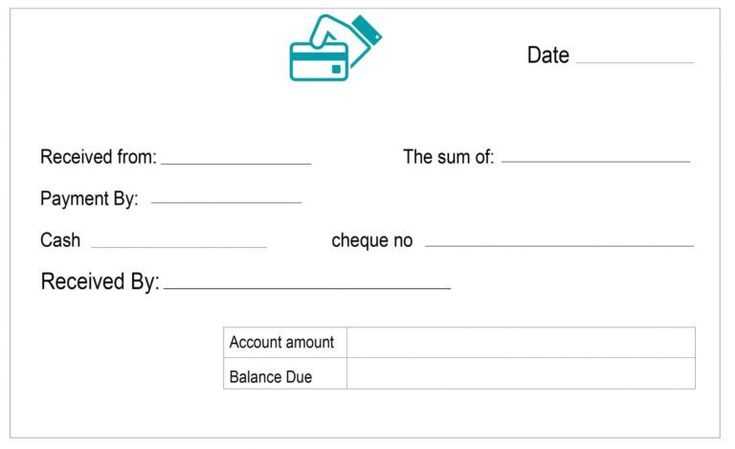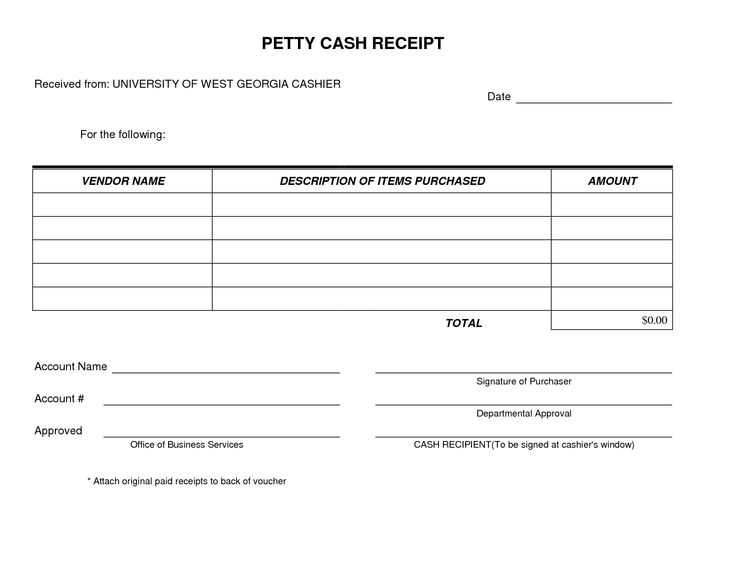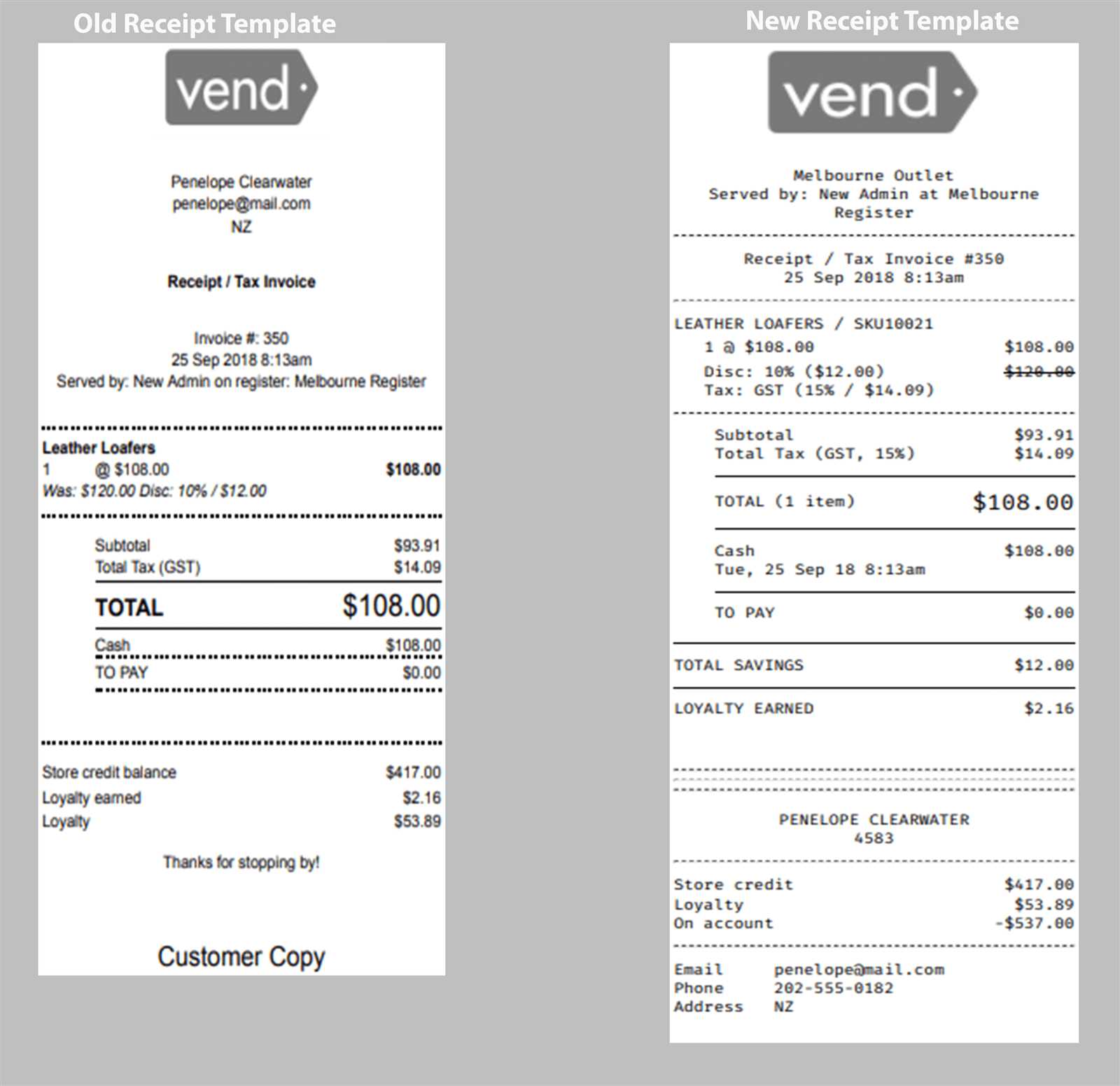
Creating a streamlined and organized electronic cash receipt is simple with the right template. Focus on including key details: the transaction date, amount paid, method of payment, and relevant business information. Use clear headings and structured sections to make the document easy to read and understand.
Customize the Template to match your business needs by adding your logo, company name, and address. Ensure that the receipt includes both the buyer’s information and a unique reference number for record-keeping purposes. This helps maintain transparency and enables quick identification of past transactions.
Make the Information Clear by highlighting payment details such as the total amount, taxes, and any discounts applied. Use bullet points or separate lines to differentiate between each section for improved clarity. Don’t forget to include terms for returns or refunds if applicable.
With this approach, you will be able to produce professional, reliable electronic receipts that serve both your customers and your business. A well-organized template simplifies the process, reduces errors, and provides a clear audit trail.
Electronic Cash Receipt Template

An electronic cash receipt template should include all necessary details for easy tracking and verification. Focus on clarity and consistency throughout the document. Here’s what should be included in your template:
Required Information
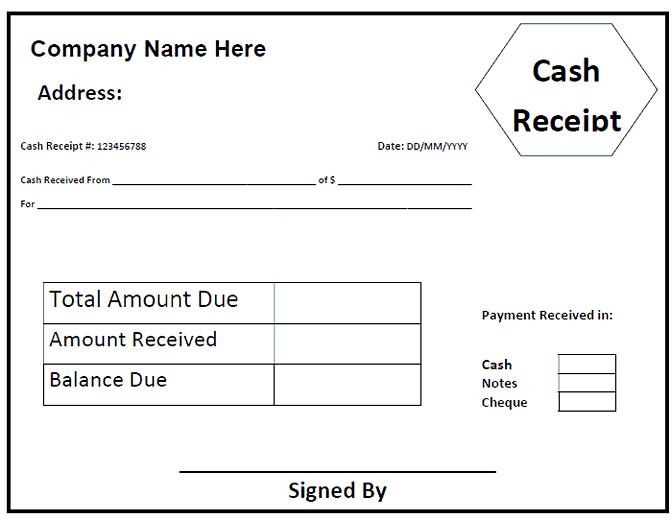
- Receipt Number: A unique identifier for each transaction.
- Transaction Date: The exact date of the cash transaction.
- Seller Information: Business name, address, and contact details.
- Buyer Information: Customer’s name and contact information, if applicable.
- Payment Amount: The total cash amount paid.
- Payment Method: Specify “Cash” or other payment methods used.
- Product or Service Description: A list of goods or services sold, including prices.
- Signature (optional): Space for the buyer’s signature, if required.
Formatting Tips
- Use a clean, readable font with clear section headers.
- Ensure the alignment is consistent for all fields to maintain professional appearance.
- For better organization, consider grouping related items under bold headers like “Seller Information” and “Buyer Information”.
- Incorporate space for additional notes if needed (e.g., transaction terms or special instructions).
Designing a Cash Receipt Template for Small Businesses
Focus on simplicity and clarity. A cash receipt template should clearly display transaction details, making it easy for both the business owner and the customer to understand. Begin with the business name, address, and contact information at the top. This helps customers identify the receipt’s origin at a glance.
Next, include space for the date and a unique receipt number. This makes tracking transactions straightforward and can prevent future confusion. A section for the transaction amount should be prominently displayed. Use a clear label for the amount paid, whether it’s cash or another method, followed by the total value.
It’s a good practice to include a short description of the purchased items or services. This should be concise but clear enough for customers to identify what they paid for. Ensure there’s also a place for the salesperson’s name or initials to add a personal touch and increase accountability.
Leave room for both the customer’s signature and any notes regarding the transaction, such as return policies or warranty information. Finally, ensure the template is printable and adaptable for both paper and electronic formats. This ensures it can be used flexibly across different types of transactions and business needs.
Customizing the Template for Different Payment Methods
To tailor the electronic cash receipt template for various payment methods, adjust the content layout to display relevant details. For credit or debit card payments, include the last four digits of the card number and the payment processor. For bank transfers, specify the transaction reference number and bank details. For mobile payments, ensure the receipt highlights the mobile wallet used and transaction ID.
For cash transactions, focus on the total amount and receipt date. Include the payment method prominently so customers can quickly recognize how the payment was made. If using multiple methods in one transaction, display each method separately, ensuring clarity with clear headings and formatting.
Tip: Keep the payment details consistent and in a clear order to avoid confusion. For instance, placing the payment method section right after the transaction total will make it easier for customers to verify the details.
Automating the Cash Receipt Generation Process
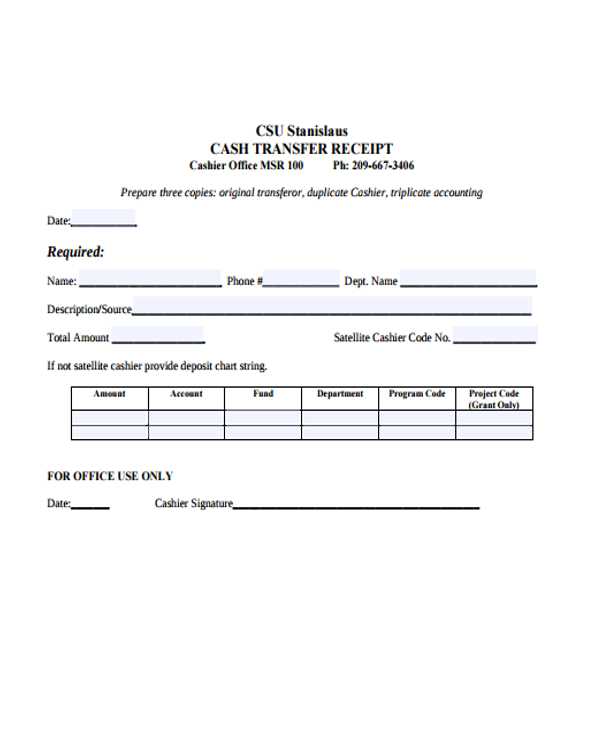
Integrating automation into cash receipt generation reduces manual input and the likelihood of errors. A robust solution utilizes templates that automatically populate with transaction details such as the amount, date, and payer information. Set up the system to extract this data from your payment processing software or accounting system, ensuring accurate and consistent receipts.
Streamlining with Software Integration
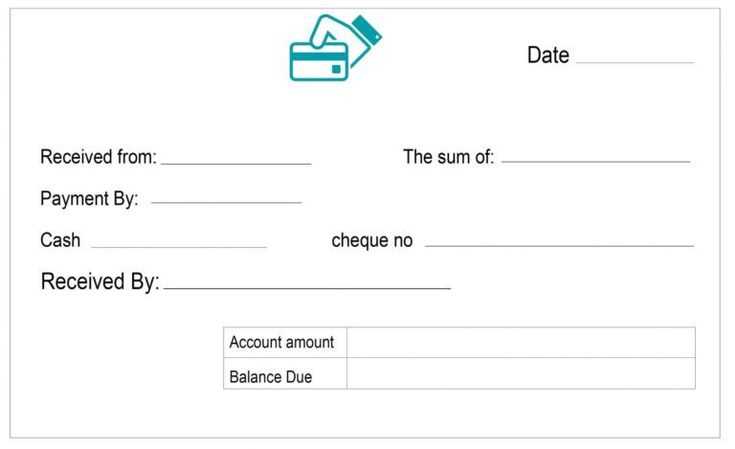
Automate data entry by connecting receipt generation tools to your payment processing or accounting software. This integration minimizes the need for manual data entry, improving speed and reducing the chance for mistakes. Ensure your system is configured to pull transaction details like amount, payer name, and payment method directly into your cash receipt template.
Customizing Templates for Specific Needs
Customize receipt templates to match your business’s branding and include necessary transaction details. Create predefined fields for tax rates, discount calculations, and other essential transaction information. Set your system to automatically adjust these fields based on the input data, reducing time spent on manual updates.
Automating cash receipt generation not only saves time but also enhances accuracy, allowing you to focus on other critical tasks.