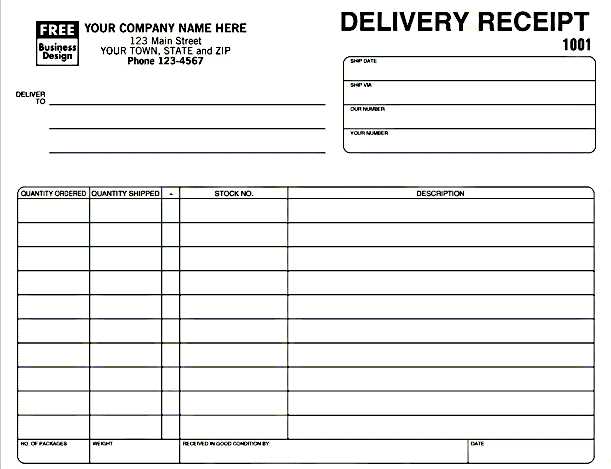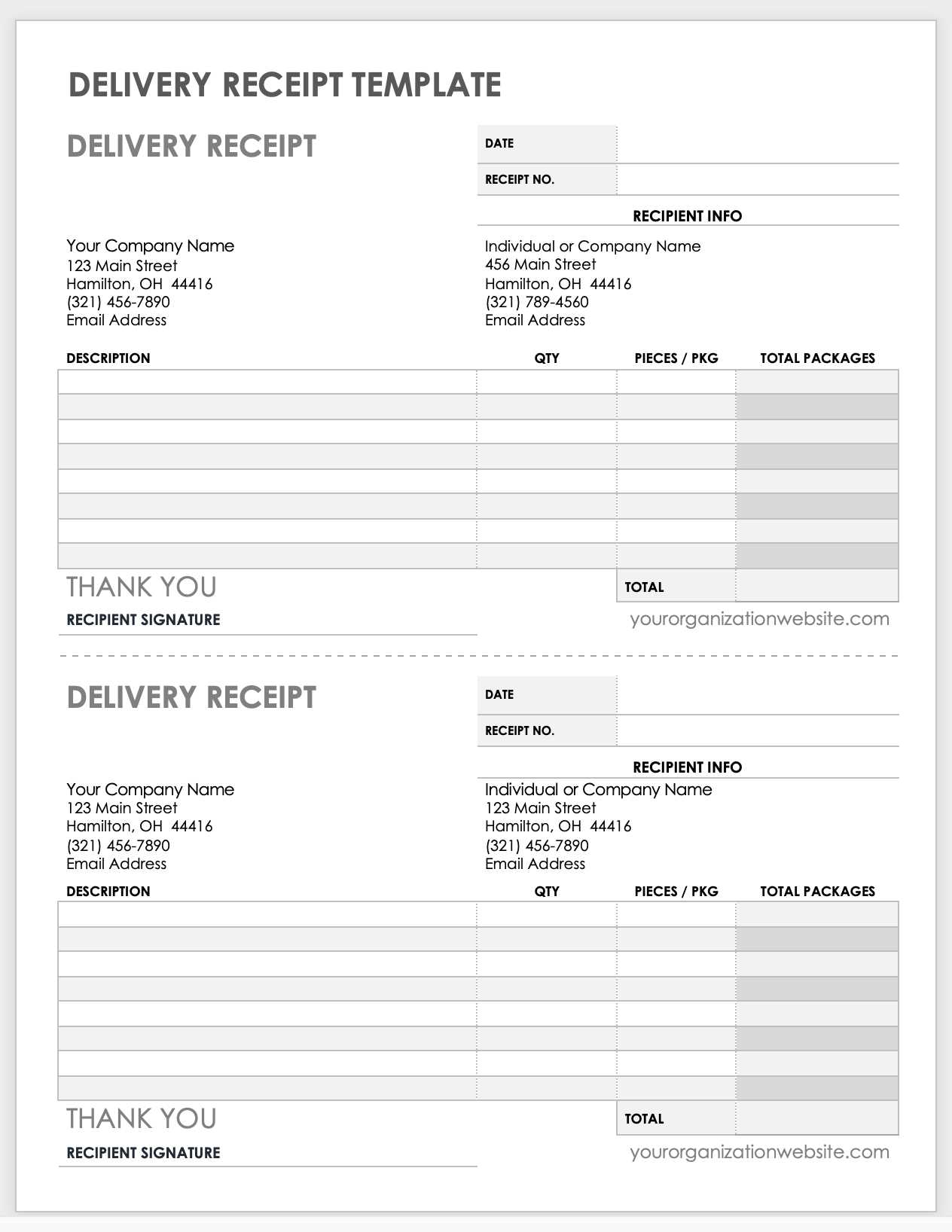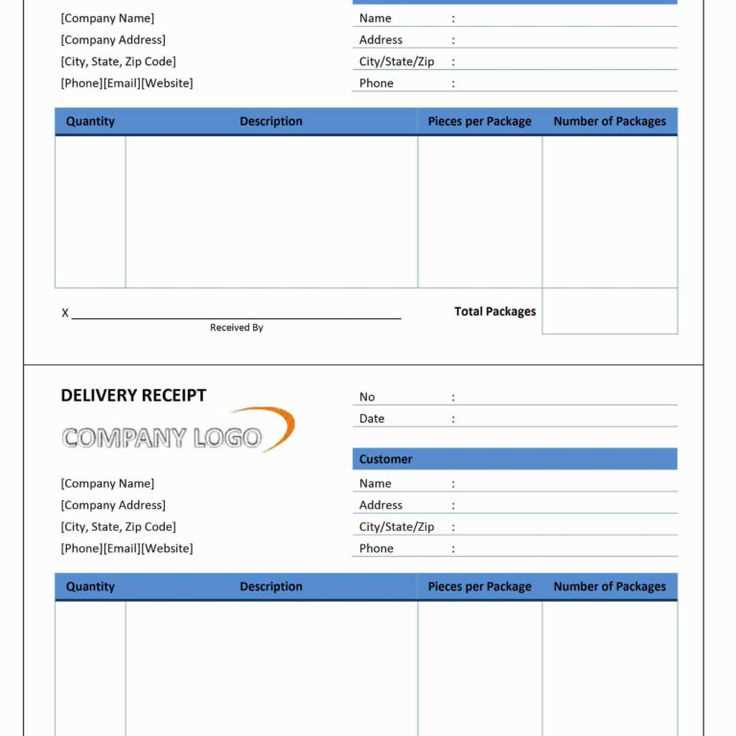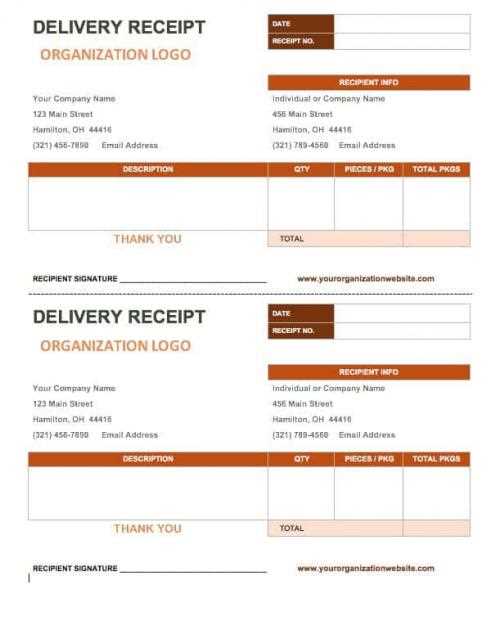
A delivery food box receipt template helps streamline transactions and provide clear documentation for both the customer and the business. This simple tool ensures that all necessary details, from the list of items to payment information, are captured effectively.
Start by including the customer’s name, delivery address, and contact number at the top of the receipt. This personal information ensures the delivery is correctly linked to the right recipient. Follow this with a detailed list of the items in the food box, including quantities and unit prices, along with the total cost for easy reference.
Make sure to add a space for additional notes such as delivery instructions or special requests. These notes can be helpful in managing customer expectations and preventing any misunderstandings. Including a section for payment details, like the method used or transaction number, provides transparency and allows both parties to verify the completed transaction.
Lastly, a clear breakdown of taxes and fees will prevent any confusion, particularly for customers who may want to know how much they are being charged beyond the listed price of the food items.
Delivery Food Box Receipt Template
Include these key sections in your receipt for clarity and professionalism:
Receipt Details
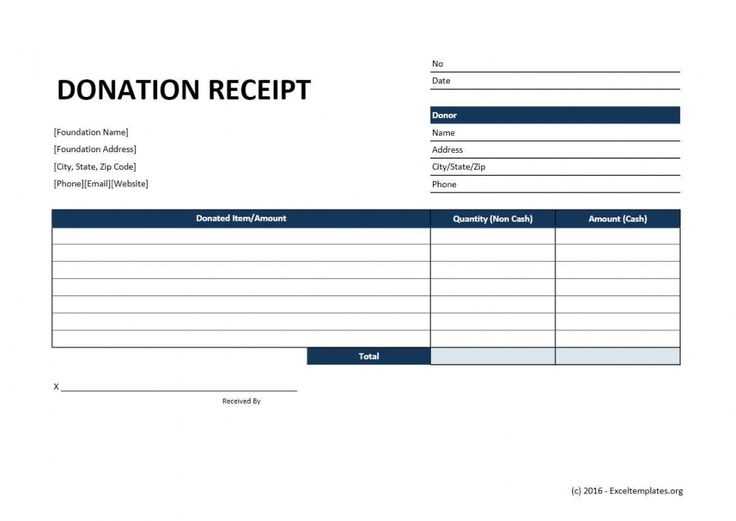
Receipt Number: Assign a unique number to each receipt for easy tracking.
Customer Information: List the customer’s name, phone number, and delivery address for verification.
Food Box Contents: Itemize each food box component, including quantities and individual prices. Ensure clear separation of items and total cost.
Subtotal: Display the sum of all item costs before taxes and delivery fees.
Taxes: Include applicable taxes and calculate the exact amount.
Delivery Fee: Mention any additional charges for delivery.
Total Price: Show the full cost after adding taxes and delivery charges.
Payment Method: Specify how the customer paid (e.g., credit card, cash, etc.).
Order Date: Mark the exact date and time the order was placed.
Design Tips
Ensure the receipt layout is simple and well-structured. Use tables for itemization, and highlight the total cost and payment method. Keep the font legible and leave space between sections for easy navigation. A brief thank you message or company contact info at the bottom adds a personal touch.
Creating a Simple and Clear Template for Food Deliveries
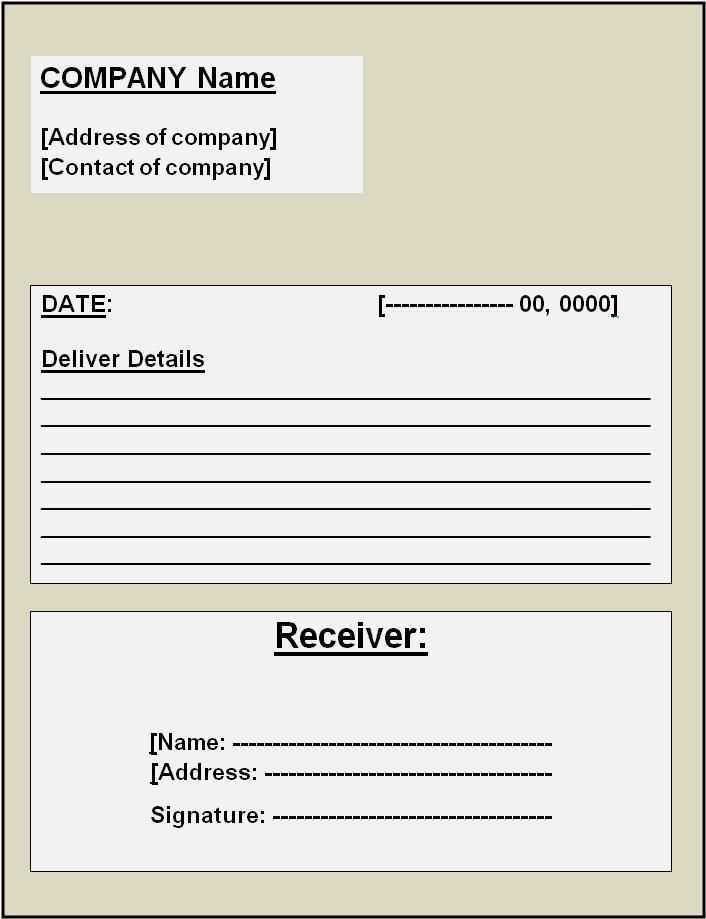
Design a template that highlights key details without overwhelming the customer. Keep it visually clean and structured for quick reference. The following elements should always be included:
1. Order Details
Place the food items in an easy-to-read list format. Include the quantity, dish name, and any customization options like toppings or special requests. Use bold text for item names to make them stand out.
2. Customer Information
Clearly display the customer’s name, delivery address, and contact number. This information should be aligned in a way that’s easy to follow, with labels in bold to separate each field.
Tip: For faster deliveries, include the estimated delivery time and any relevant tracking info directly on the receipt.
3. Payment Summary
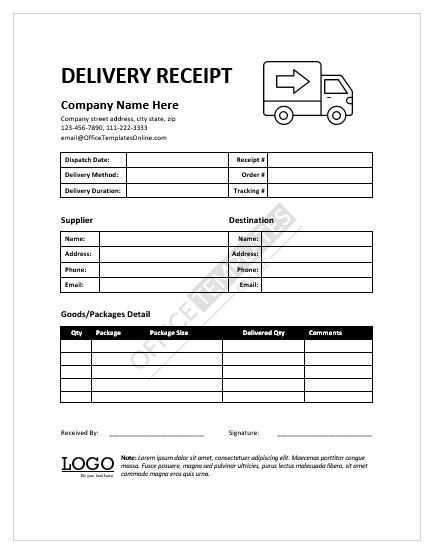
Clearly state the total cost, including taxes and delivery fees. Break down each component so the customer can easily see what they are paying for. This transparency reduces confusion.
4. Contact Information
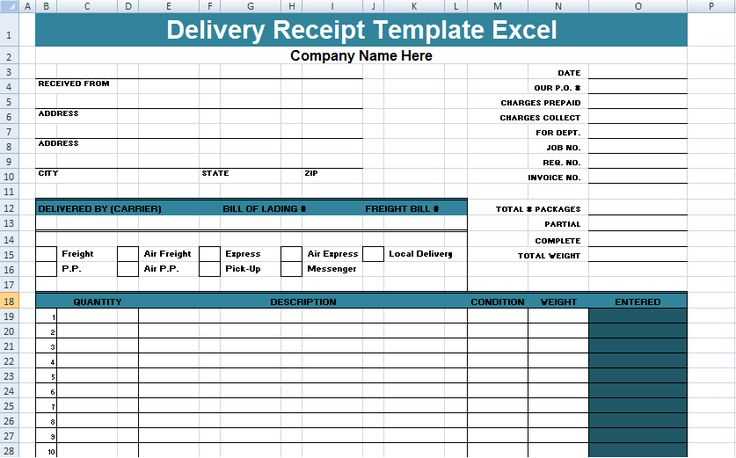
Make sure to include your business’s phone number, email, and website in a designated section. Customers should be able to contact you easily if they have any issues or questions.
5. Promotional Offers (Optional)
If you have any ongoing promotions or discounts, display them at the bottom of the receipt in an eye-catching, but not intrusive, way. Use simple language and clear instructions on how the customer can redeem these offers.
Keep the layout uniform, use high-contrast colors for readability, and make sure there’s enough white space around each section. This makes it easy for customers to find what they need quickly and with minimal effort.
Incorporating Payment Information and Taxes
List the payment method used for the order clearly, indicating whether the payment was made via credit card, PayPal, or any other option. Ensure that the total amount paid, including taxes, is presented in a concise format. Break down the order total into individual components like the cost of the food, delivery fee, and tax amount. Always include the tax rate applied and the total tax charge. This breakdown not only helps the customer understand the final amount but also makes it easier for accounting purposes. If discounts were applied, specify the amount deducted to avoid any confusion.
For regions with variable tax rates, make sure to specify the tax rate based on the delivery address. In case of multiple items with different tax categories, clearly indicate how each item’s tax was calculated. The clearer the payment information is, the better the customer experience will be.
Adding Customizable Options for Special Requests
Offer customers the flexibility to tailor their orders by providing a clear and simple way to add special requests. Include checkboxes or dropdown menus to collect specific details, such as dietary preferences, ingredient exclusions, or extra toppings.
- Dietary Restrictions: Allow users to select options for gluten-free, vegan, or nut-free meals. This makes it easier to accommodate customers with specific needs without additional back-and-forth communication.
- Portion Customization: Let customers adjust the size of their meal, such as adding extra servings or reducing portions to suit their appetite.
- Cooking Preferences: Enable customers to specify how they want their food prepared, like whether they prefer their dish lightly or heavily seasoned, grilled or steamed, etc.
- Allergies or Exclusions: Offer a checklist for customers to indicate ingredients they want to avoid, ensuring their safety and satisfaction with the meal.
- Personalized Messages: Include an option for customers to leave a note with their order, such as a message for delivery drivers or specific instructions for packaging.
Keep the options clear and easy to use. Using pre-set categories and clear explanations will reduce confusion and improve customer experience. Ensure that your platform displays these preferences clearly on the final order review page, so customers can easily confirm their choices before submitting their order.