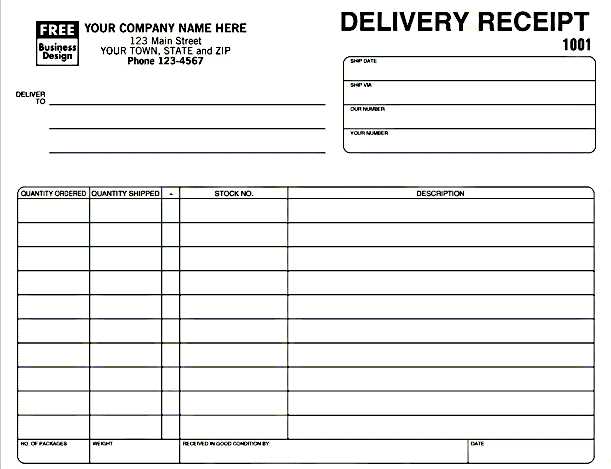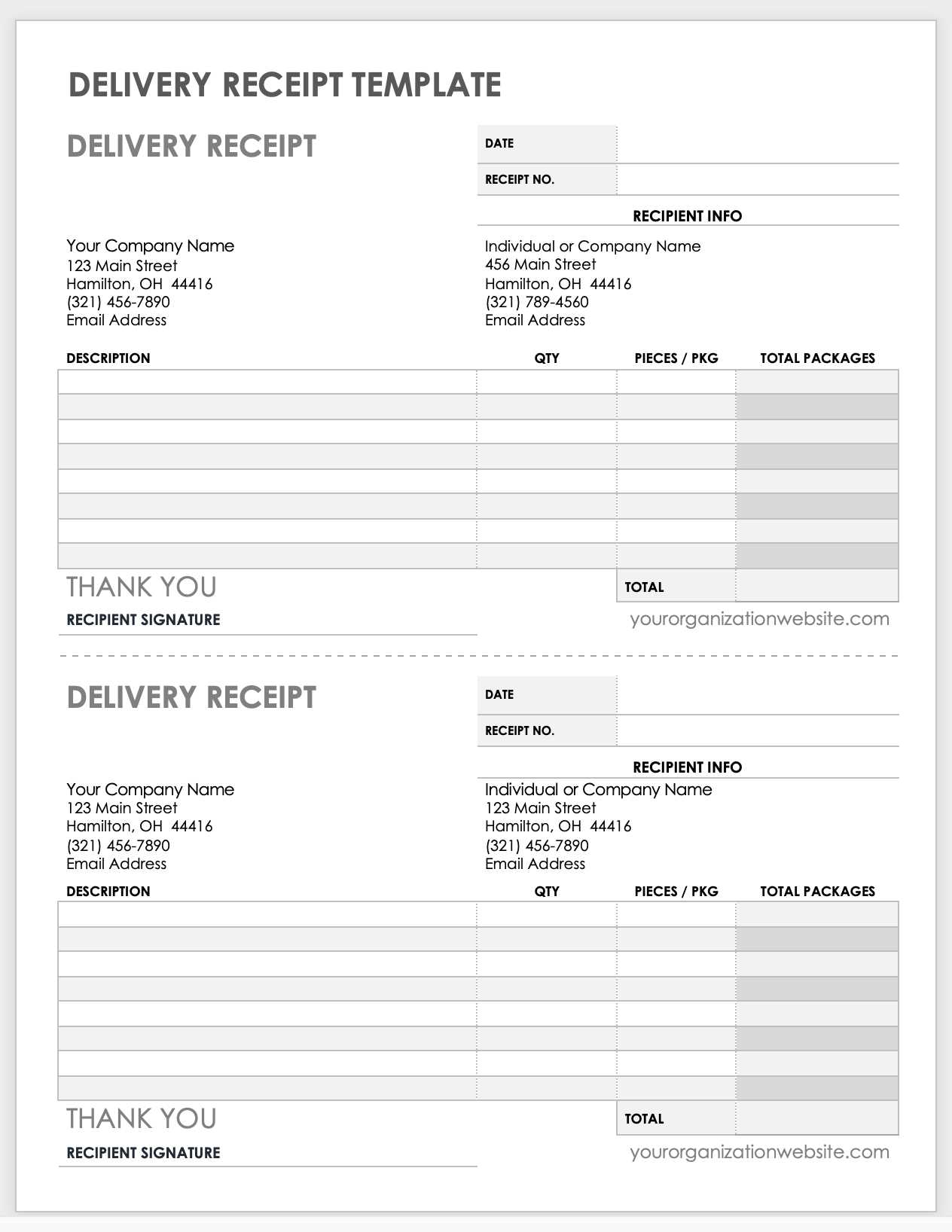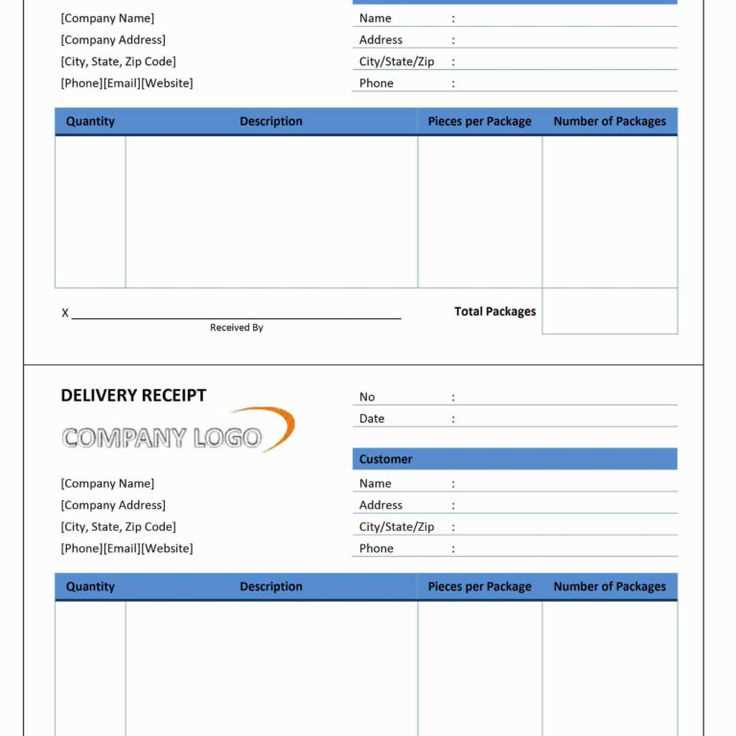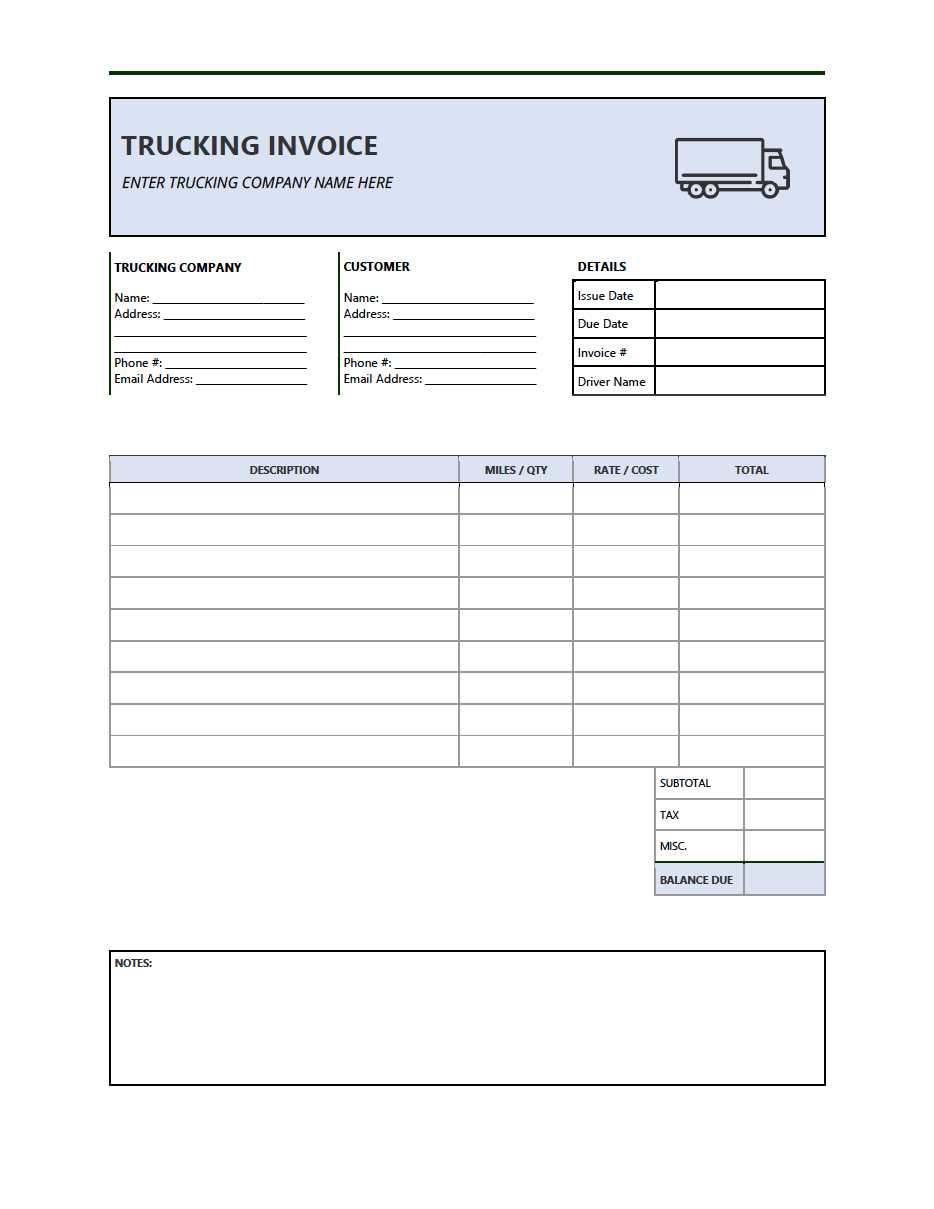
For trucking companies and haulers, a well-structured receipt template is key to maintaining clear records and ensuring smooth transactions. These receipts help track services rendered, amounts due, and payment confirmation. Having a reliable format saves time and minimizes errors when creating documentation for each job.
Choose a template that aligns with your needs. Opt for a customizable design that allows you to add specific details such as job number, client information, delivery date, and haul description. This flexibility makes it easy to adapt the template for various types of shipments and services.
Don’t forget to include legal and payment details. A solid trucking receipt should clearly state terms like payment methods, any outstanding balances, and conditions for late fees. Including this information ensures transparency and reduces misunderstandings between haulers and clients.
Finally, a professional and clean format improves your business image. Clients will appreciate receiving well-organized and easy-to-understand receipts. Use tools like Excel or Word for quick customization, or explore specialized software that integrates with your existing business operations for even smoother processing.
Trucking Delivery Hauling Receipt Templates
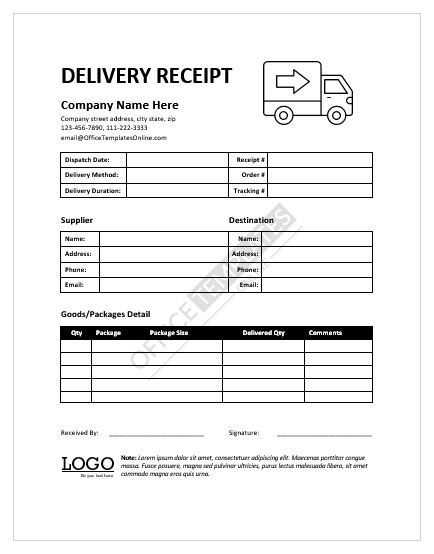
For efficient tracking and documentation of deliveries, use a structured trucking delivery hauling receipt template. These templates should include key details: delivery date, sender and recipient names, pickup and drop-off addresses, trucker or hauler contact information, and itemized list of goods or materials delivered. The receipt should clearly indicate the quantity, weight, or volume of the items, along with the agreed transportation charges. Be sure to include a unique receipt number for record-keeping and audit purposes.
Customizing your template to match specific business needs can streamline the process. Add fields for vehicle identification, driver details, and any special instructions or terms related to the delivery. This ensures transparency, reduces errors, and improves customer satisfaction by providing clear and accurate information. Keeping receipts consistent across all transactions will also simplify tax reporting and future audits.
Finally, make sure your template can easily be printed or saved as a PDF for sharing with clients. Incorporate both digital and physical receipt options to suit different customer preferences. This can enhance professionalism and provide a more comprehensive service experience for both the driver and the customer.
Customizing Templates for Different Shipment Types
Tailor your trucking delivery hauling receipt templates to suit specific shipment types by incorporating key details that are relevant to each load. For perishable goods, include temperature control information and storage requirements. If you’re handling hazardous materials, clearly state compliance certifications and safety instructions.
Adding Specific Fields for Each Shipment Type
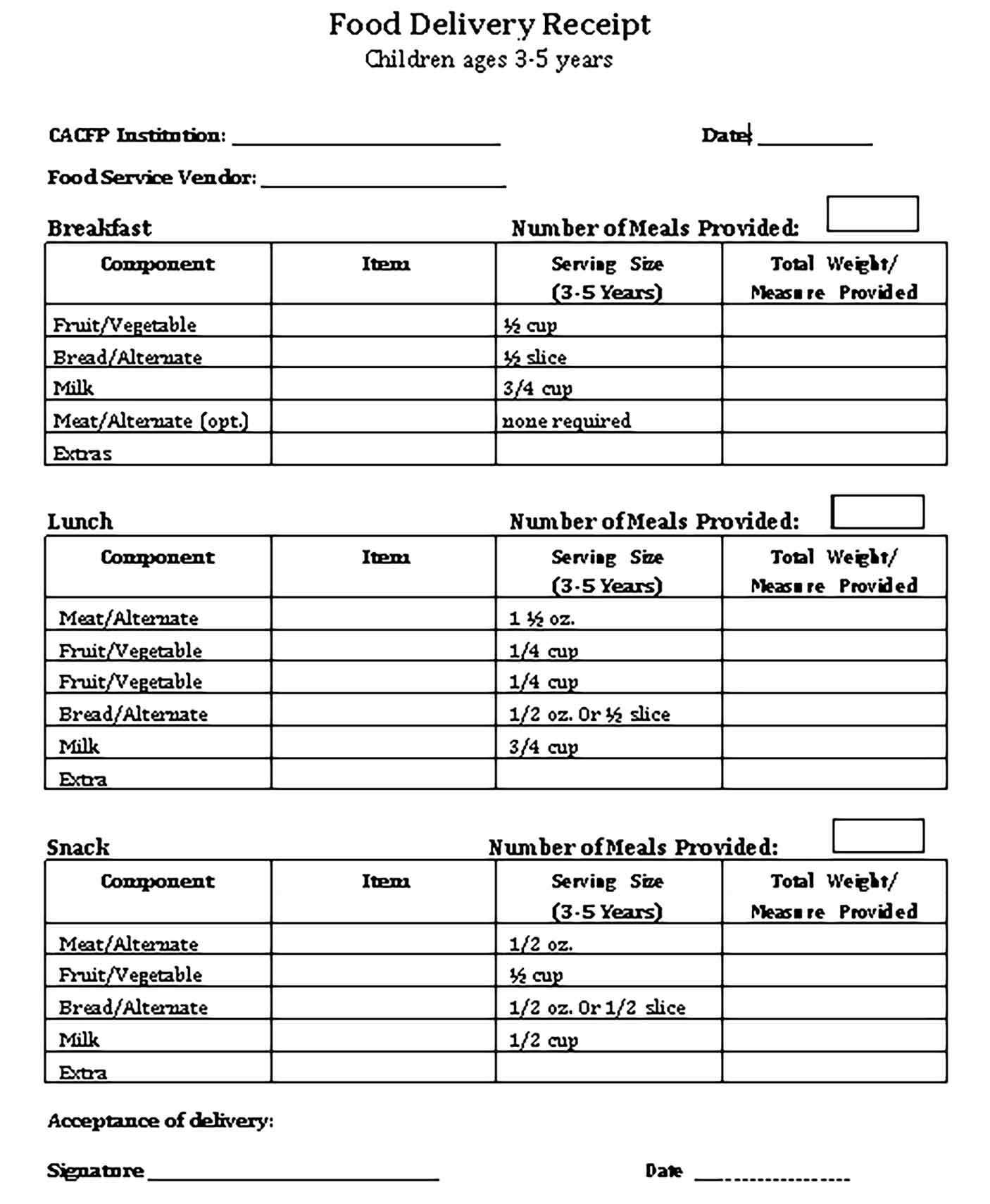
Ensure the template adapts to the shipment’s unique needs by adding specific fields. For example, for international shipments, include fields for customs documentation, tariff codes, and country-specific regulations. Heavy equipment deliveries may need a weight limit field, alongside additional space for loading/unloading equipment details.
Automatic Calculations for Shipment Variables
Integrate automated fields that adjust according to the shipment type, like weight, volume, or delivery priority. For time-sensitive deliveries, add a “delivery deadline” field that triggers alerts for both sender and recipient if the deadline is approaching.
By customizing these elements, you streamline processes, reduce human error, and create a more organized, transparent transaction history for all parties involved.
Key Elements to Include in a Hauling Receipt
Make sure to include the full name and contact details of the hauling company. This ensures clients know how to reach you for questions or follow-ups.
Provide the date of the delivery. A clear timestamp is necessary to avoid any disputes about the timing of the transaction.
List the origin and destination addresses. This is a key detail that confirms where the goods were picked up and where they were delivered.
Include a detailed description of the items hauled. Specify the type, quantity, and any relevant characteristics of the goods, ensuring both parties understand what was transported.
Clearly state the payment amount and any additional fees. Be transparent about the pricing structure, including taxes, tolls, or extra charges that apply.
Document the method of payment. Whether it’s credit card, cash, or check, indicating how the payment was made avoids any future misunderstandings.
Lastly, include a receipt number for record-keeping. This helps with tracking and makes it easier to find specific transactions if needed later.
Designing User-Friendly Templates for Drivers
Keep the layout simple and intuitive. Make sure drivers can fill out the receipt without any confusion or delay. Use clear fields for essential information like delivery date, driver name, load details, and customer signature. Group related sections together, such as delivery info and payment details, to streamline the process.
Prioritize Readability
Choose legible fonts with a good size for easy reading on the go. Avoid overly decorative styles and use high contrast between text and background to ensure visibility in various lighting conditions. Keep spacing consistent to prevent any overlap of information, especially when the form is printed out.
Enable Quick Data Input
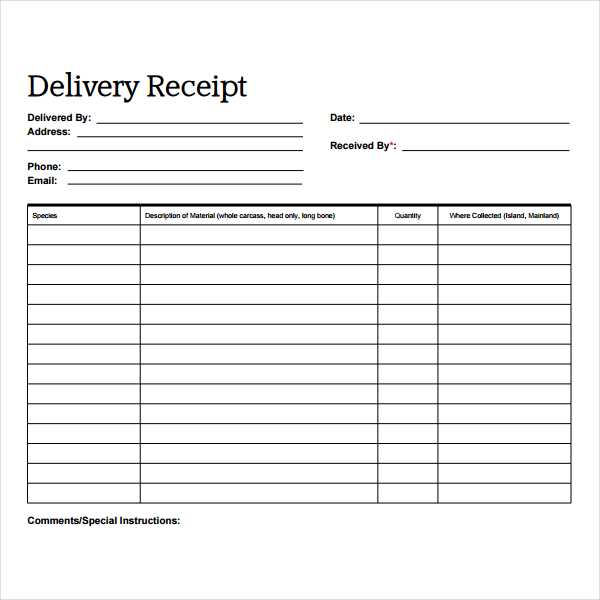
Incorporate dropdown menus or pre-filled options where possible to reduce the time spent typing. For example, have drop-down lists for delivery addresses or truck types. This minimizes errors and speeds up the process. Use large buttons or checkboxes to make data entry seamless, even when using a mobile device.
How to Include Payment and Delivery Confirmation
Include a clear payment status and delivery confirmation in your receipt to ensure both parties are aligned. Start with payment details, specifying the amount, method, and date of payment. Follow this with a confirmation of the delivery, including the delivery date and recipient’s signature if possible. This helps avoid misunderstandings and serves as proof of transaction completion.
Use a table format for easy tracking of information. Here’s a simple template you can use:
| Payment Status | Payment Method | Payment Date | Delivery Date | Delivery Confirmation |
|---|---|---|---|---|
| Paid | Credit Card | March 5, 2025 | March 6, 2025 | Signed by John Doe |
| Unpaid | Cash | March 6, 2025 | March 7, 2025 | Pending |
Including these details helps maintain transparency and makes it easier to track the status of each transaction. Make sure to update the receipt immediately after the payment and delivery are confirmed.
Legal Considerations When Creating Receipts
Ensure all receipts contain the correct legal elements to avoid disputes. This includes having a clear business name, address, and contact details. Make sure the receipt includes a unique identification number for tracking purposes.
- Accurate Information: Always include the exact date of the transaction and the description of services or goods provided. This helps clarify the purpose of the receipt in case of future inquiries.
- Payment Details: Clearly indicate the amount paid, the payment method (cash, card, check), and if any taxes or discounts were applied. Ensure tax rates align with local regulations.
- Return Policy: If applicable, state the company’s return or refund policy on the receipt. It provides transparency and limits potential conflicts.
- Compliance with Local Laws: Adhere to local tax and accounting regulations. Some regions may require specific language or disclaimers on receipts, so verify local laws.
Failure to include these key details may expose your business to legal risks, including fines or disputes. Regularly review and update your receipt templates to reflect any changes in legislation or tax rates. This proactive approach minimizes risks and ensures smooth transactions with customers.
Best Tools and Software for Template Creation
For creating trucking delivery hauling receipt templates, consider using tools that allow quick customization and integration. Microsoft Word and Google Docs are reliable for simple, customizable templates. They offer built-in table features, text formatting, and easy export options for PDFs or other formats.
If you prefer more advanced features, Adobe InDesign is ideal for professional-looking receipts. It supports precise layout design, adding logos, and working with custom fonts. For flexibility, you can integrate forms or interactive elements for digital receipt creation.
For cloud-based solutions, Canva offers template creation with a user-friendly interface and drag-and-drop functionality. You can easily design professional receipts and store them in the cloud for easy access and sharing.
Invoice Ninja and Zoho Invoice are great for integrating delivery and hauling details into customizable invoice templates. These tools offer built-in tracking, reporting, and invoicing features that simplify operations for trucking businesses.
If you’re looking for a specialized solution, Template.net offers a variety of templates specifically for trucking, deliveries, and logistics, making it quick to find pre-designed formats you can personalize for your business needs.