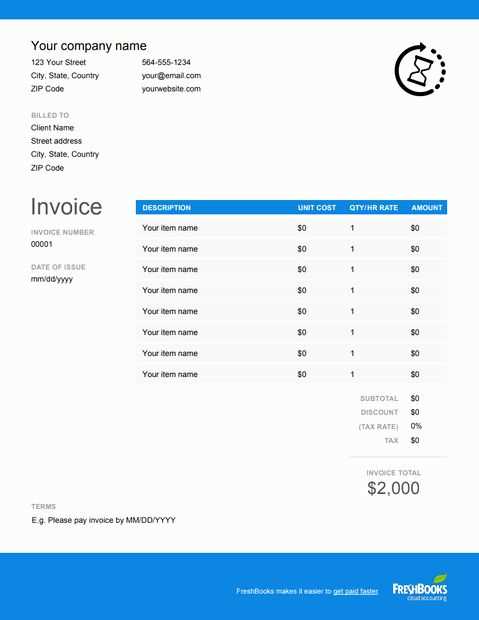If you’re looking for a quick and professional way to create donation receipts, using a Google Doc template can save you time. A ready-to-use template allows you to focus on the donation process without worrying about formatting or design. You can customize it easily to suit your organization’s needs, and with a few simple steps, you’ll have a polished receipt ready to send to your donors.
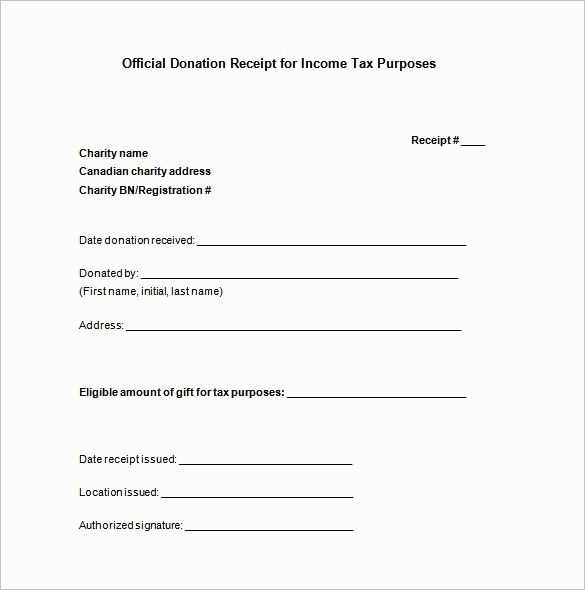
The Google Doc donation receipt template includes all necessary details, such as the donor’s name, the amount donated, the donation date, and any relevant tax information. You can add your nonprofit’s logo and adjust the layout to align with your brand. To personalize the template, you can edit the text fields for different donation types, whether monetary or in-kind gifts.
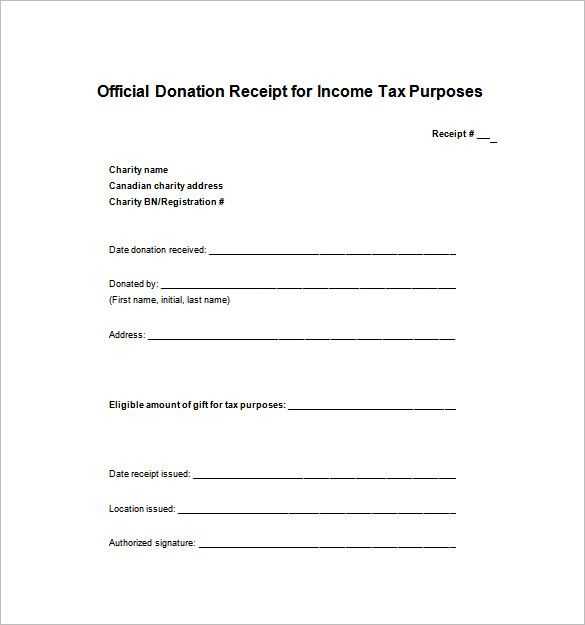
By using a template, you ensure that your receipts are consistent and professional, making it easier for your donors to claim tax deductions. Plus, you can quickly generate receipts without needing any design skills. Simply make the edits, save it as a PDF, and email it to the donor right away. This system streamlines your process, saving you time and effort, while maintaining accuracy and professionalism in your communications.