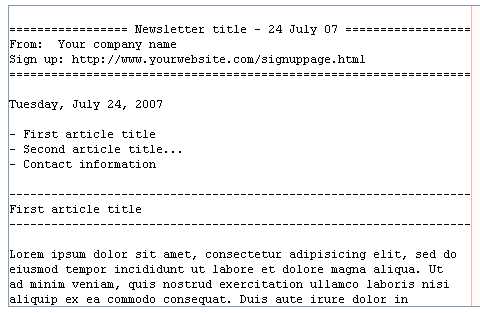Confirm receipt with clarity and professionalism by using a well-crafted acknowledgement of receipt email template. This template ensures that your response is immediate and clear, offering peace of mind to both you and the recipient. By promptly acknowledging that you’ve received a document or request, you help set expectations and maintain smooth communication.
The template should begin with a straightforward confirmation of the received item or information. State the details briefly, such as the date or subject of the document. This shows attention to detail and assures the sender that their communication has been properly received.
Next, include a brief statement on any expected follow-up actions, if applicable. Whether you’ll be reviewing the document, processing it, or requiring additional information, this step provides clarity on the next steps. Conclude by thanking the sender for their communication and expressing your availability for further inquiries or updates.
Acknowledgement of Receipt Email Template

Begin with a clear subject line that indicates the receipt of the message or item. For example: Receipt Confirmation for [Subject/Document Name]. Address the recipient by their name to add a personal touch.
Open with a simple statement acknowledging the receipt of the item. For example: We have received your [document/application/package]. Follow with any details that may be relevant, such as the date of receipt or reference number, if applicable. This helps the recipient track the process smoothly.
If you’re responding to a specific request, include that information. For instance: We are reviewing your application and will follow up within [time frame]. This provides clarity on the next steps and expected timeline.
Close the email by offering additional assistance if needed. You could say: If you have any questions or need further information, feel free to reach out. End with a courteous sign-off, like Best regards or Sincerely, followed by your name and position.
Creating a Professional Acknowledgement Email
Ensure your acknowledgement email is clear and concise. Begin with a direct confirmation of receipt, making it evident that you’ve successfully received the communication or document. State the specific item or inquiry being acknowledged to avoid ambiguity.
Personalize the Response
Address the sender by their name and refer to the subject matter directly. Personalization increases engagement and shows attention to detail, making the email feel more genuine. Avoid generic responses; use language that aligns with the context of the message received.
Include Next Steps or Action Items
Clarify what happens next. If there’s an expected follow-up, mention the timeline or specific actions to take. This could include processing the request, providing additional information, or scheduling a meeting. Make sure the recipient knows when they can expect further communication or resolution.
Best Practices for Timely Responses
Replying to emails within a reasonable time frame builds trust and keeps communication flowing smoothly. Acknowledge receipt of the message as soon as possible, even if a detailed response will take longer. A simple confirmation reassures the sender that their message was received and is being processed.
Set Clear Expectations
If a response will require more time, inform the sender about the expected timeline. For example, let them know if you need a few days to gather information or consult with a colleague. This helps prevent frustration and keeps everyone aligned on next steps.
Use Automation for Immediate Acknowledgement

Implement automated replies for common inquiries or to confirm receipt instantly. While automation cannot replace personal responses, it helps in situations where an immediate acknowledgment is needed. Just be sure to follow up with a more personalized message as soon as possible.
Common Mistakes to Avoid in Acknowledgement Emails
Do not skip personalizing the message. A generic acknowledgment can feel impersonal and leave a bad impression. Always include the recipient’s name and reference specific details about the communication being acknowledged.
Avoid vague language. Be clear about what was received and what the next steps will be. Lack of clarity can lead to confusion and unnecessary follow-up emails.
Key Mistakes to Watch Out For:
- Overloading with Information: Keep the email focused on acknowledging the receipt, not providing excessive details. Additional information can be shared in a follow-up email.
- Missing Key Details: Always mention what has been received. This helps the recipient know their request or submission has been acknowledged correctly.
- Ignoring Tone: Acknowledgment emails should remain polite and professional. Avoid sounding overly casual or too formal unless appropriate for the context.
- Failing to Set Expectations: Clearly state any expected actions, timelines, or responses. Without this, recipients may not know what comes next.
Quick Tips for Success:

- Personalize every acknowledgment message.
- Be concise and avoid information overload.
- Set clear expectations for what happens next.