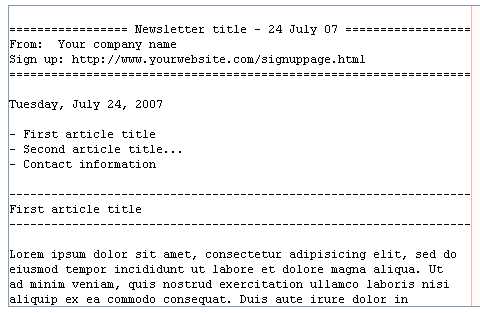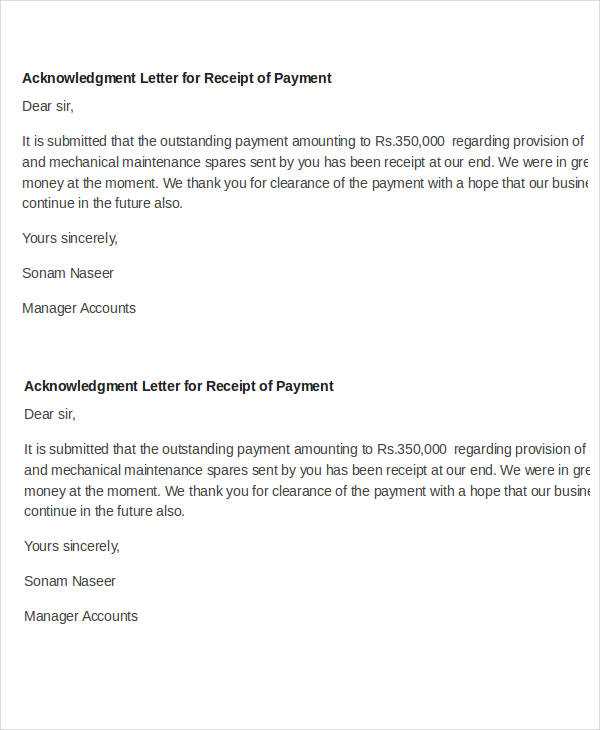
Make the confirmation of receipt process straightforward with a clear and concise email template. Start by expressing gratitude for the interaction and confirm that the message or document has been received. Keeping the tone professional but approachable reassures the sender that their submission has been acknowledged.
Ensure to mention the details of the received item, such as reference numbers or dates, so that the recipient knows exactly what has been acknowledged. Providing this clarity prevents any confusion or ambiguity about what is being confirmed. It is also helpful to include a note on any next steps or expected timelines, should further actions be needed.
Clear subject lines and direct content are key for an effective confirmation email. Avoid lengthy explanations, and focus on the core message to maintain the recipient’s confidence in the process.
Confirmation of Receipt Email Template
A confirmation of receipt email should be clear and concise. Begin by acknowledging the receipt of the item or request. Include key details like the reference number or date of submission to ensure clarity.
Subject: Confirmation of Receipt – [Reference Number]
Dear [Name],
We have successfully received your [document, inquiry, application, etc.] submitted on [date]. Your reference number is [reference number]. If any further information is needed, we will be in touch.
Next Steps: [Provide any follow-up actions, expected timelines, or additional instructions, if relevant.]
Thank you for your submission. If you have any questions, feel free to contact us at [contact details].
Sincerely,
[Your Company Name]
This format clearly acknowledges receipt while providing necessary next steps or contact details. Adjust it as needed for specific situations.
How to Structure a Confirmation of Receipt Email
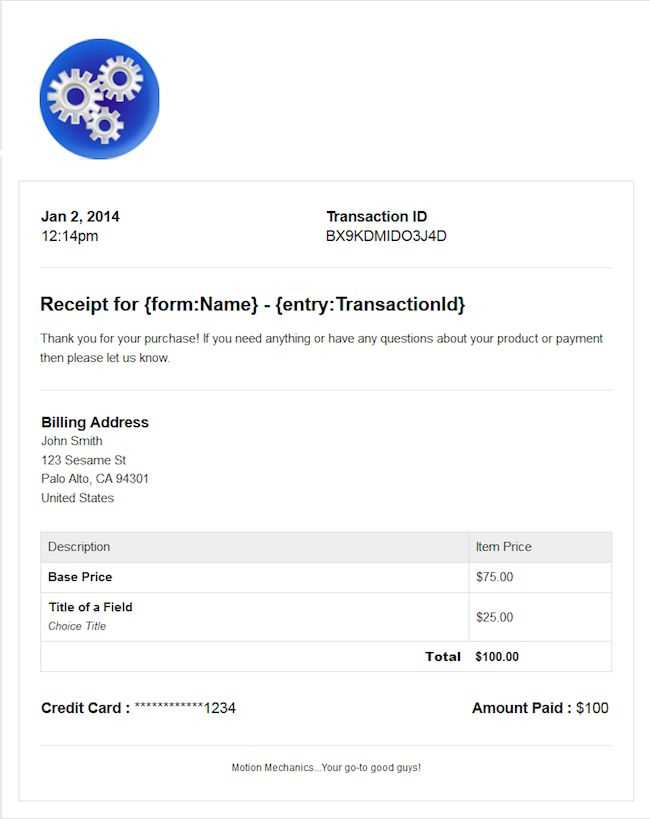
Begin your email by addressing the recipient politely. A simple greeting such as “Dear [Name]” sets a professional tone.
Next, clearly state the purpose of the email. Confirm that you have received their message or document. Keep it direct, for example: “We have successfully received your [message/order/application].”
Provide Details of the Received Item
After confirming receipt, mention specific details about what was received. This assures the sender that their information is being processed. For example:
- Reference number (if applicable)
- Details of the document or request
- Date and time of receipt
Next Steps or Expected Actions
Inform the sender of the next steps or timeline. This can include:
- Expected response time
- Actions the recipient should take, if any
- Additional documents or information needed
Close the email with a polite and professional sign-off, such as “Best regards” or “Sincerely,” followed by your name or title.
Customizing Your Email for Different Situations
Adjust the tone of your email depending on the recipient and context. For a formal setting, use professional language, clear sentences, and avoid casual phrases. If the situation is more relaxed, feel free to add a friendly touch while keeping it concise and respectful.
Handling Delays or Issues
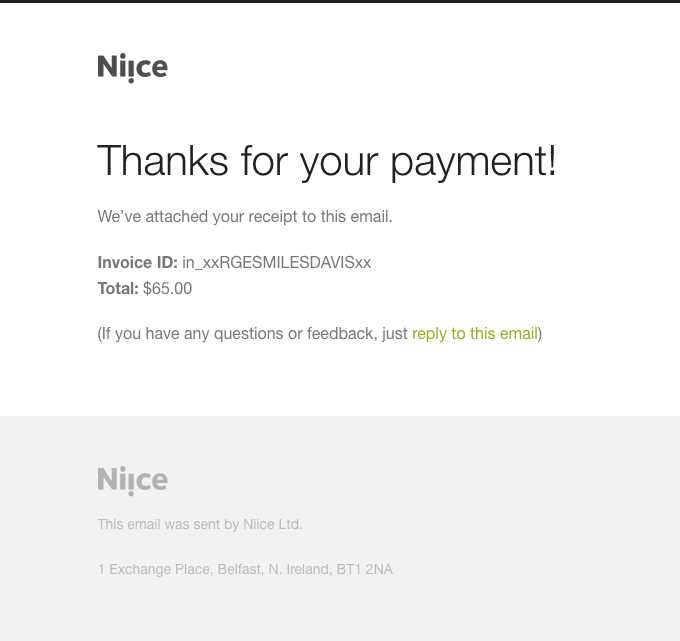
When addressing delays or issues, acknowledge the situation right away. Express appreciation for the recipient’s patience, and clearly state the steps you are taking to resolve the matter. Keep it direct and reassure the recipient that their concern is being addressed promptly.
Confirmation Emails for Clients or Partners
For confirmation emails with clients or partners, use a straightforward approach. Include the relevant details of the transaction or agreement, and highlight any next steps or actions required. Be polite but keep the language business-like, ensuring everything is clear and actionable.
Common Mistakes to Avoid in Receipt Confirmation Emails
Ensure clarity and accuracy by avoiding these frequent errors in receipt confirmation emails:
1. Ambiguous Subject Lines
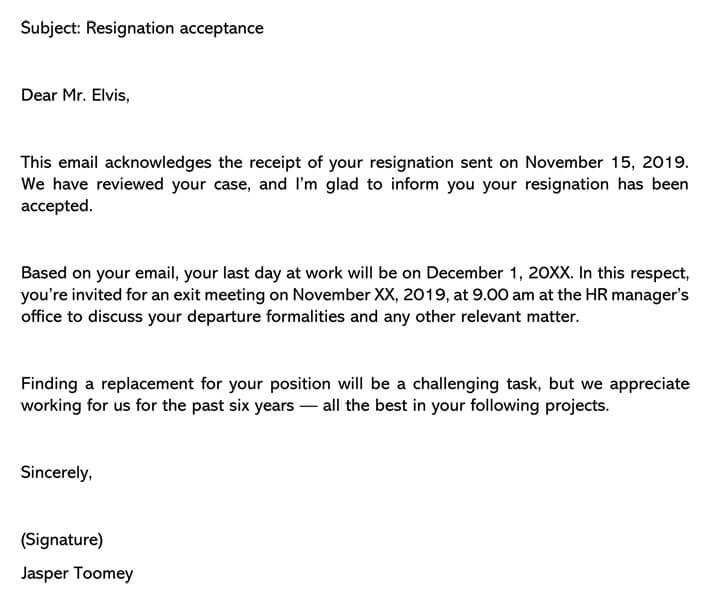
A vague or generic subject line can confuse the recipient. Be specific and include key details like the purchase date or order number. For example, instead of “Receipt Confirmation,” try “Receipt for Your Order #12345 on February 13th.” This provides immediate context and makes it easier for the recipient to find the email later.
2. Missing or Incorrect Details
Double-check all information before sending. Failing to include the correct purchase amount, transaction ID, or billing information can lead to frustration and mistrust. Make sure the details are precise and match the transaction to avoid confusion.
Clear and accurate information builds trust and reduces the chances of follow-up questions. Ensure that the receipt serves as a reliable reference for future inquiries.