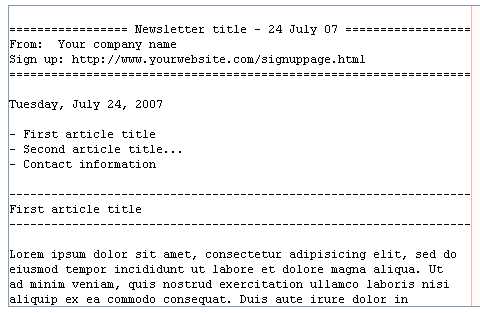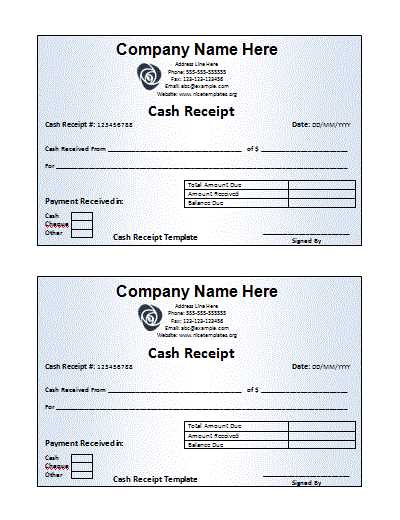
Begin by clearly defining the structure of your email. The content should be easy to read and neatly organized. A typical receipt email includes a thank-you note, order details, and payment confirmation.
First, personalize the message to make the recipient feel valued. Use their name and acknowledge their specific purchase. A simple greeting such as “Thank you for your purchase, [Customer’s Name],” adds a personal touch.
Second, include key order information such as the order number, items purchased, and payment method. This helps the recipient quickly identify and verify the transaction. Be clear and concise with this information to avoid confusion.
Lastly, provide next steps or instructions. If applicable, mention shipping details, expected delivery times, or customer service contact information. This reassures the customer and ensures they know what to expect after receiving the receipt.
Designing a Receipt Email Template for Clear Communication
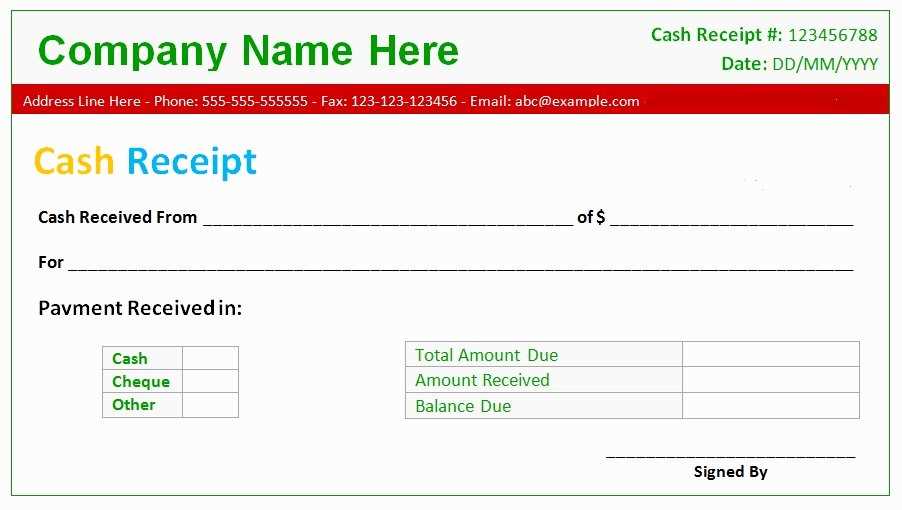
Ensure your receipt email template is simple, clear, and straightforward. Use a clean layout with minimal distractions to guide the recipient’s attention to key details like the transaction amount, payment method, and order summary.
Start with a clear header that includes your business name or logo, making the email immediately recognizable. Include a short subject line, such as “Your Payment Receipt” or “Order Confirmation”, so the recipient knows the purpose of the email at a glance.
Structure the content in logical sections. Start with a brief thank you message, followed by transaction details, including the amount paid, payment method, and a unique receipt or order number. Group related information together in a well-organized table to make it easy to scan.
Incorporate a call-to-action that encourages recipients to reach out for further inquiries. Keep the contact information visible but unobtrusive. Consider including links to your website or support center for easy access to additional help.
End with a friendly sign-off and a reminder that the email contains important purchase details. This approach builds trust and ensures the recipient understands the significance of the message.
Test your email template on multiple devices to ensure readability. Make sure the design adapts well to different screen sizes and remains user-friendly across email platforms.
Customizing Your Receipt Email Template for Branding
Incorporate your brand’s identity directly into your receipt email template. Use your company’s color scheme throughout the email, from the header to the footer, ensuring a consistent visual presence. This will strengthen brand recognition each time your customers receive a receipt.
Adjusting the Header
The header is the first thing customers see. Add your logo at the top with appropriate padding for a balanced look. Ensure the logo’s size doesn’t overwhelm the content, and place it centrally or aligned to one side based on your preference. This subtle yet effective addition reinforces your branding immediately.
Personalizing the Message
Customize the email content by adding a personalized thank-you note that reflects your brand’s tone. Whether casual or formal, make sure the language matches your overall brand voice. Avoid generic phrases like “Thank you for your purchase” and try something unique that speaks to your audience, such as, “We’re thrilled to have you as a customer!”
Incorporate your brand’s typography. Choose fonts that align with your website or marketing materials to maintain consistency. If possible, use web-safe fonts or inline styles to ensure compatibility across different email clients.
Include relevant links that promote further engagement with your brand. For instance, add links to your social media pages or your customer support page, helping to foster a relationship with the customer after their purchase.
Finally, always test your email template across various devices and platforms to ensure it looks great everywhere. A well-designed receipt email leaves a lasting impression and reinforces your company’s identity with every transaction.
Automating Receipt Email Delivery for Seamless User Experience
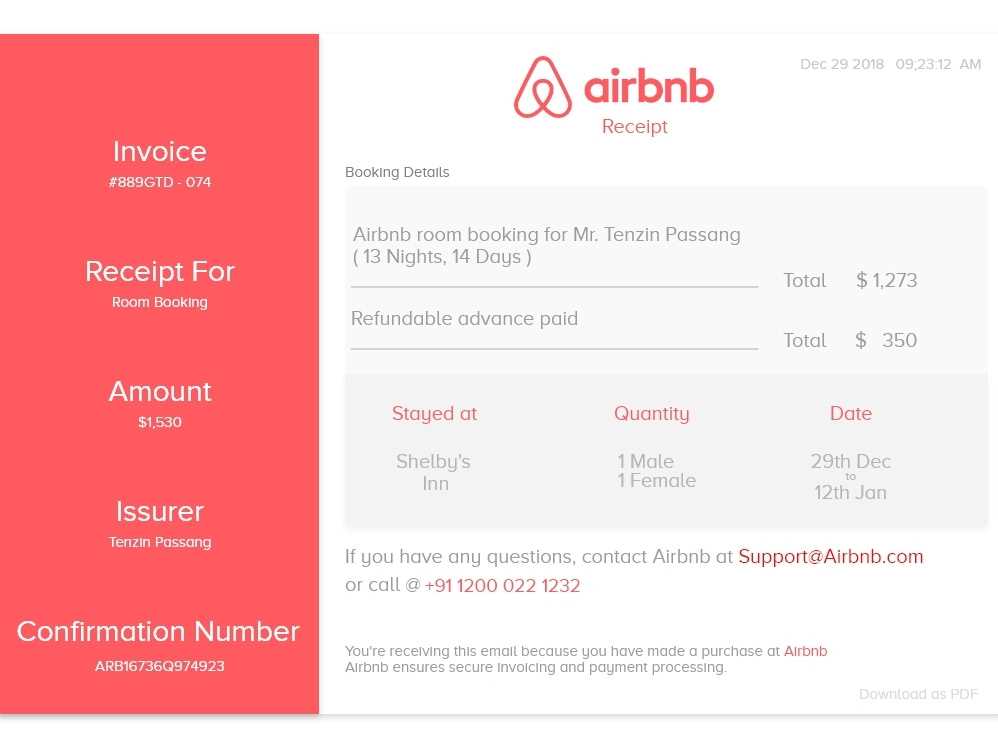
Set up automated systems to send receipt emails immediately after a transaction. This ensures that customers receive their receipts without delays, improving satisfaction and reducing manual work.
Use Email Templates for Consistency
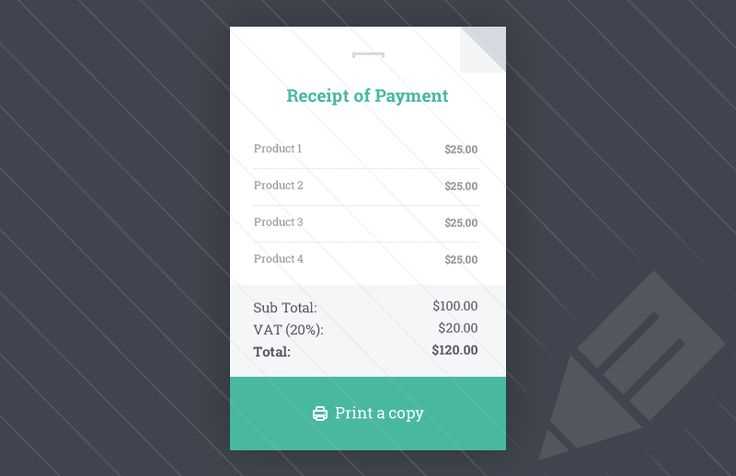
Design reusable templates that can be filled with transaction details such as item names, prices, and purchase dates. This guarantees a professional and consistent format for every receipt sent.
Leverage API Integrations for Automation
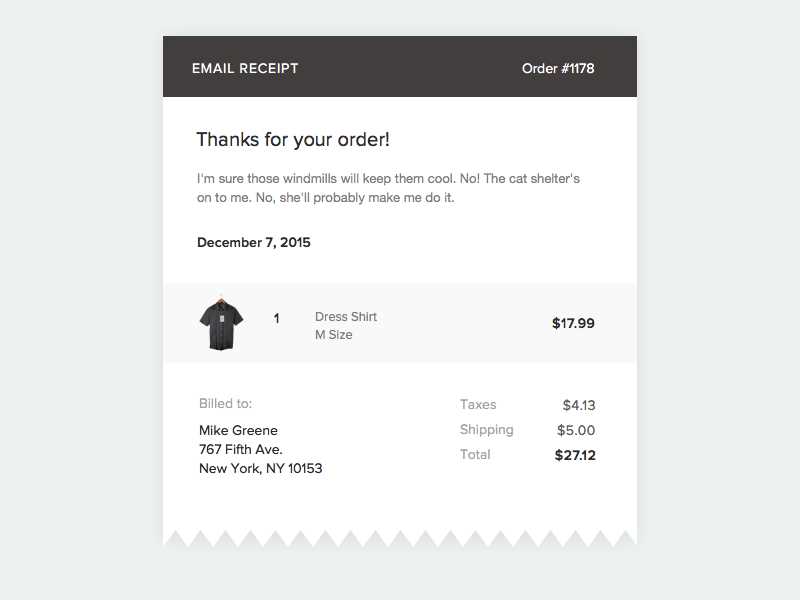
- Integrate your email system with payment processors and databases using APIs to trigger automatic email delivery after each purchase.
- APIs can help pull in transaction data directly into the receipt template, eliminating human error.
- Schedule emails to be sent at specific times or after certain actions, such as payment confirmation or shipment dispatch.
Ensure that the email includes a clear subject line, a receipt number for reference, and contact information for customer support. These small details improve the overall user experience and make the communication more reliable.