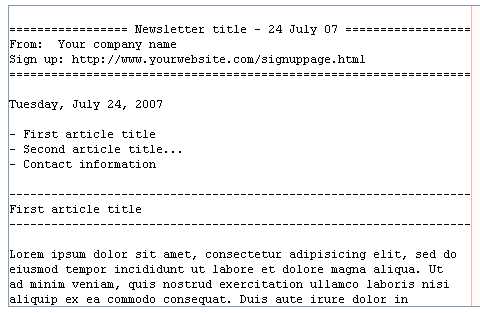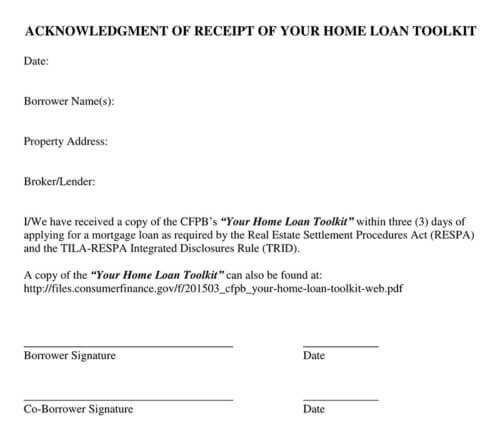
To create a clear and concise receipt of funds email, focus on providing the recipient with all necessary details about their payment in a professional yet approachable tone. Start with a straightforward subject line like “Payment Received” or “Funds Acknowledgement” to set the right expectation.
In the body of the email, include the amount received, the date of the transaction, and a brief description of the payment. For clarity, use bullet points or a simple table if necessary. Always confirm that the payment has been processed successfully and reassure the recipient of their action.
Be sure to express appreciation for the transaction. A short line of gratitude can enhance the tone, leaving a positive impression. Close with a call to action, such as directing them to check their account or offering assistance with any follow-up inquiries.
Sample Template:
Dear [Name],
We have successfully received your payment of [Amount] on [Date]. Here are the details of your transaction:
- Amount: [Amount]
- Transaction Date: [Date]
- Transaction ID: [Transaction ID]
Thank you for your payment! If you have any questions, feel free to contact us.
Best regards,
[Your Company]
Receipt of Funds Email Template
Ensure clarity in your receipt of funds email by providing all necessary details. Start with a clear subject line that indicates the purpose, such as “Confirmation of Payment Received.” Below is an effective structure for your email:
- Subject Line: Confirmation of Payment Received
- Salutation: Address the recipient politely (e.g., “Dear [Name],”).
- Opening Line: Acknowledge the payment promptly: “We have received your payment of [amount] on [date].”
- Payment Details: Specify the payment method, transaction ID, or invoice number for clarity: “This payment was made via [method] with transaction ID [ID].”
- Amount Received: Clearly state the amount received: “The total amount of [amount] has been credited to your account.”
- Next Steps: Let the recipient know about any further actions: “Your order will now be processed and shipped within [timeframe].”
- Closing: Offer further assistance if necessary: “If you have any questions or need assistance, feel free to contact us.”
- Signature: End the email with your name, title, and company details.
This format ensures that the email is clear and professional, minimizing any potential confusion. Adjust the details based on the specific situation to make the communication as precise as possible.
Creating a Clear Subject Line for Fund Acknowledgment
Keep the subject line concise and specific. Include the key details of the transaction such as the amount and the purpose of the funds. For example, “Receipt of $500 Donation for Annual Charity Event” clearly conveys the information without any ambiguity.
Use Clear Keywords
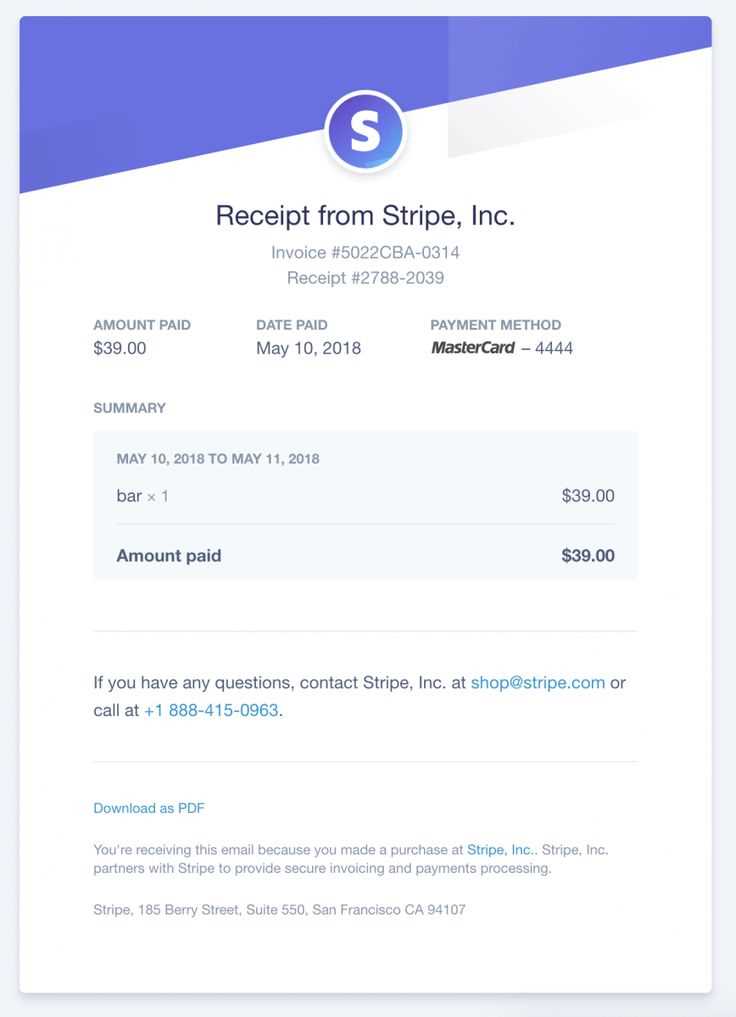
Make sure your subject line includes the word “receipt” or “acknowledgment.” This helps the recipient identify the email’s purpose quickly. Avoid using vague terms that could confuse the reader or lead to missed communication.
Avoid Excessive Detail
While clarity is important, the subject line should remain brief. There’s no need to include the donor’s full name or other detailed information in the subject. Keep it simple: “Donation Received: $500 for Event.” Save the specifics for the body of the email.
By using a straightforward subject line, you ensure the recipient understands the purpose of the email right away, increasing the likelihood of timely engagement.
Crafting a Professional and Concise Message Body
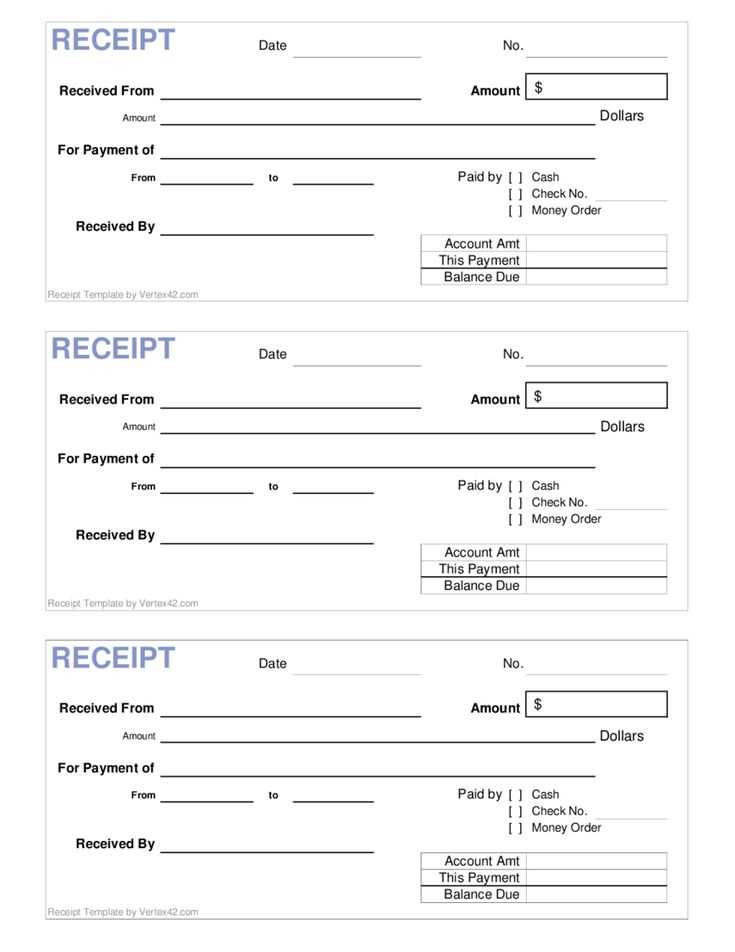
Begin with a clear subject line to set expectations for your recipient. Follow with a brief greeting, using the recipient’s name for a personal touch.
State the purpose of the message right away. Avoid lengthy introductions; get to the point by specifying the transaction or fund receipt clearly. For example: “We have successfully received your payment of $500 for invoice #12345.”
Include any relevant details that the recipient may need, such as the date of the transaction, the payment method used, or any reference numbers. This helps maintain clarity and eliminates confusion.
Use simple, straightforward language. Avoid unnecessary jargon or complicated phrases that could distract from the main point. Stick to the necessary information while ensuring the tone remains friendly and professional.
End with a brief closing statement, such as offering further assistance if needed or providing contact information for follow-up. Sign off with a professional yet warm tone, such as “Best regards” or “Sincerely.”
Adding Relevant Payment Details and Next Steps
Clearly outline the payment amount and any associated transaction fees. Specify the currency used and include payment reference numbers if available. Ensure the payment method and account details are explicitly mentioned to avoid confusion.
Confirm Payment Reception
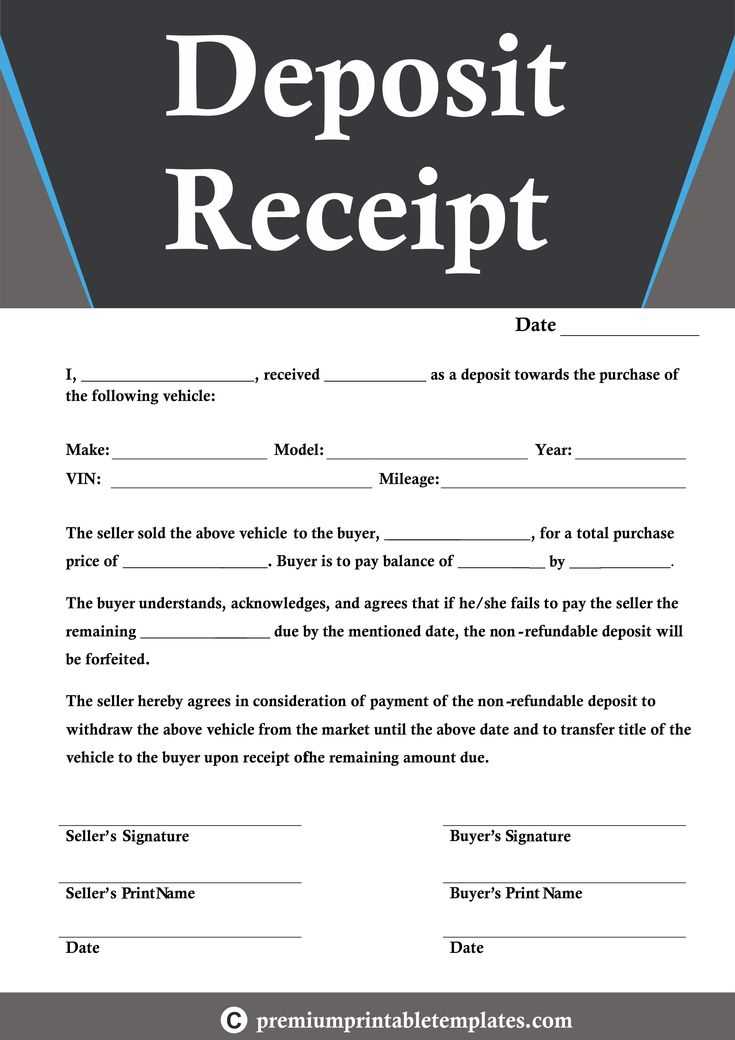
After confirming the payment has been received, send a brief acknowledgment email. State the date and time of receipt, along with the payment reference number, if applicable. This assures the recipient that the payment is processed and in line with the terms.
Outline Next Steps
In the follow-up email, explain what the recipient can expect next. Whether it’s the delivery of a product, a service, or further instructions, be clear about the timeline. Provide any additional details, such as documents or forms that may be needed to complete the process.