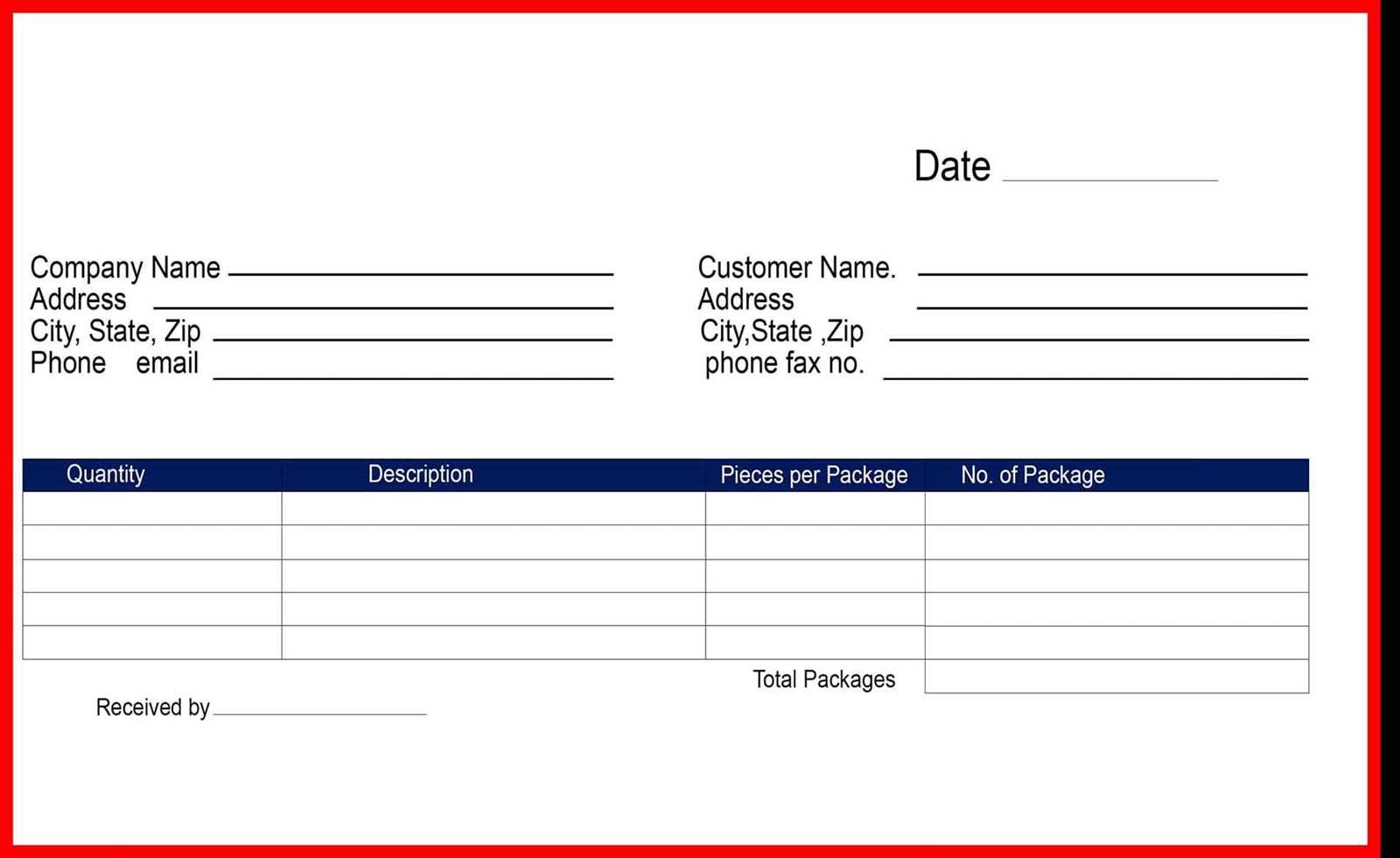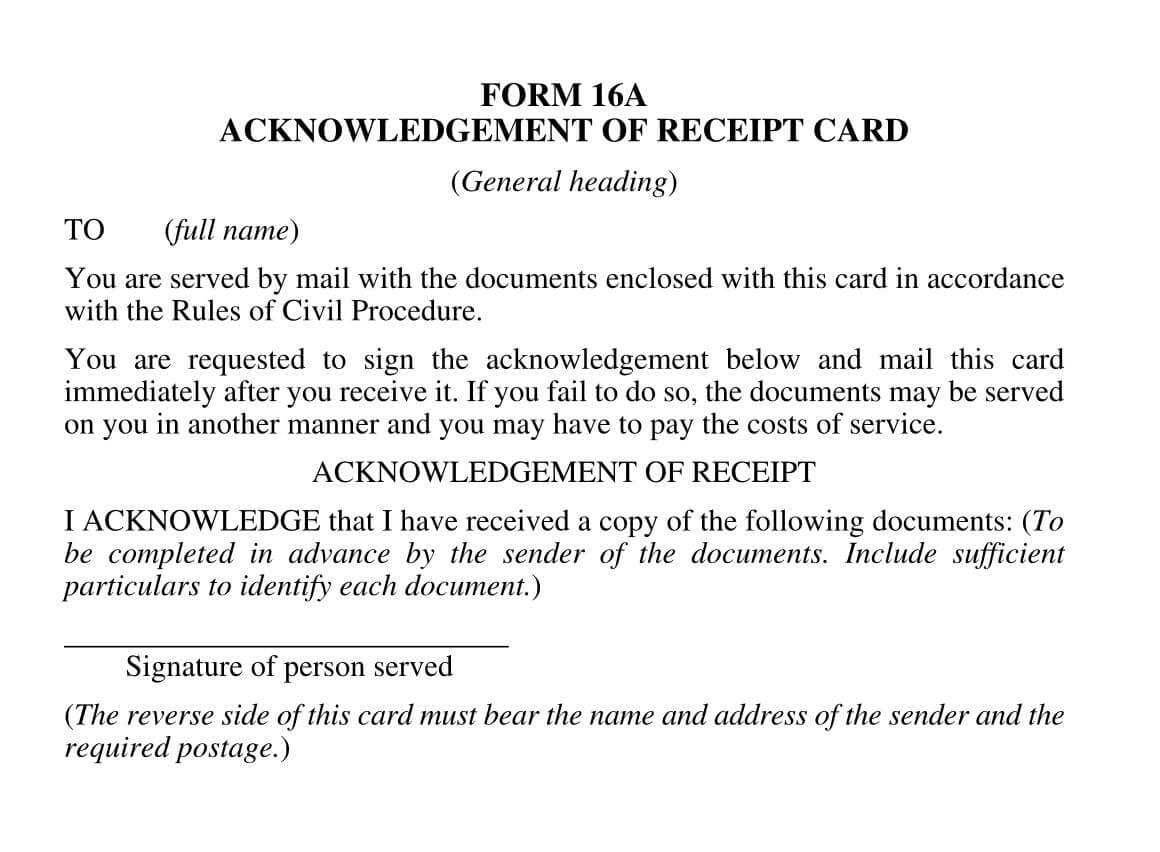
To confirm that employees have received and understood the company handbook, use a structured acknowledgement of receipt form. This document ensures that every team member is aware of workplace policies, expectations, and responsibilities.
Include fields for the employee’s name, signature, and date. A clear statement should indicate that signing the form confirms receipt and review of the handbook. You may also add a section for employees to acknowledge their responsibility to comply with company policies.
For legal clarity, specify whether signing the form is a condition of employment. If applicable, note that failure to sign does not exempt employees from following company policies. Store signed copies in personnel files for future reference.
To streamline the process, provide both digital and printed versions of the form. Digital acknowledgements can be collected via an HR platform or email confirmation, while printed forms are useful for in-person onboarding.
Acknowledgement of Receipt of Handbook Form Template
Every employee should confirm they have received and reviewed the company handbook. A well-structured acknowledgement form keeps records clear and ensures compliance with company policies.
Key Elements to Include
Use straightforward language to outline what the employee is acknowledging. The form should mention:
- The full name of the handbook.
- A statement confirming receipt and understanding.
- A section for the employee’s printed name, signature, and date.
For digital forms, an electronic signature field or checkbox with a timestamp can serve as verification.
Best Practices for Distribution
Attach the form to the handbook or provide a link if shared electronically. Request signed copies within a set timeframe and store them in employee records. Automating the process through HR software can help track completion efficiently.
Clear documentation protects both the company and employees by ensuring everyone is aware of policies and expectations.
What Is an Acknowledgement of Receipt of Handbook Form?
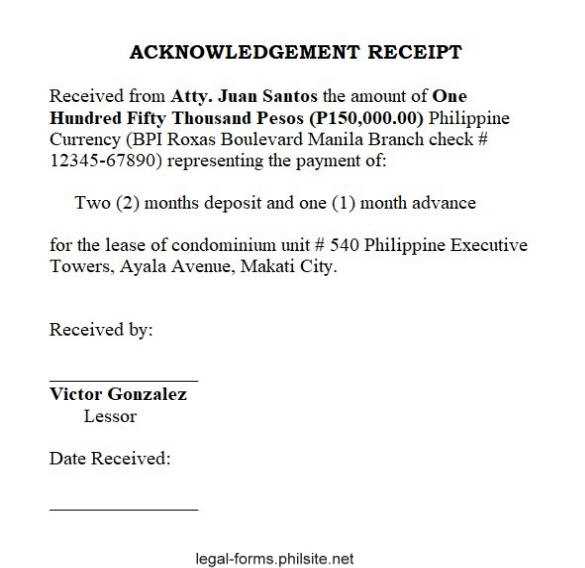
This form confirms that an employee has received, read, and understood the company handbook. It helps employers ensure that policies, procedures, and expectations are clear to everyone.
- Proof of Receipt: The employee signs the form to acknowledge they have a copy of the handbook.
- Legal Protection: A signed document can serve as evidence that policies were communicated.
- Policy Compliance: Employees confirm they are aware of workplace rules and agree to follow them.
- Reference for Disputes: If policy violations occur, the signed form helps clarify whether an employee was informed.
Employers usually require this form during onboarding or when a handbook is updated. It should include the employee’s name, date, signature, and a statement confirming receipt and understanding of the handbook’s contents.
Key Elements to Include in the Form
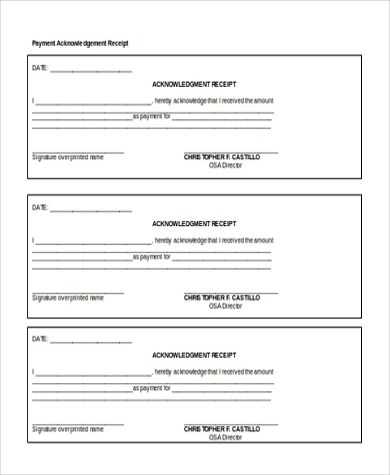
Include the employee’s full name and job title to ensure clear identification. If applicable, add an employee ID number for accuracy.
Specify the handbook version and release date. This helps track which edition the employee acknowledges and avoids confusion if updates occur.
Include a statement confirming that the employee has received, read, and understands the handbook. This reinforces accountability.
Add a section for the employee’s signature and date. This serves as a formal acknowledgment and timestamp of receipt.
Provide space for a witness or HR representative to sign if company policy requires it. This adds an extra layer of verification.
Mention how the employee can access future updates, whether through a digital portal or HR department. This keeps them informed of any changes.
Legal Considerations and Compliance
Ensure employee acknowledgment is documented. A signed receipt confirms that the employee has received the handbook, reducing disputes over policy awareness.
Use clear and enforceable language. The acknowledgment form should state that the employee understands the policies and agrees to comply. Avoid vague terms that could weaken enforcement.
Include a disclaimer. Clarify that the handbook is not a contract and policies may change. This helps prevent legal claims if policies are updated.
Follow data protection laws. If collecting personal details, ensure compliance with privacy regulations such as GDPR or CCPA. Store signed acknowledgments securely.
Stay compliant with labor laws. Federal and state requirements may dictate specific disclosures. Review regulations regularly to keep the handbook and acknowledgment form up to date.
Require signatures for policy changes. If the handbook is updated, request a new acknowledgment to confirm awareness of changes.
Consult legal counsel. A lawyer can verify that the acknowledgment form aligns with employment laws and minimizes risks.
How to Distribute and Collect Signed Forms
Send the handbook acknowledgment form along with the handbook itself. Attach it to the email or include a printed copy if distributing physical handbooks. If using a digital format, ensure the form is editable so employees can fill it out and sign it electronically.
Tracking Responses
Set a clear deadline and use a tracking system. If using email, request a read receipt or use an employee management platform that logs submissions automatically. For printed forms, assign a designated drop-off location and have a checklist to track returns.
Handling Late Submissions
Follow up with employees who haven’t submitted their forms. Send a reminder email or notify them through an internal messaging system. If needed, discuss the delay in person to resolve any concerns.
Store completed forms in a secure location, whether in a digital database or a locked file cabinet. Keep them easily accessible for audits or policy reviews.
Digital vs. Paper-Based Forms: Pros and Cons
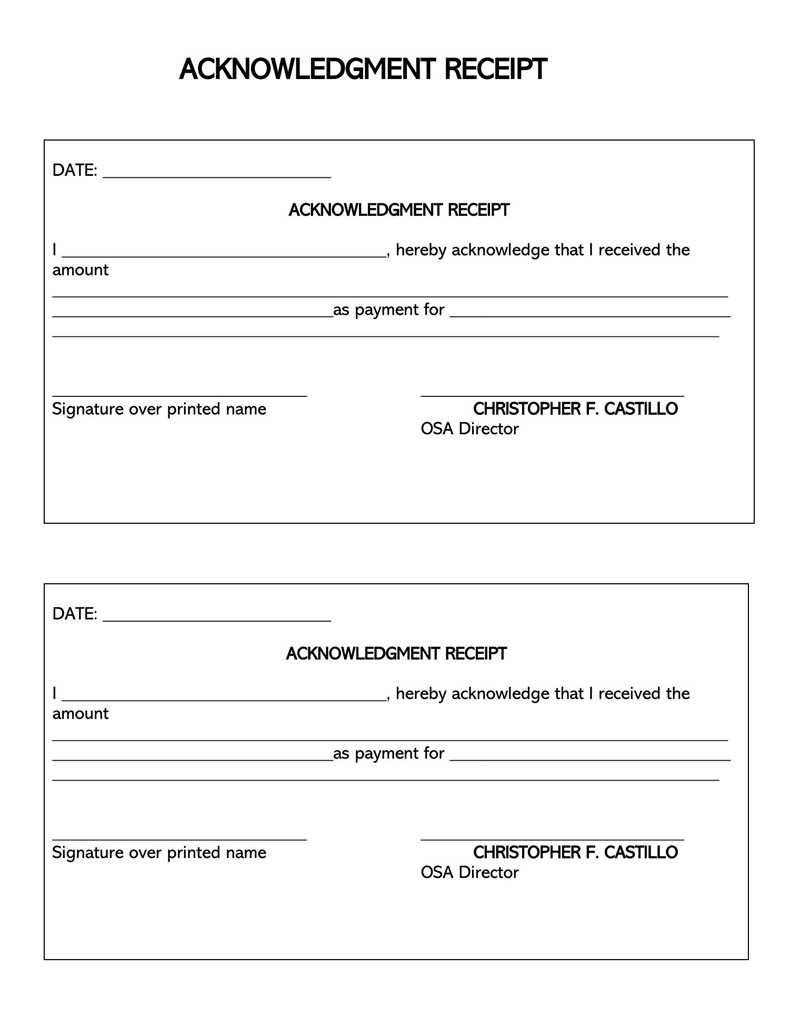
Choose digital forms if you need quick processing, easy storage, and automated tracking. Paper forms work better when electronic access is limited or when legal requirements demand physical copies.
- Speed and Accuracy: Digital forms reduce manual errors and process data instantly. Paper forms require manual entry, increasing the chance of mistakes.
- Storage and Accessibility: Digital records take up no physical space and can be accessed from anywhere. Paper forms need storage and are harder to retrieve.
- Security and Compliance: Digital forms can be encrypted and password-protected. Paper forms can be lost or damaged but may be preferred for legal compliance in some cases.
- Cost: Digital forms cut down on printing and storage costs. Paper forms require printing, storage, and physical distribution.
- Environmental Impact: Digital options reduce paper waste. Paper forms consume resources and generate waste.
- User Experience: Digital forms allow autofill, drop-down menus, and validation, making them easier to complete. Paper forms can be simpler for those unfamiliar with digital tools.
Use digital forms when speed, accuracy, and accessibility matter. Stick with paper when compliance, signatures, or offline access are priorities.
Common Mistakes to Avoid When Using the Form
Double-check the form for any blank fields before submission. Leaving sections incomplete can cause delays or result in your submission being rejected. Be sure all required fields are filled out with accurate details.
1. Providing Inaccurate Information
Always verify the information entered. Incorrect details, such as misspelled names or wrong contact numbers, can lead to communication issues or processing errors. Double-check everything before submitting.
2. Ignoring Instructions
Read the instructions carefully. Overlooking important notes on formatting, required documents, or specific responses can result in mistakes that may prevent your form from being accepted.
3. Missing Deadline
Keep track of the form submission deadline. Late submissions are often not considered, so make sure to submit everything within the given timeframe.
| Common Mistakes | How to Avoid |
|---|---|
| Incomplete Fields | Review the form before submitting to ensure all required fields are filled. |
| Incorrect Data | Double-check all entered information, especially names, dates, and contact info. |
| Not Following Guidelines | Read and follow every instruction listed on the form for correct submission. |
| Missing Deadline | Keep an eye on the submission timeline and plan to submit in advance. |