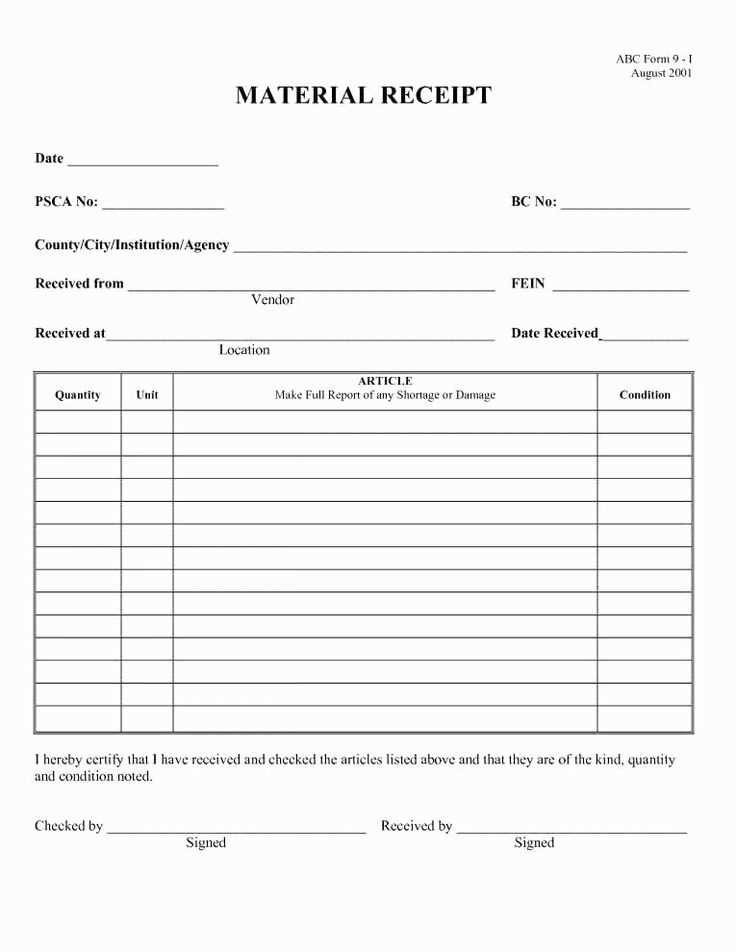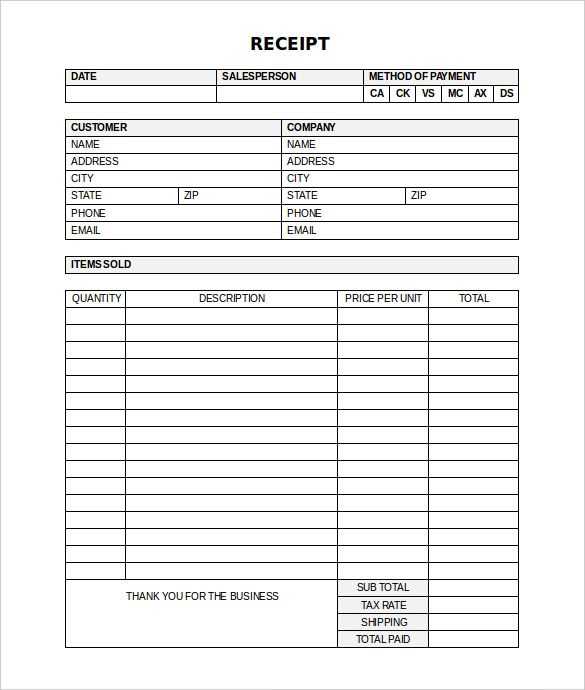
Use a clear, structured format for email receipts to enhance customer experience. Begin with a concise subject line that immediately informs the recipient of the email’s purpose, such as “Your Purchase Receipt” or “Order Confirmation.” This ensures clarity and encourages customers to open the email promptly.
The body of the email should start with a greeting, followed by an acknowledgment of the purchase. Include the customer’s name and a thank you note for their order. Keep this part brief, but warm, to set the tone for the rest of the message.
Next, list the purchase details in a clean, readable format. Include the item name, quantity, price, and any applicable taxes or discounts. For easy readability, consider using a table or bullet points for organization. Provide order numbers and transaction dates for reference.
At the end of the email, include a clear call-to-action such as “Track Your Order” or “Contact Support” with clickable links. Also, offer additional contact information, such as customer service numbers or email addresses, to assist with inquiries. This builds trust and provides recipients with a direct way to reach out if needed.
Email Receipt Template Formats
When designing an email receipt template, it is crucial to focus on clarity and simplicity. Start by clearly displaying transaction details such as the purchase date, itemized list of products or services, payment method, and total amount paid. This ensures that customers can easily verify their purchases.
Key Elements to Include
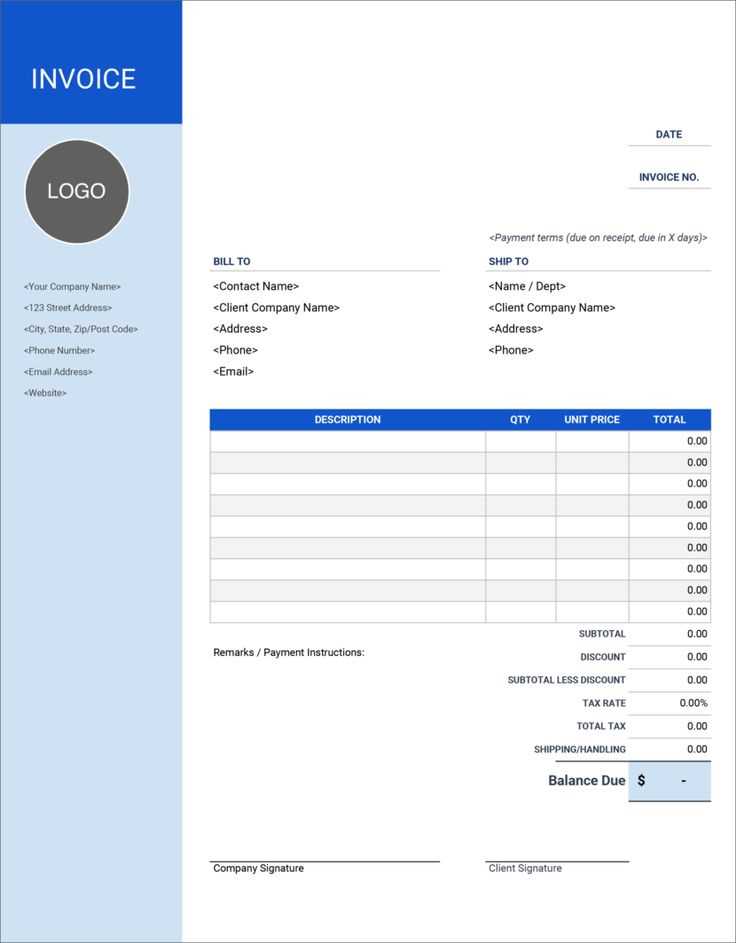
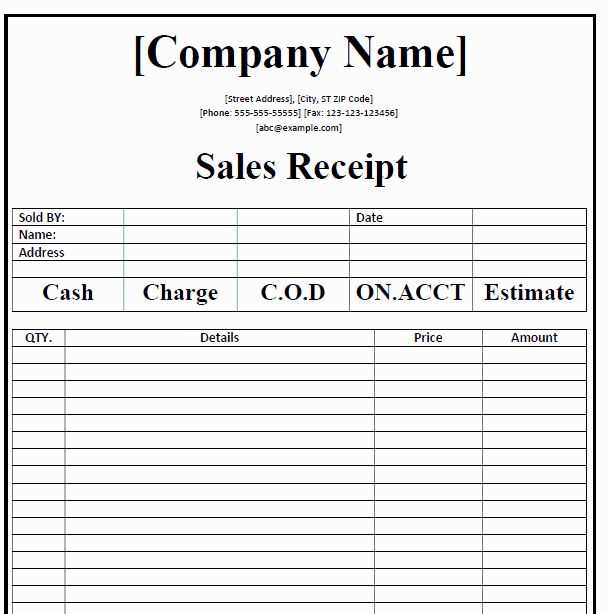
Each template should incorporate the following elements: a clear subject line, the business’s contact information, and a detailed breakdown of the transaction. Providing a link to customer service or support can help address potential inquiries. Include an invoice number or reference for easy tracking of transactions.
Format and Layout Tips
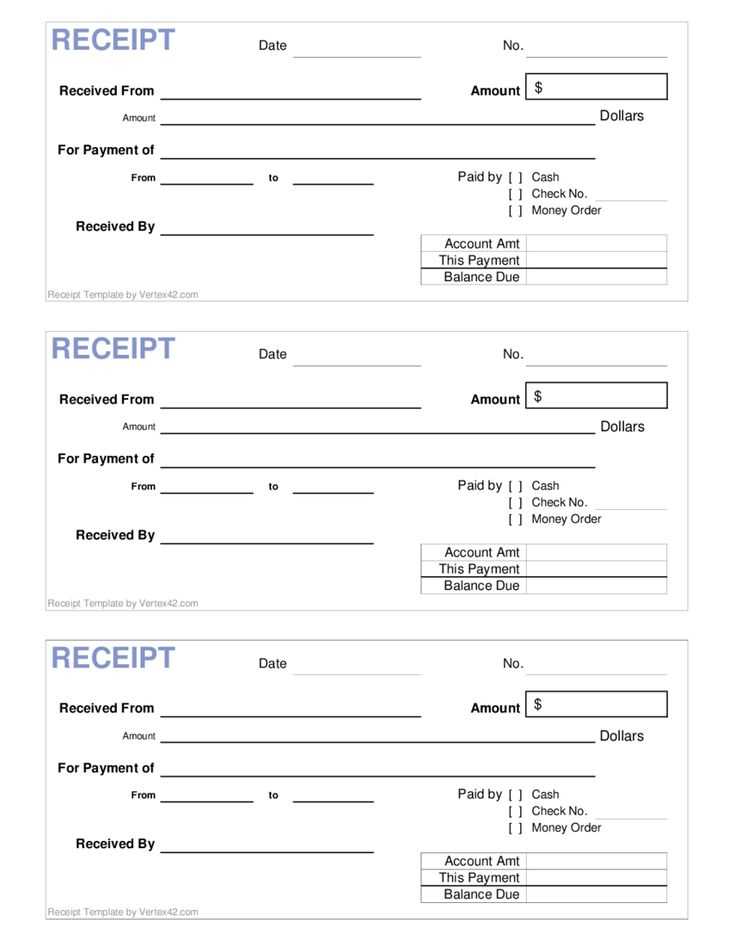
Use a clean and structured layout that separates key sections. Break down the receipt into digestible parts such as payment information, shipping details, and items purchased. Make sure your template is mobile-responsive to ensure accessibility across devices. Avoid excessive use of colors or fonts that can distract from the essential details.
Choosing the Right Layout for Business Receipts
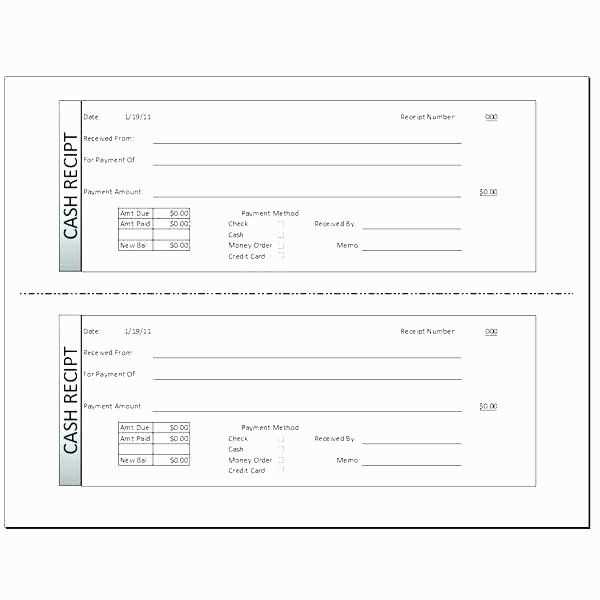
Focus on simplicity and clarity. A clean, organized structure ensures that recipients easily understand the transaction details. Consider these key factors when designing your receipt layout:
Key Elements to Include
- Business Name and Contact Info: Make sure your company’s name, address, phone number, and email are clearly visible at the top.
- Transaction Details: Include the date, itemized list of products or services, quantities, and prices. This helps customers verify the information quickly.
- Total Amount: Clearly highlight the total, including taxes, discounts, and final charge.
- Payment Method: Indicate how the payment was made, whether by cash, credit card, or other methods.
Design Tips for Readability
- Use Hierarchy: Organize information by importance. Make key details like total amount and payment method stand out with larger or bold fonts.
- White Space: Avoid clutter by leaving enough space between sections. This makes it easier for customers to read each part of the receipt.
- Align Text Properly: Ensure all text is aligned for a neat appearance. This includes aligning numeric values like totals to the right for better legibility.
- Font Choices: Use simple, legible fonts that are easy to read on both screens and printed copies.
Including Necessary Legal Information in Email Receipts
Always include details about your company’s legal status in email receipts. This may include your registered business name, address, and tax identification number. These details confirm that the transaction is legitimate and transparent. You should also include a statement regarding your return, refund, or cancellation policy. This helps customers understand their rights and sets clear expectations for any post-purchase actions.
In addition, some jurisdictions require businesses to provide specific information about sales taxes or VAT in the receipt. Make sure to clearly show tax amounts, along with any tax-exempt status your business may have. Providing accurate tax information avoids legal complications and ensures you are compliant with tax laws.
If applicable, include any disclaimers about warranties or product guarantees. These should be concise but clear, especially regarding limitations or conditions that apply. Avoid vague language that might confuse the customer or leave room for misinterpretation.
Lastly, it’s important to include a contact option for customer support. Whether it’s an email address or a customer service phone number, having a direct line for inquiries or issues adds an extra layer of credibility to your transaction and shows you are accessible for customer concerns.
Customizing Email Receipts for Branding and Customer Engagement
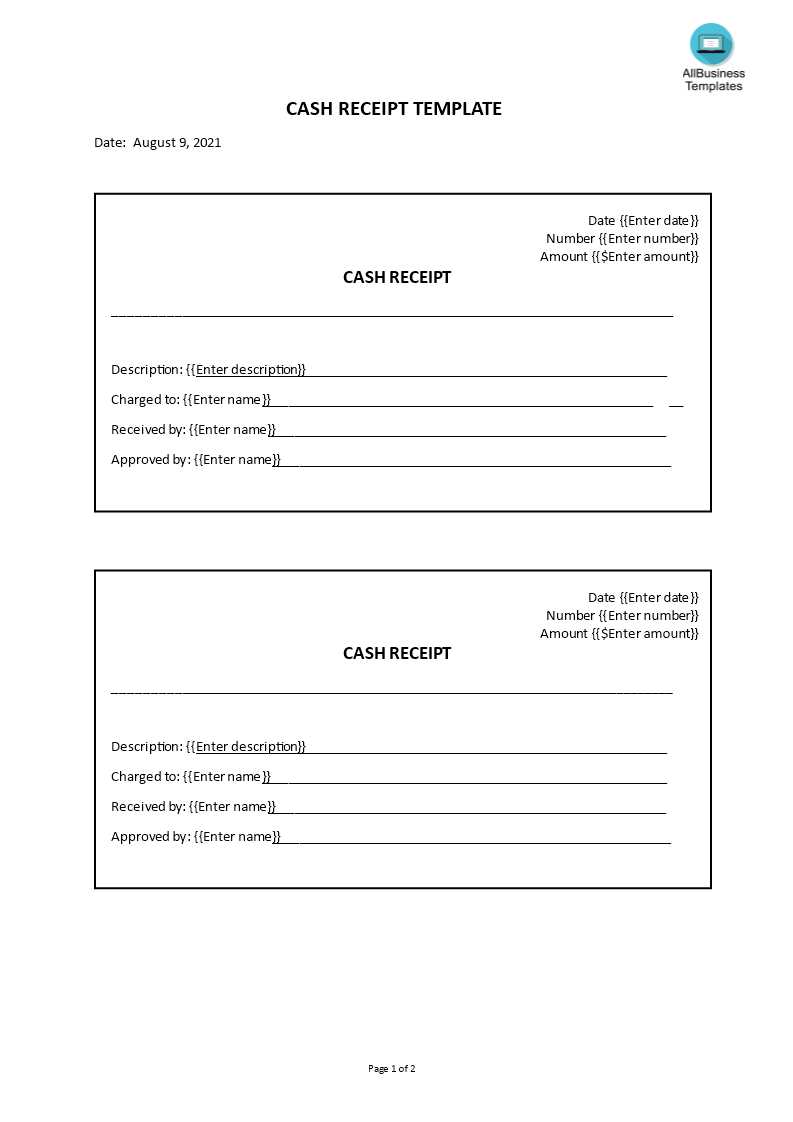
Personalizing email receipts can significantly enhance customer satisfaction and reinforce brand identity. Focus on consistent branding elements like logos, colors, and typography that align with your overall brand image. Ensure that your email receipts feel like an extension of your website or store, maintaining a professional and cohesive look.
Integrating Brand Colors and Logo
Incorporate your brand colors into the design of the receipt email. This makes the email instantly recognizable and adds a touch of professionalism. A well-placed logo at the top of the email reinforces your brand’s presence and helps customers feel confident about their purchase.
Adding Custom Messaging for Engagement
Include personalized messages that go beyond transactional content. A simple “Thank you for your purchase!” or “We appreciate your business” can make customers feel valued. You can also include product recommendations, special offers, or loyalty program information to further engage recipients and encourage repeat business.