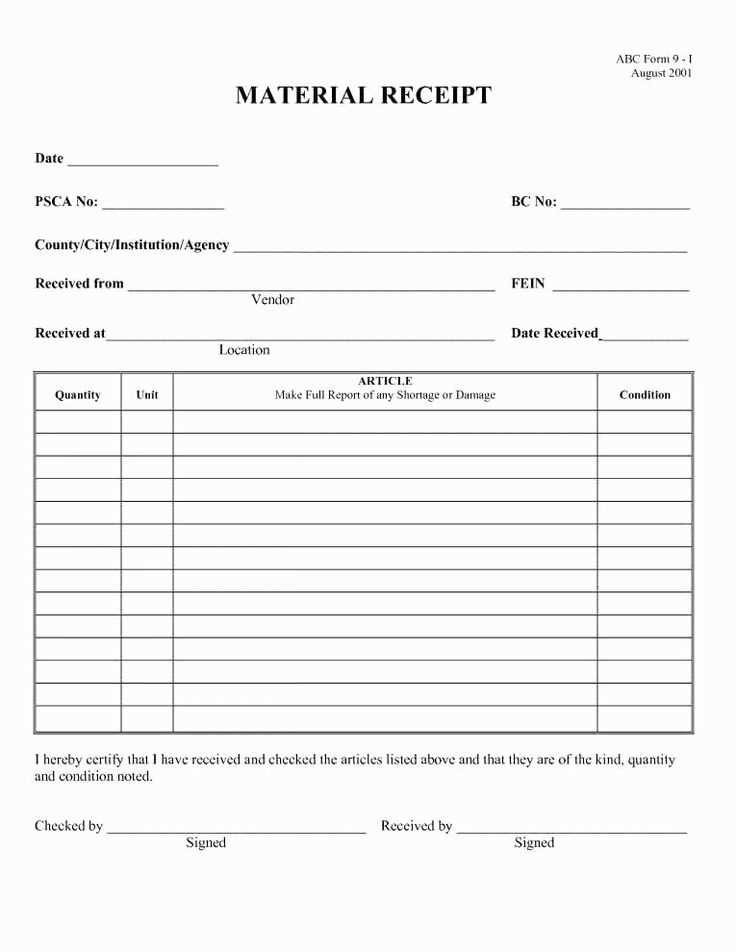Use a well-structured receipt layout to improve clarity and user engagement in automated conversations. A predefined template ensures key details like item descriptions, prices, and order summaries appear in a consistent format, reducing confusion and enhancing the customer experience.
Include essential fields such as merchant name, transaction ID, and total amount to maintain transparency. Add product images and descriptions where applicable, helping users verify their purchases without needing additional support.
Implement interactive buttons for actions like tracking an order or contacting support. These options streamline post-purchase interactions and minimize the need for manual inquiries.
Maintain a clean, readable layout by using concise labels and logical grouping of information. Avoid excessive text and unnecessary details that may clutter the message. A properly formatted receipt improves user confidence and encourages repeat transactions.
Messenger Platform Receipt Template
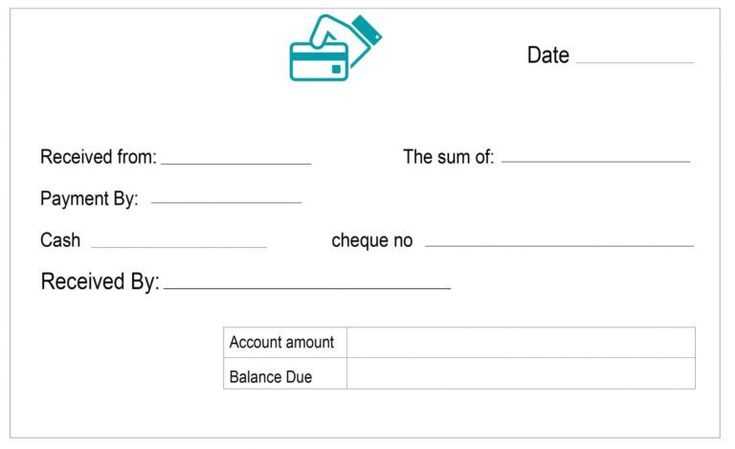
Use structured JSON to create clear and concise receipts. Define recipient_name, order_number, and currency to ensure accurate transaction details. Assign a unique identifier to each receipt for seamless tracking.
Specify payment details with payment_method and include a breakdown of charges in the summary section. Use subtotal, shipping_cost, and total_cost to provide transparency.
List purchased items in the elements array, detailing title, quantity, and price. Add an image URL for visual clarity. If necessary, include discount details to reflect price adjustments.
Enhance engagement with a call-to-action. The buttons array allows actions like tracking shipments or viewing order details. Assign a postback or web_url type for interactive responses.
Test before deployment using the Messenger Platform’s API to verify formatting and accuracy. Adjust content dynamically based on transaction specifics to maintain consistency.
Structuring JSON for a Transaction Summary
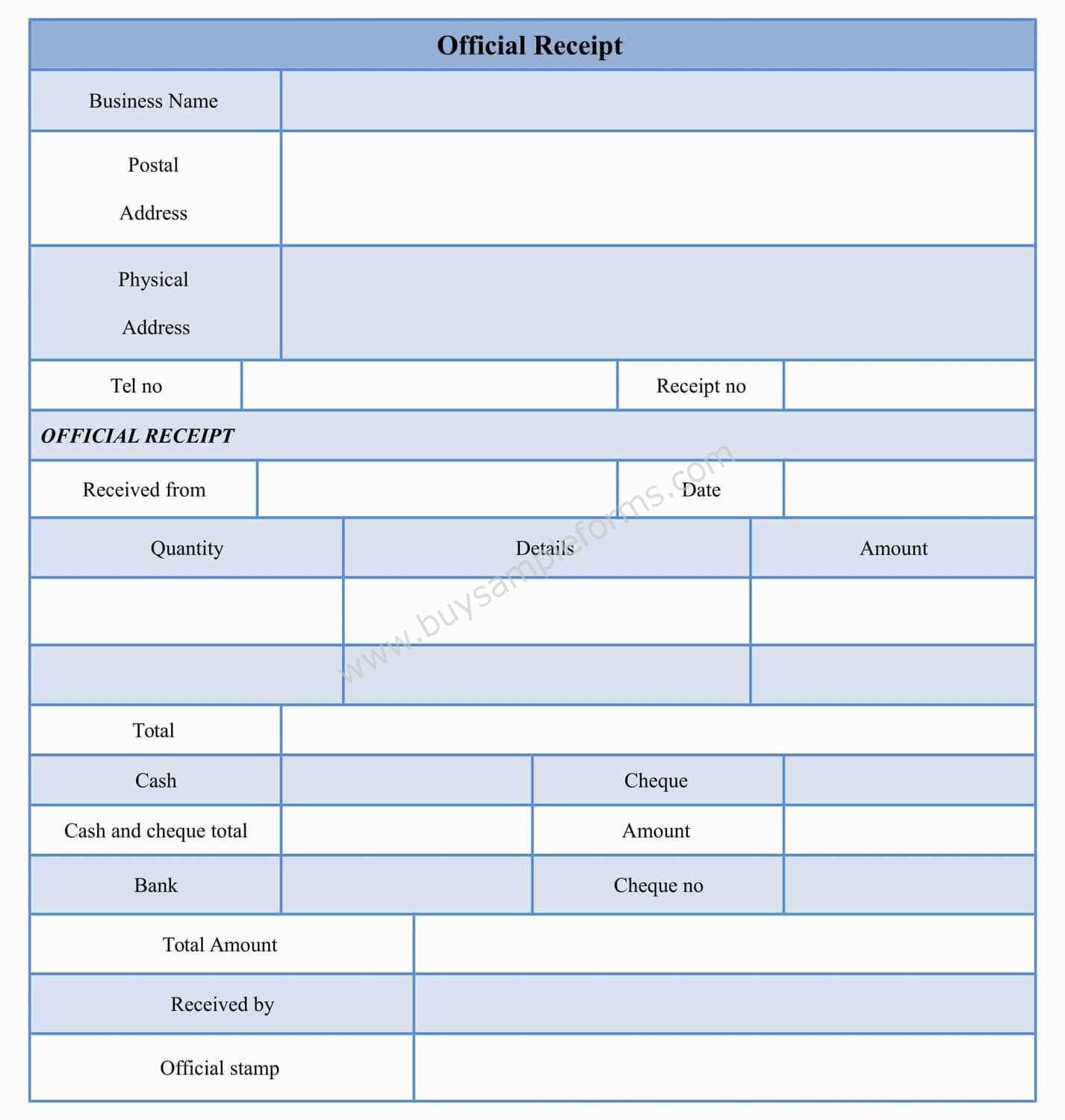
Define a structured format that ensures compatibility with the Messenger platform. Use a clear hierarchy with fields that accurately represent transaction details.
- recipient_name: Full name of the recipient.
- order_number: Unique identifier for the transaction.
- currency: ISO 4217 code (e.g., “USD”).
- payment_method: Short description of the payment type (e.g., “Credit Card – Visa”).
- order_url: Link to the full order details.
- summary: Aggregated cost details.
Within the summary object, include:
- subtotal: Sum of item prices before additional charges.
- shipping_cost: Applicable delivery fees.
- total_tax: Collected tax amount.
- total_cost: Final payable amount.
For itemized details, use an elements array, where each object contains:
- title: Product name.
- subtitle: Additional item details.
- quantity: Number of units.
- price: Per-unit cost.
- currency: Consistent with the main transaction.
- image_url: Hosted image link.
Ensure numerical values use decimal notation and match the selected currency format. URLs must be publicly accessible. Keep descriptions concise to maintain readability within the chat interface.
Configuring Payment Details and Itemized Breakdown
Specify the currency and payment method directly in the payload. Use the currency field to define the transaction type, ensuring consistency with the platform’s supported formats. The payment_type should reflect whether the transaction is a one-time purchase or a recurring charge.
Defining the Item List
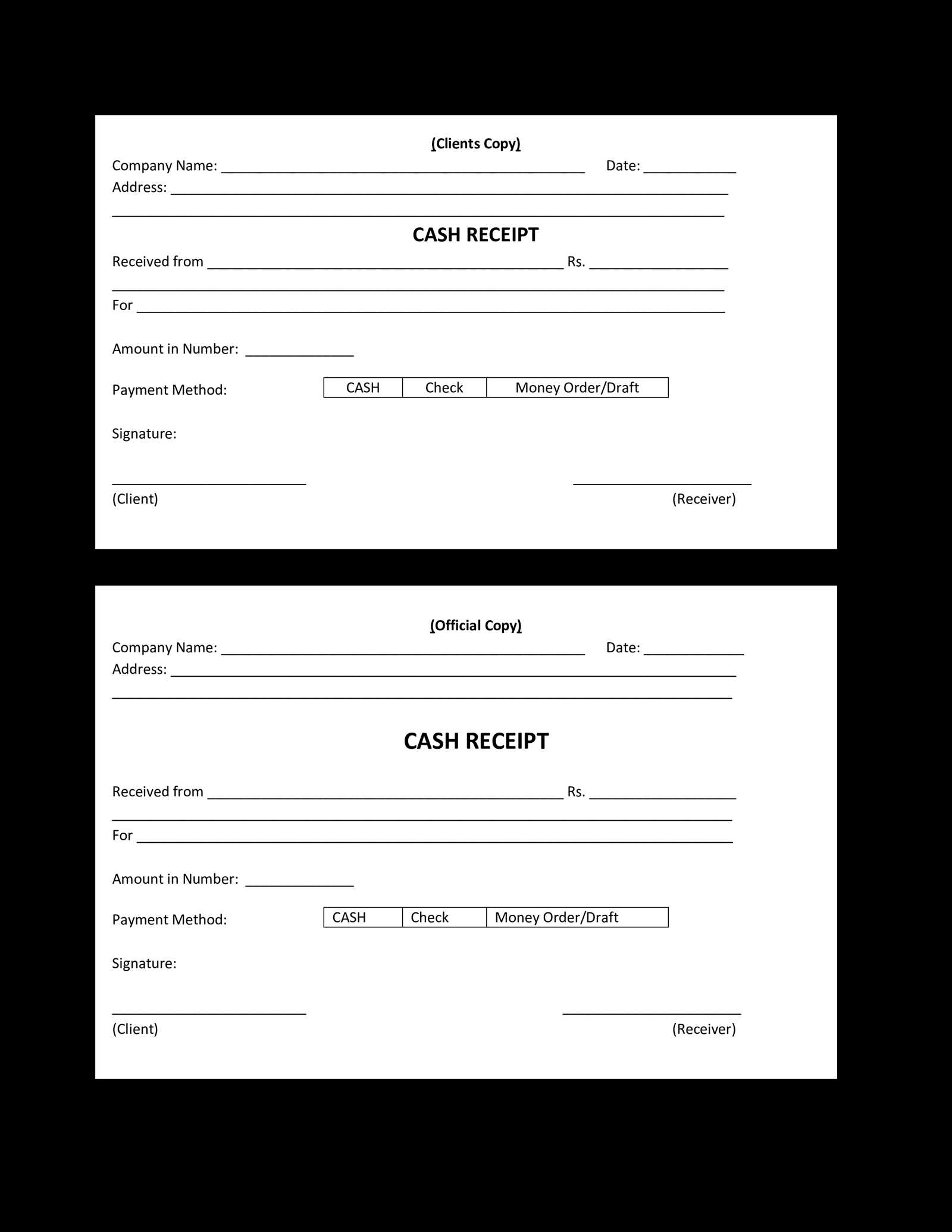
Each item requires a title, price, and quantity. Ensure accurate calculations by multiplying quantity by price before passing values. If applicable, include tax and discount fields to reflect adjustments.
Adding a Summary
Summarize the total amount using subtotal, tax, shipping_cost, and total_cost. These values should align with itemized details to prevent discrepancies. Clearly format numeric values to maintain readability and avoid confusion in multi-currency transactions.
Test the template with different order combinations to verify calculations before deployment. Automated validation can help detect inconsistencies and ensure a seamless checkout experience.
Implementing Interactive Elements for User Engagement
Enhance user interaction by incorporating quick reply buttons. Instead of relying on open-ended text input, provide predefined options such as “Track Order” or “Get Support.” This reduces friction and accelerates response time.
Incorporate Dynamic Product Suggestions
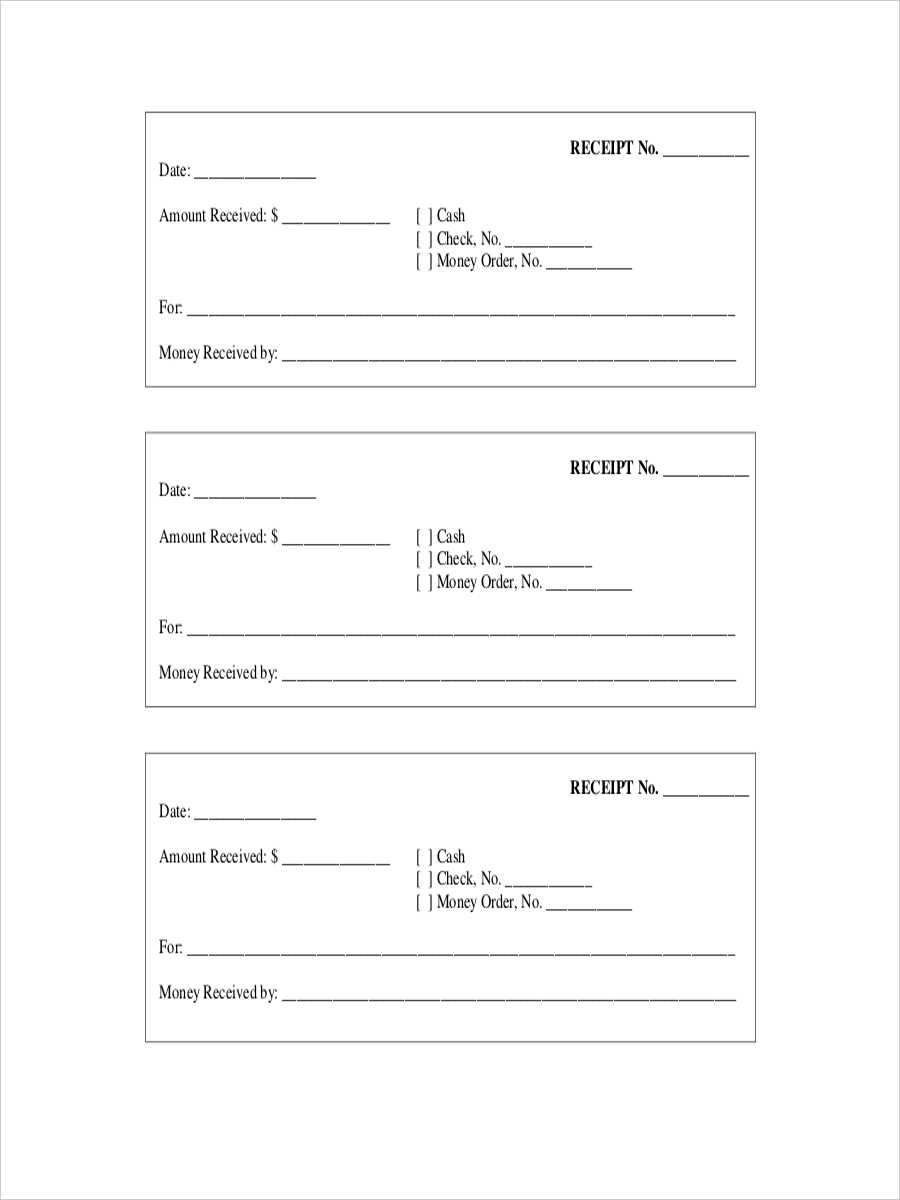
Leverage user purchase history or browsing behavior to present personalized recommendations within the receipt template. Use structured lists with clickable buttons to encourage additional actions like reordering or exploring related products.
Enable Seamless Customer Feedback
Embed an interactive rating system directly in the receipt message. A simple “Rate Your Experience” section with emoji-based feedback or a star rating system increases response rates and helps refine future interactions.
By integrating these elements, conversations remain fluid, engagement improves, and users receive relevant options without unnecessary typing.