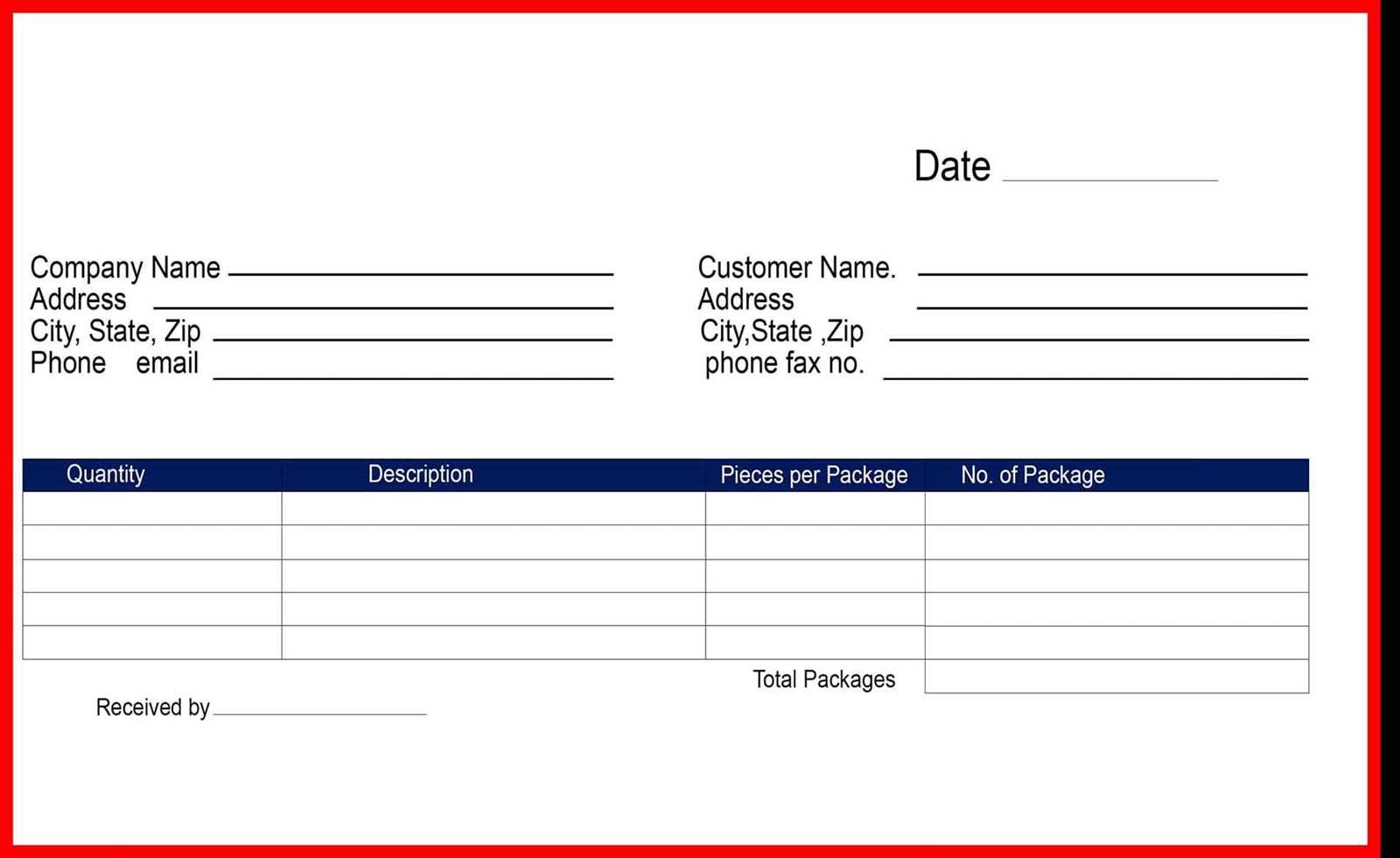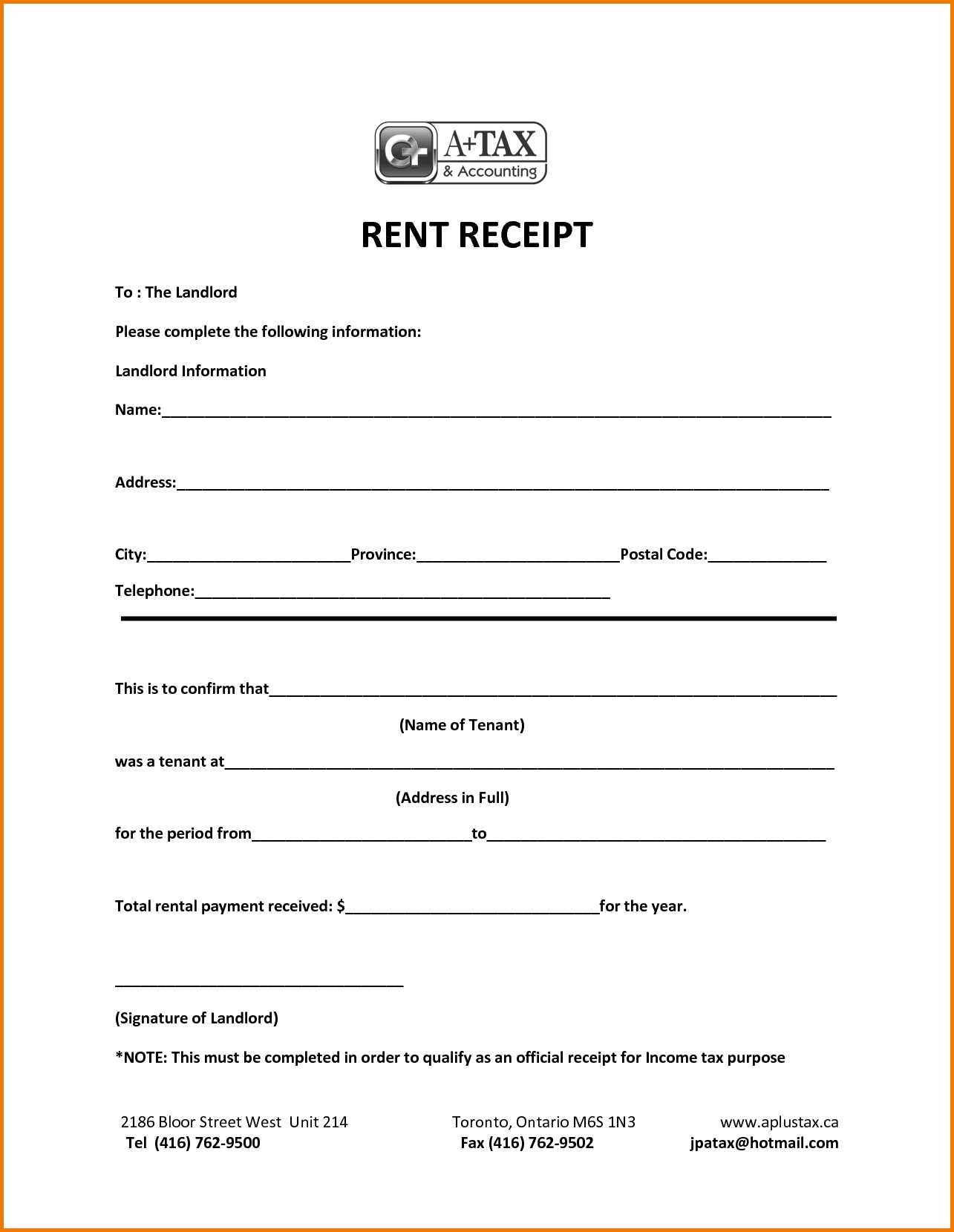
How to Create a Missing Receipt Form
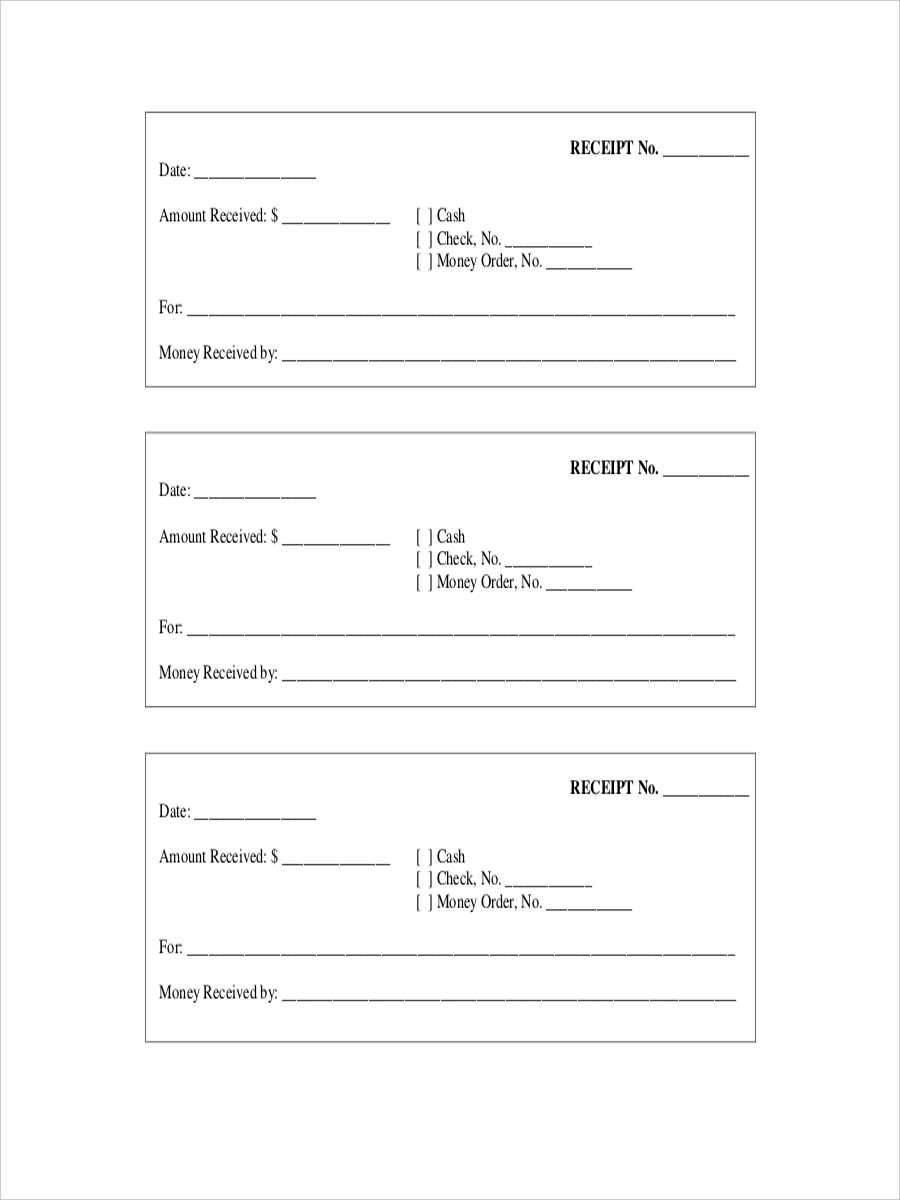
To create a missing receipt form, include fields that capture all relevant transaction details. This ensures the process stays straightforward and transparent. Start with the following elements:
- Date of Transaction: Include the exact date of the purchase or service.
- Vendor Information: Specify the name and contact details of the vendor or service provider.
- Amount Spent: Clearly indicate the total amount of the transaction.
- Purpose of Expense: Briefly describe what the expense was for, such as business travel or equipment purchase.
- Alternative Proof: Attach any supporting documentation, such as bank statements or online receipts, if available.
- Statement of Efforts to Retrieve Receipt: Acknowledge the steps taken to contact the vendor for a duplicate receipt.
Additional Considerations
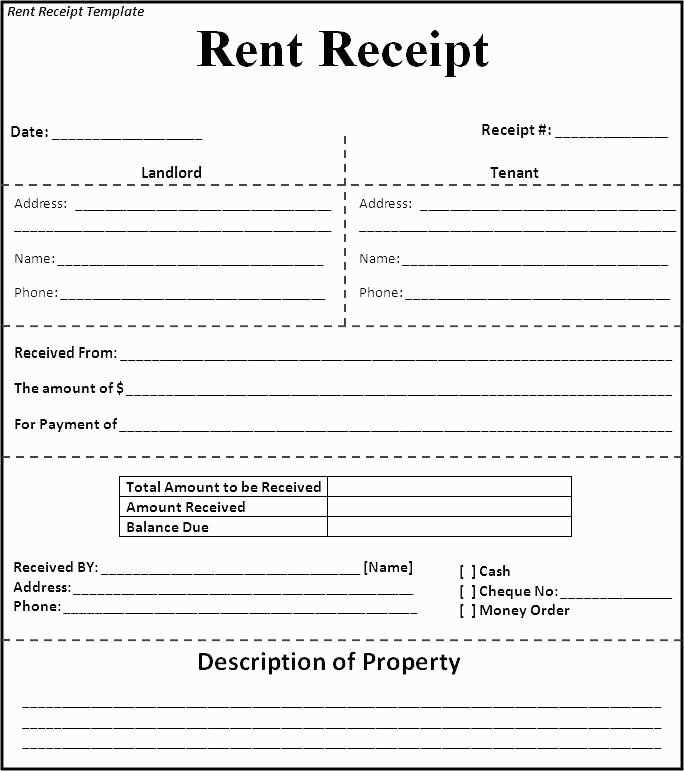
Ensure the form includes a signature line, confirming the accuracy of the information provided. You can also add a section to specify the department or team handling the reimbursement process.
Using a Template
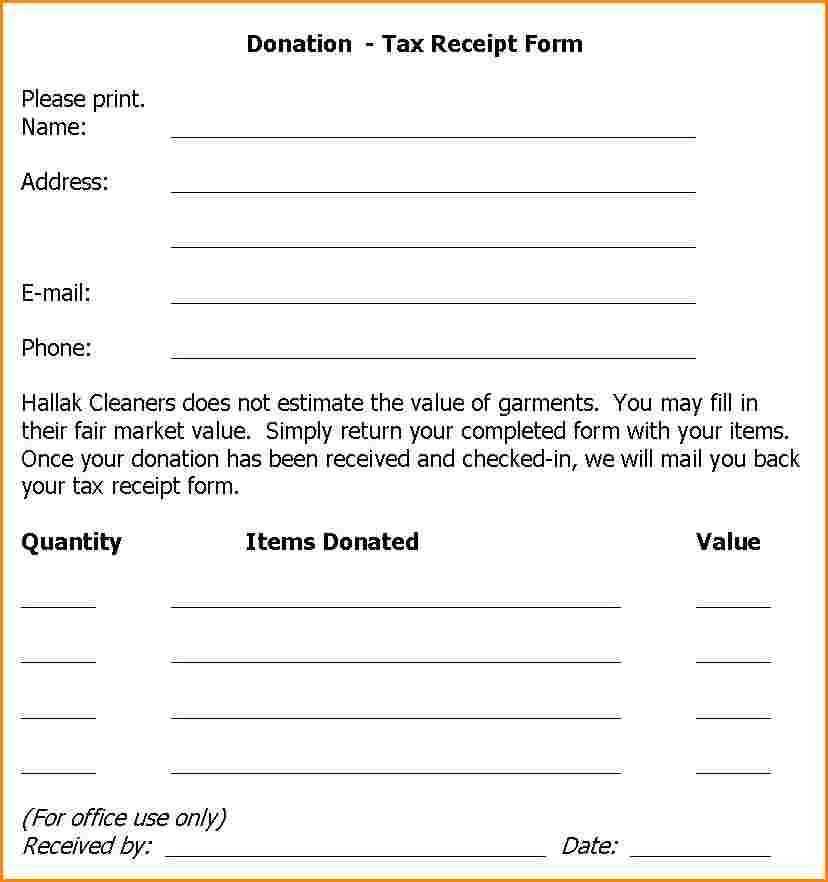
Downloadable templates for missing receipt forms can simplify the process. Use a template with pre-filled sections to reduce errors and speed up submission. Many businesses already provide these templates, but you can create one in any word processor or spreadsheet program.
Missing Receipt Form Template
Understanding the Purpose of a Missing Form
Key Elements to Include in a Receipt Form
How to Fill Out a Receipt Form Correctly
Common Mistakes to Avoid When Using the Form
How to Submit the Form for Reimbursement
Tips for Preventing Future Loss
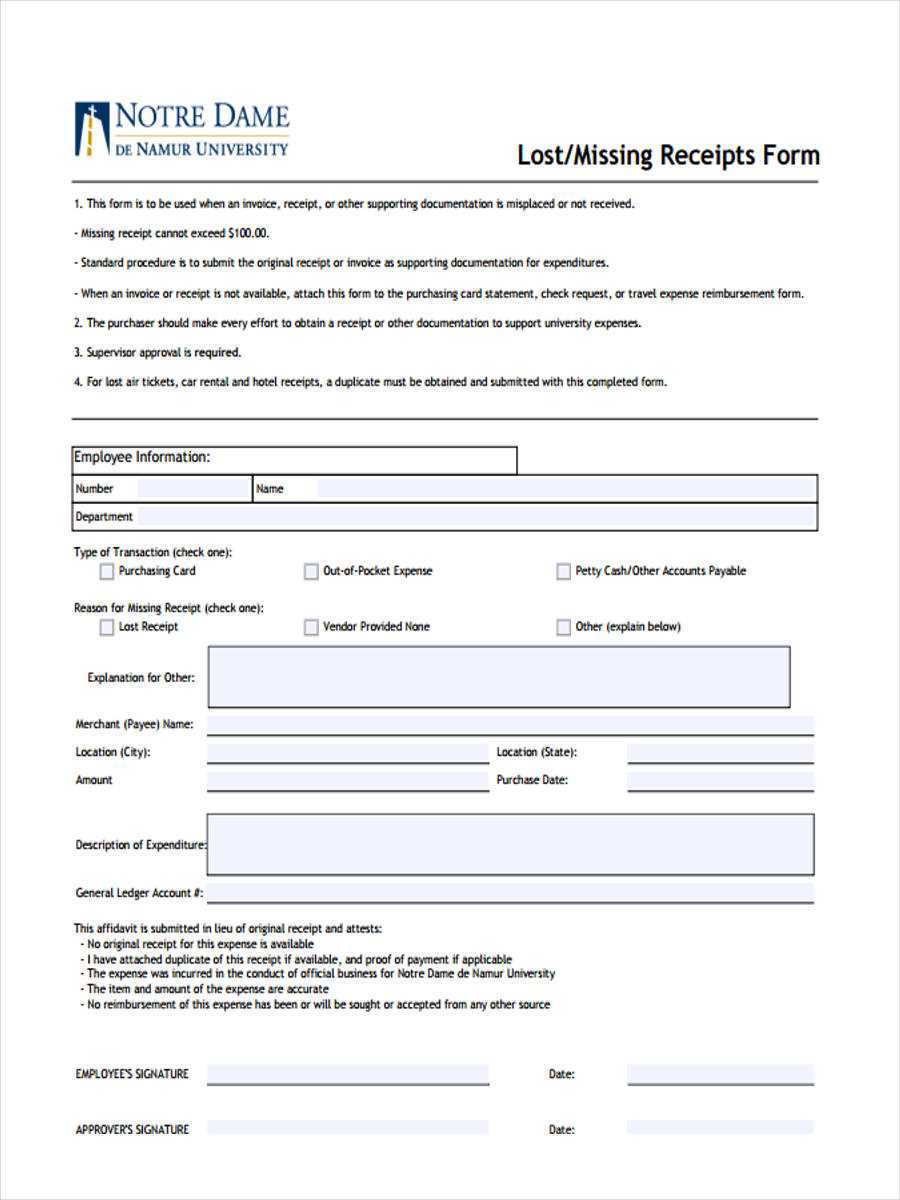
To handle missing receipts effectively, ensure the form includes key details: your name, the date of the expense, the amount, and the reason for missing the receipt. You’ll also need to provide any available proof, such as a bank statement or transaction record.
Accurate completion is critical. Double-check that all information is clear, and avoid vague explanations. Specify the nature of the purchase and its business relevance. Attach supporting documents whenever possible to back up your claim.
Avoid incomplete entries, missing signatures, or incorrect dates. These mistakes can delay approval or cause the form to be rejected. Always ensure that you’ve filled in all necessary sections and double-check for accuracy before submitting.
After filling out the form, submit it to the appropriate department or reimbursement platform. Include any required documentation, such as an email confirmation, payment proof, or transaction ID. Follow the submission guidelines carefully to prevent delays.
To prevent future loss of receipts, develop a system for storing them digitally. Use a receipt-scanning app or take pictures of each receipt and organize them by date. Keeping a backup will save time and hassle in the future.