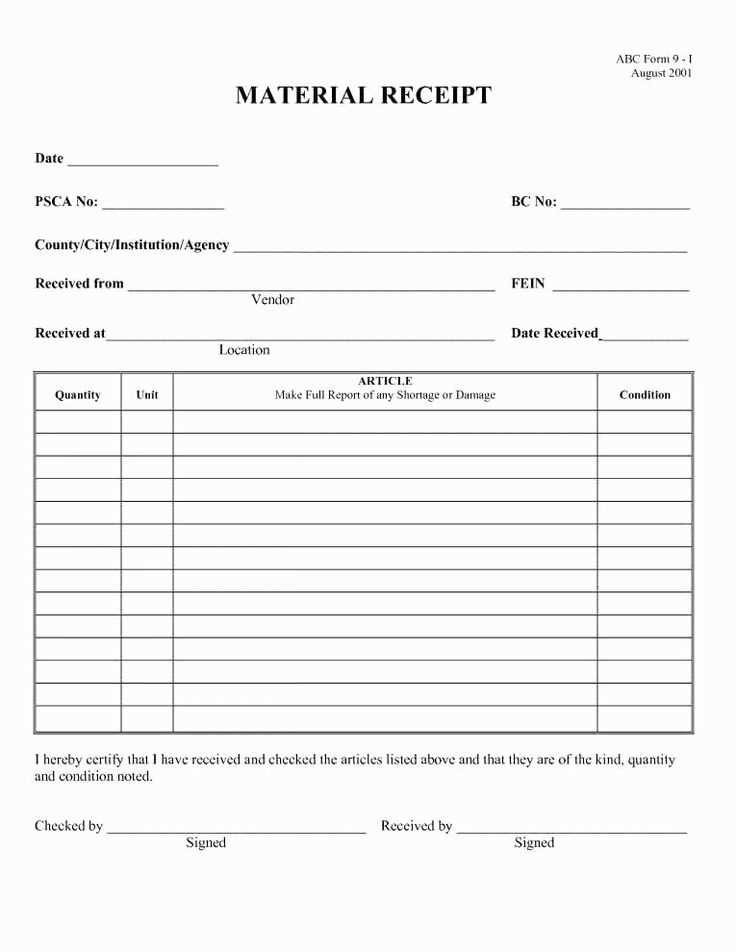
A well-structured receipt of goods form ensures accurate record-keeping, prevents disputes, and streamlines inventory management. A clear template should include essential details such as the supplier’s name, date of delivery, item descriptions, quantities received, and any discrepancies noted upon inspection.
Use a structured layout with clearly labeled sections to avoid confusion. Include fields for the recipient’s signature and additional notes to document any issues with the shipment. This helps maintain accountability and provides a reliable reference for future audits.
For digital documentation, consider using fillable PDF forms or cloud-based solutions. These options reduce paperwork, improve accessibility, and simplify tracking. Customizing the template to fit specific business needs can further enhance efficiency and accuracy.
Receipt of Goods Form Template
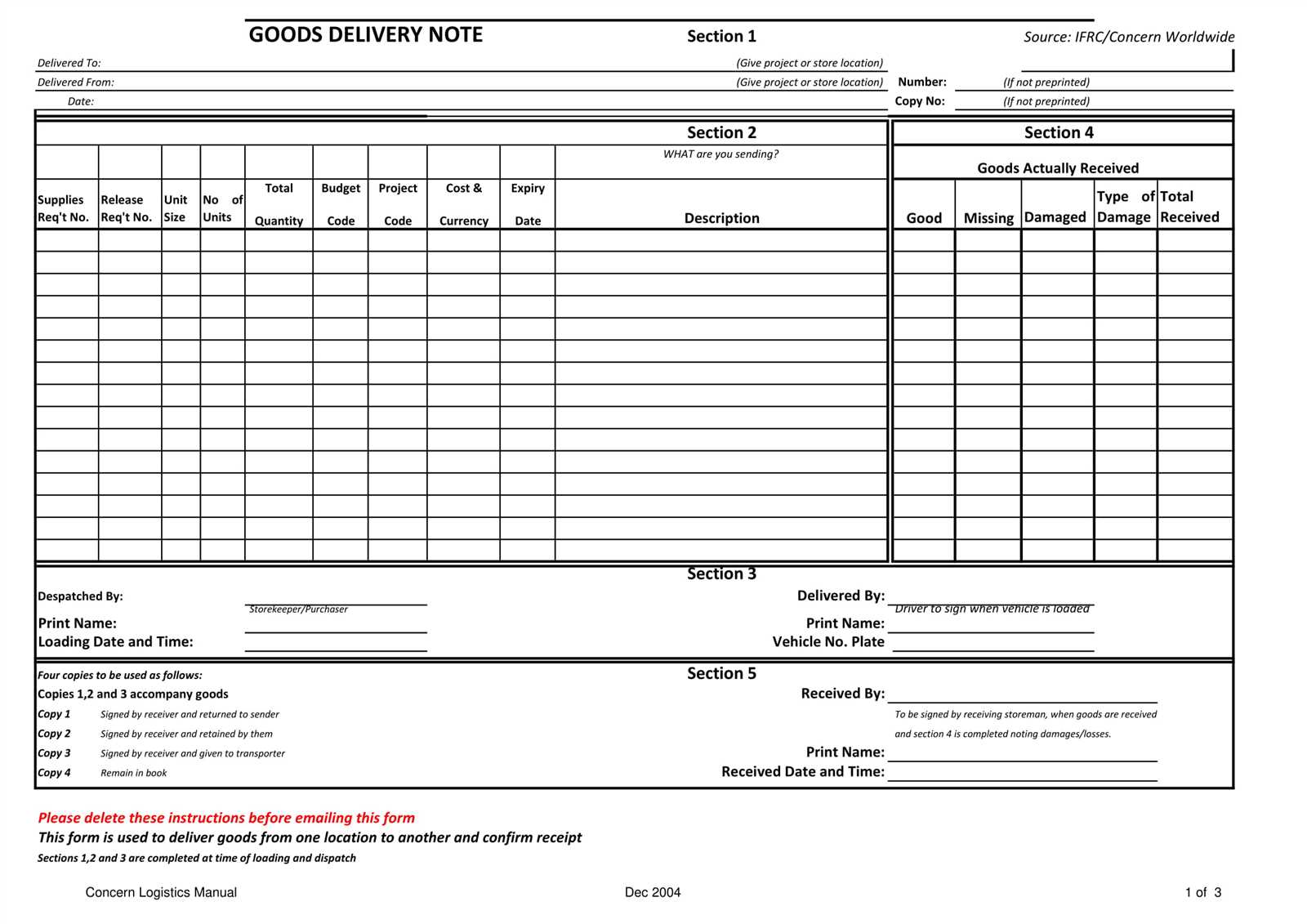
A Receipt of Goods form should clearly outline the items received, along with key details such as quantity, date, and the condition of the goods. Make sure to include fields for the sender’s and recipient’s names, contact information, and the signature of the receiving party to confirm receipt. This provides both legal protection and clarity in case of disputes.
Incorporate a section for any discrepancies in the goods received, such as missing items or damages. This ensures a transparent process in case of any issues. For accuracy, always double-check the data entered and make sure it aligns with the accompanying invoice or shipping documentation.
Lastly, a Receipt of Goods form is more effective when it’s customized to suit the specific needs of your business. Adjust the layout and details to reflect the nature of your goods, delivery method, and frequency of shipments. This streamlines the process and ensures that all necessary information is captured without unnecessary complexity.
Key Elements to Include in the Form
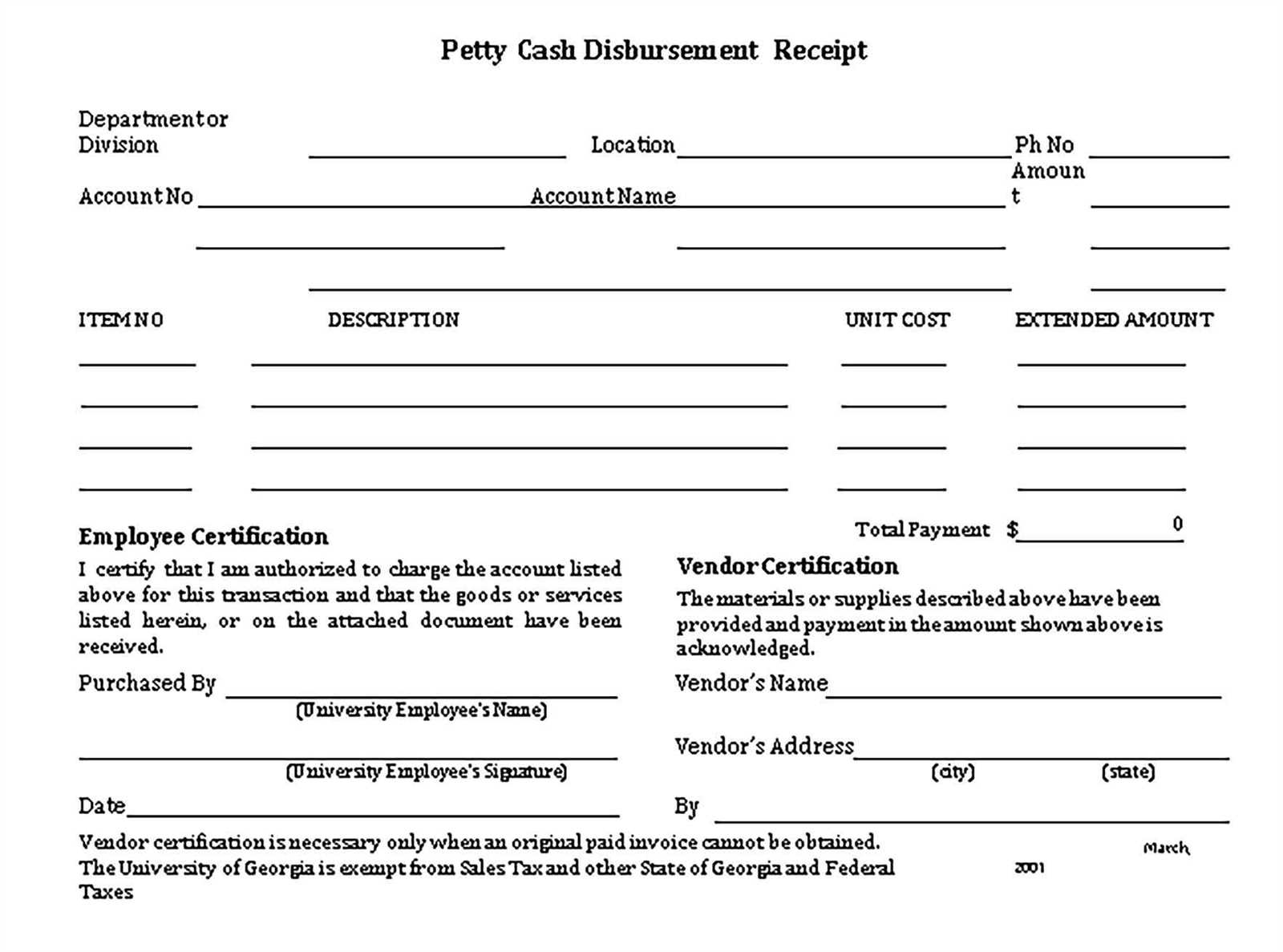
Focus on the following elements to ensure clarity and accuracy in your goods receipt form:
- Date of Receipt: Record the exact date when the goods are received to avoid confusion.
- Supplier Information: Include the supplier’s name, address, and contact details for future reference.
- Product Description: Provide a detailed description of each item, including product name, model, and specifications.
- Quantity: Specify the number of items received to match the order quantity.
- Condition of Goods: Note if items are in good condition or damaged upon arrival.
- Purchase Order Number: Include the relevant order number to link the goods receipt to the purchase order.
- Signatures: Ensure both the receiver and the supplier (if applicable) sign the form to confirm acceptance.
These components help streamline the tracking of received goods and prevent any discrepancies in inventory management.
How to Customize the Template for Different Businesses
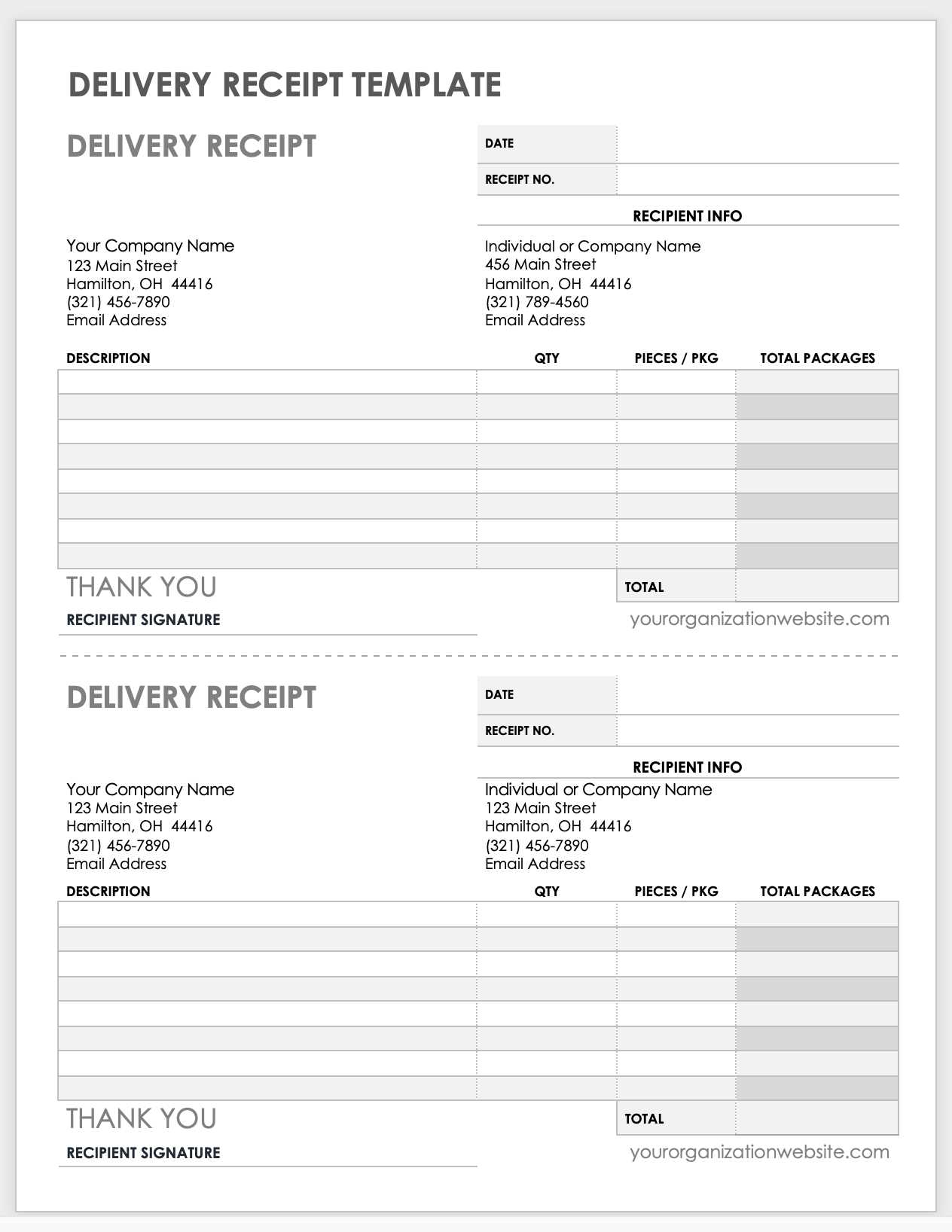
Adjust the layout to fit the specific needs of your business. For retail stores, add product images and SKU numbers to the template. Include a section for the sale price, discounts, and tax breakdown. This way, every product’s details are clearly visible for both customers and your accounting team.
For Service-Based Businesses
If you’re running a service-based business, include sections for service descriptions, hourly rates, and project timelines. Focus on flexibility by adding customizable fields that reflect specific service packages or hourly calculations. This ensures each project’s details are tailored to your business model.
For Wholesale Distributors
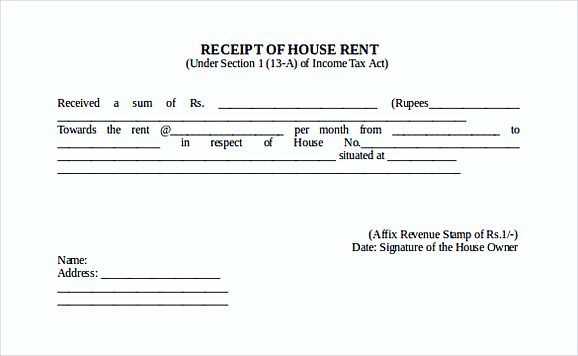
Wholesale distributors should modify the template to include bulk quantity fields, unit pricing, and total cost calculations for larger orders. Additionally, add payment terms and shipping information to cover all logistics details. Customizing these elements helps streamline the order process and manage large transactions smoothly.
Common Mistakes to Avoid When Using the Form
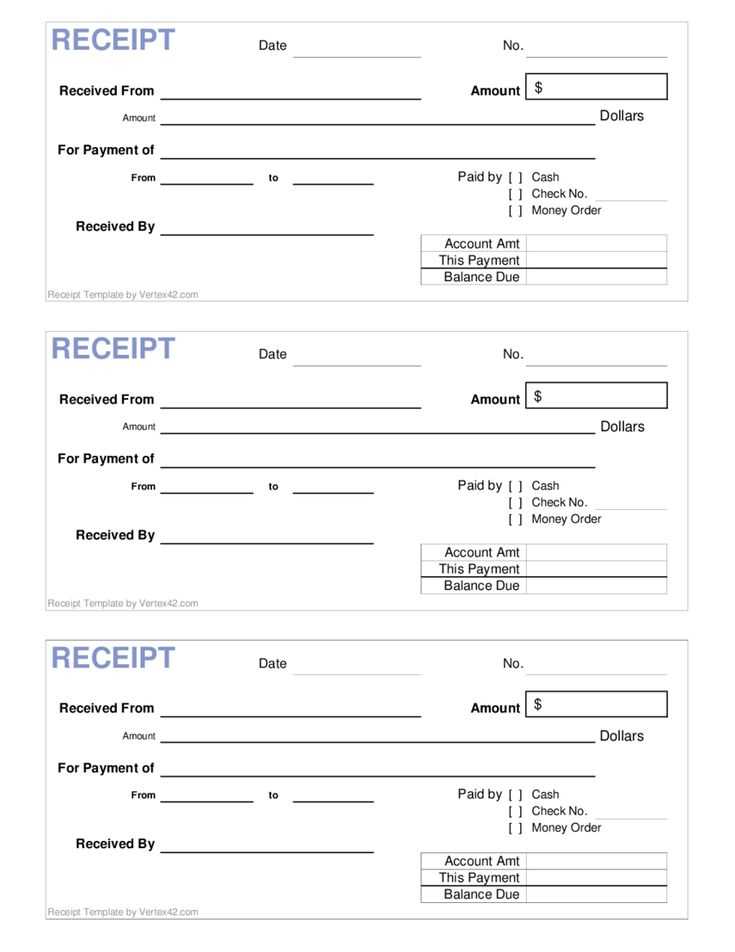
Always double-check that the date and time are correctly filled in. Incorrect or missing date information can delay processing and create confusion down the line.
Ensure that all fields are fully completed. Leaving blank sections may cause unnecessary back-and-forth communication and result in delays. Never skip required fields, as they are crucial for proper record-keeping.
Check the accuracy of item descriptions and quantities. Mistakes in these sections can lead to incorrect deliveries, inventory discrepancies, or invoicing errors.
Review the recipient details carefully. An incorrect address or contact information may lead to goods being shipped to the wrong location, causing unnecessary delays and customer dissatisfaction.
Don’t forget to update the form if any information changes. Using outdated forms can cause confusion or miscommunication between parties involved.
Make sure to follow any company-specific guidelines for completing the form. Each organization may have its own preferences or requirements that must be followed to avoid complications.
Avoid filling out the form too quickly. Take time to read through each section thoroughly to prevent overlooking important details that could lead to errors.

