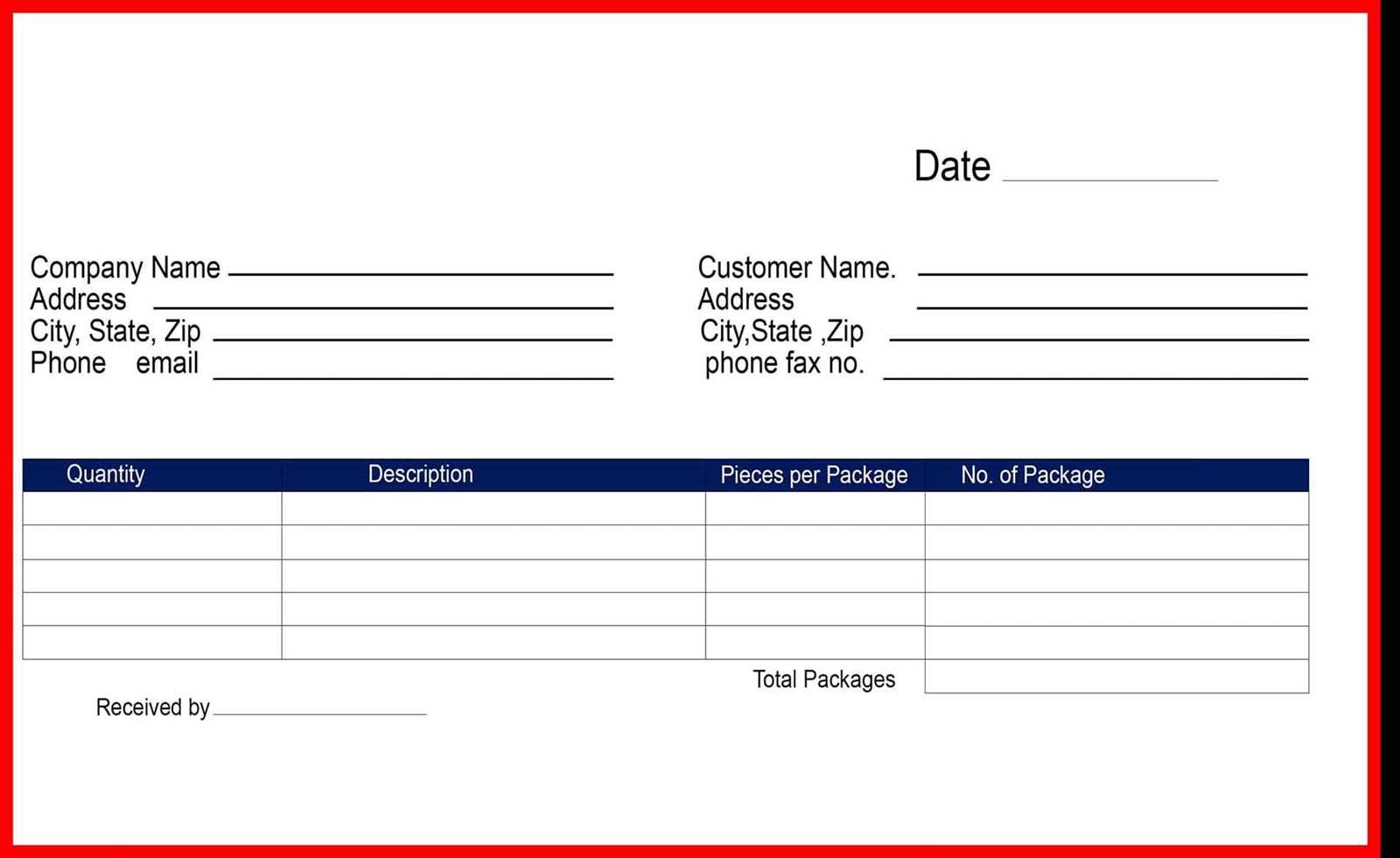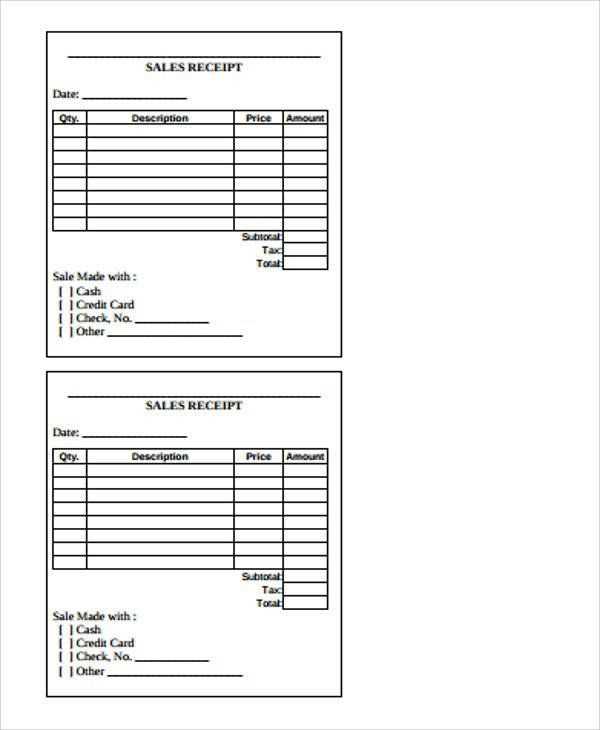
If you manage a hotel or any other facility that uses key cards for access, having a clear and easy-to-use receipt form template can save you time and ensure accuracy. The key card receipt form provides a simple way to track the distribution and return of key cards to guests or staff. It’s important that this form captures all necessary details, such as the guest’s name, the card number, check-in/check-out dates, and any charges or deposits related to the key card.
A well-designed template should include spaces for essential information like the card’s unique identifier, the date of issuance, and the person responsible for returning it. This minimizes confusion and helps prevent mistakes or lost cards. It’s also helpful to include sections for noting if the card was returned in good condition or if there were any damages.
By using a template, your staff can quickly and consistently manage key card transactions, creating an organized system that benefits both your business and your guests. Ensure that the template is accessible and simple to fill out for staff members, so they can complete the process smoothly without delays.
Sample Key Card Receipt Form Template
Include the guest’s name, check-in date, and the key card number at the top of the form. Clearly specify the room assigned and the duration of stay. Use a dedicated section for the guest’s signature, confirming receipt of the key card. This provides a clear acknowledgment of the card’s issuance.
List any specific instructions regarding key card use, such as restrictions or fees for loss. This section can be brief, but it’s crucial to convey necessary details. Ensure space is available for the hotel staff to mark the return of the card and confirm checkout.
Incorporate a footer with contact information for emergencies or questions regarding the key card. This ensures guests have immediate access to support if needed during their stay.
Creating a Basic Key Card Receipt Format
Design a simple structure for a key card receipt to ensure clarity and quick understanding. Begin with a clear title at the top, such as “Key Card Receipt,” followed by space for basic details like the property name, date of issue, and room number.
Key Information to Include
- Guest Name: Specify the full name of the guest receiving the key card.
- Room Number: Mention the room assigned to the guest.
- Date of Issue: Add the date when the key card was provided.
- Card Number: Include the key card number for identification purposes.
Additional Details for Clarity
- Property Address: List the hotel’s name and address for reference.
- Signature: Provide a space for both the guest’s and staff member’s signatures to confirm receipt.
Keep the layout clean, using a simple font for readability. Position each section clearly and allow enough space for each detail to be filled in neatly.
Including Necessary Fields for Hotel or Office Use
Make sure to include fields that capture key details for smooth processing and organization. Start with the date of issue to track the timing of the transaction. Next, include a cardholder name field to clearly identify the individual associated with the card. For hotel use, a room number is crucial, while for office settings, a department or office location might be necessary. Don’t forget to add a contact information section, which could include a phone number or email address for follow-up. Finally, leave space for a signature for verification purposes and record keeping.
For better clarity, consider using clear labels for each field. Group related fields together, such as personal information and billing details, so users can navigate the form easily. Adjust the layout to ensure that all fields are straightforward to fill in without confusion.
Ensuring Clear Identification of Issued Key Cards
Label each issued key card with a unique identifier, such as a serial number or a barcode. This allows easy tracking and ensures that each card can be linked to a specific individual or room. Use a standardized format for the labels to maintain consistency across your system.
Record the date of issuance and the name of the recipient alongside the card’s identifier. This documentation can be stored digitally or in a logbook for quick reference. Ensuring that the recipient’s details are clearly matched to the card will reduce confusion and prevent unauthorized access.
For added security, assign an expiration date to each key card. This helps to automatically deactivate cards that are no longer in use, keeping your system secure and up-to-date without requiring manual intervention.
Make the identifiers visible and readable. Opt for bold fonts or high-contrast colors for the printed labels, especially for barcodes or QR codes, so they can be scanned quickly. This will make the process of checking out or returning key cards faster and more accurate.
Customizing the Form for Different Industries
Tailor the key card receipt form to fit the specific needs of each industry. For example, in the hospitality sector, include fields for guest information, room number, and check-in/check-out times. In the healthcare industry, add sections for patient ID, appointment details, and medical department. These modifications ensure that the form captures the relevant data required for different use cases.
Hospitality Industry
For hotels, resorts, and other hospitality venues, integrate fields such as the guest’s name, room type, and special requests. It’s also helpful to include a section for payment details or any additional services provided during the stay. Providing a space for the guest’s signature ensures the receipt is both accurate and legally valid.
Healthcare Sector
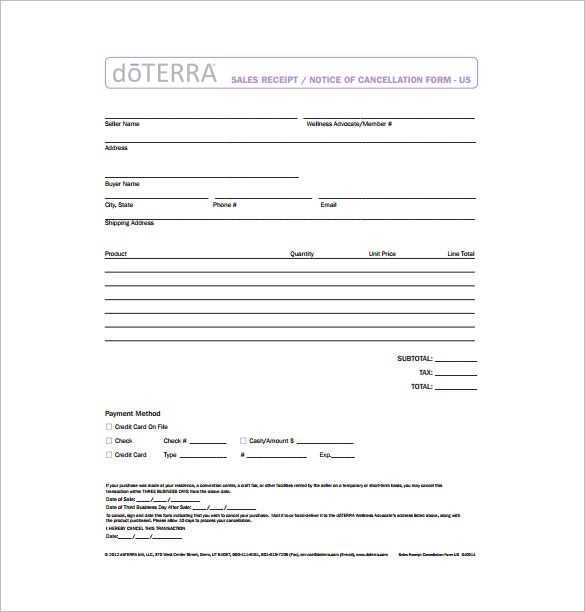
In healthcare, include fields for patient identification, appointment time, and the attending physician. You might also want to add a section for medical notes or prescriptions if the card is related to treatment. The form can also feature checkboxes for consent to treatment, ensuring that all necessary consent is obtained before the service is rendered.
By modifying the form layout and content, businesses can capture only the most relevant information, increasing accuracy and efficiency in data collection.
Designing for Easy Digital or Physical Filing
Ensure clarity by structuring key card receipt forms with a consistent layout. Use clean, easy-to-read fonts and a clear distinction between headings and body text. This approach will simplify both physical and digital filing.
For Physical Filing
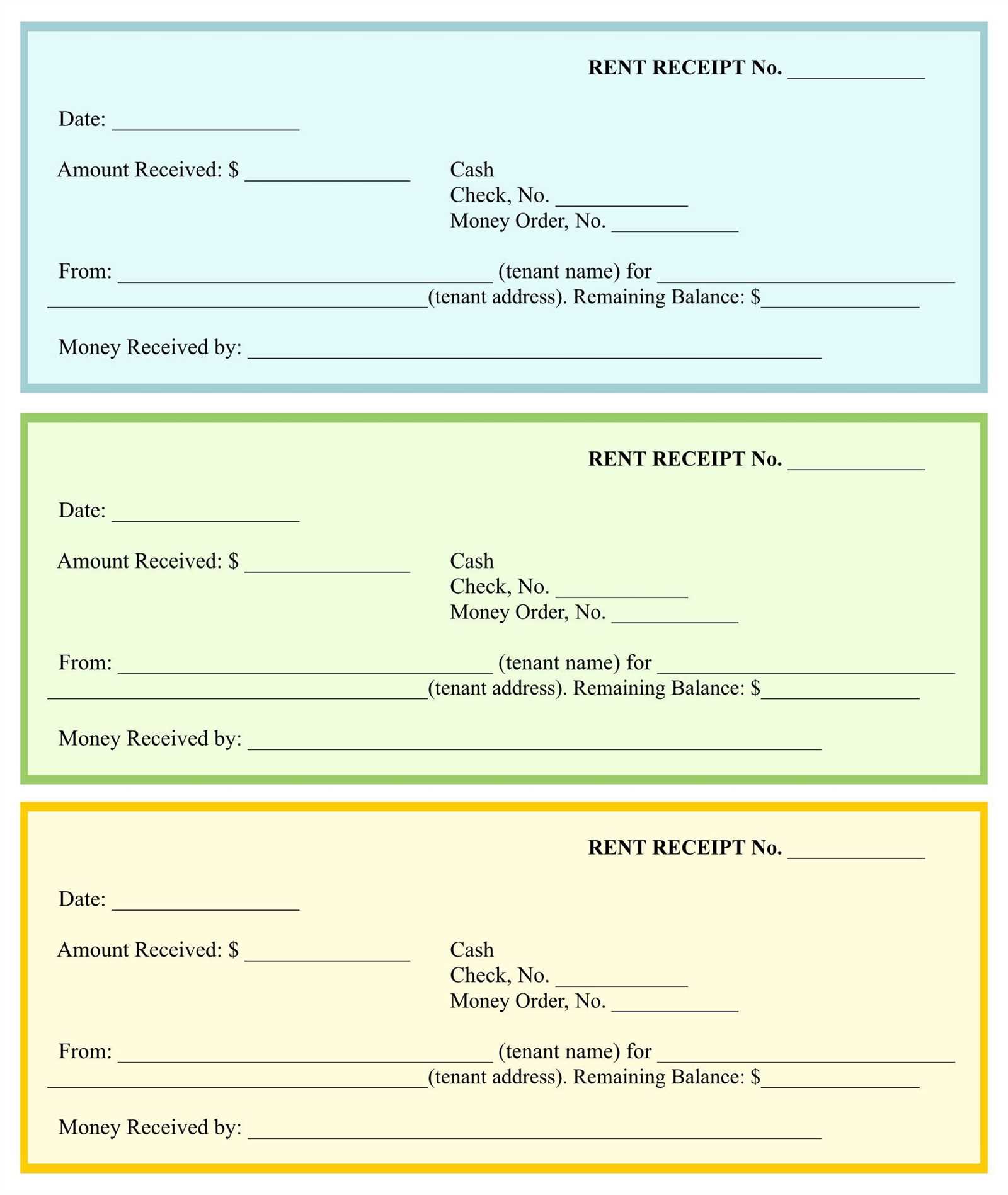
- Use standard paper sizes, such as A4 or Letter, to fit easily into binders or folders.
- Incorporate numbered fields or sections for quick reference when organizing by category.
- Place the most important information, such as the receipt ID or transaction details, at the top to allow for fast scanning.
- Consider including a perforated edge or detachable section for easy separation if needed.
For Digital Filing
- Utilize PDF or other widely supported formats to ensure the document can be easily accessed on any device.
- Make use of tags or metadata for efficient searching and categorization within file systems or cloud storage.
- Organize files into clear folders or directories by date, type, or transaction number for quick retrieval.
- Ensure the form is optimized for printing if physical copies are needed later.
By focusing on simplicity, consistency, and clear organization, the form will be easy to manage, whether stored digitally or in physical files.
Adding Security Features to Prevent Misuse
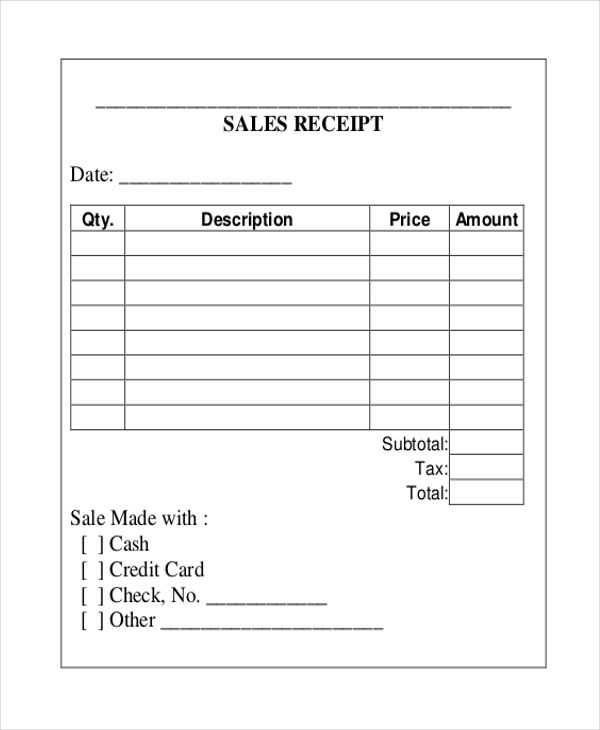
Use unique identification codes for each card. Avoid reusing the same code for multiple cards, and regularly rotate codes to reduce the risk of unauthorized access.
Integrate encryption for data stored on the cards. This ensures that even if a card is lost or stolen, the information cannot be accessed without proper decryption keys.
Require multi-factor authentication for card access. Combine a physical card with something the user knows (like a PIN) or something they have (a mobile device) to ensure a higher level of security.
Implement card usage tracking. Monitor card activity to detect unusual patterns, such as multiple failed access attempts or attempts to access restricted areas, and trigger alerts when necessary.
Establish automatic deactivation for lost or stolen cards. Set up a system to instantly deactivate any card that has been reported missing, ensuring it can’t be misused even after being lost or stolen.
| Security Feature | Benefit |
|---|---|
| Unique ID codes | Prevents duplication and unauthorized access |
| Encryption | Protects sensitive data from unauthorized access |
| Multi-factor authentication | Ensures multiple layers of security for access |
| Usage tracking | Detects and alerts on unusual access patterns |
| Automatic deactivation | Prevents misuse of lost or stolen cards |