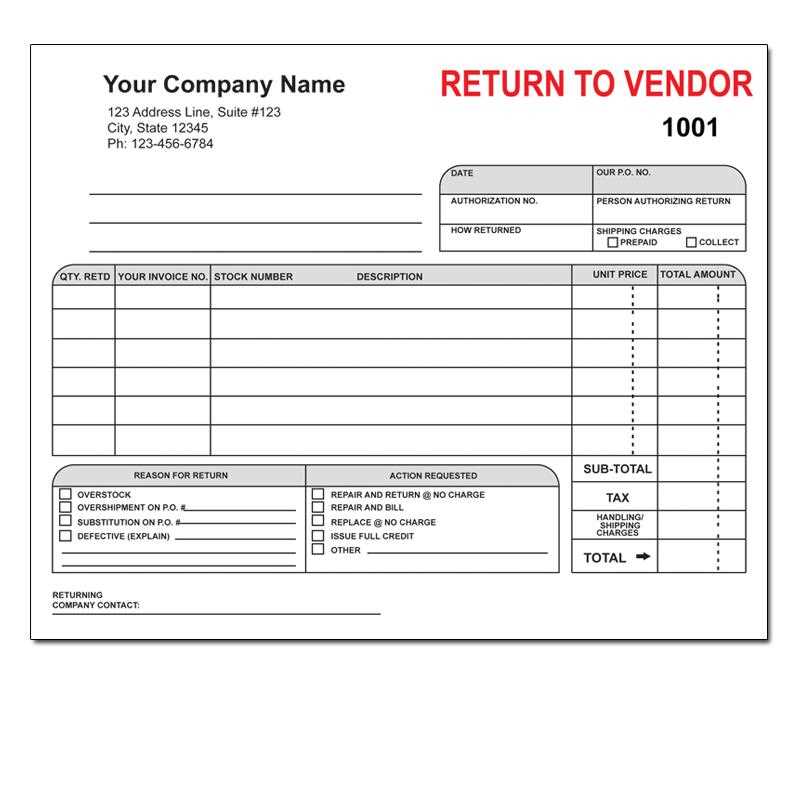
Provide your customers with a clear and professional record of services rendered using a free appliance repair service receipt template. A well-structured receipt ensures transparency and helps avoid misunderstandings about the service provided.
Customize the template by adding essential details like the client’s name, service date, and a brief description of the repairs performed. Including the technician’s name and payment details also adds a personal touch and builds trust with the customer.
The template should be easy to fill out and printable, making it convenient for both service providers and customers. This approach not only enhances the customer experience but also streamlines record-keeping for businesses.
For maximum clarity, use bold text for key items such as payment amounts and service dates. This helps your customers quickly locate important information on the receipt.
How to Create a Custom Receipt for Repairs
Begin by deciding what details should be included on your repair receipt. Start with the business name, address, and contact information at the top. This ensures clients can easily reach you for follow-up or future services. Add the customer’s name and contact details to personalize the receipt.
List the services provided in a clear, itemized format. Include a short description of each repair or service, the cost of labor, and the cost of any parts used. Use columns or tables for neat organization, and make sure to indicate the total amount charged at the bottom.
Include Payment Information

Specify the payment method–whether the customer paid by cash, card, or another method. You can also note any deposits or partial payments made before the service. This clarity helps avoid future disputes.
Provide a Warranty or Guarantee Statement
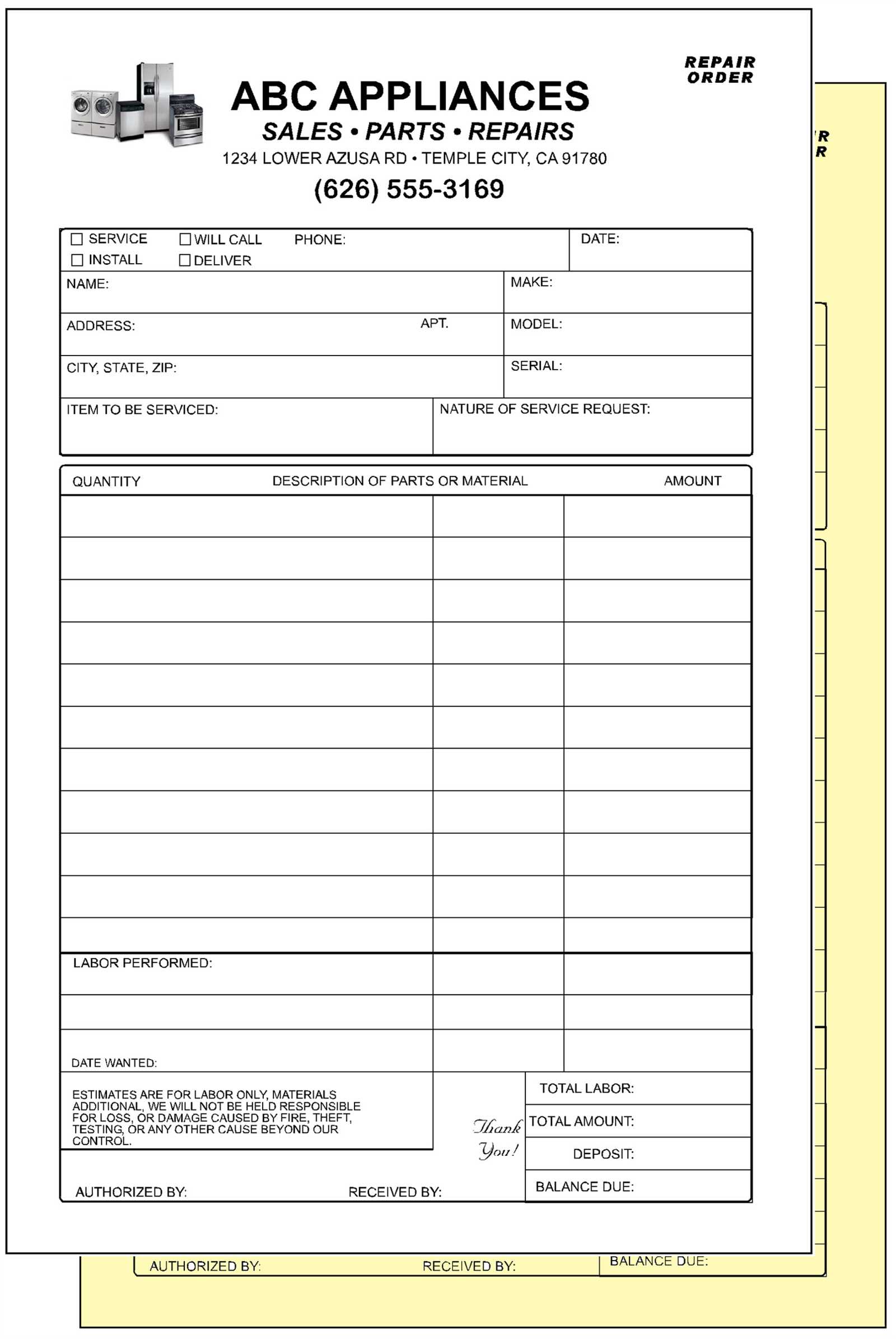
It’s helpful to include a short warranty or guarantee statement on the receipt. This reassures customers that you stand behind your work and provides them with peace of mind regarding repairs made.
Key Information to Include in a Receipt
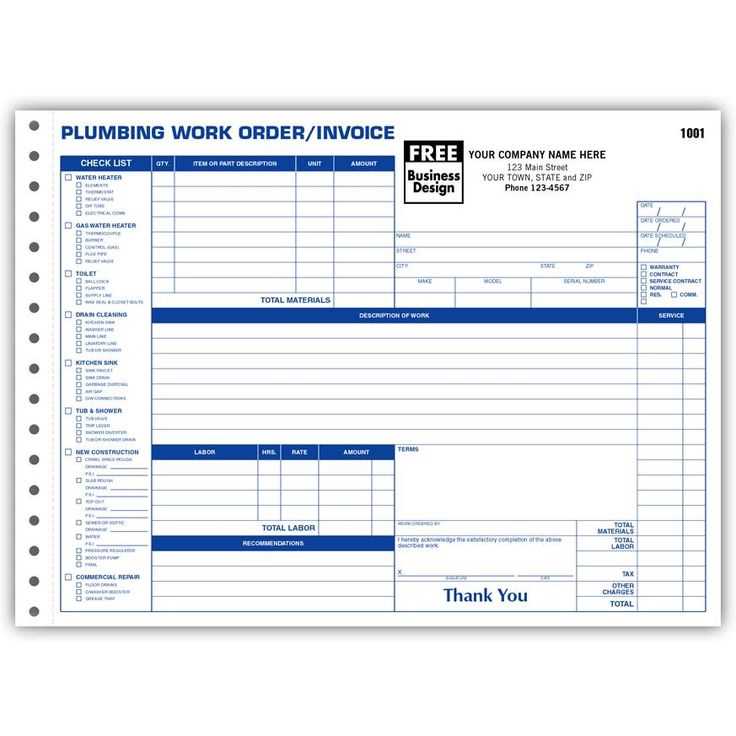
Include the service provider’s name, business address, and contact details at the top of the receipt. This allows the customer to reach you easily if they have questions or need follow-up services.
Service Details
Clearly describe the repair or service performed, including the appliance type, issue addressed, and any parts replaced. Specify the model number, serial number, or other identifiers to avoid confusion.
Cost Breakdown
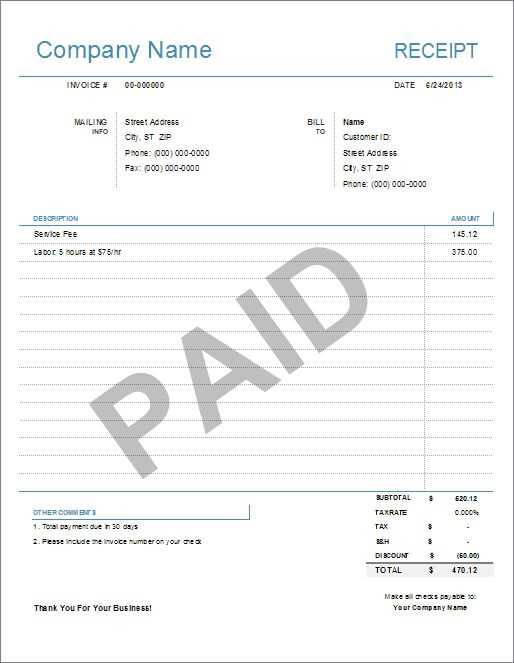
List the cost of parts, labor, and any additional charges separately. This breakdown helps customers understand what they are paying for and avoids disputes later on. Always provide a total amount due at the end.
Provide the date of the transaction and specify the payment method used. If applicable, include any warranty or guarantee details for the service rendered. This keeps the transaction transparent and ensures both parties are clear on expectations.
How to Make the Template Available to Clients
Provide the template in a format that clients can easily access and fill out. Offer it as a downloadable file on your website. Use common formats such as PDF, Word, or Excel, ensuring clients can view and edit the document on different devices. You can also make it available through cloud storage services like Google Drive or Dropbox. Share the link directly with clients via email or messaging apps.
Integrate Into Your Website
If you run a business website, set up a dedicated page where clients can download the template. Ensure the link is easily visible and accessible. Adding a brief instruction or FAQ section on how to use the template can also be helpful. Make sure the file is optimized for quick downloads.
Distribute via Email or Social Media
For more direct access, email the template to clients who request it or post the download link on your business’s social media pages. Encourage clients to reach out if they need assistance. This method adds a personal touch and ensures you can address any questions they might have about using the template.


