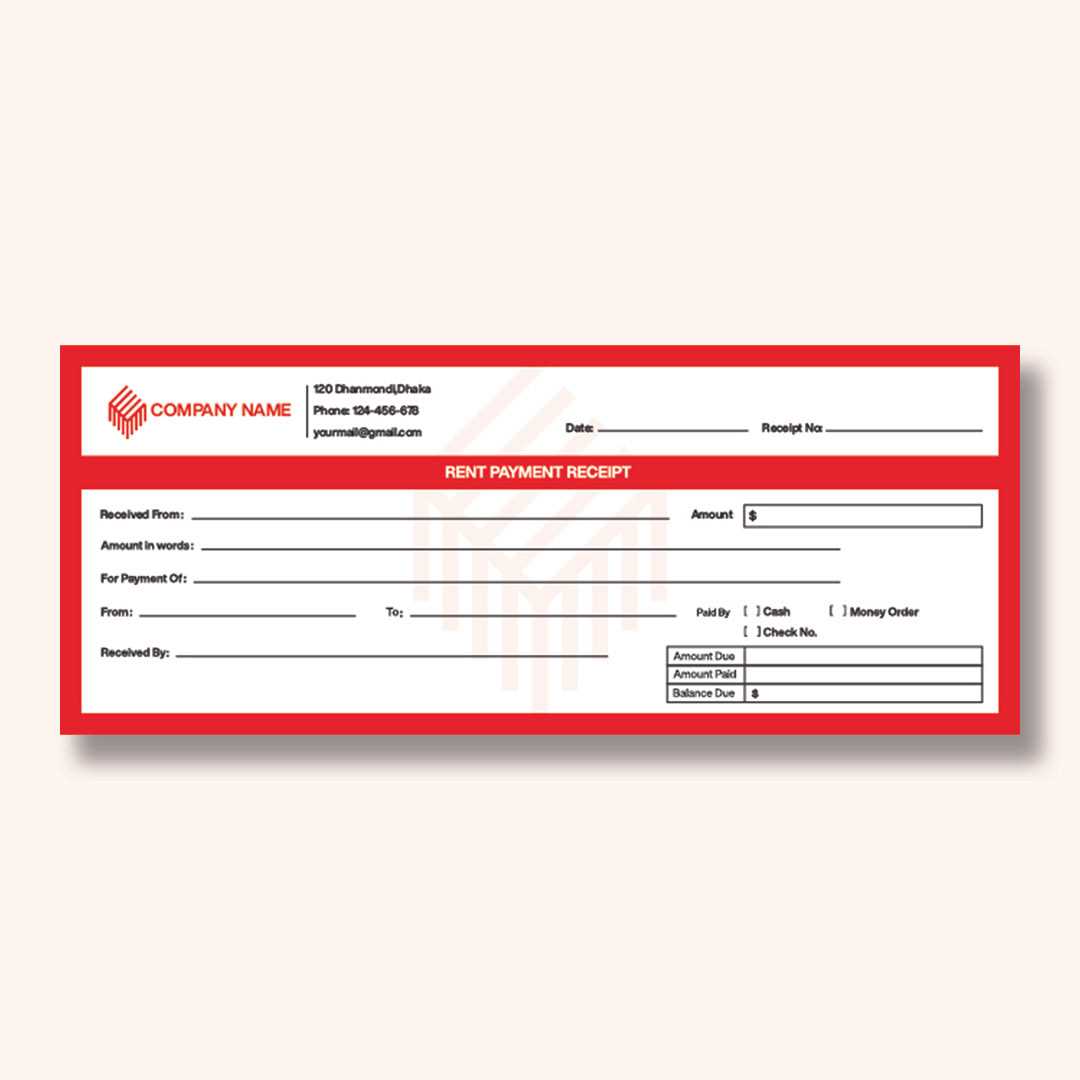
If you’re looking to streamline your financial documentation, a receipt template for your company can simplify the process. By using a free, customizable receipt template, you can ensure consistency in your transactions while saving time on formatting and design. No need to start from scratch–just fill in the necessary details and you’re ready to go.
Ensure Accuracy: The template includes all the key fields you need, from the date and itemized charges to the buyer’s details. It helps you keep your records clear and organized. With each receipt tailored to your business, you can quickly capture every transaction accurately.
Easy Customization: This free template allows you to adjust the fields based on your specific needs. Whether you’re selling products, providing services, or managing any other form of transaction, you can adapt the template to reflect your unique business structure. The process is quick and requires no technical skills.
Get started now: You can download and start using the template right away. Say goodbye to complicated invoicing systems and hello to a more streamlined approach that fits your company’s needs. It’s a simple solution that works for all types of small businesses, freelancers, and entrepreneurs.
Free Company Receipt Template
When creating a free company receipt template, focus on simplicity and clarity. Ensure all necessary fields are included for a professional, easily understandable document. Key sections should include the company name, address, contact details, date, transaction amount, payment method, and a brief description of the service or product provided. These elements ensure the receipt is comprehensive and can be used for accounting or legal purposes.
Basic Structure
A good receipt template typically includes the following:
– Company Name and Logo
– Receipt Number (for tracking purposes)
– Date of Transaction
– List of Items/Services with Amounts
– Total Amount
– Payment Method (Cash, Credit, etc.)
– Customer Name (optional)
– Signature Line (if required)
Tips for Customization
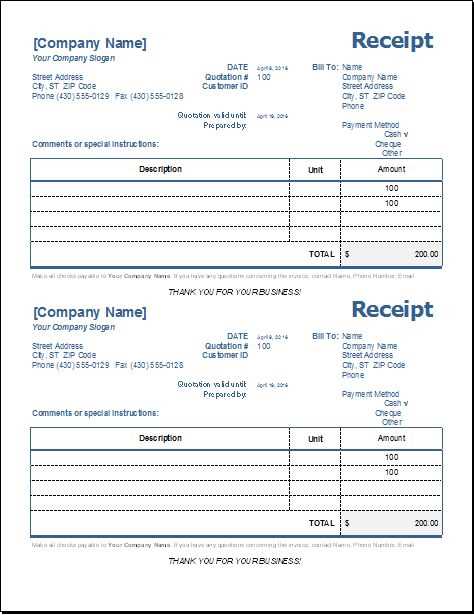
You can adjust the template by adding more details like tax rates, terms of service, or custom fields that fit your specific business needs. Keeping the design clean and minimal will help prevent clutter and improve readability.
How to Customize a Receipt Template for Your Business
Choose a receipt template that aligns with your business needs. Focus on key details like your business name, contact information, and logo placement. Keep the layout clean and organized to make it easy for customers to read.
Update the fields to match the specifics of your transactions. For example, add product or service descriptions, prices, taxes, and any applicable discounts. Customize the currency and payment methods to suit your location or preferences.
Consider including a thank you message or loyalty program details at the bottom of the receipt. This adds a personal touch and encourages repeat business.
- Update business logo and name for branding.
- Modify item descriptions, prices, and payment types.
- Add tax rates and applicable discounts for transparency.
- Include a personalized message or promotional offer.
Adjust the design and fonts to fit your brand identity. Choose colors that match your branding and keep the fonts legible for clarity. Avoid overloading the template with too many elements that could make it cluttered.
Test the template before using it for customer transactions. Ensure all information is accurate and formatted correctly. If necessary, make adjustments to fit your business style and needs.
Key Elements to Include in a Professional Receipt
Ensure your receipt includes the following key details for clarity and professionalism:
1. Business Information
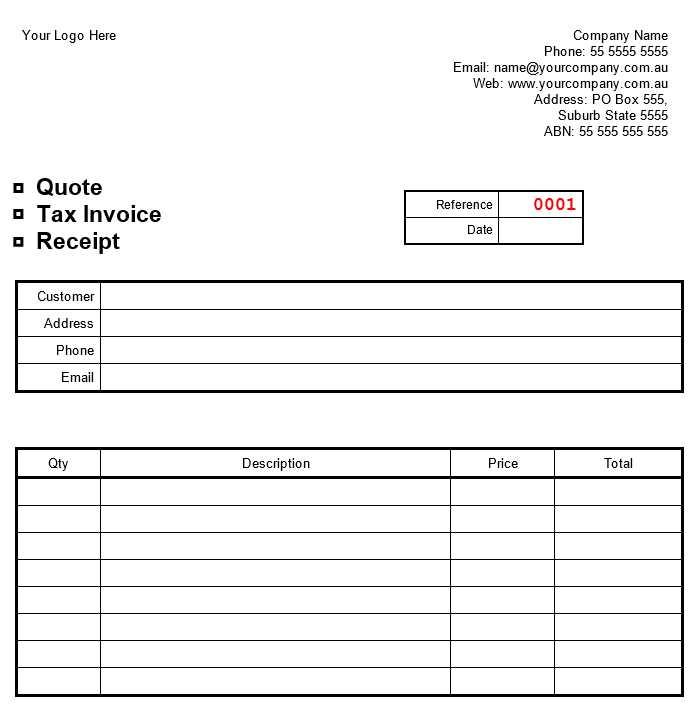
Include the name, address, and contact details of your business. This lets customers quickly identify where the transaction occurred. Make sure the information is legible and up-to-date.
2. Transaction Details

List the items or services provided along with their quantities and prices. Specify taxes applied and any discounts. Clearly show the total amount paid to avoid confusion.
Including these points will make your receipt a useful and professional document for both the business and the customer.
Common Mistakes to Avoid When Using a Free Template
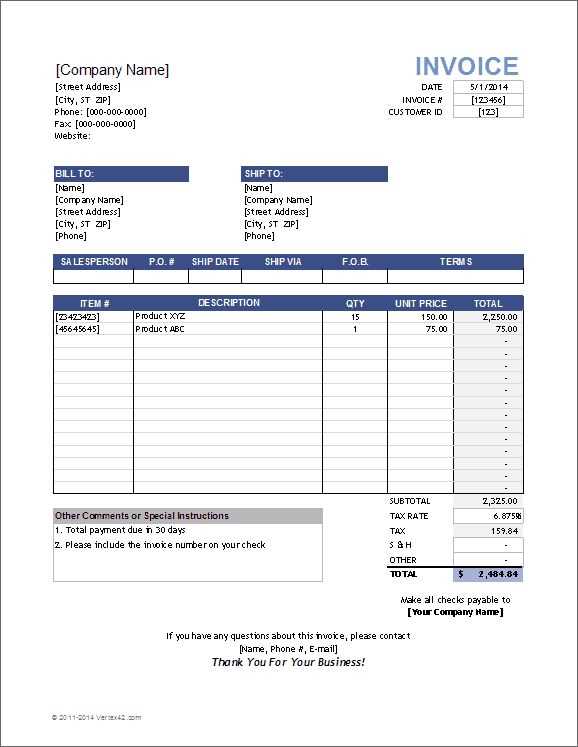
First, avoid using a template without checking if it matches your specific needs. Templates are often designed for general use, so ensure it aligns with your business style and requirements before using it. Modify the design and structure to fit your branding, rather than sticking with the default layout.
Second, don’t overlook customization options. Many free templates come with pre-set content that may not be suitable for your company. Customize every section, including text and logos, to maintain consistency across your documents. Leaving placeholders can make your receipt look unprofessional.
Third, ignore the terms and conditions. Free templates might come with licensing restrictions that limit their use. Make sure you understand what’s allowed, and avoid potential legal issues by respecting the creator’s guidelines.
Lastly, don’t forget about testing. Before finalizing your receipt, test how it prints or displays on different devices. Ensure that the layout stays intact and that there are no formatting issues when using various file formats like PDF or Word.


