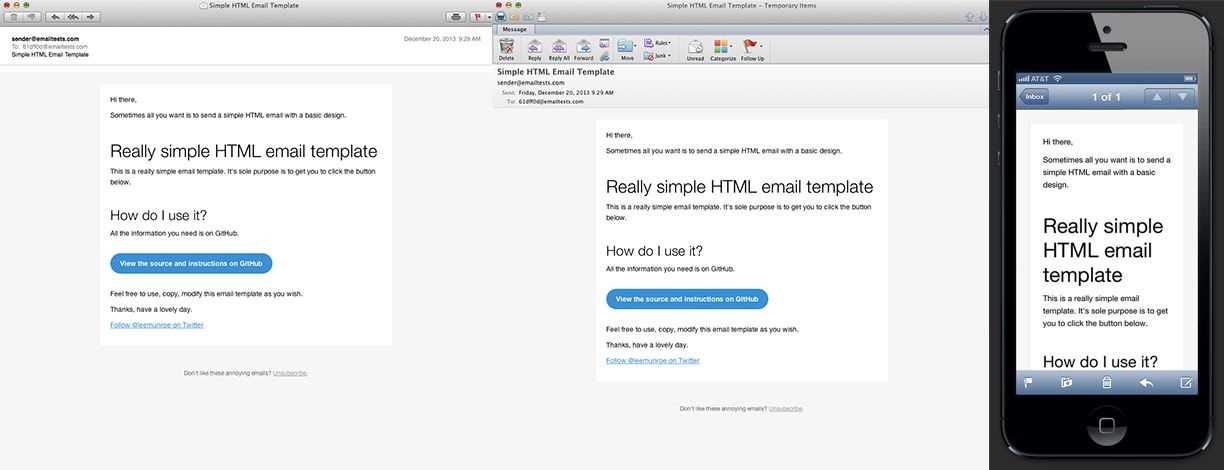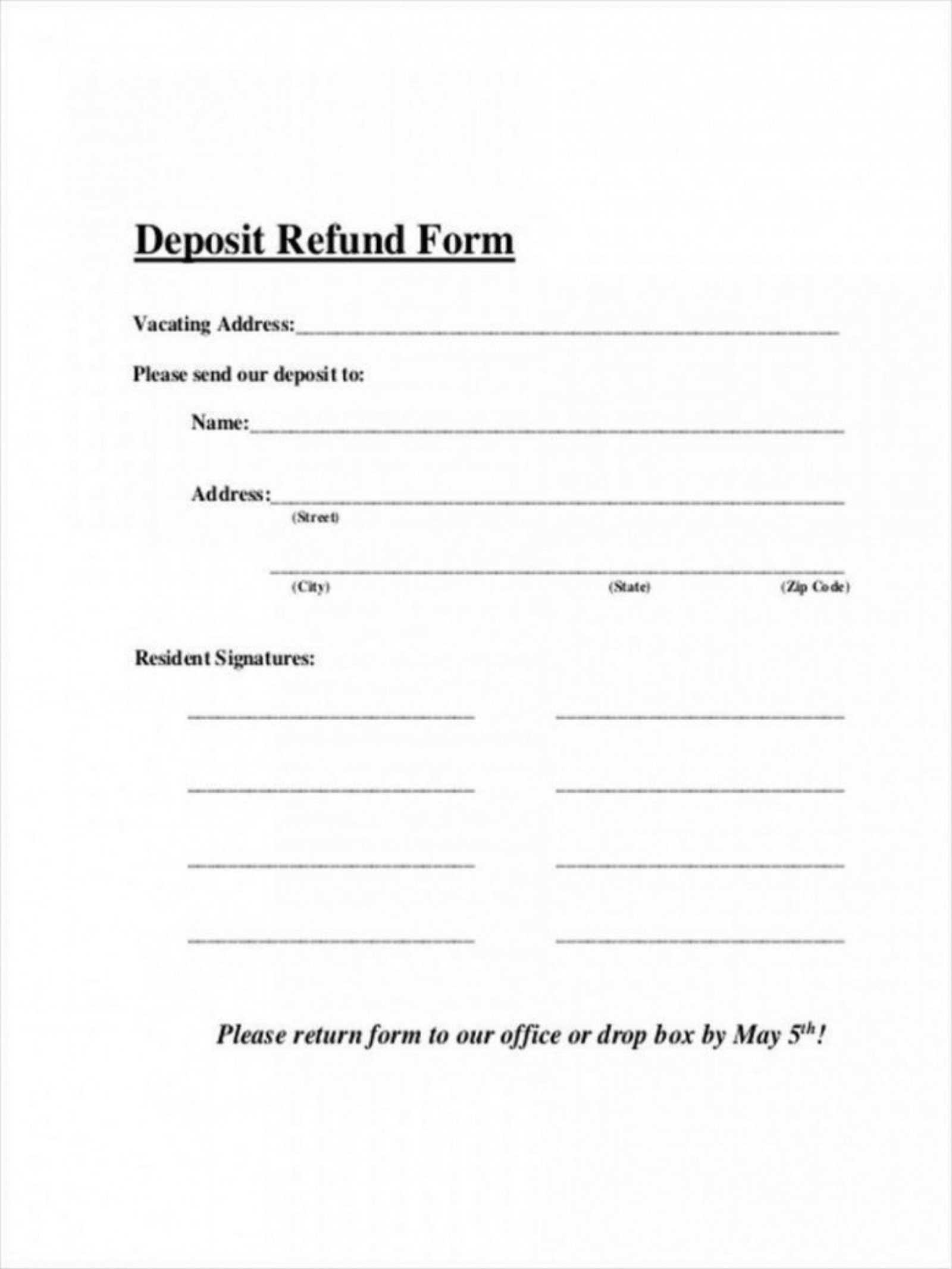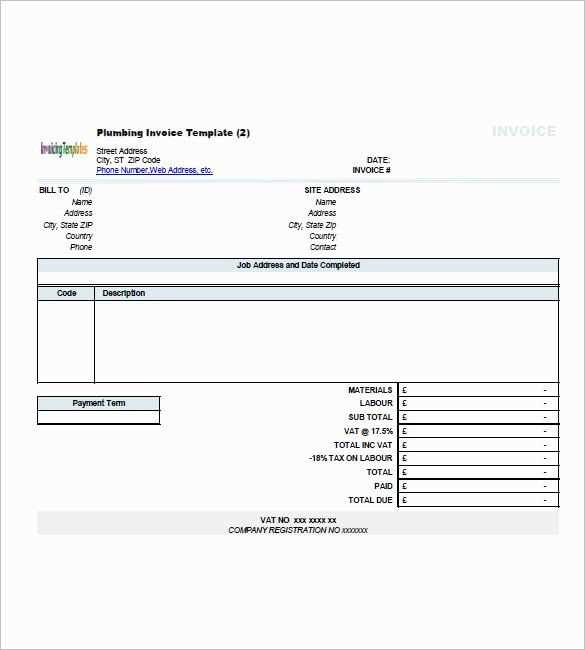
How to Create a Contractor Receipt
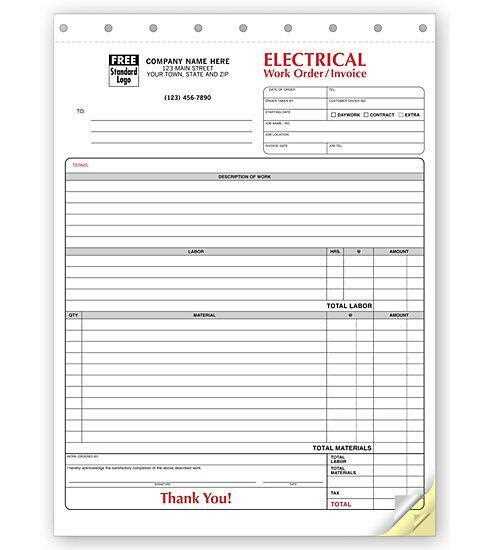
Creating a receipt for contractor services helps provide clear records of payments for both parties involved. Using a simple template saves time and ensures you include all necessary details. Include these key elements in your receipt:
- Contractor Information: Name, contact details, and business address.
- Client Information: The client’s name, address, and contact information.
- Service Details: Clear description of the services provided, including dates and specifics.
- Amount Paid: Include the total amount received, along with any applicable taxes or fees.
- Payment Method: Specify whether payment was made by check, cash, or bank transfer.
- Receipt Number: Assign a unique receipt number for tracking purposes.
Using a Template
For simplicity, a pre-made contractor receipt template can be customized to fit your needs. You only need to enter the details relevant to each transaction. There are various free templates available online, often in formats like PDF, Word, or Excel. A basic template will typically include the following sections:
- Contractor and client information at the top
- A line item for each service provided with corresponding amounts
- Subtotal, taxes, and total amount due
- Payment method and receipt number for easy reference
Why Use a Template?
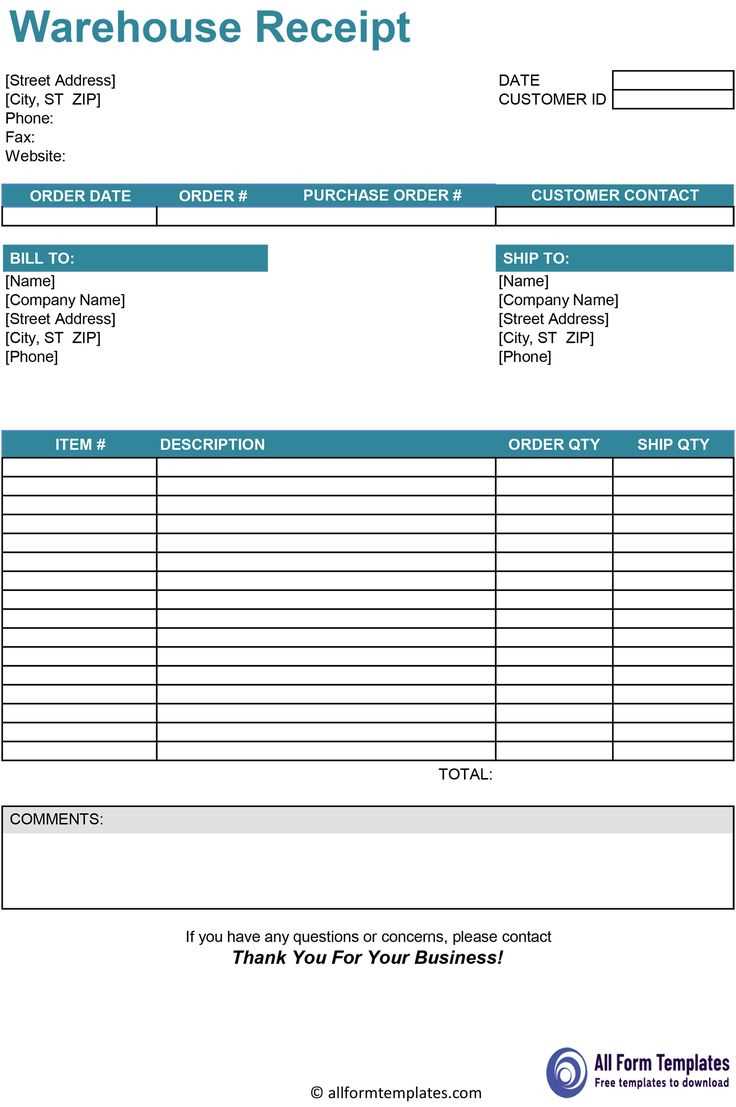
Templates ensure that you don’t miss any important details. They also save time compared to creating a receipt from scratch. Consistent use of a template makes your financial records more professional and reduces the chances of errors.
Free Contractor Receipt Template: A Practical Guide
Choose a format that suits your business needs. Simple, clear, and professional formats are preferred. You can use a spreadsheet, word processor, or dedicated invoicing software for your receipt template. Templates should include basic details like the contractor’s name, date of service, and payment received, while maintaining clarity in layout.
How to Customize a Receipt Template for Your Business
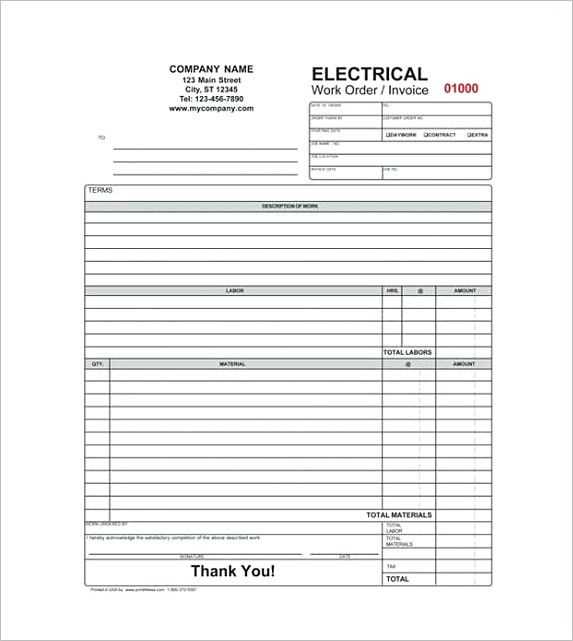
Customization should reflect your unique business identity. Add your logo and business name at the top of the receipt. Ensure the template allows you to list services provided, with space for itemized descriptions and corresponding prices. Incorporate fields for payment terms and methods to suit your transaction processes.
Key Details to Include in a Contractor Receipt
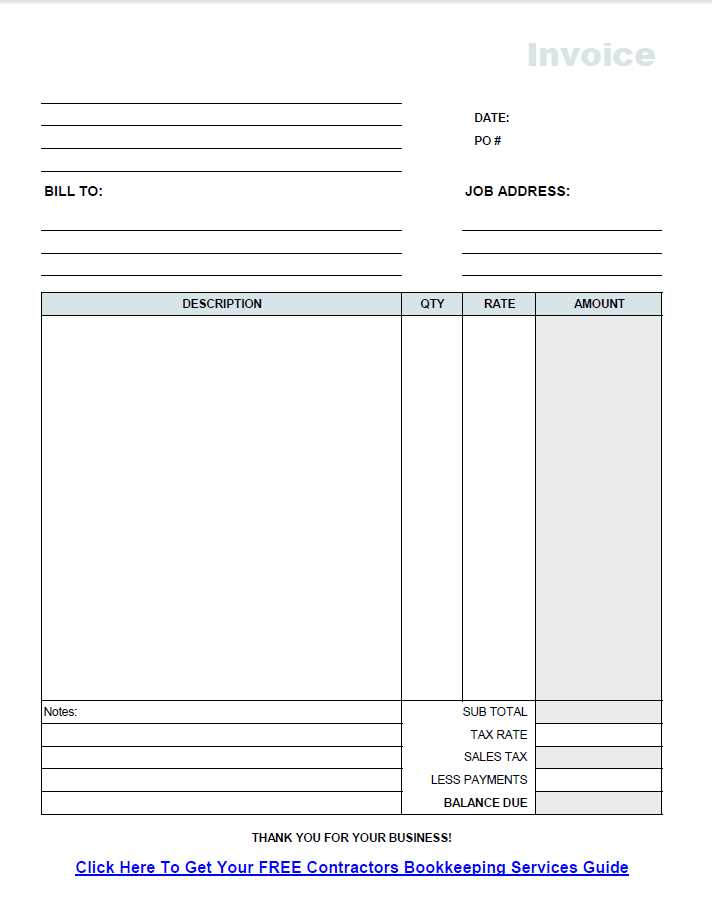
Include the following key elements in your receipt: the contractor’s name and contact information, the client’s name, a brief description of the work completed, the total amount paid, payment method, and the date of the transaction. Also, specify any taxes applied and include a unique receipt number for record-keeping. Ensure all details are accurate to avoid confusion or disputes later.