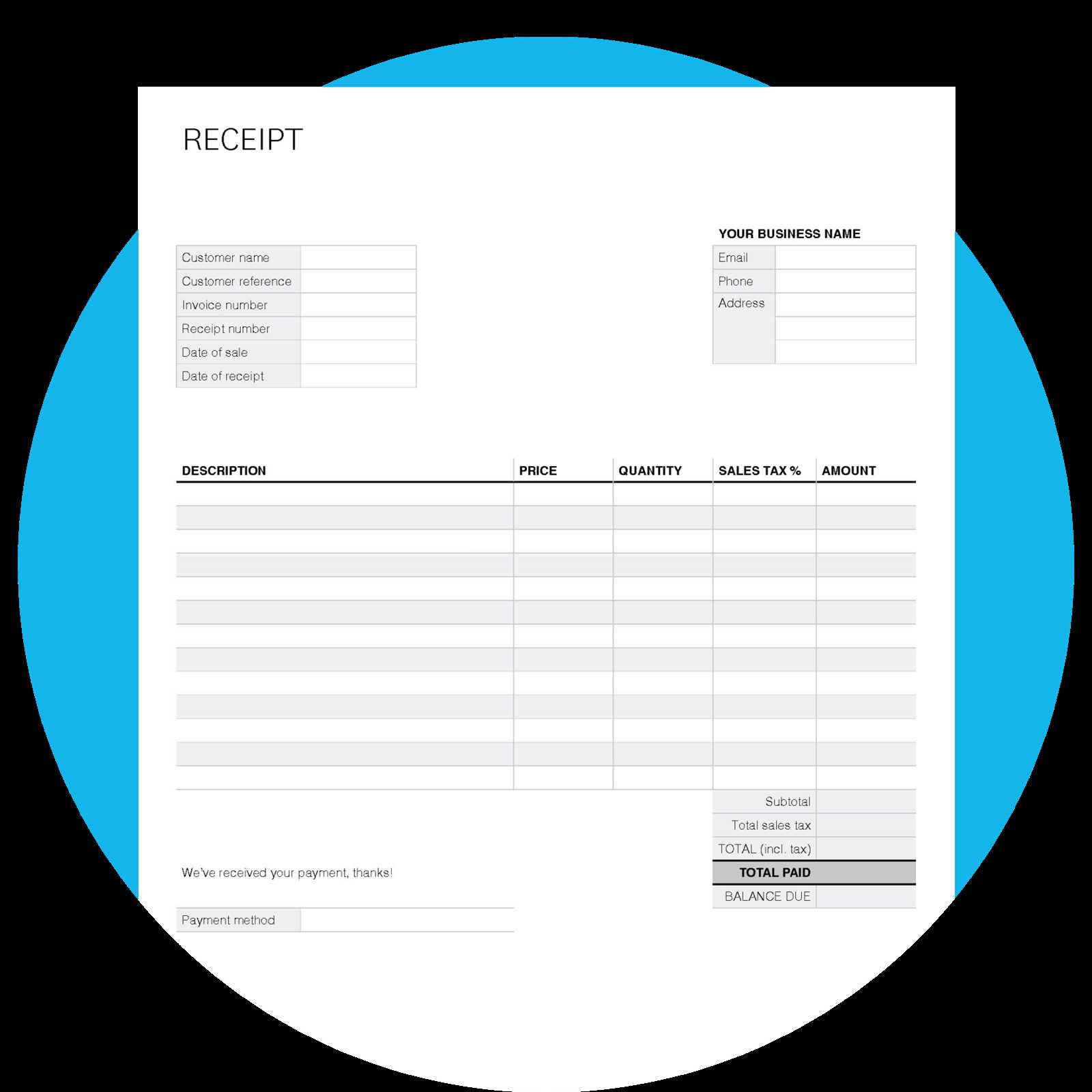
Using a customizable plumber receipt template can save you time and effort when managing transactions. It simplifies record-keeping, ensures accuracy, and provides a professional look for your plumbing services. With a free editable PDF, you can quickly adjust the details for each job, ensuring that all relevant information is captured precisely. This tool is especially helpful for plumbers who want to stay organized and present clear, easy-to-read receipts to clients.
Whether you’re a freelance plumber or part of a larger team, having a standardized receipt template is key for maintaining transparency and professionalism. Customizable fields let you include your company logo, contact information, and any specific details related to the service provided. It’s not just about generating a receipt; it’s about creating a document that reflects your business practices and helps keep your financial records in order.
Quick adjustments to customer names, addresses, payment methods, and pricing make it easy to tailor each receipt to the job at hand. Plus, the editable nature of the template allows you to update terms or service details without starting from scratch. With this tool, you can keep your workflow smooth and your clients satisfied with clear, concise billing statements.
How to Customize a Plumber Receipt Template
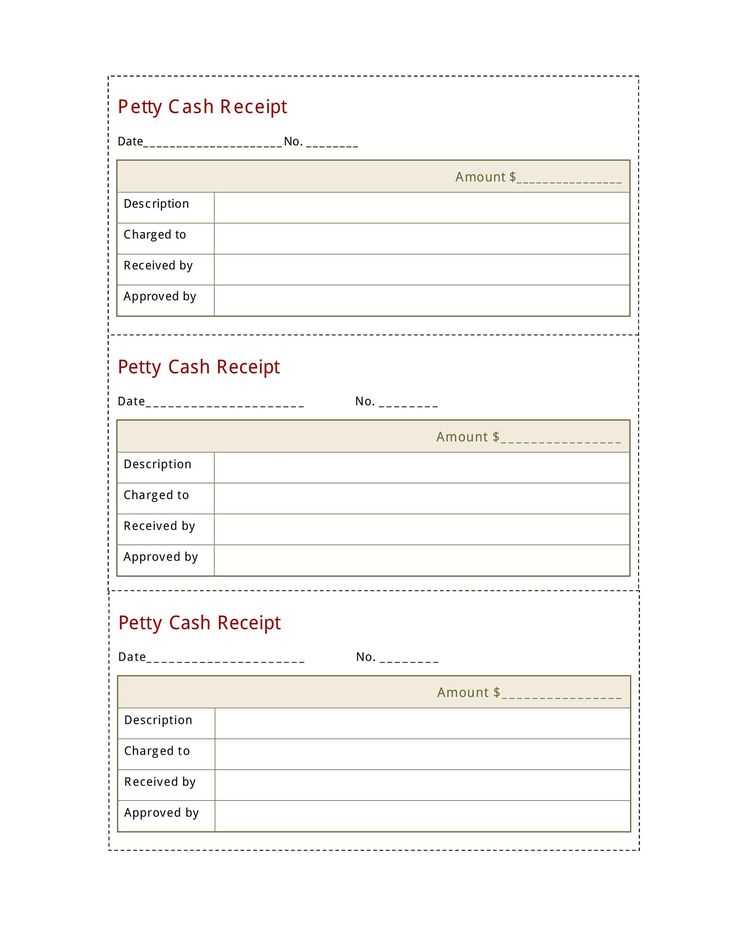
Adjust the fields in the template to reflect your business specifics. Add your company name, logo, address, phone number, and email at the top for easy identification. Make sure these details are clear and accessible.
Include service dates and descriptions. Be precise with the type of work performed, such as “Leak repair” or “Pipe replacement,” and include the specific locations or areas worked on. This helps both parties keep accurate records.
Modify the payment section by clearly showing the charges. Break down the costs for materials, labor, and taxes separately. You can also add a field for discounts or promotional offers if applicable.
Adjust the payment methods section to match what you accept, such as cash, credit card, or bank transfer. You can also include transaction IDs for electronic payments to track receipts easily.
If necessary, add a “Notes” section at the bottom for additional comments, warranties, or reminders about future work or services. This can be helpful for both the plumber and the customer.
Finally, make sure the font and layout are easy to read. A clean and simple design will make the receipt professional and user-friendly.
Best Tools for Editing Plumber Receipt PDFs
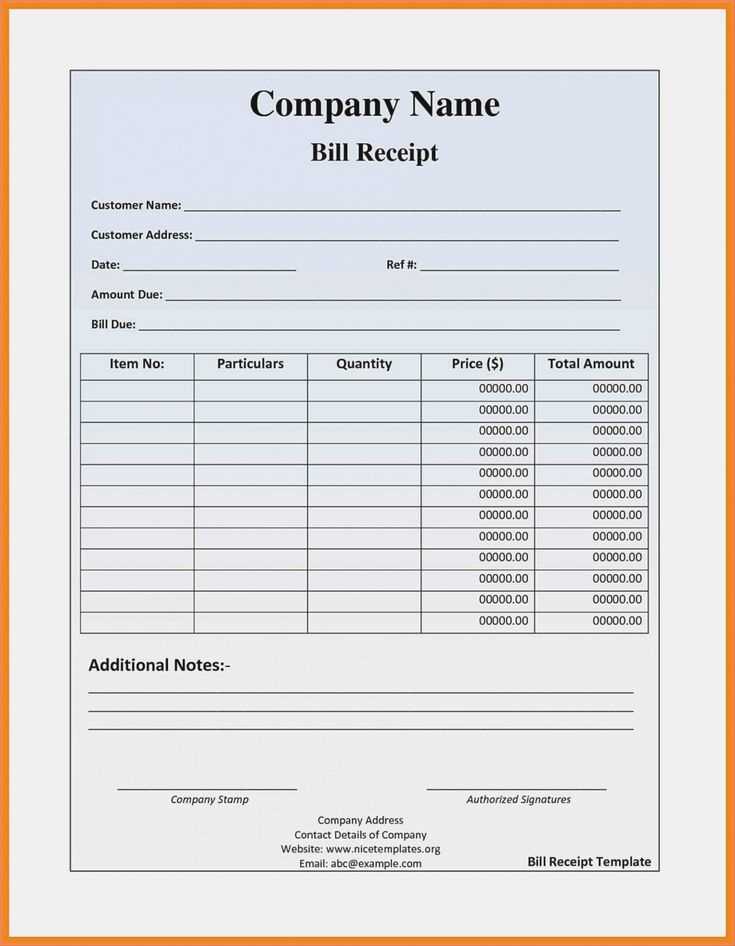
PDFescape is a powerful tool for editing plumber receipt PDFs. It allows you to modify text, add images, and even insert form fields without needing any special software. The free version covers most basic editing tasks, while the premium version unlocks advanced features like OCR and cloud storage.
Adobe Acrobat DC provides one of the most reliable and feature-rich platforms for PDF editing. With it, you can easily alter text, add annotations, or create professional-looking receipts. Acrobat DC also supports the creation of fillable forms, making it perfect for customizing receipts for client needs.
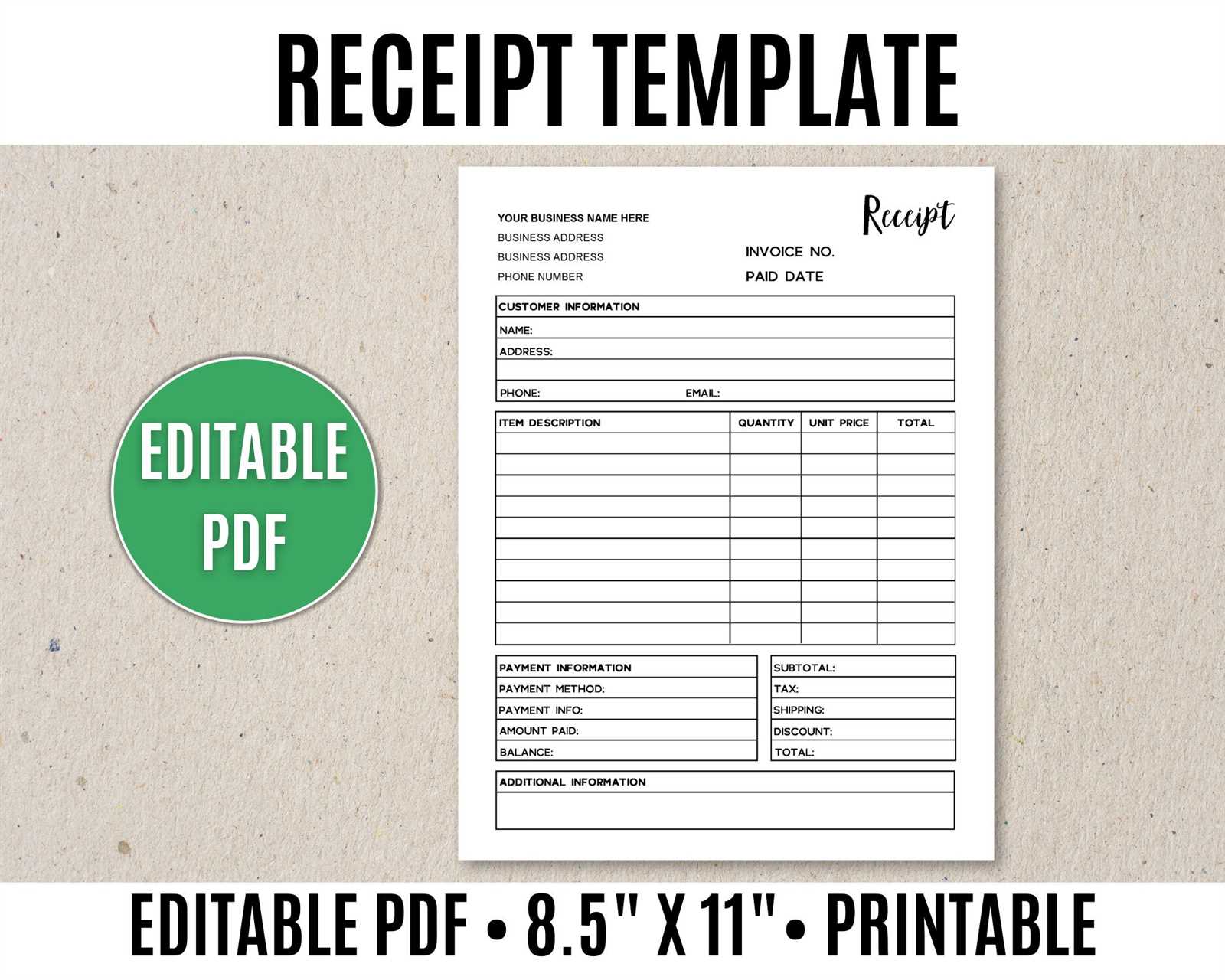
Smallpdf is an easy-to-use online platform that simplifies PDF editing. It offers a variety of tools to add text, shapes, and signatures to your plumber receipt. Smallpdf is known for its simplicity, especially for users who need quick edits without complex features.
PDF-XChange Editor stands out with its wide array of tools for annotation and text editing. It includes features for creating custom stamps, filling out forms, and editing PDFs with ease. The free version provides many options, but the paid version unlocks even more powerful tools.
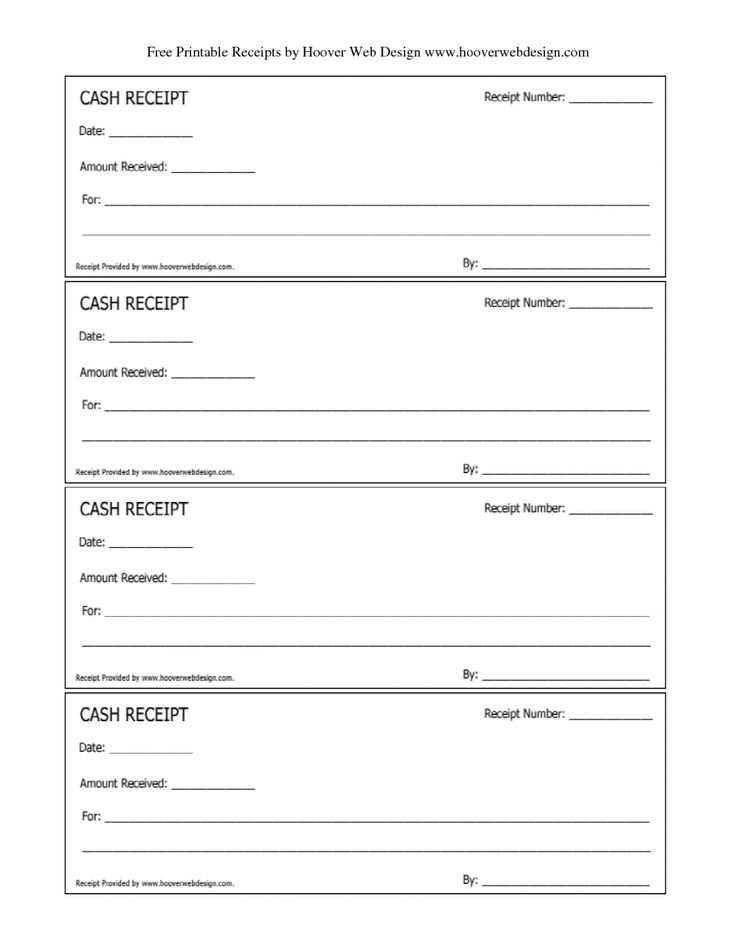
Sejda is another online PDF editor that is ideal for quick adjustments. It provides a clean interface to edit text, add images, and adjust the layout of your plumber receipt. Sejda’s simplicity makes it a great option for those who don’t need complicated features but want a reliable editor.
How to Ensure Accuracy and Legal Compliance in Receipts

Ensure receipts include the correct information, such as the business name, contact details, date of service, and the full breakdown of charges. This prevents misunderstandings and guarantees transparency in transactions.
Double-check that tax rates are accurately applied. This is especially critical in jurisdictions with varying VAT or sales tax laws. A mistake in tax calculation could lead to fines or disputes with customers.
Keep records of the services provided, including descriptions and itemized costs. This is particularly important for service-based businesses like plumbing, where the labor and materials must be clearly separated on the receipt.
- Verify the invoice number and ensure it follows a sequential order.
- Use a legal receipt format required in your jurisdiction, including any specific phrases or disclaimers.
- Include a clear payment method section to avoid confusion regarding payments made by cash, credit card, or other methods.
Review local legal requirements related to receipts. Some regions mandate specific wording or data to be included for the receipt to be legally valid. Non-compliance with these rules can result in penalties or invalidation of transactions.
Consider utilizing a receipt template that allows for quick edits and customization. This reduces the risk of errors when filling out the receipt, ensuring that all necessary fields are completed accurately.
- Make sure your template includes a field for the customer’s signature when applicable.
- Adjust the template as needed for compliance with local business laws.


