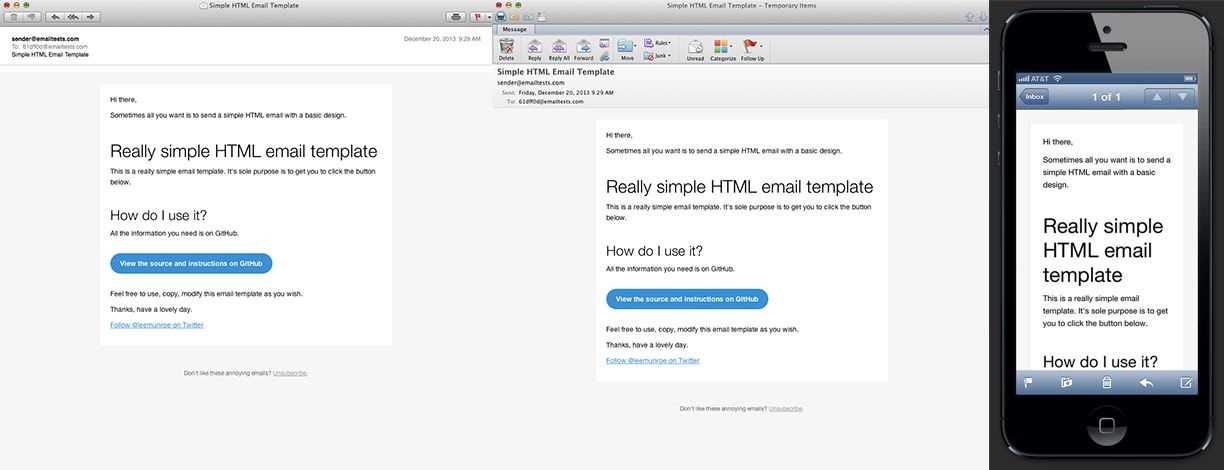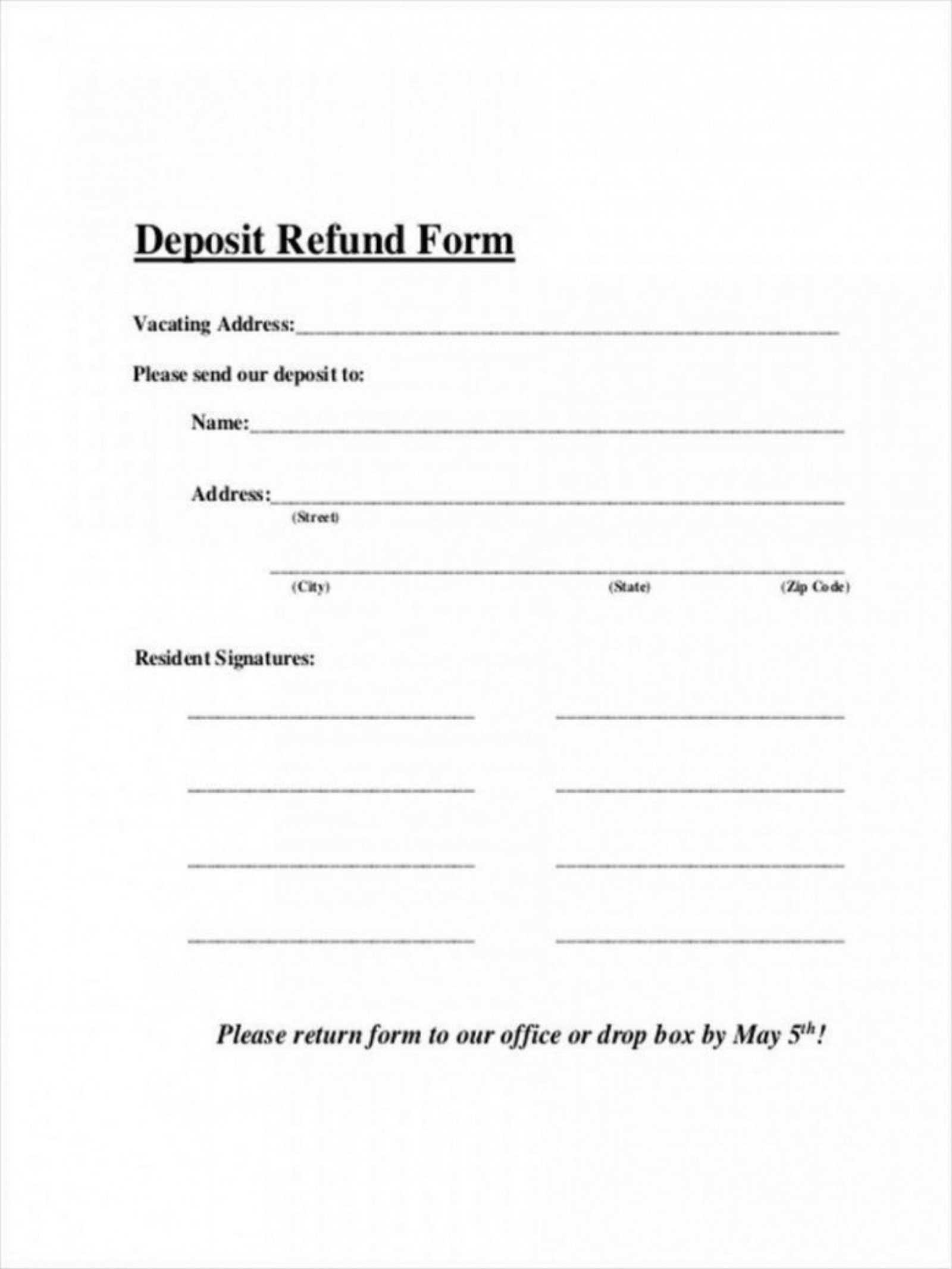Where to Download Gas Receipt Templates
Get pre-designed gas receipt templates in multiple formats, including PDF, Word, and Excel. These files allow easy customization, ensuring accurate documentation for fuel expenses. Some reliable sources include:
- Microsoft Office Templates – Offers Word and Excel formats with editable fields.
- Canva – Provides visually polished templates with drag-and-drop customization.
- Invoice Home – Features downloadable gas receipts with auto-calculations.
- Template.net – Hosts a variety of fuel receipt designs in printable formats.
Key Elements of a Gas Receipt
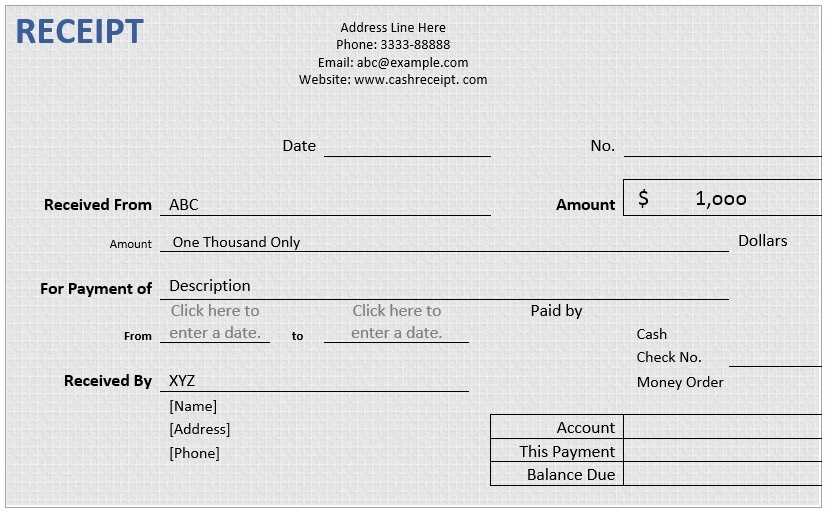
Ensure every receipt includes these critical details:
- Date and Time – Confirms the purchase.
- Fuel Type – Specifies gasoline, diesel, or other fuels.
- Quantity Purchased – Measured in gallons or liters.
- Price Per Unit – Reflects the fuel cost at the time of purchase.
- Total Cost – Automatically calculated based on quantity and price.
- Station Details – Name, address, and contact information.
- Payment Method – Cash, credit card, or fleet card.
How to Customize a Template
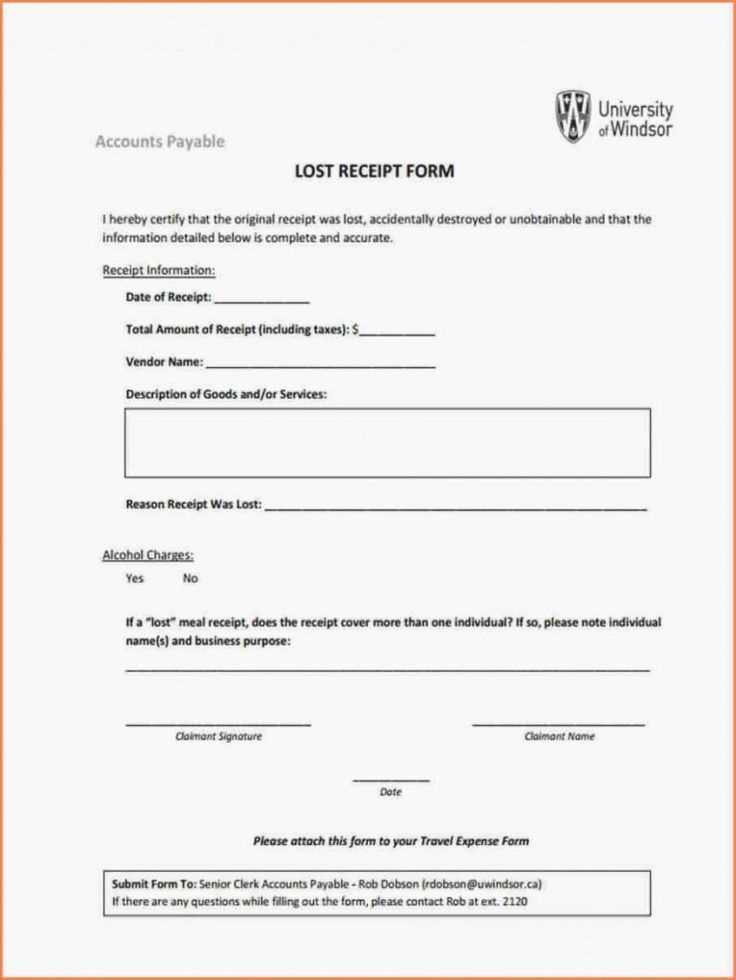
Modify any downloaded template to match specific needs:
- Open the file in Word, Excel, or PDF editor.
- Update the business name, address, and contact details.
- Adjust tax calculations if necessary.
- Add a logo for a professional appearance.
- Save the template for future use.
Best Practices for Using Gas Receipts

Maintain organized records to streamline expense tracking. Store digital copies in cloud storage for quick retrieval. If using printed receipts, keep them in labeled folders by month or vehicle for tax documentation.
Download a free template today and simplify fuel expense management!
Free Gas Receipt Templates
Where to Find Ready-to-Use Receipt Forms
Key Information to Include in a Fuel Receipt
How to Customize a Template for Business Use
Best File Formats for Printable Receipts
Common Mistakes to Avoid When Creating Fuel Receipts
Legal Considerations for Using Receipt Templates
Selecting the right file format ensures clear printing and easy editing. PDF templates preserve formatting and prevent unintended changes, making them ideal for official records. DOCX files allow quick modifications in word processors, while XLSX formats enable automatic calculations for mileage or tax reporting. JPG and PNG receipts work for digital storage but may lose quality when printed. Opt for a format based on how frequently you update or share receipts. If receipts need customization with a business logo or additional fields, DOCX or XLSX files provide flexibility without sacrificing clarity.