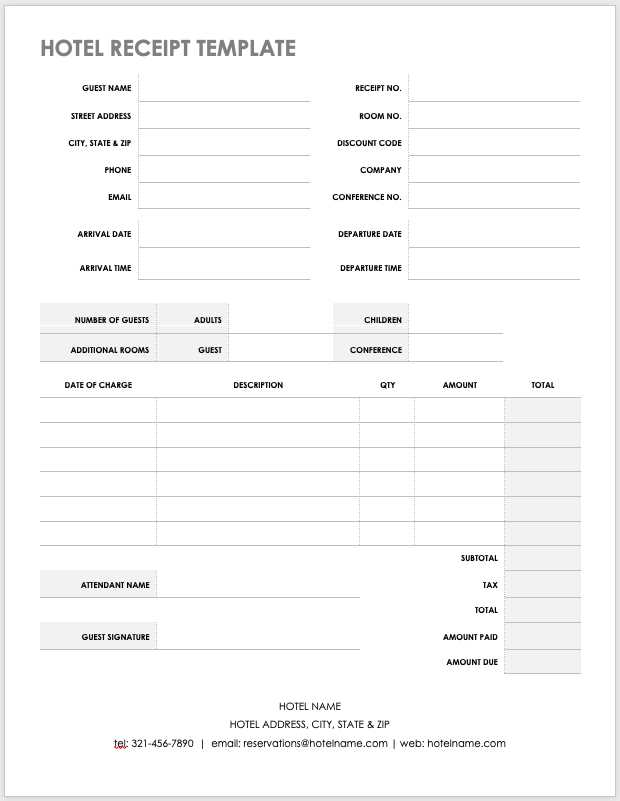
Where to Find Ready-to-Use Templates
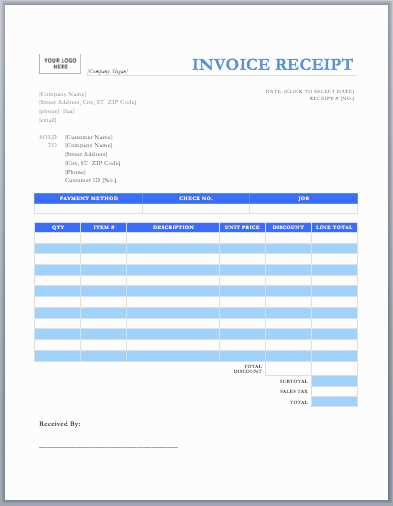
Access high-quality invoice receipt templates directly from trusted platforms like Canva, Invoice Generator, and Zoho. These sites provide customizable, free options tailored for small businesses, freelancers, and professionals.
Top Features to Look for
- Customizability: Ensure the template allows editing fields like company name, client details, and payment terms.
- File Formats: Opt for templates available in common formats such as PDF, Word, or Excel for better compatibility.
- Design Options: Choose between minimalistic or visually appealing designs based on your business style.
- Tax Calculations: Look for automatic tax calculation options if applicable.
How to Use Free Templates Effectively
- Download the Template: Save the template to your device in your preferred format.
- Edit and Personalize: Add your business logo, contact details, and unique invoice number to maintain professionalism.
- Double-Check Details: Verify all client details, payment amounts, and dates for accuracy.
- Save and Send: Convert the completed invoice to PDF for secure sharing via email or messaging apps.
Benefits of Using Free Templates
Using templates saves time, reduces manual errors, and ensures your invoices maintain a professional appearance. Many platforms also offer templates tailored to specific industries, simplifying your workflow.
Start optimizing your invoicing process today by leveraging these free resources. They’re practical, easy to use, and available online for immediate access.
Free Invoice Receipt Templates: A Practical Guide
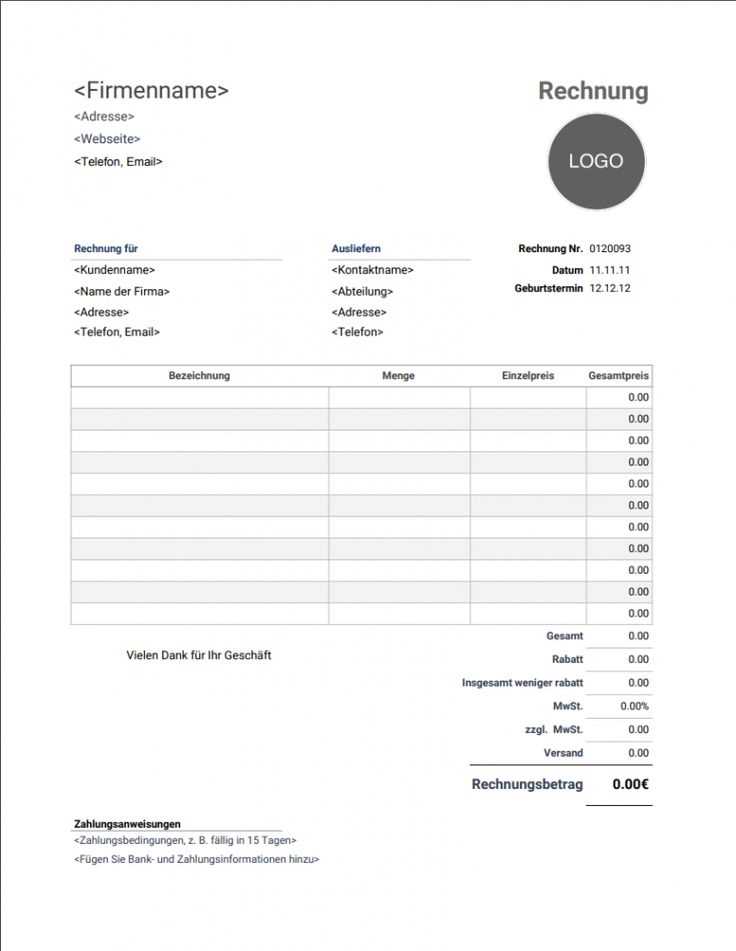
How to Choose the Right Template for Your Business
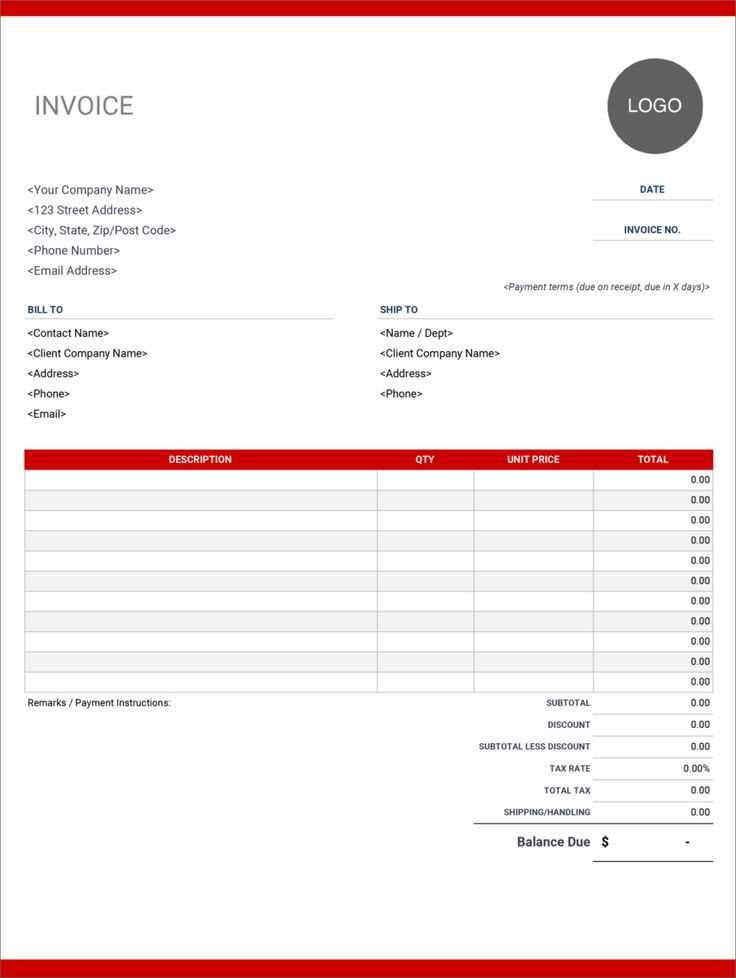
Begin by identifying the type of business transaction you’re documenting. Service-based businesses may require templates with clear descriptions and hourly rates, while retail businesses benefit from product-oriented designs with itemized lists. Ensure the template includes your company logo, contact information, payment terms, and tax details to maintain professionalism.
Customizing Templates: Tools and Tips for Branding
Use editing tools like Canva, Google Docs, or Microsoft Word to personalize templates. Adjust the color scheme and fonts to match your brand identity. Add your logo and consistent headers across documents to reinforce branding. Save the customized version as a reusable master file to maintain uniformity in future invoices and receipts.


