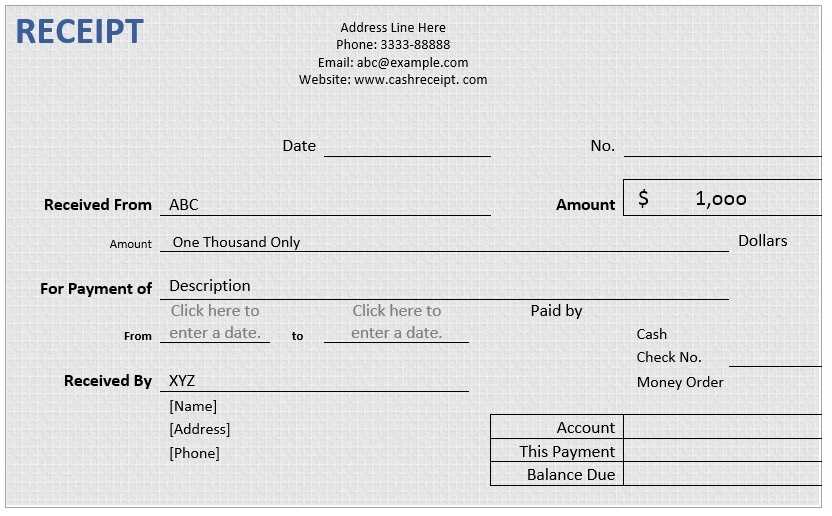
If you’re looking for a simple way to create professional receipts, you can download a free receipt template right now. These templates come in various formats, making it easy to personalize and tailor receipts to your needs. Whether you’re a small business owner or just need a receipt for personal transactions, a pre-designed template will save time and ensure accuracy.
Most free templates allow you to add essential details like transaction date, amount, and payment method, plus company or personal contact information. Many also offer space for itemized lists, discounts, and tax breakdowns. These features make it easy to provide clear and organized receipts every time.
Start by selecting a template that suits your style and requirements. Once downloaded, customize it with your details, and you’ll be ready to issue receipts instantly. With no need for specialized software, these templates streamline the process, saving both time and effort.
How to Choose the Right Free Receipt Template for Your Business
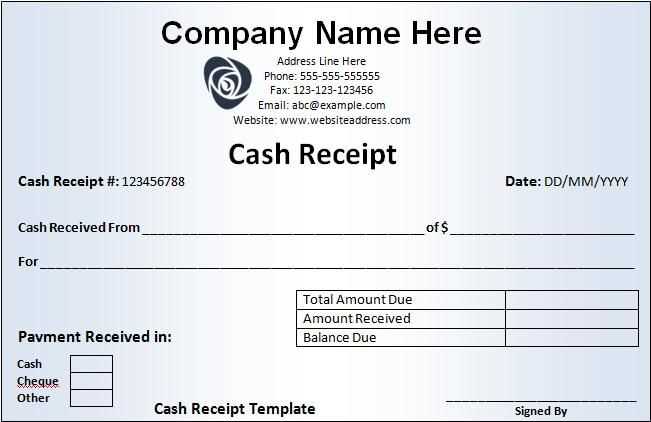
Choose a receipt template that reflects your business needs and complies with local regulations. Focus on simplicity and clarity. A receipt should list all necessary transaction details such as the item name, price, tax, total, and payment method. Ensure the template allows space for your business logo and contact information for a professional look.
If your business deals with a variety of products or services, look for a template that supports itemized lists. This is especially useful for retail or service-based industries where you need to show individual charges. Avoid cluttered designs; keep it straightforward to prevent confusion for your customers.
Consider templates that allow customization. While some templates may come with fixed fields, a flexible design lets you add or remove information as your business evolves. If you need to include order numbers, customer details, or specific notes, a customizable template will save you time in the long run.
Make sure the template is easy to fill out, either manually or digitally. If you issue receipts on paper, find a template that prints clearly. For digital transactions, choose a template that integrates well with your point-of-sale system or accounting software, making record-keeping more seamless.
Lastly, ensure the template aligns with the style and branding of your business. A receipt is often the last interaction with your customer, so make it count. Choose a template that enhances your brand image and leaves a positive impression.
Steps to Customize and Download a Free Receipt Template

Choose a receipt template that suits your business needs. Websites like Canva, Microsoft Office, and Google Docs offer a wide range of templates. Pick one that includes all necessary fields such as date, item description, price, tax, and total amount.
Edit the template to match your business branding. Replace the placeholder text with your company name, logo, contact details, and any specific terms relevant to your business. Make sure the font and colors align with your brand’s style guide.
Customize the layout for clarity and readability. You might want to adjust the size of text fields or reorder sections like item list or payment method to better reflect your transaction process.
After finalizing the design and content, save your customized receipt as a PDF or Word file. Most templates allow for easy downloading in multiple formats. Choose the one that best fits your needs for printing or sharing digitally.
Download the file and keep a copy on your device for easy access. You can also save it to the cloud for convenience, ensuring you can retrieve it at any time when you need to issue a receipt.
Best Practices for Using and Storing Receipt Templates
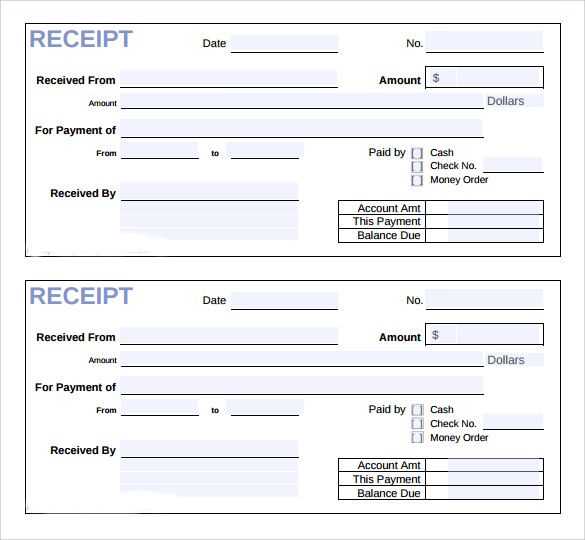
Ensure your receipt template includes all necessary details: business name, transaction date, items purchased, prices, taxes, and payment method. Use a consistent format across all receipts to maintain clarity and professionalism.
Organize Your Templates Efficiently
Store receipt templates in clearly labeled folders, categorized by type of transaction or customer. Avoid cluttering your system with unnecessary versions. Keep your templates easy to locate by using descriptive file names.
Regularly Update Templates
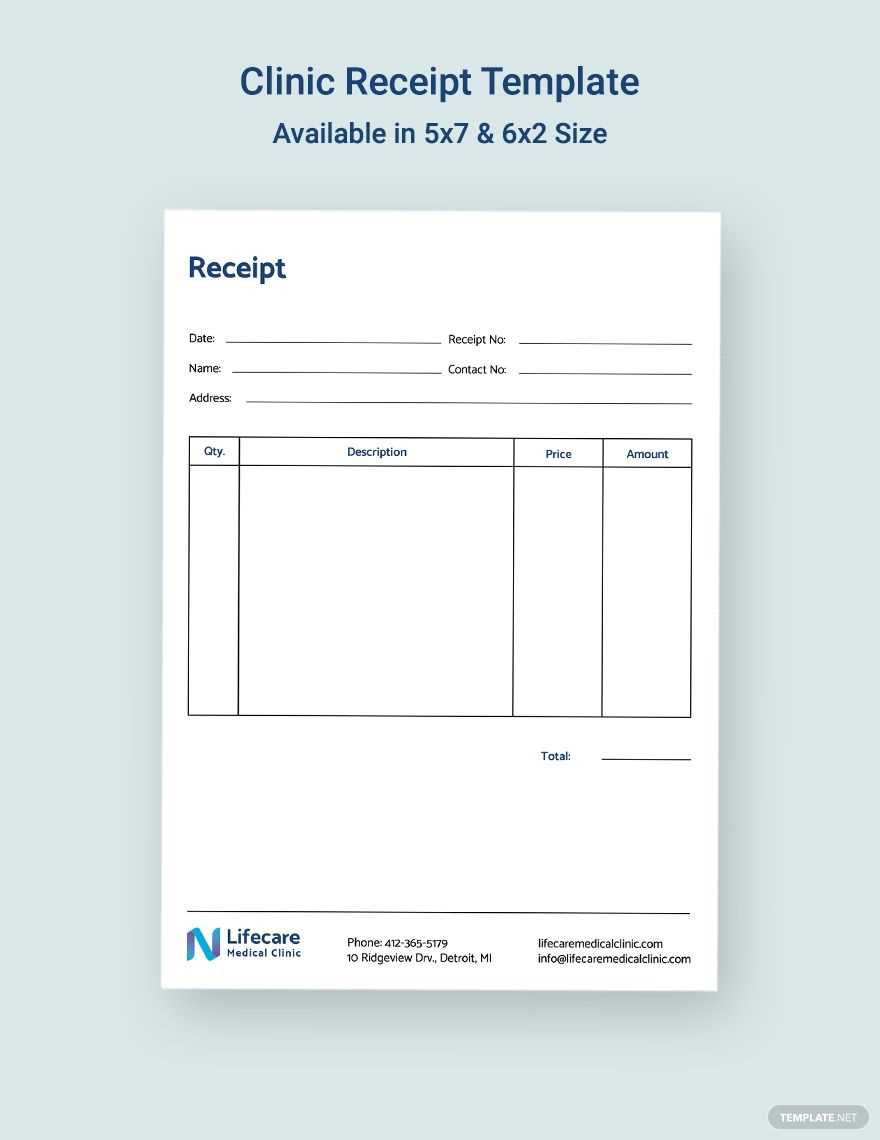
Check your templates for accuracy every few months. Ensure the information reflects the current pricing, tax rates, or company policies. Periodically review your template for improvements in layout or functionality.
Backup your templates in a secure location. Use cloud storage for easy access from any device while keeping them protected with encryption. Keep offline backups on an external hard drive to safeguard against data loss.


