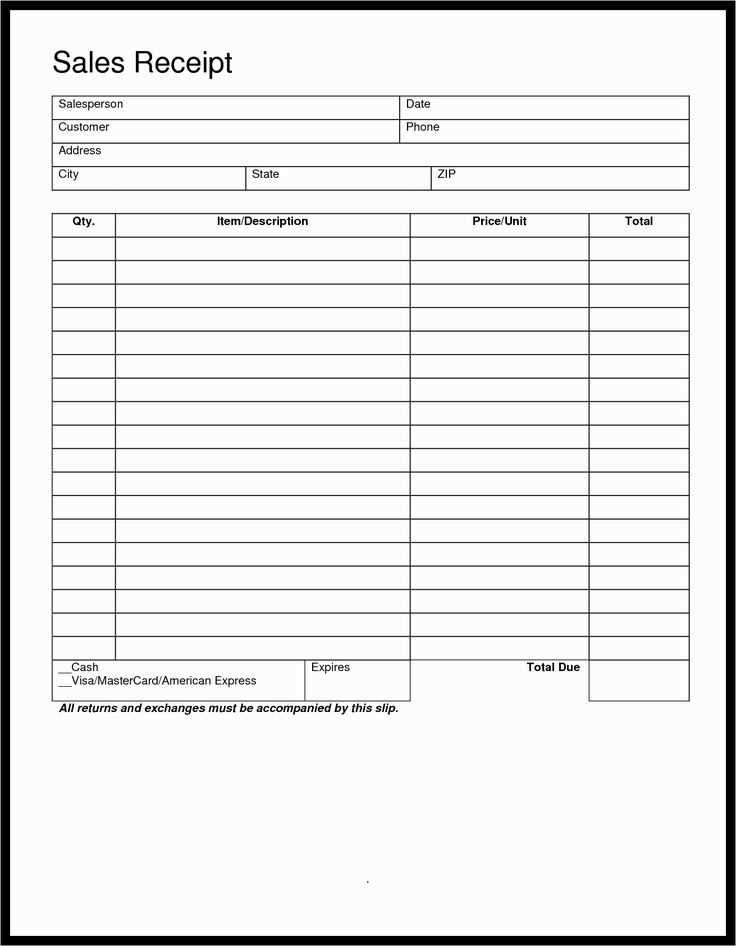
Download a customizable sales receipt template in PDF format to simplify your business transactions. This template is ideal for recording payments and providing customers with a clear and professional summary of their purchase. No need to create receipts from scratch–just enter the required details, save, and print.
How to Use the Template
- Download the PDF file to your computer.
- Open it using any PDF reader.
- Fill in the fields for the item description, quantity, price, and total amount.
- Include the buyer’s name and the date of the transaction.
- Save the completed receipt for your records or share it with the customer.
Key Features
- Simple layout for easy customization.
- Pre-filled fields for product or service details.
- Customizable payment methods, such as cash, card, or bank transfer.
- Clear space for any additional notes or terms.
Why Choose This Template?
This free sales receipt template helps avoid mistakes and ensures accurate documentation for both your business and your clients. It’s compatible with various devices and doesn’t require any special software to edit or print. Enjoy a hassle-free experience every time you need to issue a receipt.
Free Sales Receipt Template PDF
Choosing the Right Template for Your Business
Steps to Customize a Sales Receipt
Key Information to Include in a Receipt
How to Download and Use a Template
Benefits of Using a Free Receipt Template
Common Mistakes to Avoid When Creating Receipts
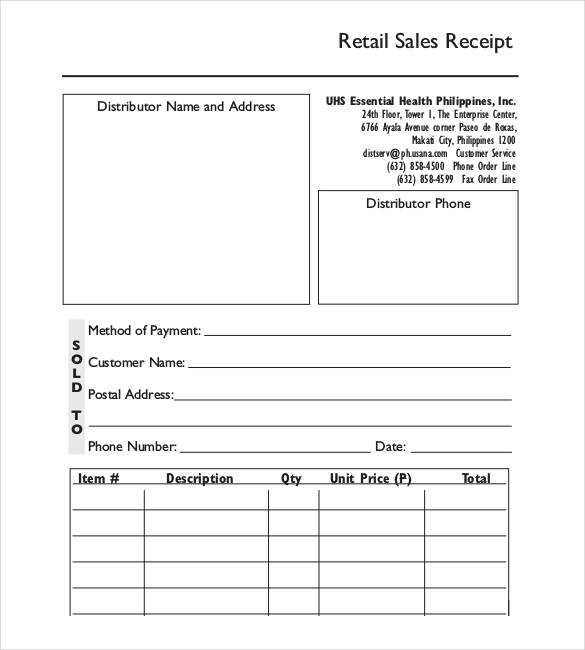
When selecting a free sales receipt template, consider the size of your business and the volume of transactions. A simple, easy-to-fill-out template might be best for smaller businesses, while larger ones may need more detailed options. Ensure the template matches your business’s branding by allowing customization for logo placement and font choices.
Steps to Customize a Sales Receipt
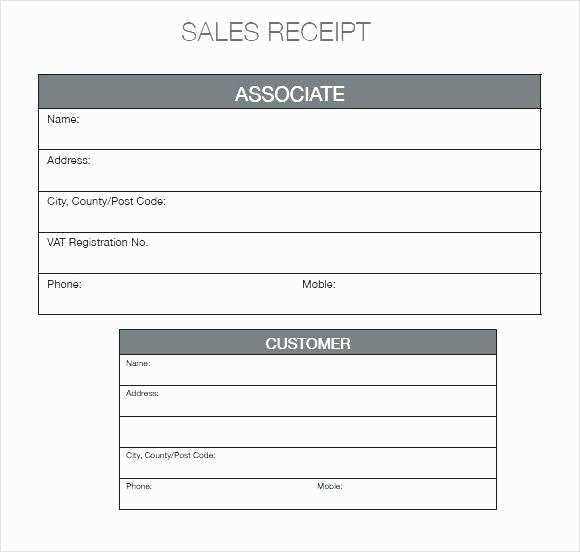
Customizing a sales receipt is straightforward. Start by adding your business name, contact details, and logo at the top. Next, include a space for the transaction date and unique receipt number. Ensure there’s room for the buyer’s details, along with the items or services provided, their quantities, prices, and any taxes or discounts applied.
Key Information to Include in a Receipt
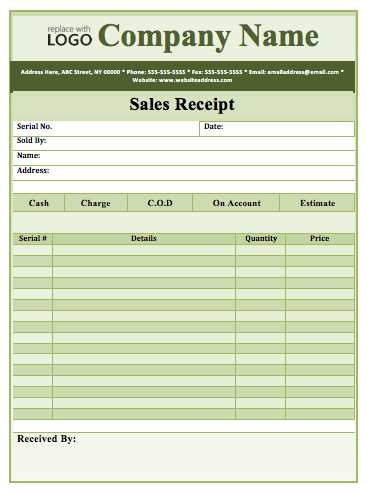
Include the transaction date, receipt number, buyer and seller details, item descriptions, quantity, unit price, total price, and applicable taxes. A clear breakdown of the payment method (cash, credit card, etc.) ensures transparency. It’s also helpful to include return or exchange policies on the receipt.
To download a template, visit a reliable website offering free PDF formats. Choose the template that best suits your needs, and save it to your device. Many sites also allow customization before downloading, which can save time in the long run.
Using a free template helps save time and ensures consistency across receipts. It also eliminates the need to create receipts manually, which can be error-prone. By using a template, you ensure that all critical information is included every time, providing clarity for both you and your customers.
Be mindful not to overlook necessary details such as tax information or clear item descriptions. Avoid cluttering the receipt with unnecessary information that could distract from the important transaction data. Ensure your template is easy to read, with a logical flow and organized sections.


