
Need a quick and reliable way to document job details, costs, and payments? A well-structured template keeps everything organized, ensuring accurate records and smooth transactions. Instead of building an invoice from scratch, use a professionally designed format that includes all essential fields.
Choose a layout that clearly separates work descriptions, labor hours, materials, and total costs. Make sure there’s space for customer details, dates, and signatures to confirm agreement on the terms. Adding a unique reference number simplifies tracking and prevents confusion.
Digital templates offer even greater flexibility. Fill them out on any device, save copies for record-keeping, and send them instantly via email. For businesses handling multiple requests daily, an automated system with pre-filled details can reduce errors and speed up processing.
A structured invoice not only ensures prompt payments but also presents a professional image to clients. Whether you’re a freelancer, contractor, or service provider, a polished document reflects reliability and attention to detail.
Free Work Order Receipt Invoice Template
Choose a structured format that clearly separates job details, costs, and payment terms. Use a table layout with columns for item descriptions, quantity, unit price, and total amount. Ensure a section for customer and business information, including contact details and addresses.
Key Elements to Include
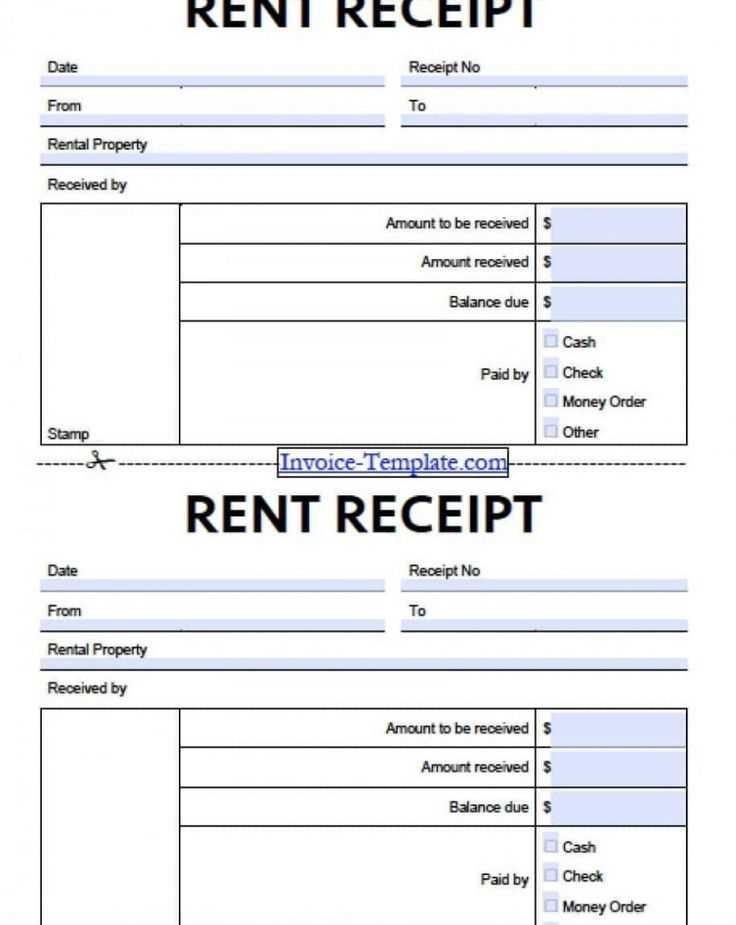
List each service or product with clear descriptions. Add a space for labor hours, rates, and applicable taxes. A subtotal and final amount should be prominently displayed. If offering discounts, show deductions separately for clarity.
Customizing for Your Needs
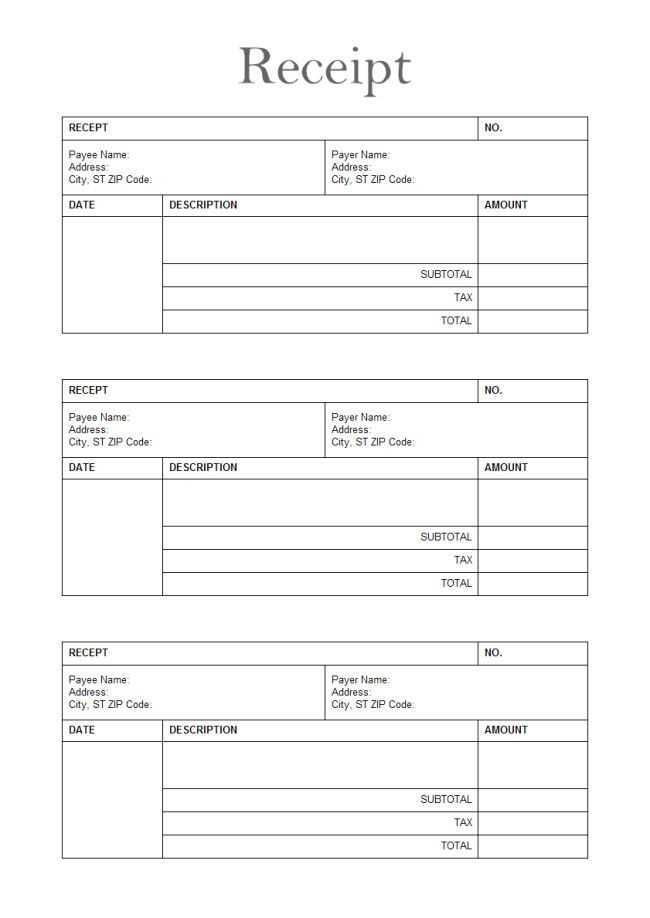
Incorporate branding by adding a logo and business details at the top. Use consistent fonts and spacing for readability. Provide multiple payment options and include a note section for terms, conditions, or warranties. For digital use, ensure the template is editable and exportable as PDF or Word.
Key Elements to Include in a Work Order Invoice
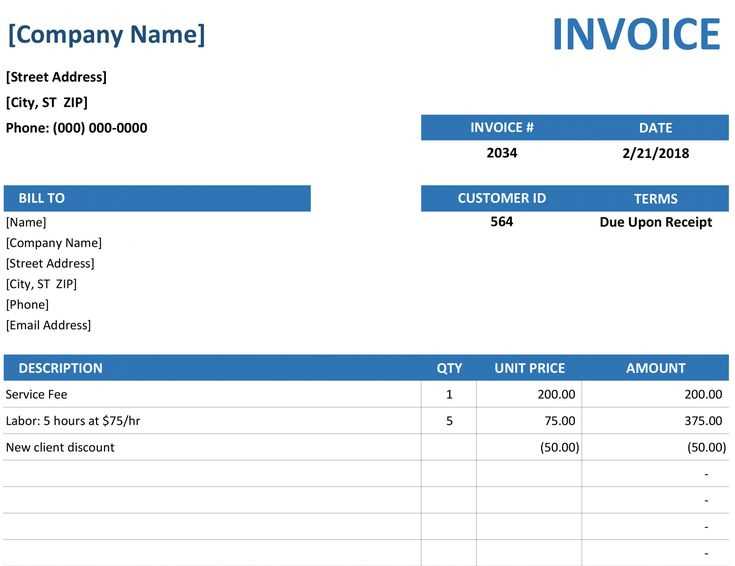
Clear Identification: Include a unique invoice number and issue date. Add business name, address, and contact details. Ensure the recipient’s information is accurate.
Detailed Service Breakdown
List all tasks completed with individual pricing. Specify labor hours, materials used, and any applicable taxes. Use a structured format to make costs transparent.
Payment Terms and Instructions
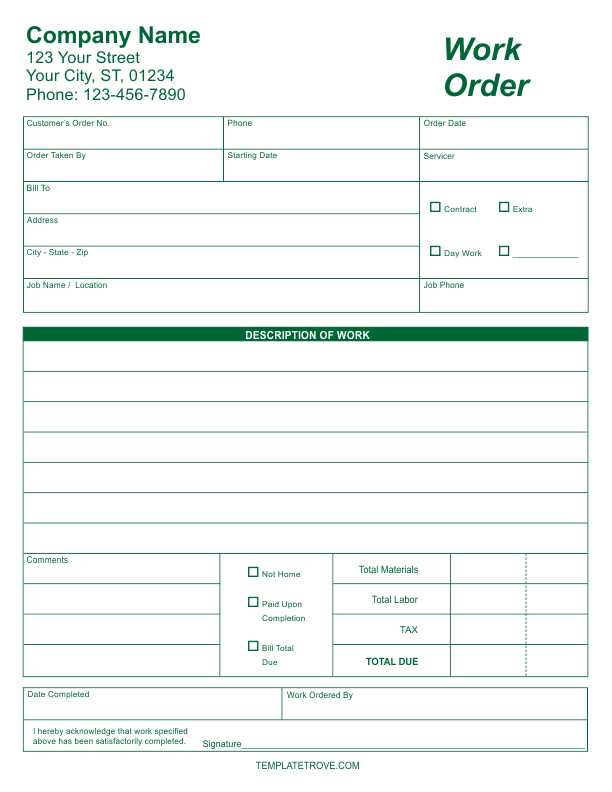
Define the due date, accepted payment methods, and any late fees. Provide clear bank details or online payment links to streamline transactions.
Authorization: Include a signature section for client approval. A signed invoice confirms agreement and reduces disputes.
How to Customize a Template for Different Industries
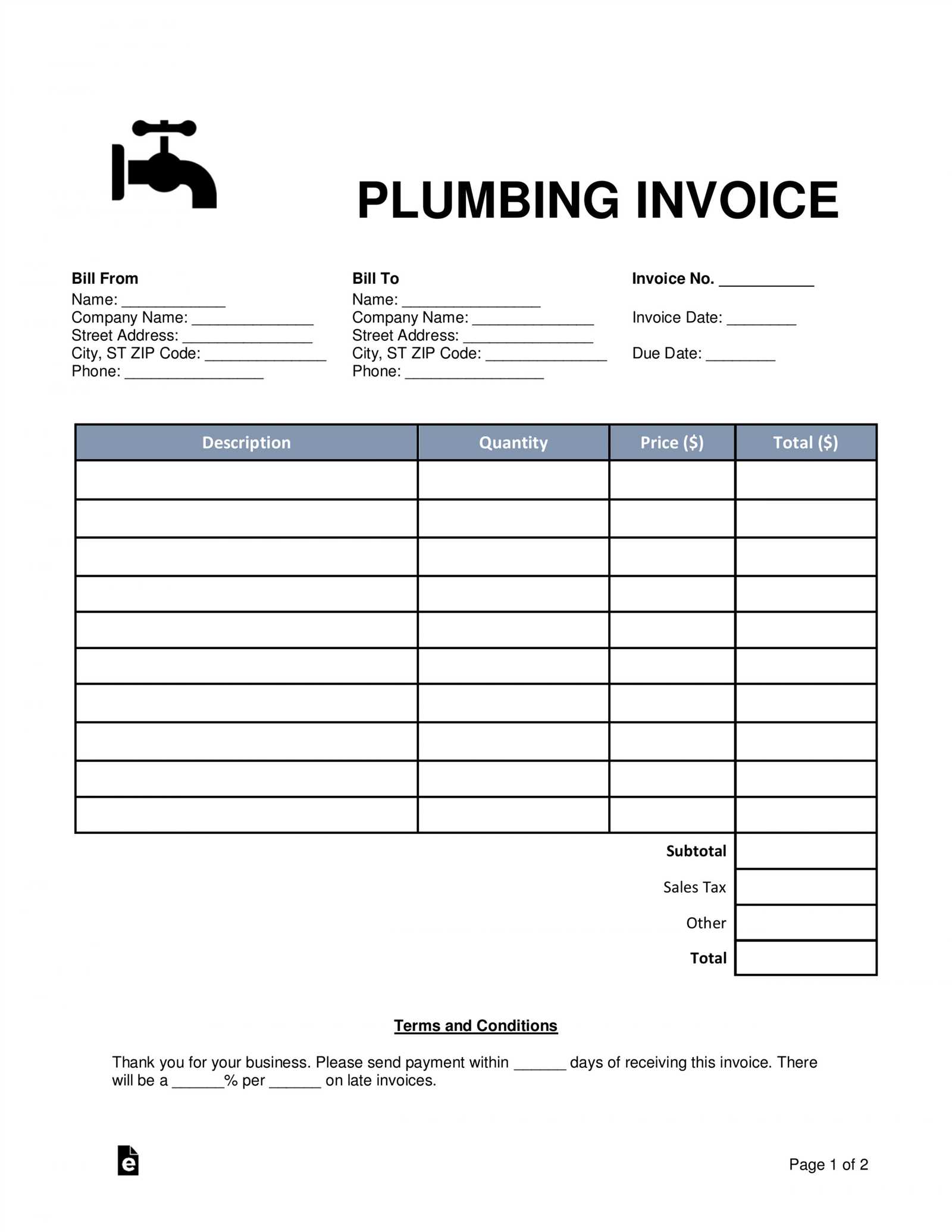
Adjust fields and categories based on industry-specific needs. For a construction business, add sections for materials, labor hours, and permits. A freelance designer may need a space for project milestones and revision notes.
- Service-Based Businesses: Include fields for hourly rates, service descriptions, and client approval signatures.
- Retail and E-commerce: Add product SKU, quantity, and discount fields to streamline inventory tracking.
- Automotive Repair: List vehicle details, parts used, and labor charges separately for clarity.
- Healthcare and Wellness: Ensure compliance with regulations by including treatment details, provider information, and insurance claim sections.
Modify design elements to match branding. Adjust colors, fonts, and logo placement to maintain consistency with other business materials. If digital signatures are necessary, integrate an electronic approval section for faster processing.
Optimize calculations by setting up automatic tax, subtotal, and discount fields to reduce errors. Tailoring a template ensures accuracy and improves workflow efficiency across different industries.
Best File Formats for Sharing and Printing
PDF ensures consistent formatting across devices and is ideal for both sharing and printing. It preserves layout, supports high-resolution graphics, and allows password protection if needed.
DOCX works well for collaboration, letting recipients edit content easily. However, formatting may shift depending on the software used to open the file.
XLSX is useful for invoices with calculations. It keeps formulas intact but may lose formatting when printed unless properly adjusted.
PNG and JPEG are great for sharing images of invoices. PNG retains quality with transparency support, while JPEG compresses well for smaller file sizes.
CSV simplifies data exchange. It’s perfect for transferring structured information but lacks styling and advanced formatting.
For print-ready invoices, PDF remains the best choice. If edits are necessary, DOCX or XLSX provide flexibility before finalizing the document.


