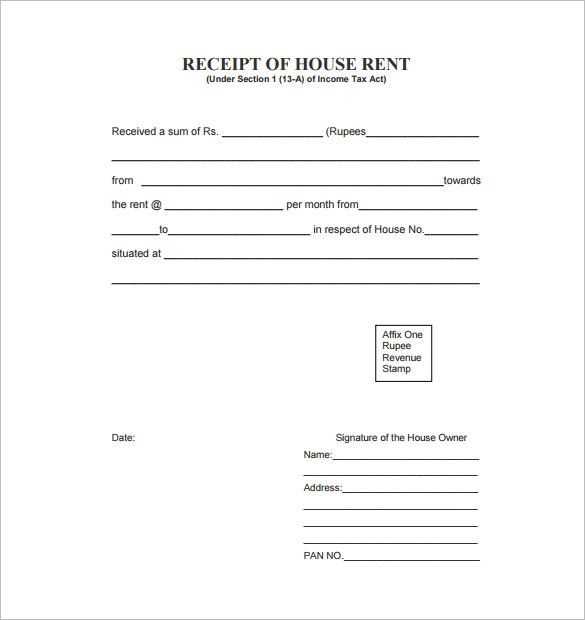
To create a clear and professional receipt for your transactions, using a free written receipt template is a simple and effective choice. These templates are ready to use, customizable, and save time. You’ll be able to generate receipts that include all necessary details like the date, amount paid, payment method, and a brief description of the transaction.
A well-structured receipt helps you and your clients keep track of payments with ease. For example, including fields like the buyer’s name, seller’s name, and a unique transaction number adds clarity. Be sure to specify the goods or services provided and the total amount in a clear format to avoid any confusion.
Many free templates available online allow you to tailor the design and fields to match your needs. They often come in editable formats like Word or PDF, making it easier to print or email them. Customizing a template ensures you have all the details relevant to your specific business or transaction.
Steps to create a written receipt template from scratch
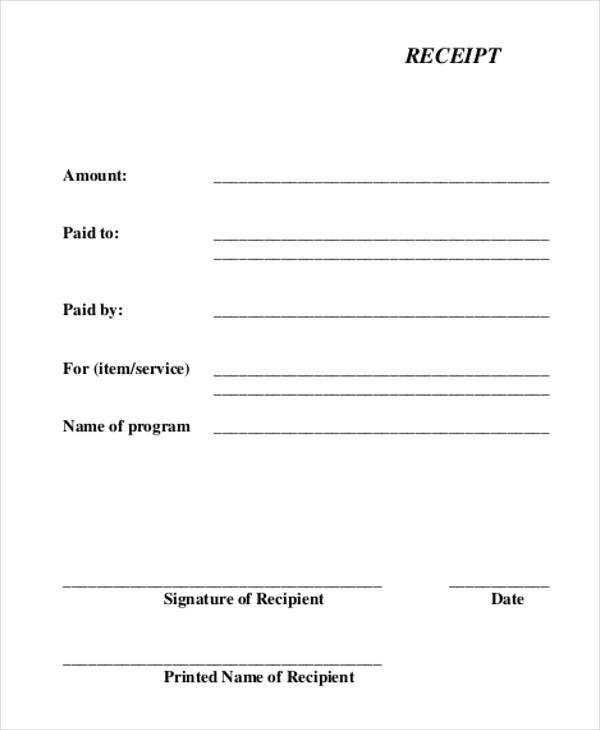
First, decide on the key details that need to be included, such as the date, amount paid, the goods or services provided, and both the buyer’s and seller’s contact information. These elements form the foundation of any receipt.
Next, choose a clear structure for the template. Typically, receipts begin with the seller’s information at the top, followed by the buyer’s details, and then the transaction summary. Make sure there is enough space between sections for clarity.
Ensure to include a unique receipt number for each transaction. This helps keep records organized and traceable. You can use a numbering system that increments automatically with each new receipt.
Incorporate payment methods, such as cash, credit card, or check, into the template. If applicable, include transaction IDs or reference numbers for digital payments to offer further transparency.
Use a simple, readable font and avoid cluttering the receipt with unnecessary elements. Stick to the essential details, keeping the design clean and professional. You can also add your logo or business name for branding purposes.
Finally, test your template. Make sure all information is clearly displayed and there are no formatting issues when printing or saving it. Adjust spacing and margins if needed to ensure everything fits neatly on a standard page size.
How to personalize a receipt template for various transactions
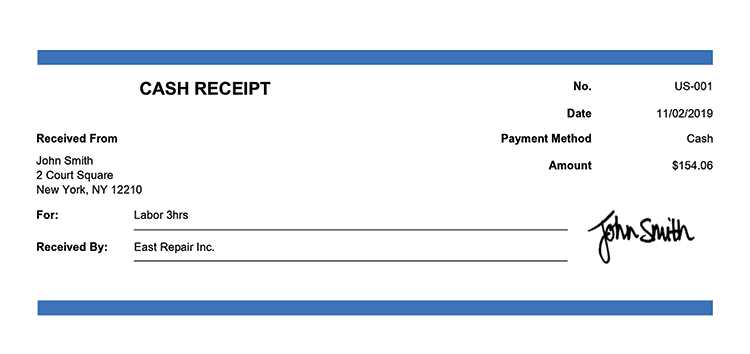
Adjust the layout based on transaction types. For instance, include fields for service details in a service receipt or product descriptions in a sales receipt. This ensures the template captures specific information relevant to each transaction type.
Modify Payment Details
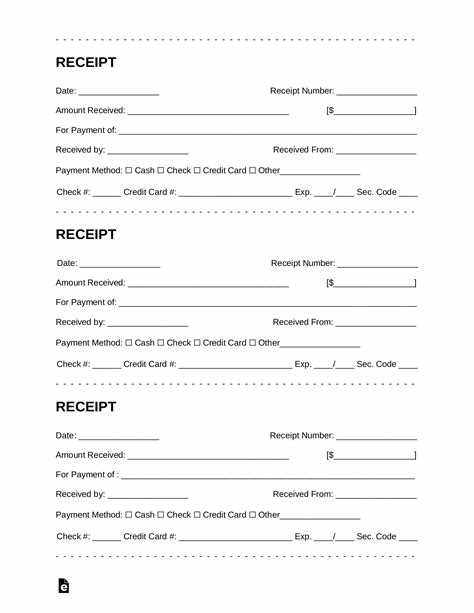
Customize the payment section to reflect different payment methods such as cash, credit card, or bank transfer. Clearly list transaction amounts, including taxes, discounts, and totals for clarity.
Adjust Customer Information Fields
For personalized receipts, add fields to capture customer information like name, contact details, and address if necessary. This is useful for both personal and business transactions, enhancing record-keeping and customer relations.
Incorporate transaction-specific notes. For example, for service-based transactions, include a brief description of the service rendered. This adds context and aids future reference for both the customer and business.
Common mistakes to avoid when using free receipt templates

One common mistake is not customizing the template to fit your specific needs. Free receipt templates often come with generic fields, but it’s important to adjust them to reflect the details of your business or transaction.
Inaccurate or incomplete information
Always double-check the details you enter. Missing or incorrect information, such as the wrong amount, name, or transaction date, can lead to confusion or legal issues. Ensure that all fields are properly filled out before finalizing the receipt.
Ignoring professional appearance
Even if you’re using a free template, the design matters. A poorly formatted receipt may appear unprofessional. Make sure the layout is clear, organized, and easy to read. Customers may rely on receipts for their records, so avoid cramming too much information in a small space.
Not considering legal requirements
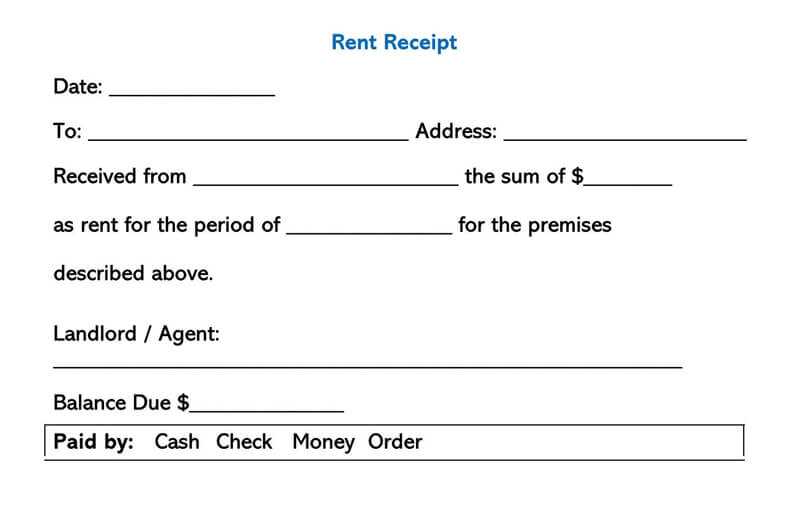
- Check if your country or state has specific legal requirements for receipts, such as tax rates, serial numbers, or disclaimers.
- Failing to include mandatory information can make the receipt invalid or non-compliant with local laws.
Customize the template, review your entries, and ensure it meets all necessary regulations to avoid these common pitfalls.


