
Download and Customize Your Rent Receipt
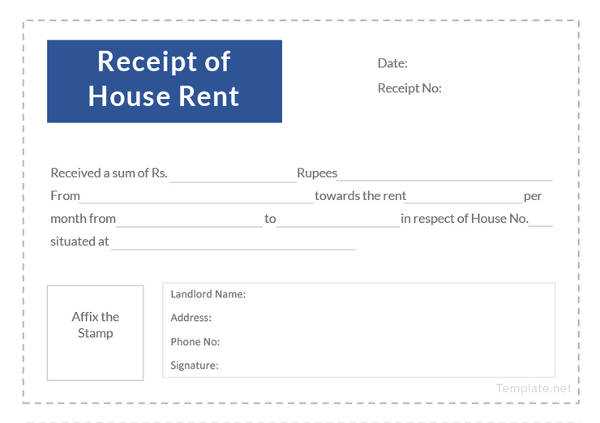
Creating a rent receipt is easy with a free Word template. Simply download the template and fill in the necessary details, such as the tenant’s name, the rental amount, and the payment date. This document serves as proof of payment for both the landlord and tenant, offering clarity and transparency. Look for a template that includes fields for property details, payment method, and any additional notes that may be relevant to your agreement.
Steps to Fill Out a Rent Receipt Template
- Tenant Information: Include the name of the tenant and the address of the rental property.
- Payment Details: Enter the amount paid, the payment method, and the payment date. This ensures both parties have a record of the transaction.
- Receipt Number: Some templates include a receipt number for easy tracking. If not, consider adding one to keep your records organized.
- Landlord’s Information: Add your full name or business name, along with your contact details for further reference.
Key Features of a Rent Receipt Template
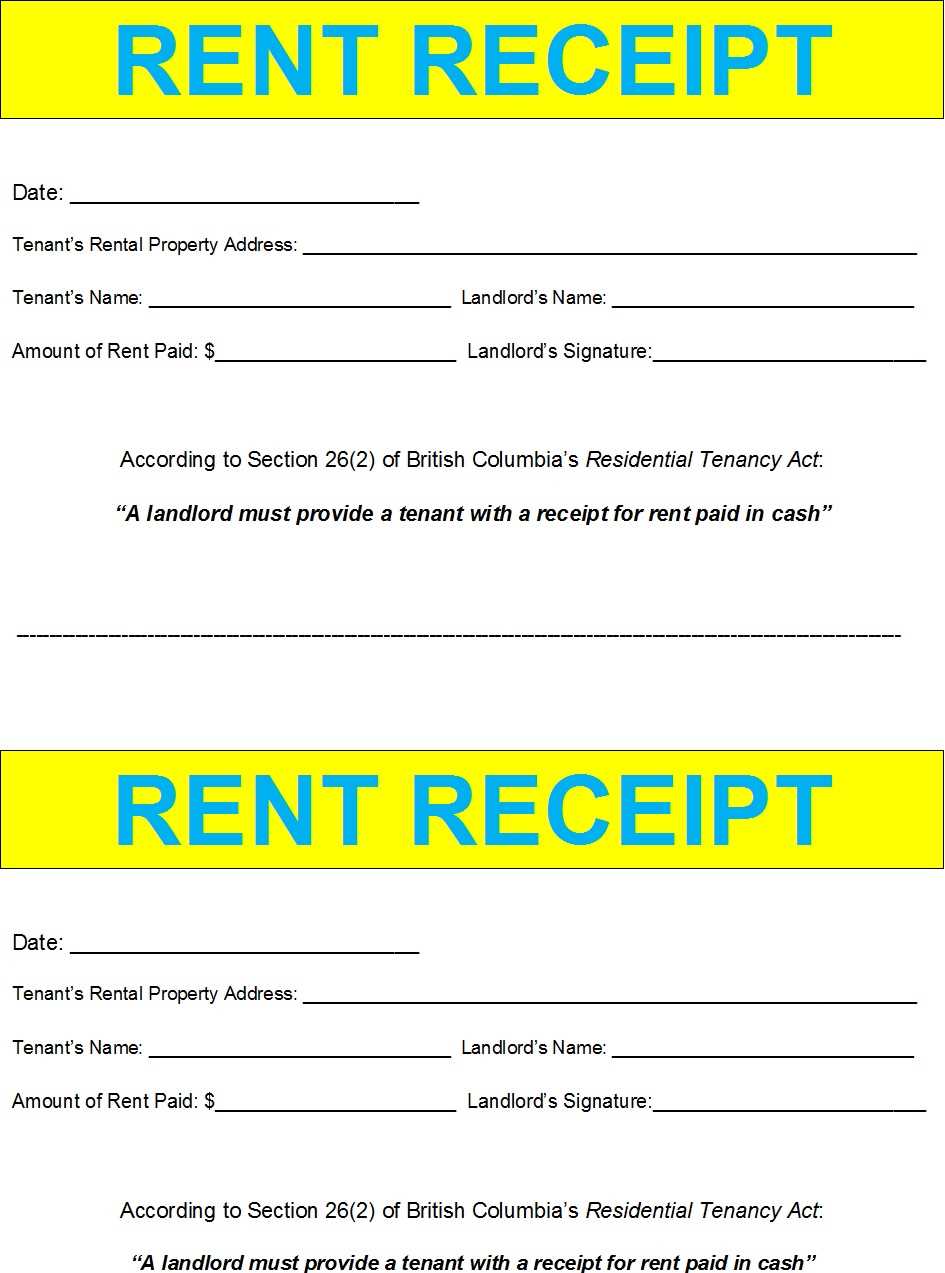
A good rent receipt template includes all necessary fields for clarity. It should be easy to customize, allowing you to quickly adapt it to any rental situation. You can choose from various formats, including monthly, weekly, or one-time payment receipts. Adjusting the template for different lease terms is also simple, making it a versatile tool for any landlord.
Benefits of Using a Rent Receipt
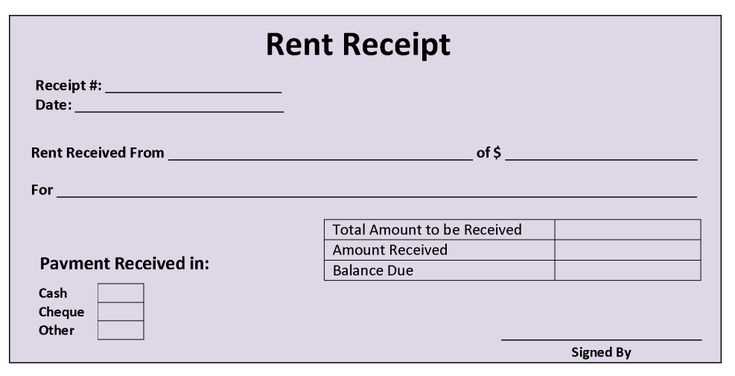
- Proof of Payment: A rent receipt serves as a formal record of payment, helping both parties avoid misunderstandings.
- Easy Record Keeping: By using a template, you create a consistent and organized system for managing payments.
- Legal Protection: A receipt can be useful in case of legal disputes, providing evidence of rental transactions.
Using a free Word template to create a rent receipt saves time and effort, ensuring you have a professional document that both parties can rely on. Customize it as needed and keep a copy for your records to maintain clear and efficient communication between you and your tenant.
Rent Receipt Template Free Word
How to Customize a Rent Receipt in Word
Key Elements to Include in a Receipt
How to Use a Free Template for Multiple Tenants
Benefits of Using Word for Creating Rent Receipts
Printing and Saving Your Receipt in Word Format
How to Ensure Legal Compliance with Receipts
Start by downloading a free rent receipt template for Word. Customize the template by adding your property details, tenant information, and the specific rental amount. If necessary, adjust the font size and layout to suit your preferences. A clean and professional layout ensures clarity and ease of use.
Include these key elements in the rent receipt: landlord’s name and contact, tenant’s name, rental property address, payment date, rent amount, payment method, and any additional charges or discounts. These details ensure that both parties have a clear record of the transaction.
Using a free template for multiple tenants is simple. Copy the template for each tenant and update the necessary fields, such as tenant name, rent amount, and payment date. This saves time, especially when managing several properties or tenants at once.
Word provides an intuitive platform to create and modify rent receipts. The ability to adjust text and formatting makes it easier to maintain a consistent style across multiple receipts. Saving and printing in Word ensures you have a high-quality, editable document that can be used as a reference when needed.
When printing or saving your rent receipt, make sure to store it digitally for easy access. Choose to save the document as a PDF for secure sharing, or keep it in Word format for future edits and printing. Always keep a copy for both parties in case any issues arise.
To stay compliant with local rental laws, ensure that the receipt includes all legally required information. Review your local regulations to confirm the necessary elements and formatting to avoid issues in case of a dispute.


