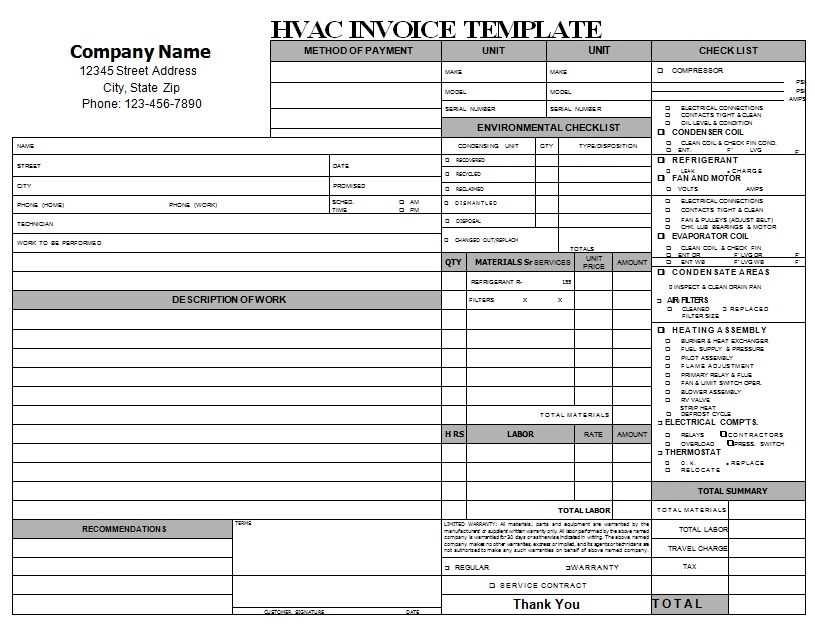
Customize for Your Business
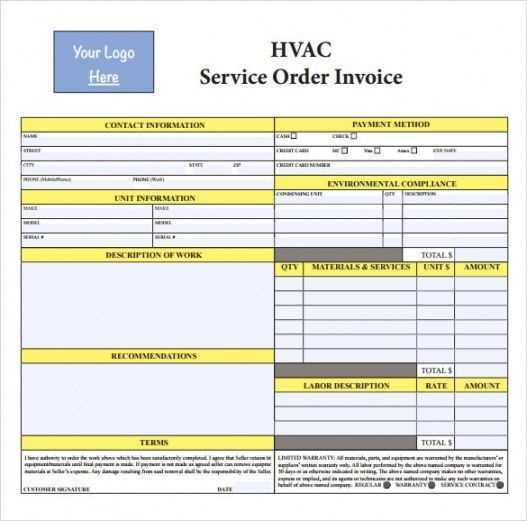
To create a tailored HVAC receipt invoice, start by clearly presenting your business details at the top, such as your company name, address, phone number, and email. These details are important for your customers to easily reach you for any inquiries or follow-ups.
Key Information to Include
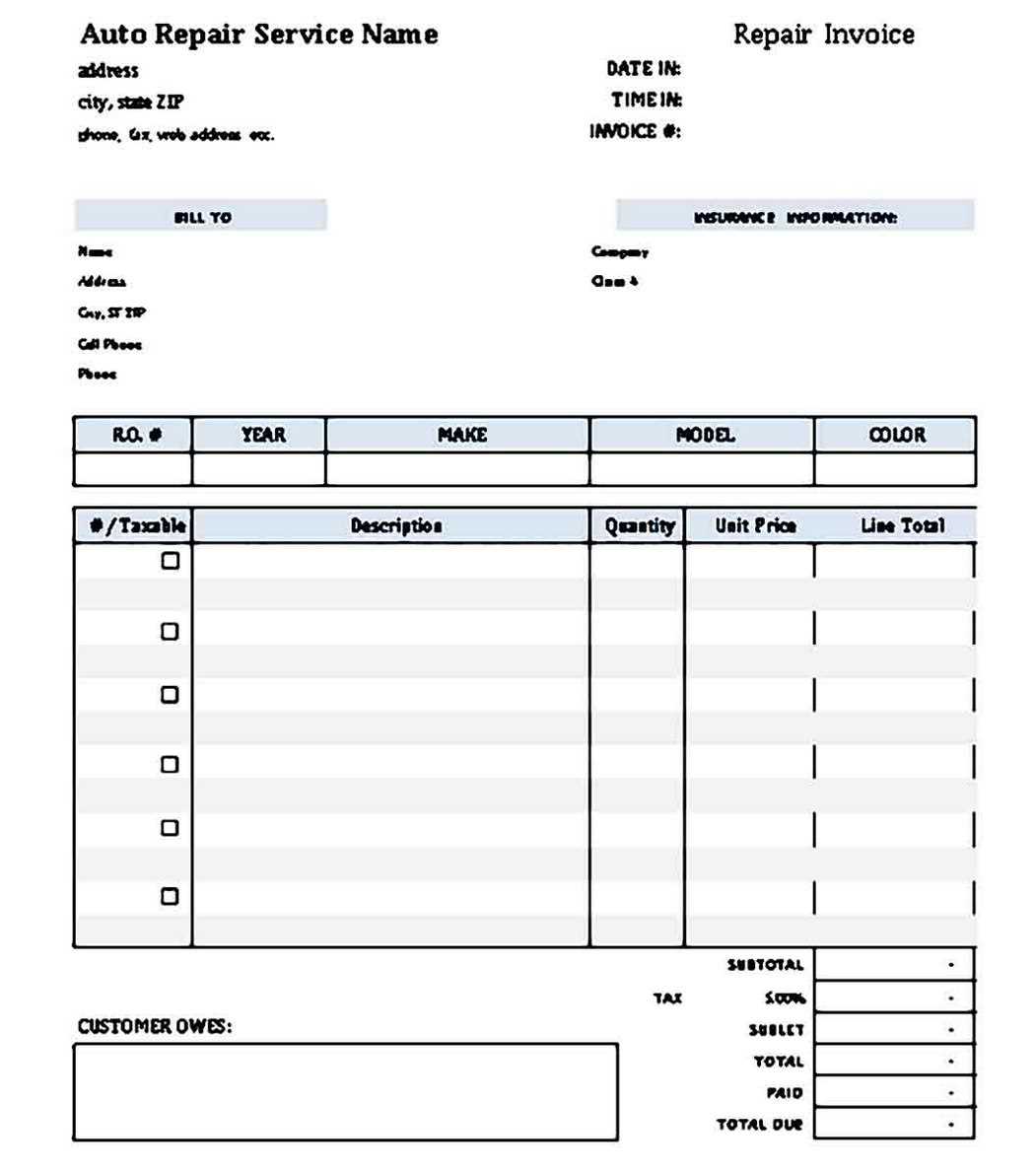
The invoice should include the following elements:
- Invoice Number: A unique number helps in tracking transactions and makes it easier to reference in the future.
- Customer Information: Include the customer’s name, address, and contact information for proper identification.
- Service Description: Detail the HVAC services provided. Include the type of service, labor time, and any parts used.
- Cost Breakdown: List each service and product with their respective costs. This helps customers understand what they are being charged for.
- Total Amount: Clearly state the total amount due. Be sure to add any applicable taxes or discounts, and ensure transparency.
- Payment Terms: Specify payment methods and deadlines to avoid confusion. Offering multiple payment options, such as credit card or bank transfer, may be beneficial.
Invoice Formatting Tips
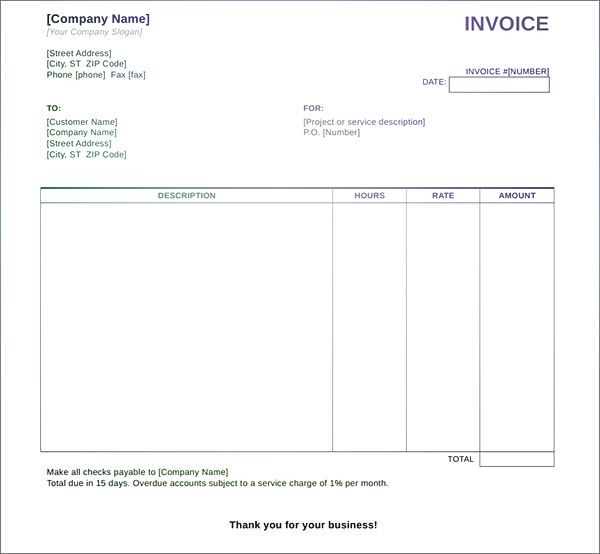
To ensure clarity and professionalism, follow these formatting tips:
- Clear Layout: Keep sections organized with appropriate headings to separate information. Use bullet points or tables where necessary to enhance readability.
- Simple Design: Avoid overcomplicating the design with unnecessary graphics or fonts. A clean and simple layout will make it easier for your customers to review.
- Consistent Branding: Make sure your logo and business name are clearly visible. This reinforces your brand identity and builds trust with customers.
Tools for Creating HVAC Receipts
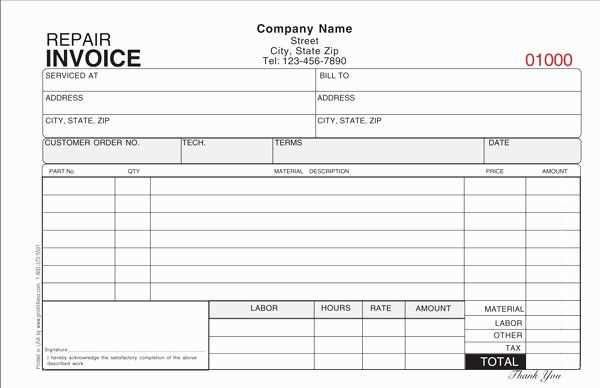
Consider using an invoicing software or a customizable template. Software can automate calculations and streamline the process of generating multiple invoices. Templates, whether through word processors or spreadsheets, can save time and help you maintain consistency.
With these steps and recommendations, you’ll have a well-structured HVAC receipt invoice that ensures both professionalism and clarity in your transactions.
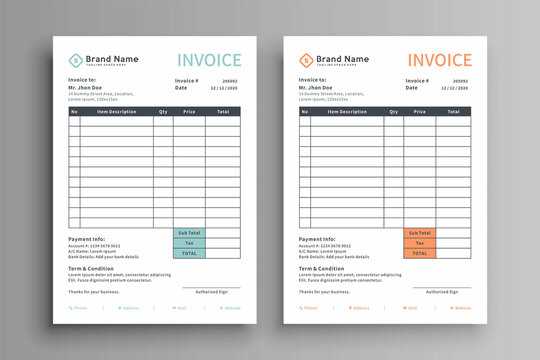
HVAC Receipt Invoice Template
How to Create a Custom Invoice Template for HVAC
Key Elements to Include in an Invoice
Best Practices for Formatting Your Receipt
Integrating Payment Terms and Conditions
How to Handle Taxes and Discounts in Invoices
Tips for Using Templates with Accounting Software
To create a functional HVAC receipt invoice template, ensure it covers the necessary components that clients expect. Start with clear identification of your business, including your name, address, and contact details. Follow this with your client’s name and contact information. This makes your invoices personal and easy to track.
For the layout, include an invoice number and a date field. These help in identifying and tracking the transaction over time. Make sure to list the services rendered, along with a breakdown of each service and the respective cost. This ensures transparency and helps the client understand what they are being charged for.
Key elements to include are:
- Service description – Provide a clear breakdown of the work completed.
- Itemized costs – Separate parts and labor costs for clarity.
- Subtotal – Total before taxes or discounts.
- Taxes and fees – Specify tax rates and additional fees, if applicable.
- Total amount due – Final cost after applying any discounts or taxes.
Best practices for formatting involve keeping the design clean and readable. Use clear fonts, proper alignment, and ensure all data is easy to scan. Group related information such as charges and payment terms together for better readability. Leave enough space between sections to avoid clutter. If possible, use an invoice template that aligns with your branding for a more professional look.
Integrating payment terms is crucial. Specify the payment methods accepted (credit card, bank transfer, check, etc.) and the payment due date. Clearly outline any late payment penalties and interest charges to avoid confusion later.
Handling taxes and discounts requires precision. If you are charging sales tax, make sure to clearly display the tax rate and the exact amount. Include any discount offers by listing them separately and showing how they affect the final total. This not only builds trust but also avoids potential disputes.
Using templates with accounting software can simplify the process. Many software tools allow you to generate and save custom templates that automatically fill in client details, service descriptions, and tax calculations. This minimizes errors and saves time. Ensure your software integrates well with your invoicing process to streamline workflows.


