
To create clear and professional invoices and receipts, use a template that includes the key details like the company name, contact information, item descriptions, prices, and tax rates. Ensure that the layout is clean, with enough space between sections, so customers can easily follow the information.
For invoices, include the invoice number, payment due date, and a breakdown of each item or service provided. Clearly mark the total amount due and indicate any applicable taxes. In the case of receipts, show the payment method and provide a detailed list of the purchased items or services.
By using a well-organized template, you make the process smoother for both you and your clients. Customizing templates for specific needs, such as recurring payments or different service categories, will save time and improve accuracy in every transaction.
Invoice and Receipt Template Guide
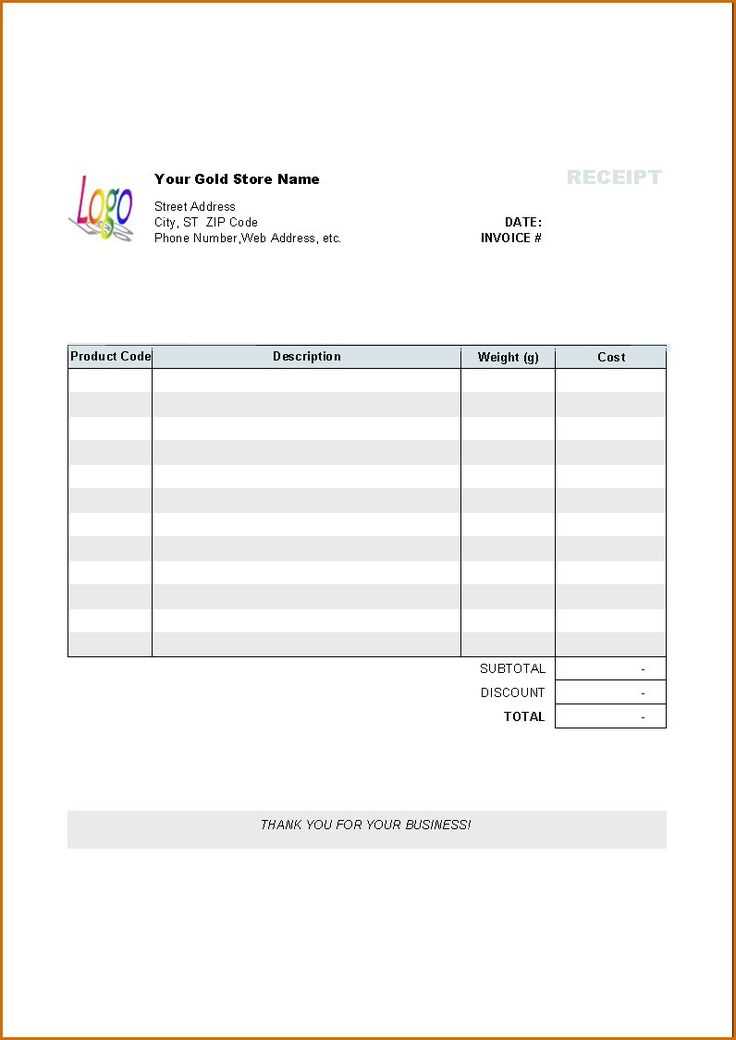
Choose a template that fits the nature of your business. A simple invoice should include the following: company name, client information, invoice number, date of issue, payment terms, and itemized list of services or products with corresponding prices. Ensure each item is clear and easy to understand. For receipts, include similar details but emphasize the payment method, amount paid, and any applicable taxes or discounts.
Make sure the template is clean, with enough space between sections to avoid clutter. A good design makes information easy to find, so use tables for organizing line items. Use bold text to highlight important details such as the total amount due or the payment method.
For accurate tracking, always include an invoice number. If your business has recurring clients, consider using sequential numbers to maintain order. Templates should also allow space for both a brief description of the transaction and any relevant terms or conditions related to the payment.
Digital templates can easily be modified, allowing you to customize them for different clients. Whether you use a software tool or create one manually, make sure your template reflects your brand by including your logo and business details in a prominent location.
Be mindful of local tax requirements when designing your template. Ensure there is a clear section to show sales tax or VAT applied to the transaction. It’s also helpful to include a note about the refund policy or any terms for late payments.
Creating a Professional Invoice Template
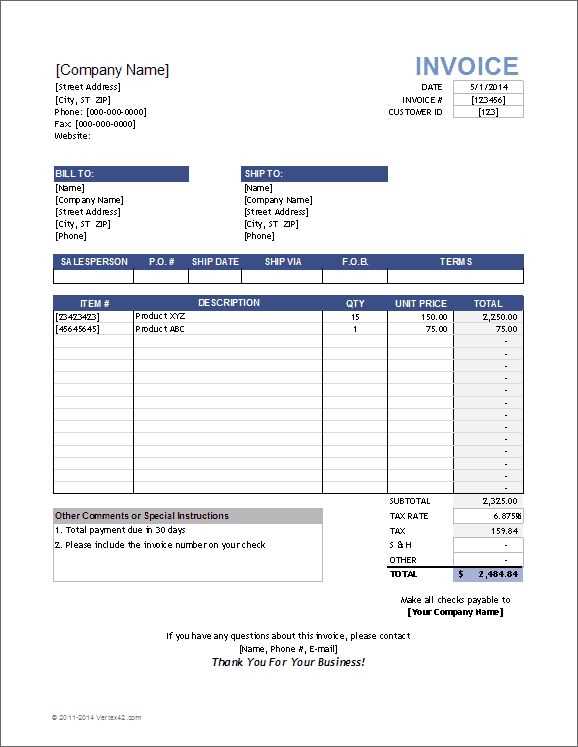
Begin by including your business name, logo, and contact information at the top. Make sure this is easily visible to establish your brand identity right away.
Next, add a unique invoice number and the issue date. This helps track payments and serves as a reference for both parties.
Include a clear breakdown of the products or services provided. List each item with a description, quantity, unit price, and total amount for transparency.
Don’t forget to add payment terms, such as the due date, accepted payment methods, and any late fee policies. This helps set clear expectations for your clients.
Lastly, leave space for any additional notes, such as a thank-you message or a reminder for future payments. This creates a more personal connection with your clients.
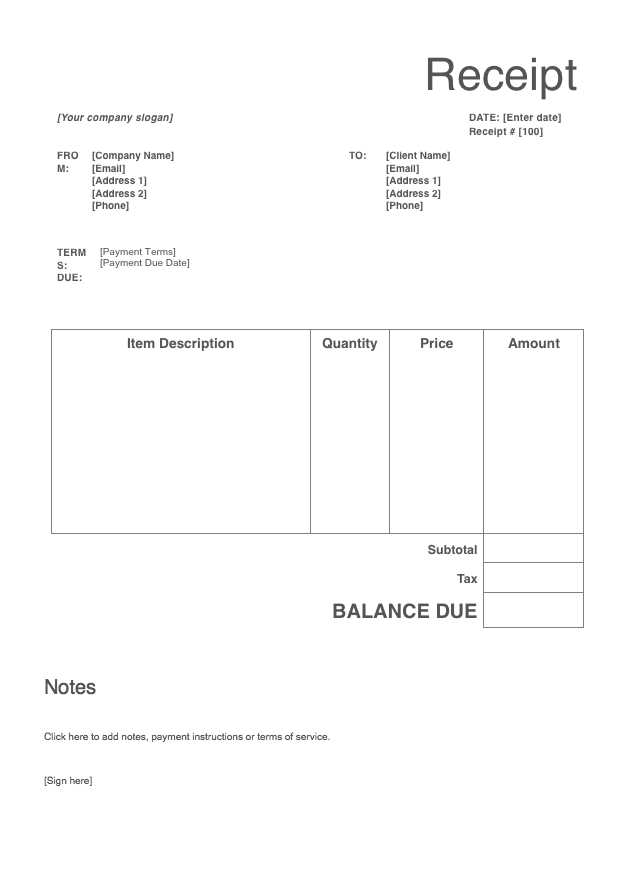
Customizing Receipt Templates for Specific Transactions

Adapt your receipt templates based on transaction types to streamline your processes. For product-based transactions, include detailed descriptions, quantities, and prices. When handling services, clearly list the services provided along with any hourly rates or flat fees.
Incorporate fields for taxes, discounts, and promotional offers to ensure transparency in pricing. For refund or exchange transactions, highlight the return policy and any deductions or fees that apply. This adds clarity and avoids potential confusion.
For large transactions, consider adding a payment method section, specifying whether the transaction was made via cash, credit, or online transfer. This gives customers a clear record of the payment method used.
Don’t forget to update the template for recurring payments or subscriptions. Include renewal dates, next payment amounts, and any additional terms to ensure clients are fully informed.
For international transactions, adjust currency and tax rates accordingly. This customization makes your receipts more relevant to the specific transaction type and ensures compliance with local laws.
Best Tools for Designing Invoice and Receipt Templates
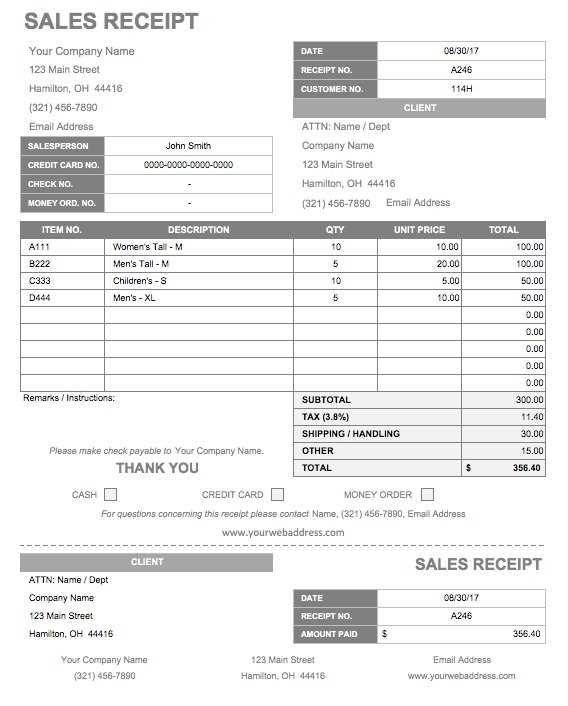
Canva offers a straightforward, user-friendly interface for creating custom invoice and receipt templates. You can choose from various pre-designed templates and adjust them to your needs with drag-and-drop features. The free version provides ample functionality, with additional advanced options available in the paid plan.
Another great option is Microsoft Word. While it may seem simple, it provides enough flexibility to create professional invoices and receipts. With its table and layout tools, you can adjust margins, add logos, and customize text, ensuring a clean, organized design.
- Canva: Easy-to-use, with pre-made templates and customizable elements.
- Microsoft Word: Familiar, simple tool for creating detailed invoices and receipts.
- Invoice Simple: A dedicated online tool with customizable templates for invoices and receipts. Great for quick, straightforward designs.
For those who need more advanced features, Adobe InDesign provides powerful tools for creating highly professional, polished templates. While it may have a steeper learning curve, it offers total control over the design process, making it ideal for businesses with specific branding needs.
- Adobe InDesign: Professional-grade design tools for highly customized templates, suitable for advanced users.
Google Docs is another option for basic templates. It’s free, easy to use, and provides enough options for most small businesses. By using built-in tables and text formatting, users can create simple yet professional invoices and receipts quickly.
- Google Docs: Free and accessible, good for simple designs.


