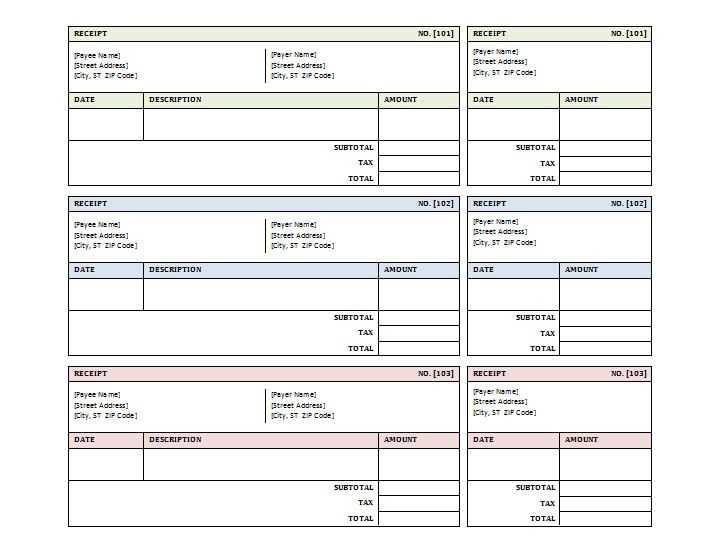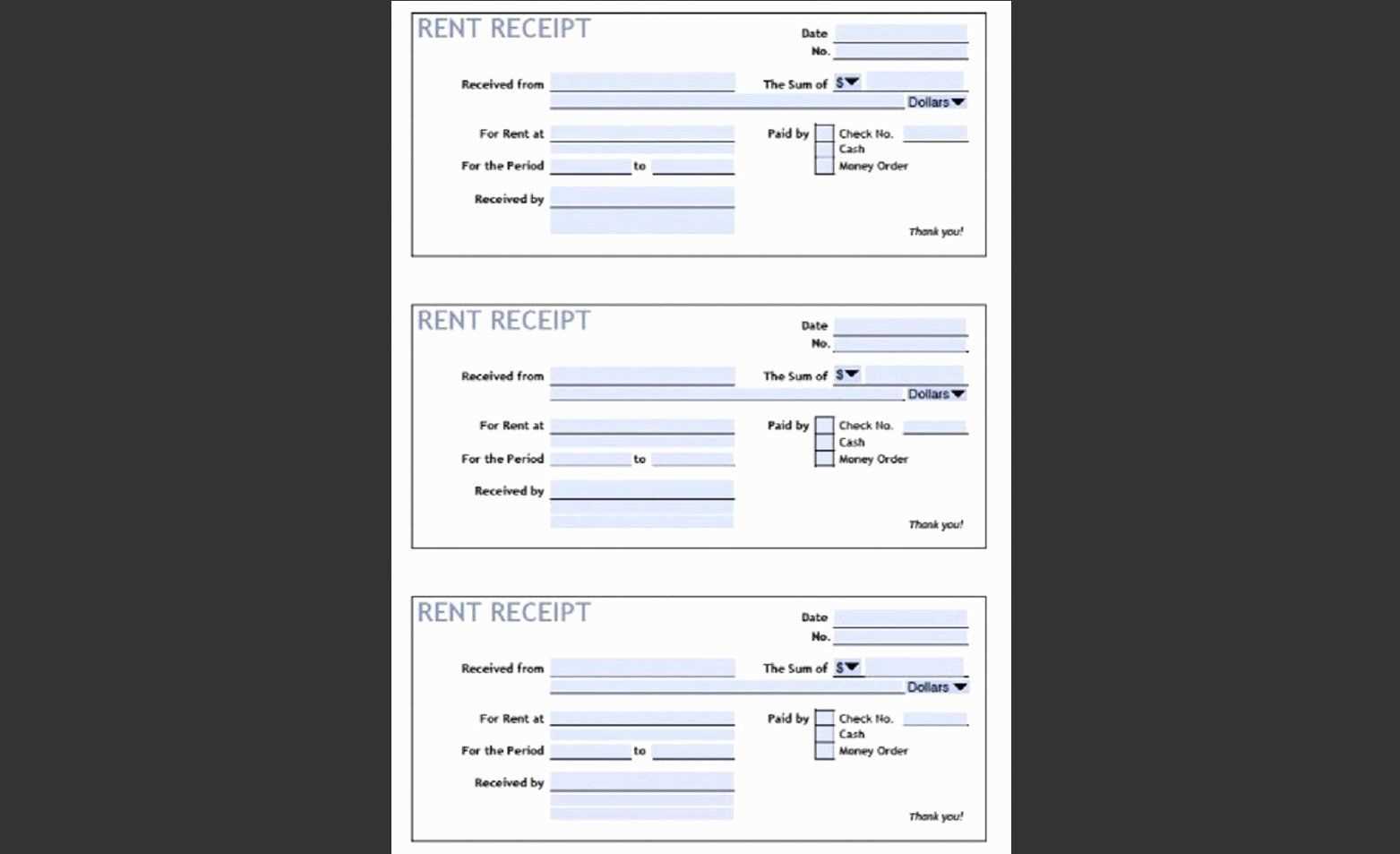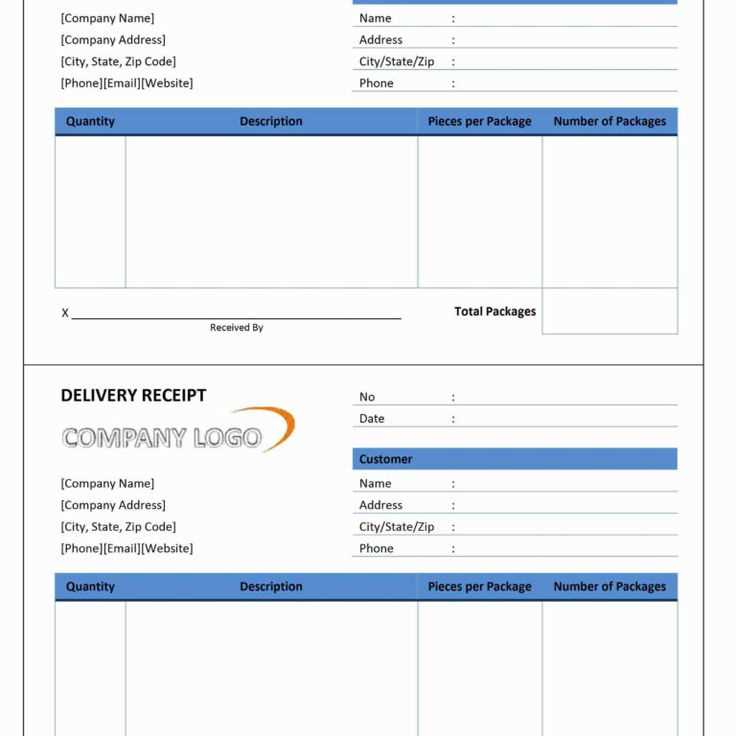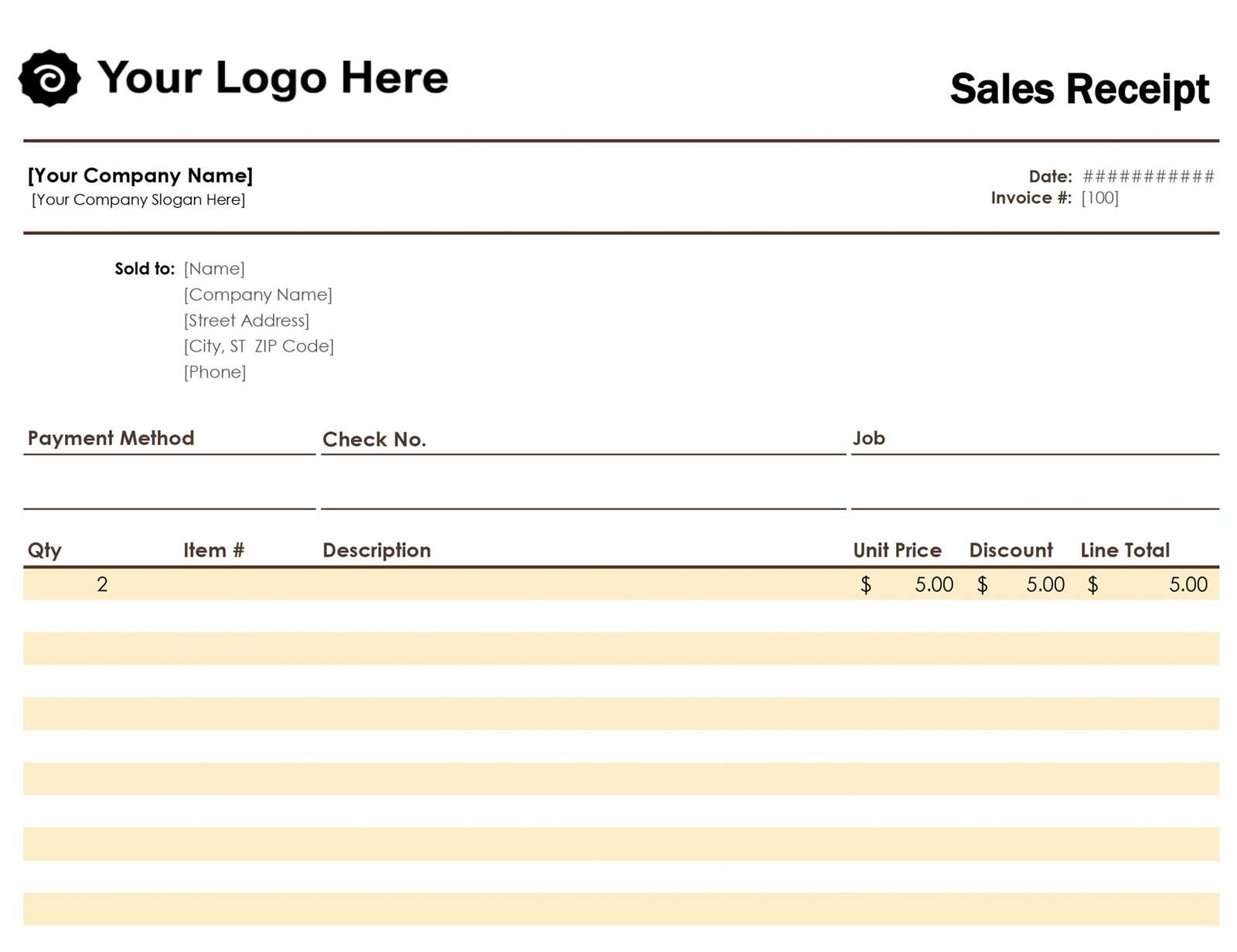
Yes, Macs do offer receipt templates, but the approach differs from Microsoft Office. Apple’s Pages application includes a variety of templates, including receipt designs, that users can customize to fit their needs. These templates are simple to access and use directly from the app’s template chooser.
If you’re looking for something more specific or detailed, you can also explore third-party template sources available online. Websites like Template.net and Canva offer ready-made receipt templates that are compatible with Mac’s Pages or even other applications like Word or Google Docs. These options provide a broader range of design styles and customization features.
Another option is using spreadsheet software like Numbers. While Numbers doesn’t have a dedicated receipt template, it allows you to create custom invoice or receipt designs using its table and formatting tools. For businesses, this can be a flexible solution tailored to specific needs.
Does Macs Have Receipt Templates Like Microsoft Office?
Macs do not have built-in receipt templates in the same way Microsoft Office does. However, you can find receipt templates through apps like Pages or Numbers. Both of these apps, available on macOS, offer pre-designed templates that you can easily customize for your needs.
Pages offers several business-related templates, which include invoices and receipts, suitable for various transactions. To find them, open Pages and search for “receipt” in the template chooser. The templates can be modified with your business logo, customer information, and transaction details.
Numbers also provides invoice templates, some of which can work for receipts. These templates include tables and formulas that help with calculating totals and taxes. You can customize these further to match your specific needs, such as adding payment methods or terms.
Additionally, you can find third-party apps like Microsoft Word for Mac or specialized template apps on the Mac App Store, which offer ready-made receipt templates. These apps often allow for more advanced customization options.
If you’re looking for more advanced features, consider using accounting software like QuickBooks or Xero, which provide detailed receipt templates and integrate with other business tools.
How to Find Built-in Receipt Templates on Mac
Open the “Pages” app on your Mac, which comes pre-installed with macOS. Once inside, go to the “File” menu and select “New from Template Chooser.” A variety of template categories will appear. Look for the “Business” section where you’ll find receipt templates designed for quick customization.
If Pages doesn’t suit your needs, use the “Numbers” app, which offers spreadsheet-style templates. Start a new document and select the “Templates” option. In the “Personal” or “Business” categories, you’ll find templates that include receipt formats ready for you to fill in the required details.
Another way to locate templates is through the Mac App Store. Search for “receipt templates” to find third-party applications and additional options that can work with Apple’s software suite.
For users preferring Microsoft Office, Word also offers templates for receipts. You can find them directly in the Word template gallery or download templates from the Microsoft website. These options provide flexibility if you’re accustomed to the Office ecosystem.
Using Pages for Creating Custom Receipts on a Mac
To create custom receipts on a Mac, use Pages. It offers a variety of templates and flexible design tools for personalizing receipts to suit any business or personal need. Here’s how you can do it efficiently:
Step 1: Choose a Template

Pages provides several pre-designed templates for receipts. To start, open Pages and select a “Receipt” template from the template chooser. These templates include all the basic sections you need, such as item description, price, and total amount.
Step 2: Customize the Layout
Once you’ve selected your template, you can modify it. Adjust the font, size, and colors to match your brand or personal style. You can also move sections around by dragging them and resize text boxes to fit more or less information. If the template includes a logo placeholder, replace it with your business logo by simply clicking on the image and uploading your own.
Step 3: Add Custom Information
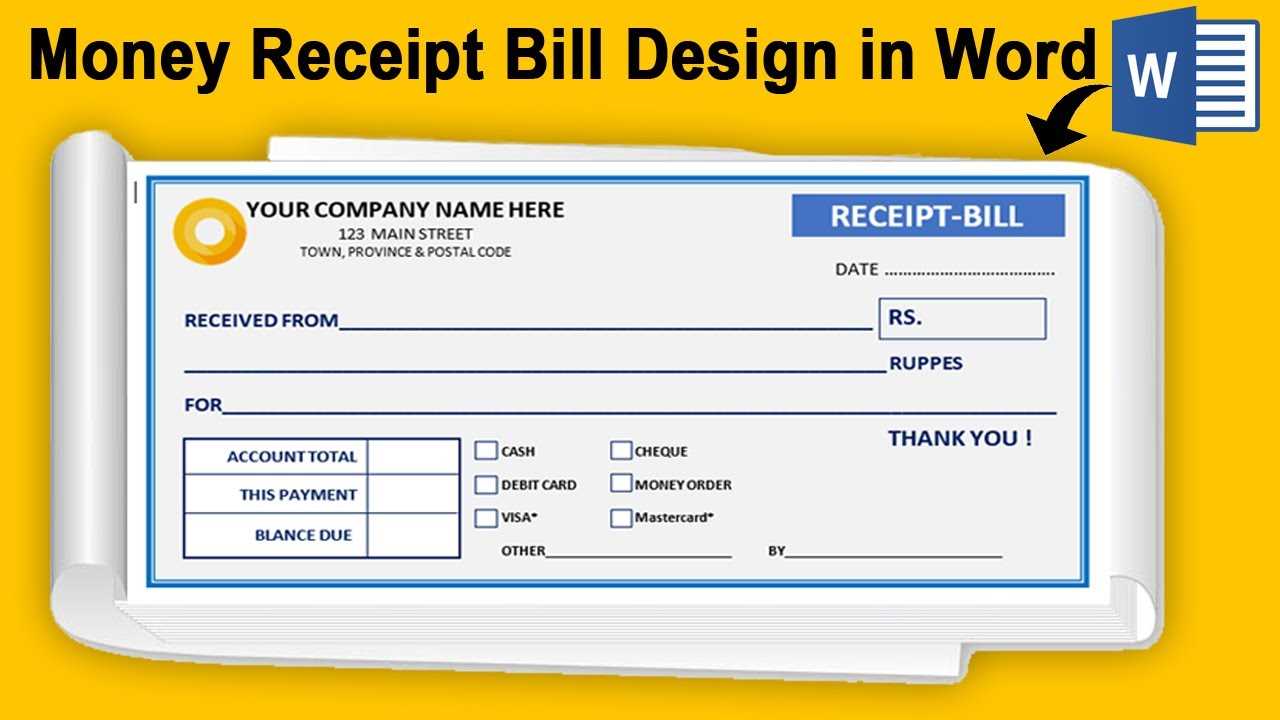
- Insert customer details, such as their name, address, or email.
- List the purchased items or services, including quantity, price, and description.
- Ensure to include payment method details (e.g., credit card, cash) and transaction number for easier record-keeping.
Step 4: Save and Export
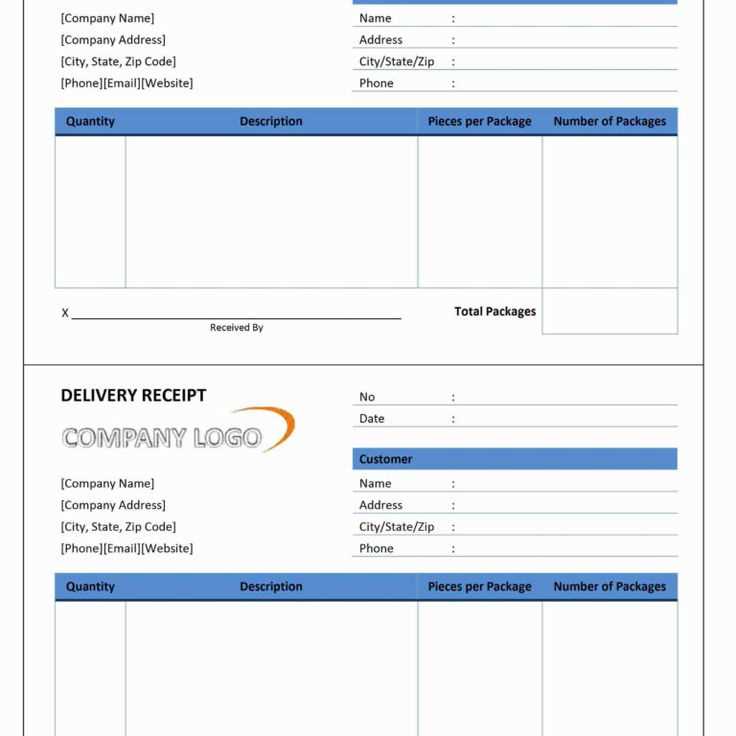
Once your receipt is complete, save it as a Pages document for future editing. You can also export it as a PDF for easy printing or sharing via email. To export, go to “File” > “Export To” > “PDF” and choose your preferred settings.
Pages gives you a simple yet powerful way to create customized receipts on a Mac, all without needing additional software. Its flexibility lets you create receipts that align with your personal or business needs, ensuring every transaction is documented clearly and professionally.
Third-Party Apps for Receipt Templates on macOS
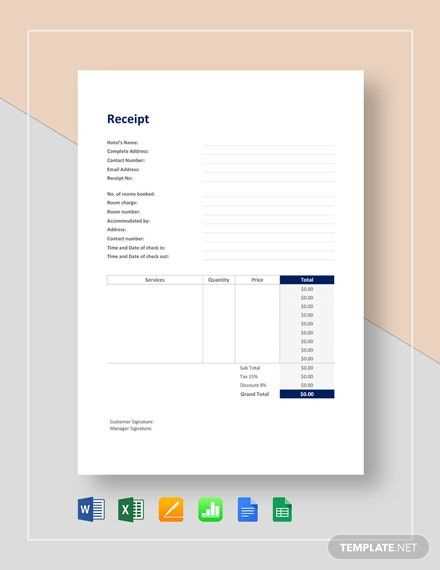
If you’re looking for customizable receipt templates on macOS, third-party apps offer a range of options that go beyond the built-in features of Pages or Word. Here are a few standout choices to consider:
1. Invoice Maker & Billing offers a user-friendly interface with numerous templates tailored for businesses and freelancers. You can easily adjust details like taxes, discounts, and itemized lists, making it ideal for generating professional receipts in minutes.
2. Zoho Invoice is a cloud-based solution that allows you to create receipts as well as manage invoices and payments. It comes with pre-designed receipt templates that can be customized with your business logo and other essential details. Its integration with payment gateways adds convenience for online transactions.
3. QuickBooks provides detailed templates for receipts, perfect for freelancers and small businesses. It’s simple to create professional receipts while also keeping track of your finances, with automatic syncing to accounting tools.
4. Invoice2go is another solid app with customizable templates that suit a wide range of business needs. You can quickly generate and send receipts directly from the app, making it a convenient tool for busy entrepreneurs.
5. Billings Pro stands out for its ability to manage both invoicing and receipts, along with time tracking. You can create detailed receipts with various customization options, including taxes, discounts, and multiple payment methods.
These apps provide various features like recurring billing, integration with accounting software, and direct invoice-to-receipt conversion, making them great tools for anyone who needs reliable receipt templates on macOS.