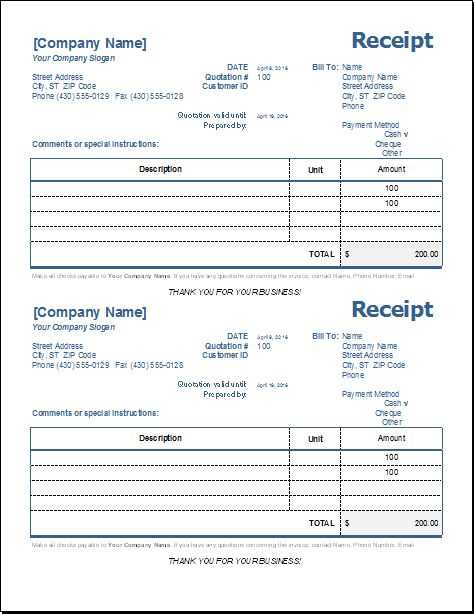
Key Elements to Include
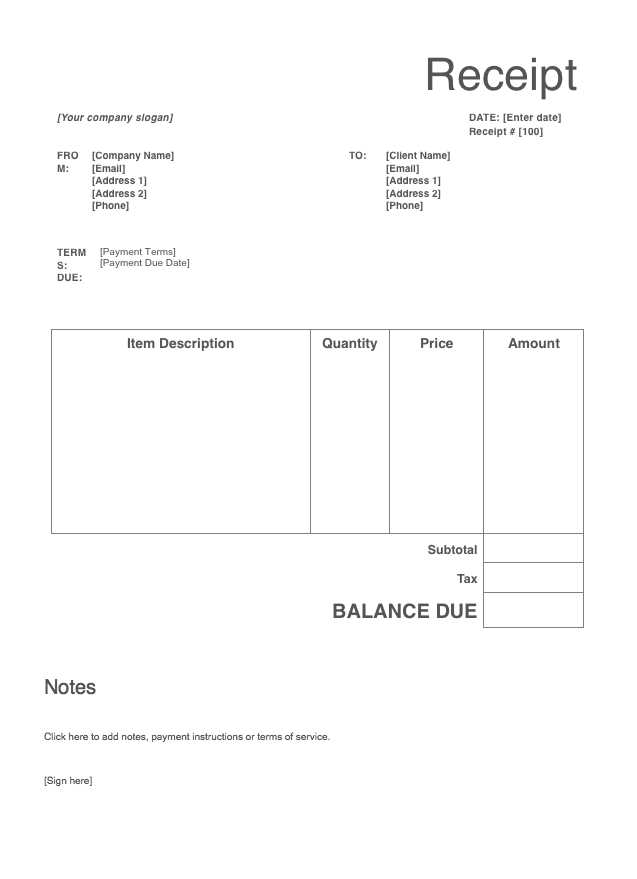
Ensure the work receipt captures all relevant details clearly. Include the following components:
- Work Description: Specify what tasks or services were performed.
- Date of Service: Indicate when the work was completed or started.
- Service Provider Details: List the name, contact information, and company (if applicable).
- Customer Information: Include the recipient’s name and contact details.
- Total Cost: Mention the agreed-upon price or the amount owed.
- Payment Method: Specify how the customer paid (e.g., cash, credit card, bank transfer).
Formatting the Receipt
For easy reading, structure the receipt in a straightforward layout. Start with the service provider’s information at the top, followed by customer details. After that, list the work description, payment details, and any applicable taxes or discounts. Place the total cost at the bottom for clarity.
Example Template
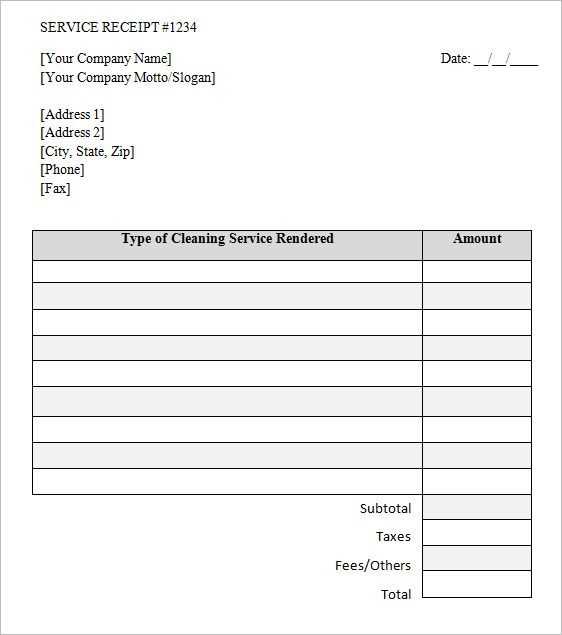
Here’s a simple example of a work receipt format:
------------------------------------------------------ Work Receipt Service Provider: John Doe - ABC Plumbing Phone: 123-456-7890 Customer: Jane Smith Phone: 987-654-3210 Date of Service: February 12, 2025 Work Description: - Fixed leaking faucet in kitchen - Replaced water filter Payment Method: Credit Card Total Cost: $150.00 ------------------------------------------------------
Keep It Clear and Concise
Ensure all fields are easily understandable and avoid unnecessary jargon. A clear and professional presentation will help prevent confusion and ensure smooth transactions.
Choosing the Right Fields for Your Receipt
Designing a Clear and Readable Format for Work Receipts
Customizing a Receipt for Different Scenarios
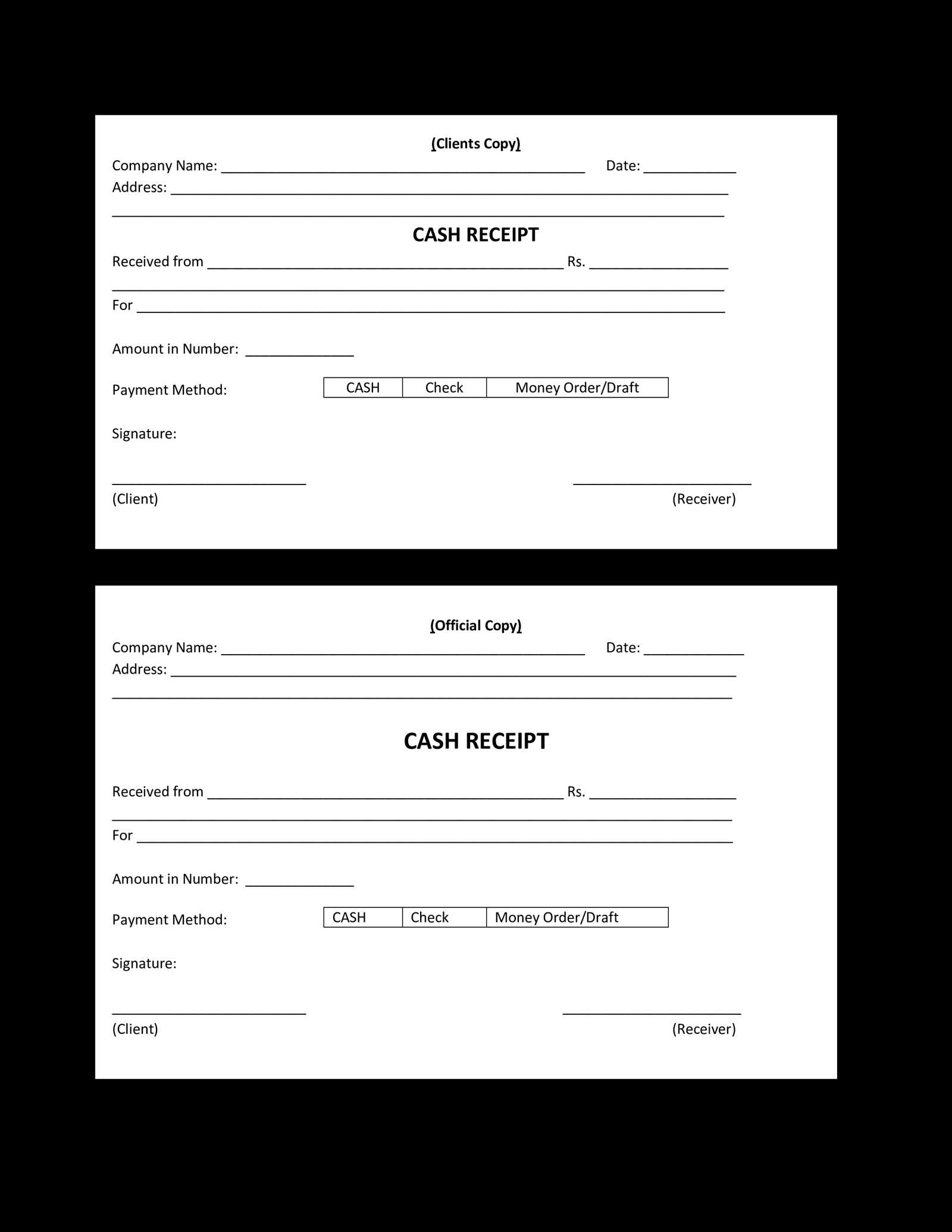
Include key fields that reflect the nature of the work. At a minimum, list the service provided, the date of completion, the amount charged, and contact details. For clarity, ensure that the font is easy to read and the layout is structured, with headers and sufficient spacing between each section.
Use clear headings for each section. For example, under “Service Provided,” include a brief description of the work done. If applicable, also include parts used or hours worked. “Amount Charged” should clearly display the total cost, including taxes if necessary. Be specific with pricing, avoiding vague terms like “miscellaneous fees.”
For customization, tailor receipts based on the service type. For a repair service, add a “Warranty Information” field. For consulting, include “Consulting Hours” and “Consulting Rate.” This allows receipts to be specific and relevant, improving both clarity and professionalism.


