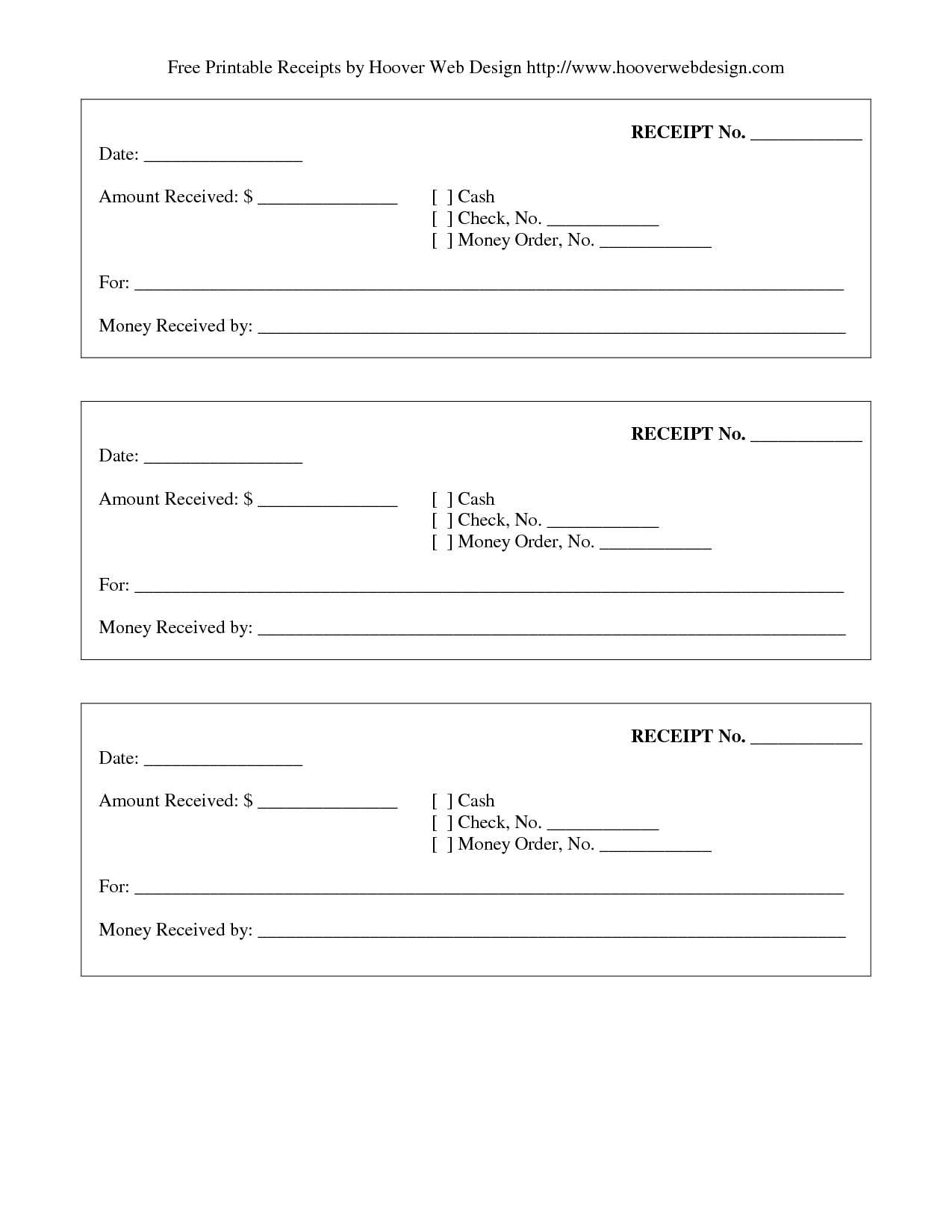
For seamless travel documentation, a precise airport shuttle receipt template ensures clarity and accountability for both customers and service providers. A well-structured receipt includes key details like the date of service, total fare, service provider information, and any additional charges. This helps to avoid confusion and makes record-keeping straightforward for future reference.
Include Basic Trip Information: The receipt should begin with the date and time of the shuttle service, as well as the pick-up and drop-off locations. These basic details provide context for the transaction and establish when and where the service was provided.
Clear Fare Breakdown: Include the fare, any taxes, tips, or surcharges applied, and the total amount paid. Transparency in these sections helps customers understand exactly what they are paying for, eliminating potential disputes.
Payment Method and Confirmation: List the payment method used, such as credit card, cash, or online payment. Including a confirmation number or reference code also adds to the reliability and tracking of the transaction.
Service Provider Details: To ensure legitimacy, include the shuttle company’s name, address, and contact information. This is especially important for customer service purposes or in case of a dispute.
Airport Shuttle Receipt Template
To create a clear and professional airport shuttle receipt, include the following key details:
- Shuttle Service Provider Name: Clearly list the company or service providing the transportation.
- Date and Time of Service: Specify when the shuttle service was provided. This includes both the pickup and drop-off times.
- Passenger Information: Include the name of the passenger who used the service. If necessary, provide additional contact details like phone number or email.
- Pick-Up and Drop-Off Locations: Clearly state where the passenger was picked up and dropped off, including the airport name and terminal details.
- Amount Paid: Display the total amount paid for the shuttle ride, breaking down any additional fees or taxes if applicable.
- Payment Method: Indicate how the passenger paid (credit card, cash, etc.). If paid by card, list the last four digits of the card for security purposes.
- Receipt Number: Assign a unique reference number to help track the transaction for future inquiries or refunds.
Ensure that the receipt is easy to read and professionally formatted, with all necessary information visible at a glance. This will help build trust with your customers and keep things organized for your business.
How to Design a Custom Airport Shuttle Receipt
To create a custom airport shuttle receipt, focus on clarity and professionalism. Begin with your company name and logo at the top for easy identification. Include the address, contact number, and website below the logo to make your business easily reachable.
Next, clearly display the receipt title–“Airport Shuttle Receipt” or something similar. Below the title, include the passenger’s name, date, and time of service. This ensures the receipt is linked to a specific transaction.
List the shuttle service details next, such as the pickup location, destination, and fare breakdown. Make sure to itemize charges (e.g., base fare, additional fees, taxes) so the customer understands the cost structure. Include any discounts applied and final payment total, if relevant.
For payment details, include the payment method (credit card, cash, etc.) and a transaction number for future reference. If the transaction was processed electronically, provide an authorization code or confirmation number.
Finally, end the receipt with a thank you note and invite the customer to contact you for any follow-up inquiries. Keep the design clean with a simple font and layout to enhance readability. A well-structured receipt will leave a positive impression of your service.
Key Legal and Tax Information to Include

Include the full legal name of your business, along with its registration number and VAT ID, if applicable. This ensures compliance with local tax laws and provides transparency for your customers.
Tax Identification and Rates
Clearly state the applicable tax rate on the receipt. Whether it’s VAT or another sales tax, ensure the rate is itemized separately for clarity. If you’re required to collect tax, display the tax amount and any exemptions or special rules that apply to your service.
Payment Methods and Terms
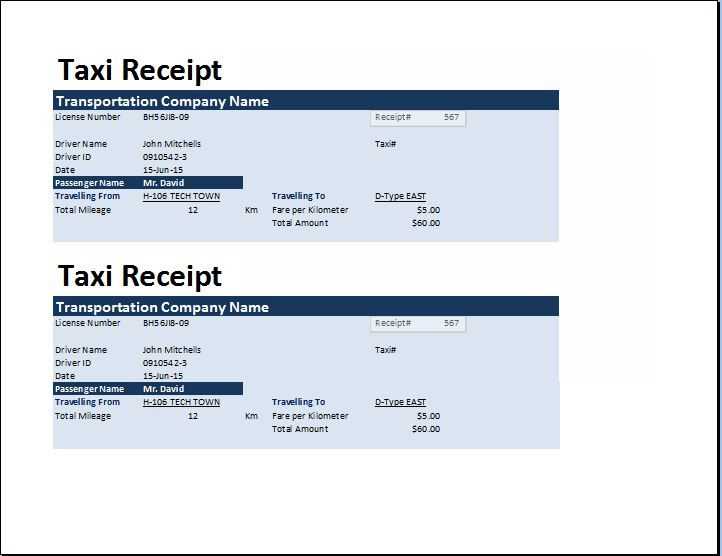
Outline the accepted payment methods (e.g., credit card, bank transfer, cash) and any associated fees. If you provide discounts or offer refunds, mention these policies directly on the receipt to avoid confusion.
How to Digitally Distribute and Track Receipts
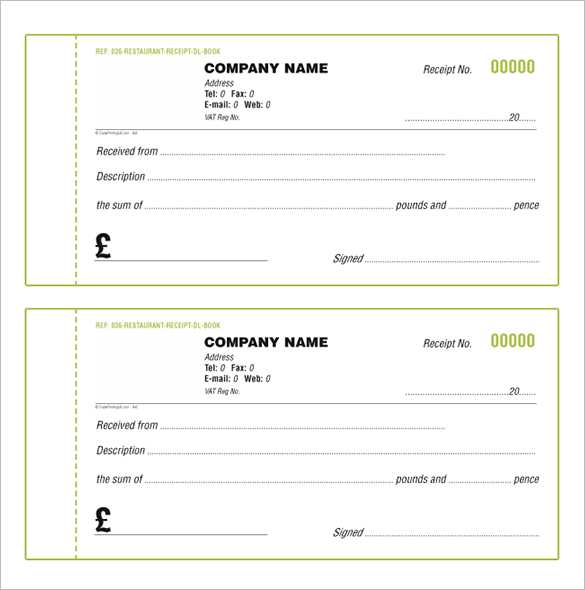
Use automated systems to distribute receipts immediately after a transaction. Emailing receipts directly to clients is fast and ensures accurate delivery. You can also integrate receipt generation with booking platforms or payment gateways to send receipts automatically as part of the confirmation process.
Choose the Right Software for Tracking
Select receipt management software that allows you to organize and track all issued receipts in one place. Many platforms offer cloud-based storage, where receipts can be stored and retrieved easily. This software often provides a dashboard for real-time tracking, helping you monitor when receipts were sent, viewed, or downloaded.
Utilize Receipt Tracking Tools
Incorporate tools that track email open rates or digital interactions with receipts. These tools give insights into whether clients have received and reviewed their receipts, helping you identify any follow-ups required. With this data, you can streamline your communication process and resolve any issues faster.


