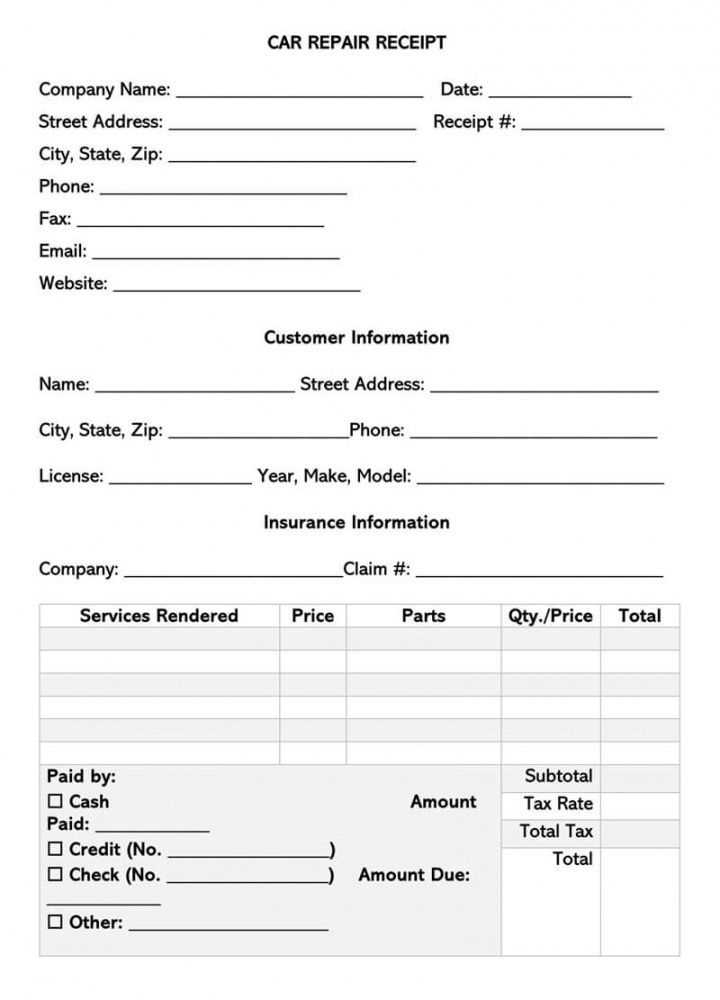
Creating an accurate and well-structured auto receipt template saves time and improves transaction clarity for both businesses and customers. Begin by including key information such as the business name, contact details, and a unique receipt number to ensure traceability.
Next, list essential transaction details like the date of purchase, vehicle details (make, model, and VIN), services performed, and itemized costs. This level of detail minimizes disputes and helps with warranty claims and tax filings.
Don’t forget to allocate space for payment information, including the total amount, payment method, and any taxes or discounts applied. Providing a clear breakdown helps customers understand the charges and builds trust.
Finally, add a section for terms and conditions, including refund policies and warranty coverage. Incorporate a signature line if the receipt is used as a legal document. Keeping your template clean and standardized makes future transactions smoother and ensures legal compliance.
Auto Receipts Template: Practical Solutions for Streamlined Business Transactions
Ensure your auto receipt templates include key transaction details such as date, service description, total cost, and payment method. This minimizes disputes and keeps your records clear for audits or client inquiries. Incorporating a unique invoice number is essential for efficient tracking.
Automate the generation of receipts by integrating your template with accounting software. This saves time and reduces errors compared to manual entry. Look for solutions that support customization, allowing you to include branding elements like your company logo and contact information.
Make templates accessible on multiple devices to facilitate on-the-go use. Cloud-based solutions enable secure access and real-time updates, ensuring your team stays synchronized. Consider features that allow digital signatures to expedite transaction finalization.
Provide customers with multiple delivery options, such as email or download links, to enhance their experience. Ensure that the format is compatible with both desktop and mobile devices. Clear, concise, and visually organized templates improve readability and professionalism.
How to Structure an Auto Receipt Template for Maximum Clarity
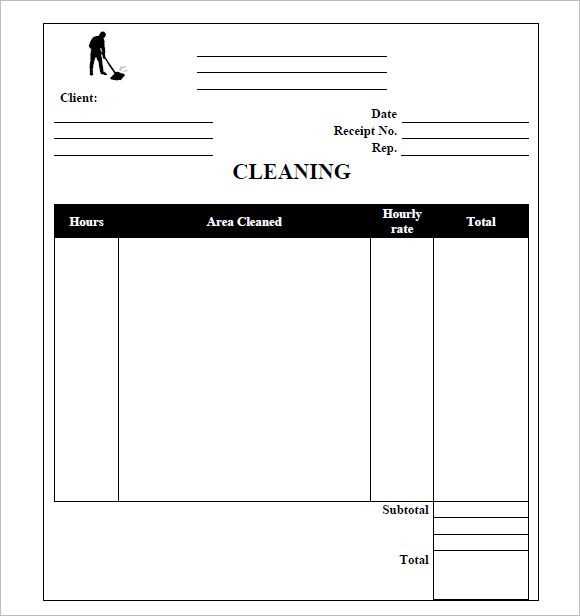
Provide clear and concise details for each transaction to avoid confusion and ensure professional communication. Focus on logical sections and standardized formatting.
- Header Information: Include your company name, logo, contact details, and receipt number. Place these prominently at the top for quick identification.
- Transaction Details: Clearly state the date of the transaction, payment method, and a unique transaction ID. This helps with record-keeping and reference.
- Customer Information: Capture the customer’s full name and contact information. Ensure the details are accurate and easy to locate.
- Service or Product Breakdown: Use itemized lists to describe each product or service provided. Include descriptions, quantities, unit prices, and totals for transparency.
- Subtotal, Tax, and Grand Total: Clearly separate these amounts to show the tax calculation and final payment due. Bold the grand total for emphasis.
- Payment Confirmation: Indicate whether the payment was received or is still pending. Include any transaction reference numbers if applicable.
- Terms and Conditions: Provide concise information on refund policies, warranty details, or any other relevant terms.
- Thank You Note: Add a short appreciation message to leave a positive impression and encourage future transactions.
Consistent formatting, simple language, and structured information create a professional, user-friendly template that meets both business and customer needs.
Automating Receipt Generation: Tools and Techniques
Use specialized software like Zoho Invoice or QuickBooks to streamline receipt creation. These platforms offer customizable templates, automatic data entry, and integration with payment systems, reducing manual work. Opt for cloud-based solutions to ensure real-time data access and better collaboration.
For businesses handling large volumes of transactions, implement APIs such as Stripe or PayPal to automate receipt generation directly from payment events. This eliminates delays and minimizes errors. Integrate these APIs with your accounting software to maintain consistent financial records.
Leverage document generation tools like DocuSign or PandaDoc for creating digital receipts. These tools provide secure delivery options and tracking features, making it easier to maintain organized records.
Ensure that your automated system supports PDF generation to maintain a consistent format and compatibility across different devices. Include key elements such as transaction ID, payment method, date, and a clear breakdown of charges for professional and compliant receipts.
Compliance and Legal Requirements for Auto Receipts
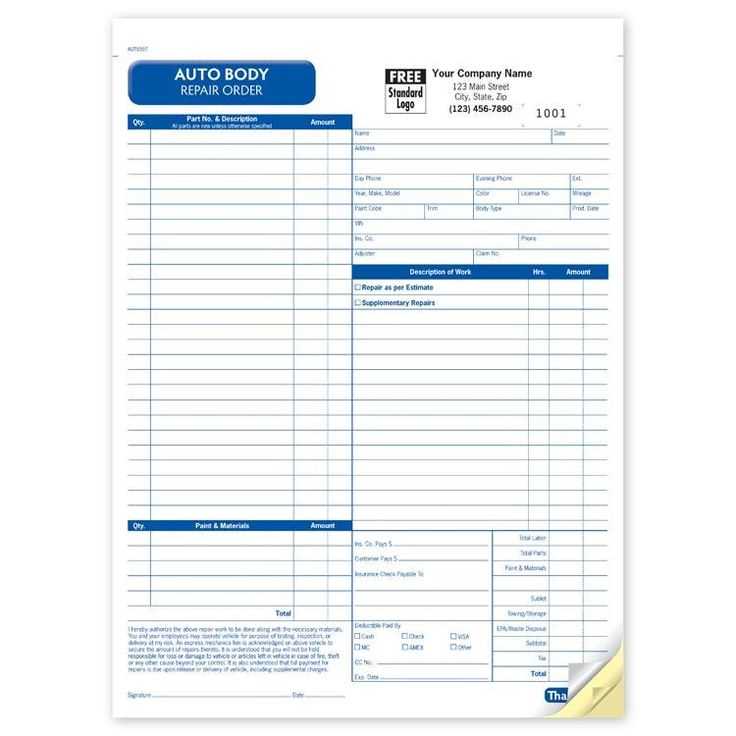
Ensure auto receipts comply with tax regulations by including essential details such as the transaction date, itemized list of products or services, total amount, and applicable taxes. This information not only fulfills legal requirements but also supports accurate record-keeping for tax purposes.
Data Privacy and Security
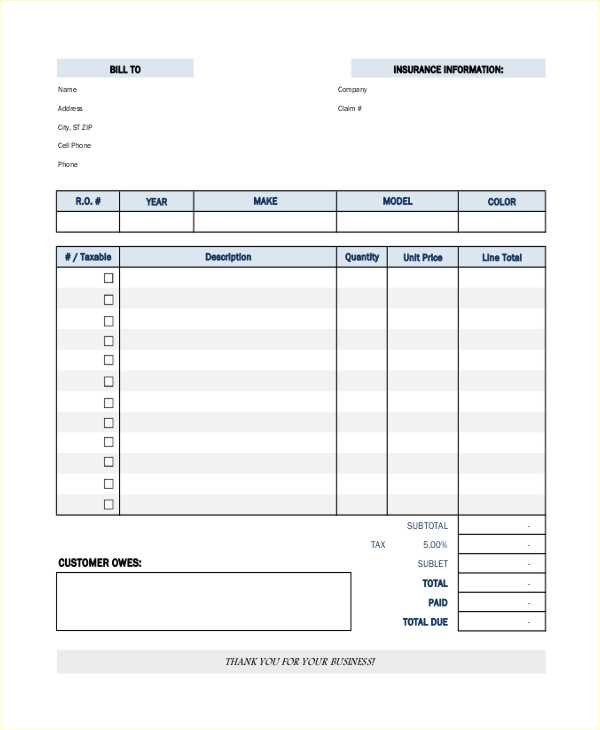
Protect customer information by adhering to data protection laws like the GDPR or CCPA. Store sensitive data securely and limit access to authorized personnel. Include a privacy statement on digital receipts to inform customers how their data is handled.
Consumer Protection Compliance
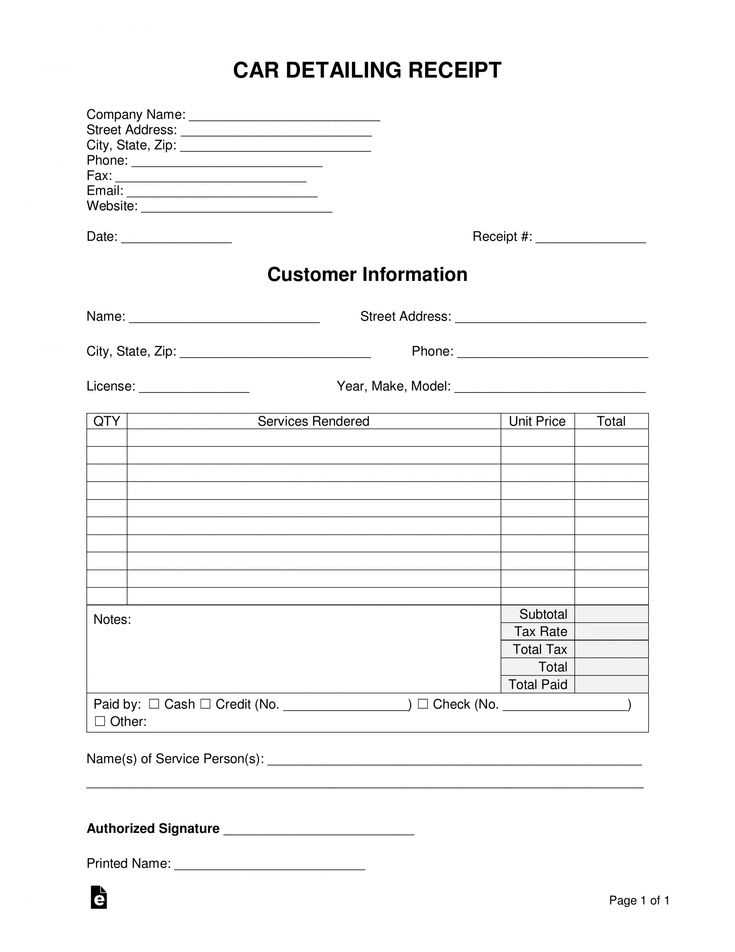
Provide clear refund and return policies on receipts to comply with consumer protection laws. Ensure the receipt is easy to read and includes contact details for customer support. Failing to include these elements can lead to disputes and regulatory penalties.
Regularly review local, state, and federal regulations to maintain compliance. Implementing these practices not only ensures legal adherence but also builds customer trust and enhances business transparency.


