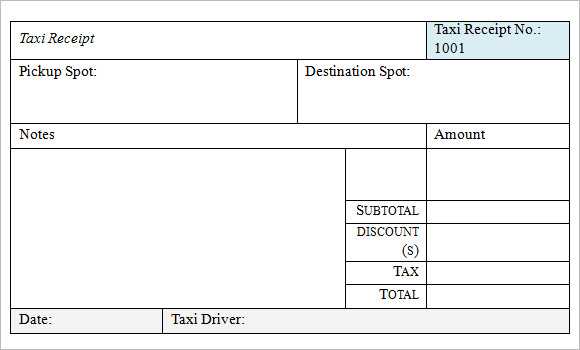
How to Create a Clear and Accurate Cab Receipt
A cab receipt should include specific details to ensure it serves its purpose, whether for business reimbursement, tax documentation, or personal record-keeping. Below is a structured approach to creating a professional receipt:
- Header Information: Add the cab company name, logo (if applicable), and contact details. For independent drivers, include your full name and phone number.
- Receipt Number: Assign a unique receipt number for tracking and bookkeeping.
- Customer Details: Include the passenger’s name and contact information, if available.
- Ride Details: Specify the pick-up and drop-off locations, date, and time of the trip.
- Fare Breakdown: List the base fare, additional charges (e.g., tolls, waiting time), taxes, and total amount paid.
- Payment Method: Note whether payment was made by cash, card, or a mobile app.
Printable Template Example
Here’s a sample cab receipt format you can use:
Cab Company Name
123 Main Street, City, State, ZIP Code
Phone: (555) 123-4567
Receipt #: 001234
Passenger: John Doe
Date: 02/08/2025
Pick-Up: 456 Elm Street
Drop-Off: 789 Pine Avenue
Fare Breakdown:
- Base Fare: $20.00
- Waiting Time: $5.00
- Toll: $3.00
- Tax: $2.80
- Total: $30.80
Payment Method: Credit Card
Why Detailed Cab Receipts Matter
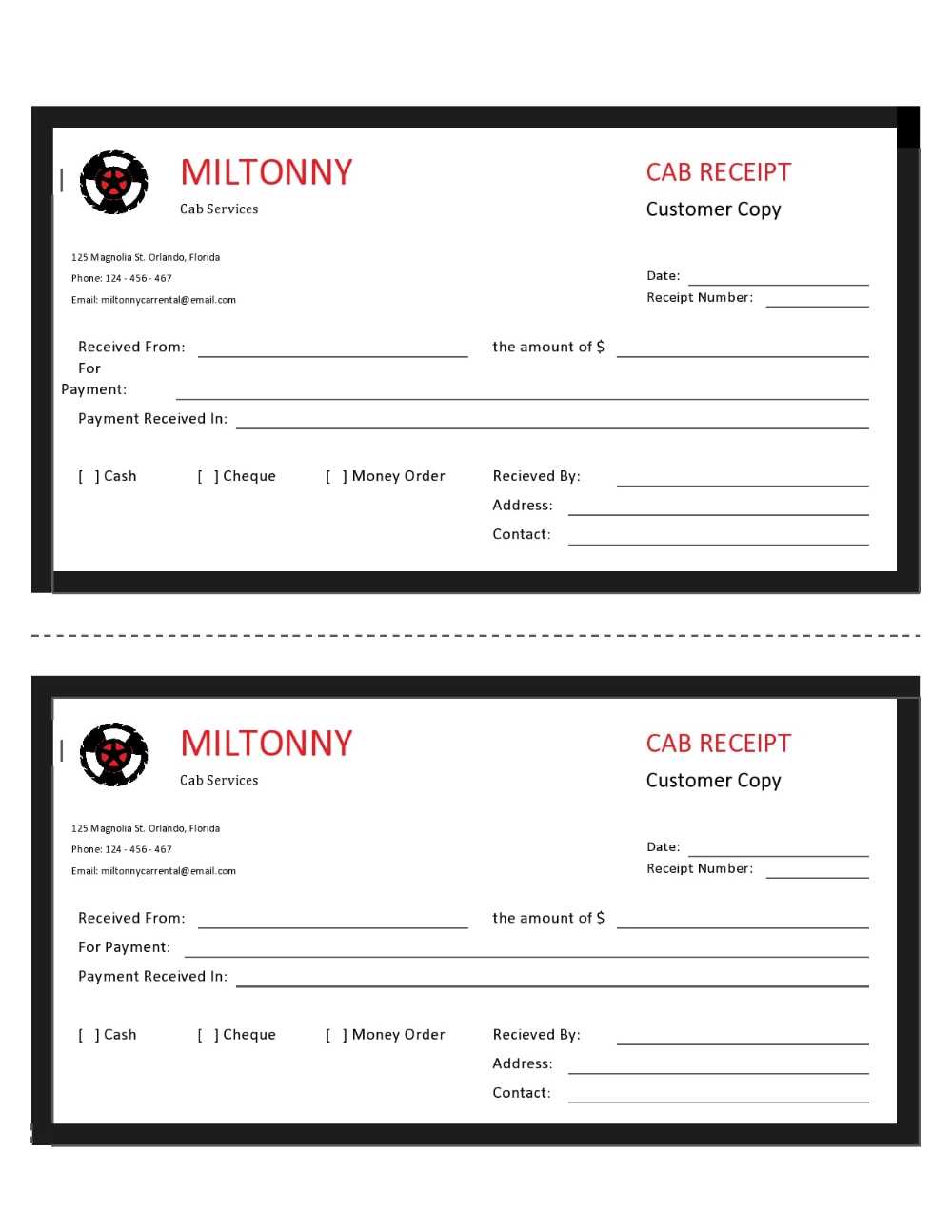
A well-organized receipt not only helps passengers maintain accurate records but also protects cab drivers and companies in case of disputes. Use a digital template or a pre-designed paper format to simplify the process and maintain consistency.
Cab Receipt Template US
Key Elements to Include in a Receipt
How to Customize a Template for Your Business
Common Formatting Standards for Receipts in the US
Using Digital Tools to Create Templates
Legal Considerations for Receipts in the United States
Printable vs. Digital Templates: Choosing the Right Option
Include the following key elements in every cab receipt to ensure clarity and compliance:
- Company Information: Business name, logo, address, and contact number.
- Ride Details: Date, time, pickup and drop-off locations.
- Fare Breakdown: Base fare, distance charges, surcharges, taxes, and the total amount.
- Payment Method: Cash, card, or app-based payment confirmation.
- Driver Information: Name and license number (where required).
- Receipt Number: A unique identifier for record-keeping.
How to Customize a Template for Your Business
Tailor your template by adding branding elements, such as your logo and color scheme. Use software like Microsoft Word, Google Docs, or Adobe Acrobat to edit fields easily. If you operate in multiple locations, include customizable sections for regional tax rates and legal disclaimers. Pre-format fields for dynamic entries, such as automatic date and time stamping, to save time.
Common Formatting Standards for Receipts in the US
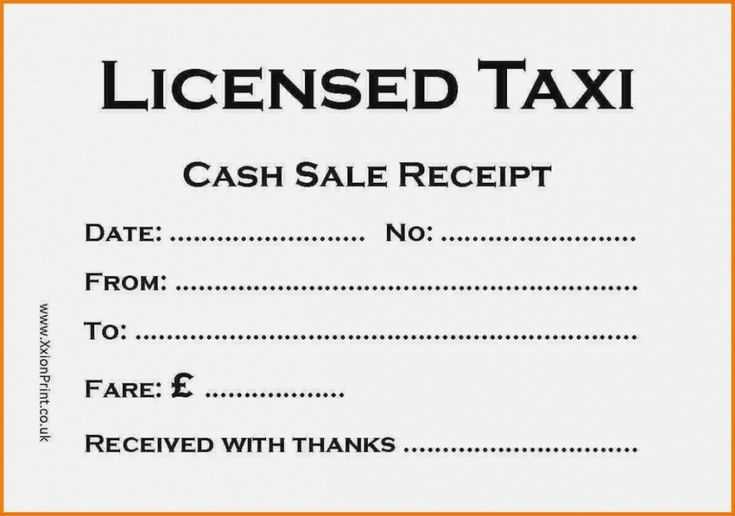
Follow a simple, professional layout with clear headings and organized sections. Use a legible font size (10–12 points) and avoid excessive decorative elements. Ensure currency is displayed in US dollars and that dates are formatted as MM/DD/YYYY. Digital receipts should be exported as PDFs to maintain formatting consistency.
Use digital tools like QuickBooks, Wave, or custom receipt generator apps to streamline the creation process. These platforms offer pre-designed templates with user-friendly customization options, helping you maintain uniformity across your receipts.
Ensure legal compliance by including any required disclaimers, such as non-refundable policies or state-specific tax regulations. Check with local guidelines to confirm your receipt meets all necessary standards.
Finally, choose between printable and digital templates based on customer preferences. Printable receipts are ideal for on-the-spot transactions, while digital receipts offer convenience and are environmentally friendly. Many businesses provide both options for flexibility.


