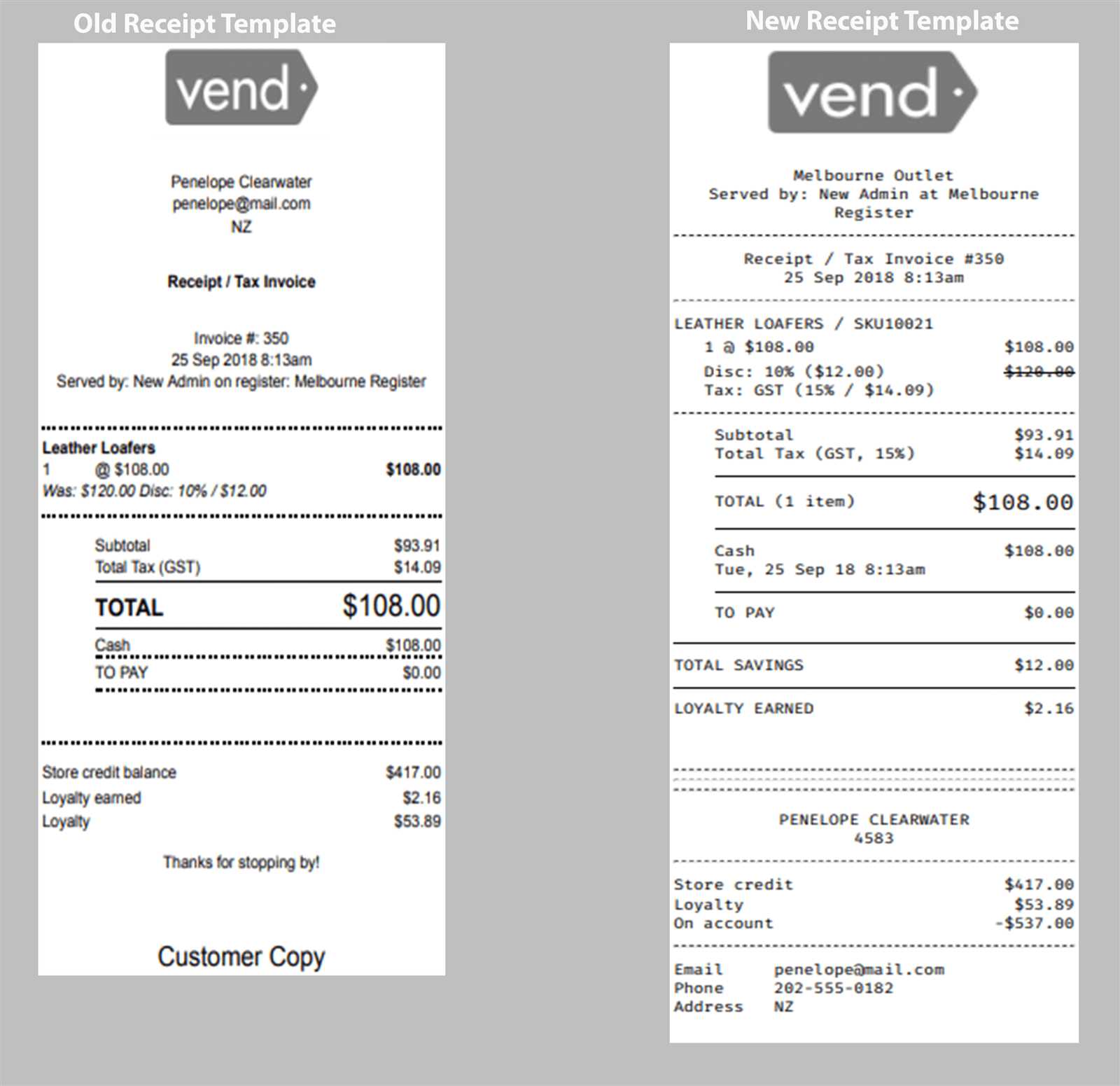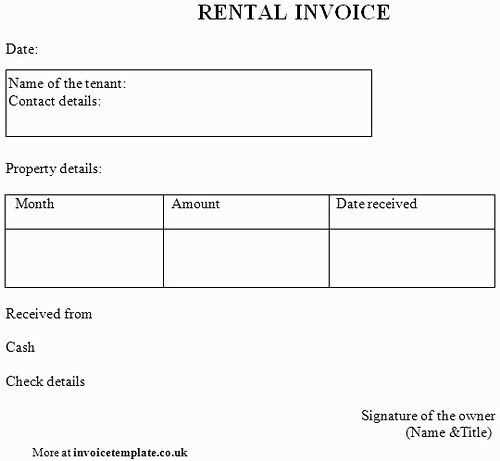
If you’re looking to create a custom receipt template, Canva is a solid choice. With its user-friendly interface, you can easily design a professional receipt without needing advanced graphic design skills. Simply start by choosing a template or creating one from scratch using Canva’s drag-and-drop tools.
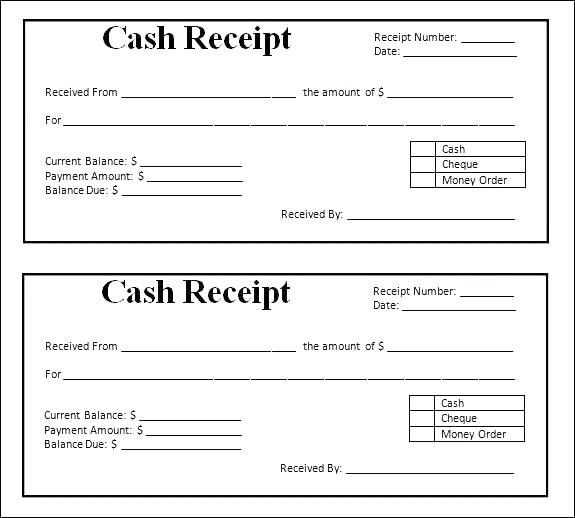
Once you’ve selected your base design, you can personalize it by adding your company’s logo, adjusting fonts, and changing colors to match your brand’s style. Canva offers a wide variety of fonts and icons, which makes the process of tailoring a receipt template quick and hassle-free.
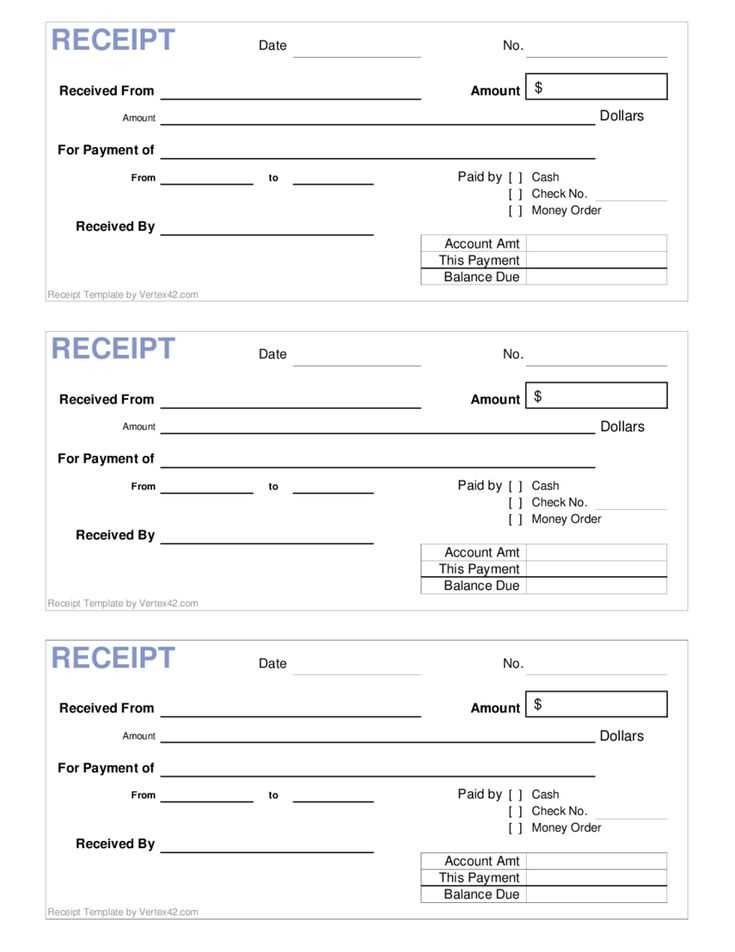
Make sure to include key details like the transaction date, items purchased, total amount, and payment method. These are the core elements of a receipt, and Canva allows you to position and format them however you prefer. With Canva’s customizable grids and alignment tools, you can ensure everything looks neat and professional.
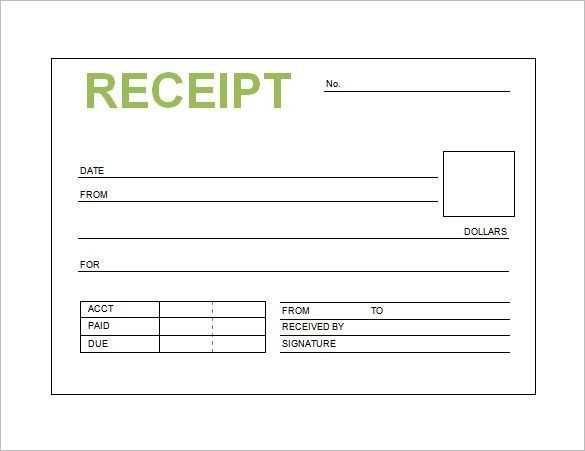
Finally, Canva allows you to export your template in multiple formats such as PDF or PNG, so you can print it or send it digitally to customers. This flexibility ensures your receipt design is ready for any situation. Whether you’re a small business owner or just need receipts for personal use, Canva provides a simple yet powerful solution for all your template needs.