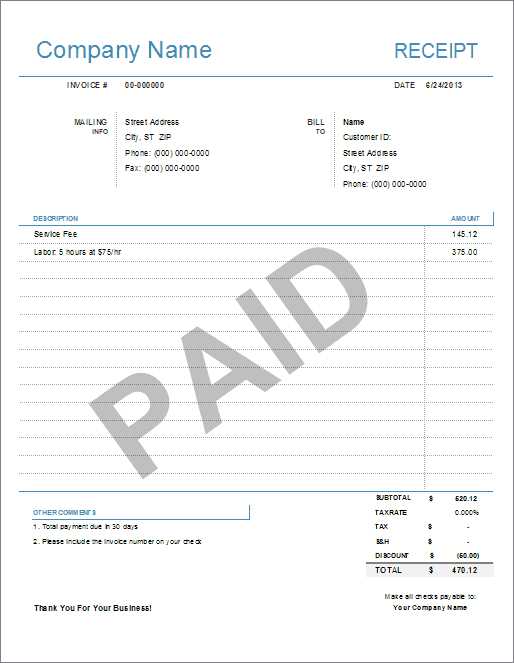
Creating a clear and professional CC receipt template helps streamline financial transactions and provides clarity for both customers and businesses. A well-structured template includes essential details like the transaction amount, payment method, and date, making it easier to track payments and maintain accurate records.
Include sections for the customer’s name, the merchant’s information, and a unique receipt number. This ensures that each receipt can be easily referenced in case of disputes or returns. A clear breakdown of the services or products purchased and their respective costs also adds transparency to the transaction.
It’s also helpful to add fields for tax information, tips, or discounts, as applicable. This ensures that the total amount matches the payment processed and reduces the likelihood of errors. The template should be customizable, allowing you to adjust it to different payment methods or transaction types.
Once the template is set, keep it simple and easy to read. Avoid cluttering it with unnecessary information that might confuse the customer or create ambiguity. Always ensure that the layout aligns with your brand’s tone, making the receipt visually appealing and professional.
Detailed Guide on Creating a Credit Card Receipt Template
Include the merchant’s name, address, and contact information at the top of the receipt. This establishes trust and provides customers with a point of contact if needed. Make sure the company logo is clear and easily visible.
Transaction Details
List the transaction date, time, and unique receipt number. Include a breakdown of purchased items, their quantities, prices, and any applicable taxes or discounts. Provide a subtotal before tax and a total amount paid at the bottom.
Payment Information
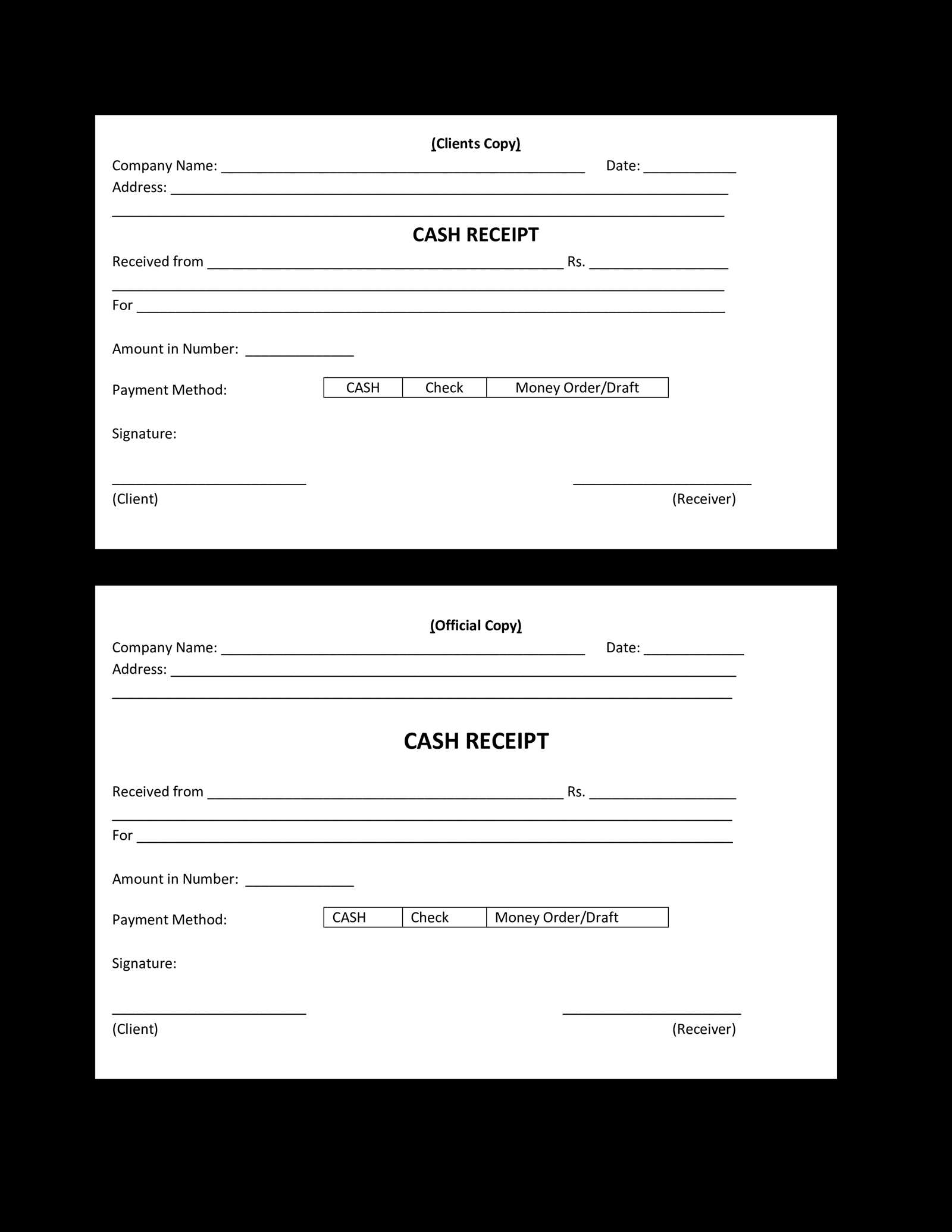
Display the payment method used–credit card–and include the last four digits of the card number for reference. Add the transaction authorization code for further verification. This helps both the merchant and customer track the payment in case of discrepancies.
For added clarity, offer a detailed refund and return policy near the bottom. This can prevent future misunderstandings between the merchant and customer.
Ensure that the receipt is clear, concise, and readable. Use a standard font size and organize the information logically to ensure customers can easily reference it later.
Customizing Template Layout for Different Payment Methods
Tailor the layout of your receipt template to highlight the relevant payment details based on the method used. For credit card payments, include the card type, last four digits of the card number, and the transaction approval code. This ensures customers can easily identify their payment source. For digital wallets, like PayPal or Apple Pay, display the payment method name along with a unique transaction ID for reference. Include any relevant fees or discounts that apply to the payment type, making the process transparent for the customer.
In cases where bank transfers are used, ensure that bank details are formatted clearly, including the account number, sort code, and reference number. For cash payments, the layout should focus on the amount paid, along with any change given. Always keep the design clean and intuitive, focusing on what the customer needs to verify their payment, avoiding unnecessary clutter in the template.
Finally, adjust the layout for mobile devices. Payment method details should remain readable and well-spaced, even on smaller screens, to ensure clarity and avoid overwhelming the user. Prioritize the most critical information, keeping your design consistent across all payment methods. A well-structured template promotes trust and enhances the overall customer experience.
Ensuring Compliance with Legal and Tax Regulations
Make sure your receipt template includes all the required details specified by local tax laws, such as the business’s tax identification number, the date of the transaction, and a clear description of the goods or services provided. This information helps maintain transparency and ensures your receipts are legally valid.
Double-check that the tax rates applied on the receipt are correct according to your jurisdiction’s rules. If your business operates in multiple regions, adapt the template to account for varying tax rates.
Include a section for the payment method used, such as credit card, cash, or bank transfer. This provides an audit trail and assists in verifying the transaction’s legitimacy during tax audits.
Ensure that your template complies with any mandatory receipt format requirements set by local governments, including specifics on font size, language, and structure.
Periodically review your template for any changes in tax law or business requirements to maintain ongoing compliance and avoid penalties.
Incorporating Key Elements for Enhanced User Experience
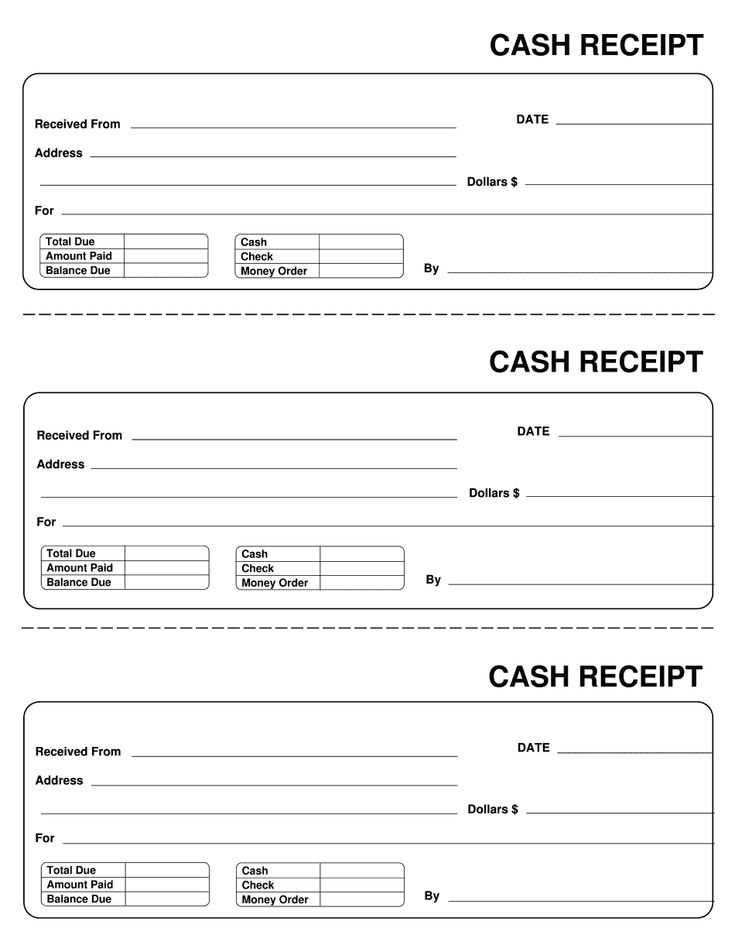
Begin by prioritizing clarity and simplicity in your receipt design. Clear, readable fonts and a clean layout reduce friction and make the information easier to digest. Avoid clutter by limiting unnecessary elements that don’t contribute to the main purpose of the receipt.
1. Clear Itemized Breakdown

- List each purchased item along with its price.
- Include any applicable taxes and discounts for transparency.
- Make sure totals are clearly distinguishable from individual items.
2. User-Friendly Contact Information
- Provide easy access to customer service details, including phone numbers and email addresses.
- Link to your website or any relevant mobile apps for convenient follow-up actions.
Integrating these elements into your receipt template will enhance the user experience by providing straightforward, actionable details in a visually pleasing format.


