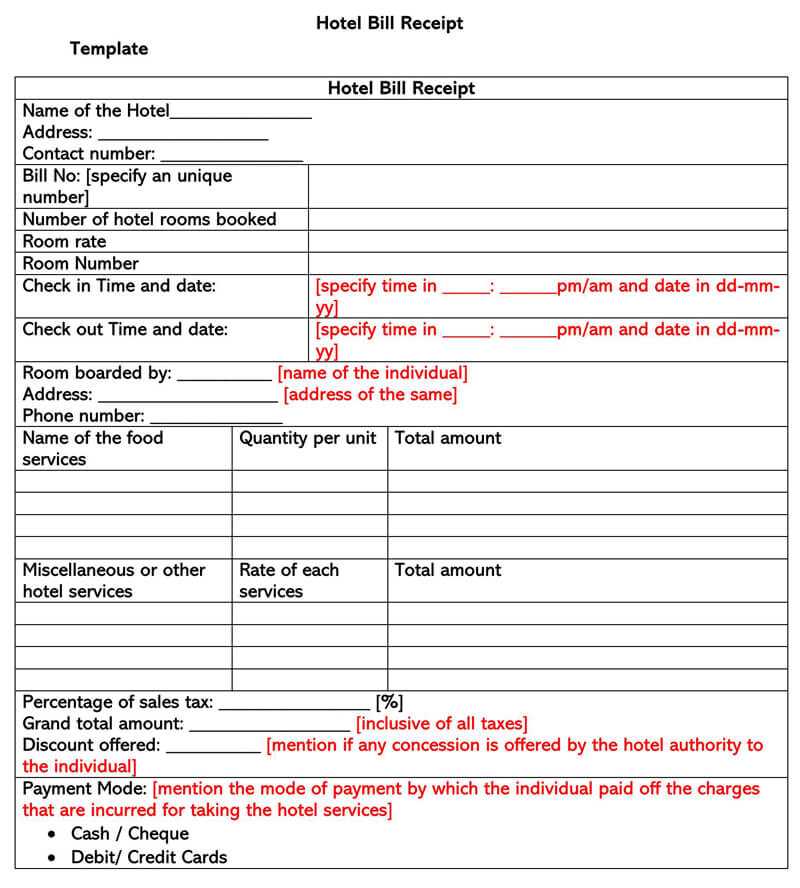
Need to submit an expense report but lost the receipt? The missing receipt affidavit in Concur allows you to confirm expenses when an original receipt is unavailable. This document serves as a formal declaration that a transaction occurred and meets policy requirements.
To generate a missing receipt affidavit in Concur:
- Open Concur and navigate to your expense report.
- Select the expense that requires an affidavit.
- Click “Missing Receipt Declaration” and follow the prompts.
- Review the details and submit the affidavit for approval.
Keep in mind that not all expenses qualify for this option. Company policies often restrict affidavit use for high-value transactions or specific purchase categories. Always verify with your finance team if unsure.
Using this affidavit correctly helps maintain compliance and ensures a smooth reimbursement process. Regularly saving digital copies of receipts can prevent future issues.
Concur Missing Receipt Affidavit Template
To submit an expense without a receipt in Concur, complete the missing receipt affidavit. This document serves as a legally binding statement confirming the expense details. Ensure accuracy, as false information may lead to compliance issues.
Follow these steps to generate the form:
- Open Concur and navigate to the expense report.
- Locate the transaction missing a receipt.
- Click “Attach Receipt” and select “Missing Receipt Affidavit.”
- Review the auto-filled details and verify accuracy.
- Check the acknowledgment box and submit.
Some organizations require additional approvals. If necessary, notify your finance team before finalizing the report.
| Requirement | Details |
|---|---|
| Eligible Transactions | Small expenses, lost receipts, and non-reimbursable costs |
| Exclusions | Airfare, lodging, and high-value transactions |
| Approval Process | May require supervisor or finance team validation |
Some companies set restrictions on affidavit usage, so check internal policies before submission.
When to Use a Missing Receipt Affidavit in Concur
If a required receipt is lost or unavailable, submit a Missing Receipt Affidavit in Concur to verify the expense. This applies when a merchant does not provide a receipt, or a small expense does not meet the company’s receipt policy.
Use the affidavit for transactions within the company’s receipt threshold, such as low-cost meals or minor travel expenses. For larger purchases, check company guidelines, as alternative documentation may be required.
Some organizations limit the number of affidavits per user. Frequent use may trigger audits or reimbursement delays. Always attempt to obtain a duplicate receipt from the vendor before relying on an affidavit.
Required Information for Completing the Affidavit
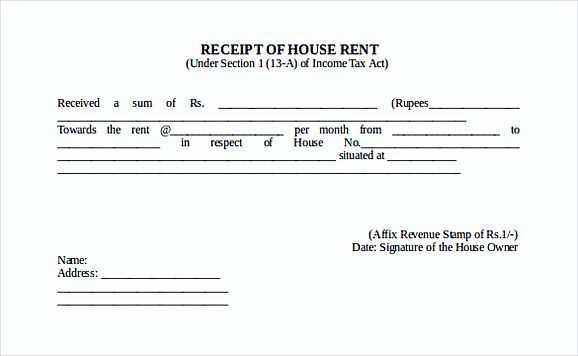
Provide accurate details to ensure the affidavit is valid. Start by entering your full name as it appears in official records. Use the same name associated with the expense report.
Include the date of the transaction. This should match the date shown in the system or any supporting documentation.
Specify the amount paid. Double-check for accuracy, as discrepancies can delay processing.
Describe the purpose of the expense. Be concise but include enough detail to justify the claim.
Indicate the payment method used. If applicable, mention whether a corporate card or personal funds covered the expense.
Explain why the original receipt is unavailable. Keep the explanation clear and factual.
Confirm that no duplicate reimbursement has been requested. This declaration ensures compliance with financial policies.
Sign and date the form. If required, obtain approval from a supervisor or finance department before submission.
Step-by-Step Guide to Submitting the Form
Complete the Form Accurately: Fill in all required fields, ensuring names, dates, and amounts match the original expense report. Use clear and legible handwriting if submitting a paper copy.
Attach Supporting Documents: If available, include bank statements, credit card transaction records, or emails confirming the purchase. These strengthen the affidavit and expedite approval.
Review for Errors: Double-check entries for accuracy. Incorrect details can delay processing or lead to rejection.
Sign and Date: Electronic submissions may require a digital signature, while printed forms need a handwritten signature. Verify the correct method before submission.
Submit Through the Correct Channel: Upload the form via the expense management system or send it to the designated department. Ensure compliance with company policies on submission formats.
Track the Status: Check the system or contact the finance team to confirm receipt. If there’s no response within the expected timeframe, follow up with the appropriate department.
Common Reasons for Receipt Discrepancies
Missing or incorrect receipts can cause delays in reimbursement and require additional verification. Identifying the most frequent issues helps prevent errors and speeds up the approval process.
Incorrect Amounts
- Tip miscalculations: Manual entry errors can lead to discrepancies between the receipt and the reported expense.
- Currency conversion mistakes: Foreign transactions often display amounts in different currencies, leading to incorrect reporting.
- Partial charges: Some transactions appear in multiple entries, such as deposits or split payments, creating confusion.
Missing or Unreadable Receipts
- Faded or damaged print: Thermal receipts can lose visibility over time, making verification difficult.
- Lost documents: Small paper receipts are easy to misplace, especially during travel.
- Incomplete scans or photos: Cropped or blurry images may omit essential details like dates or vendor names.
Reviewing receipts carefully before submission minimizes the risk of rejection and reduces the need for additional documentation.
Company Policies and Approval Process
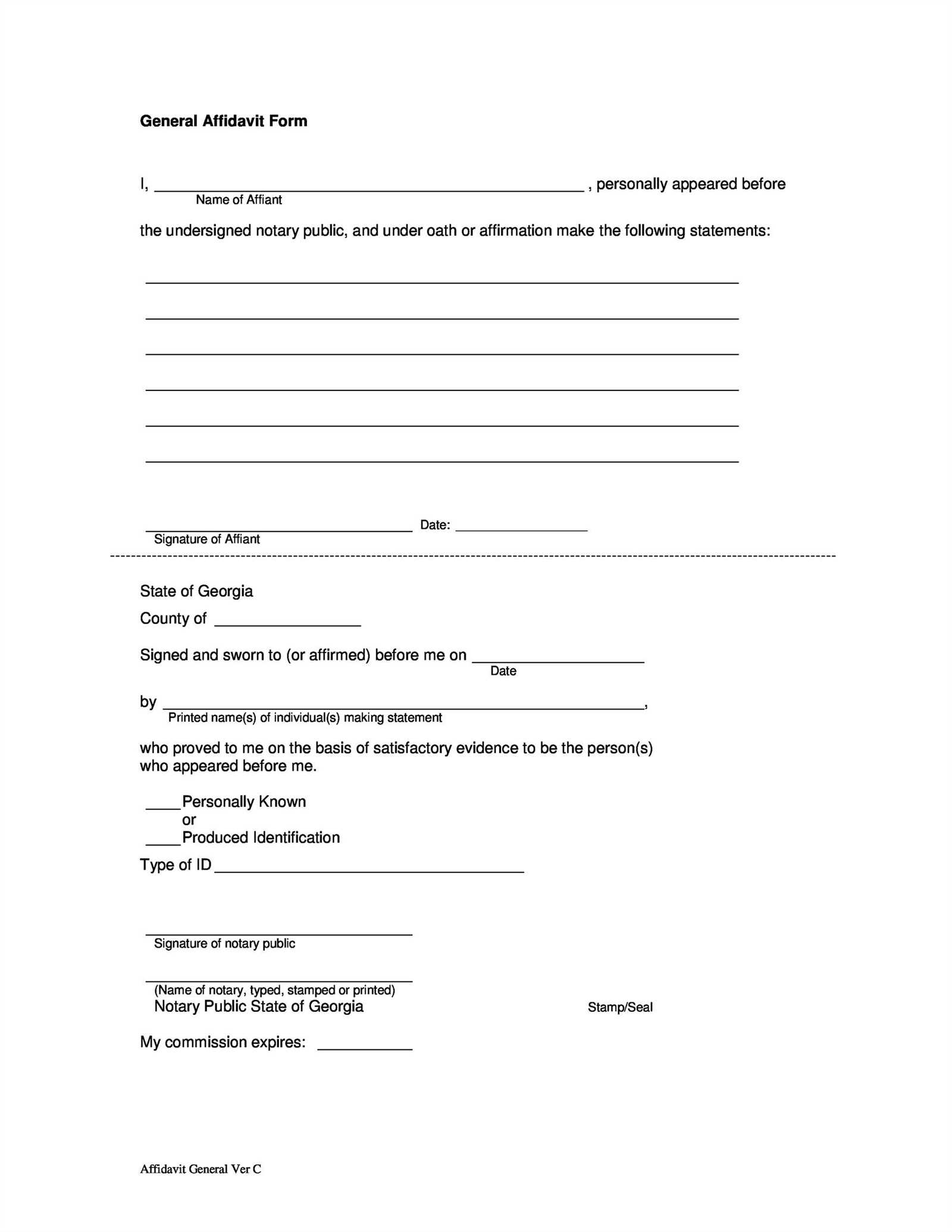
Ensure all missing receipt affidavits comply with company policies before submission. Review expense guidelines to confirm when an affidavit is acceptable and what supporting details are required.
- Attach all available transaction details, such as date, vendor name, and amount.
- Provide a clear justification for the missing receipt to avoid delays in approval.
- Follow department-specific thresholds–some expenses may require additional approvals.
Supervisors and finance teams review affidavits based on compliance and accuracy. Submissions with incomplete information may be rejected, requiring resubmission.
Automated systems often flag frequent affidavit use. If receipts are consistently missing, finance may request additional documentation or restrict reimbursement.
To expedite approval, ensure the affidavit includes all necessary details and follows established guidelines. If unsure, verify requirements with the finance team before submission.
Handling Rejected or Returned Affidavits
When an affidavit is rejected or returned, first review the feedback provided to identify any missing or incorrect information. Ensure all required fields are properly filled in, such as signatures, dates, and receipt details. If any documents are missing, gather and attach them accordingly.
Review the Affidavit for Errors
Common errors include incorrect formatting, incomplete fields, or mismatched details. Verify that the information matches exactly with the records you are submitting it for. If any discrepancies are found, correct them promptly.
Resubmit with Proper Documentation
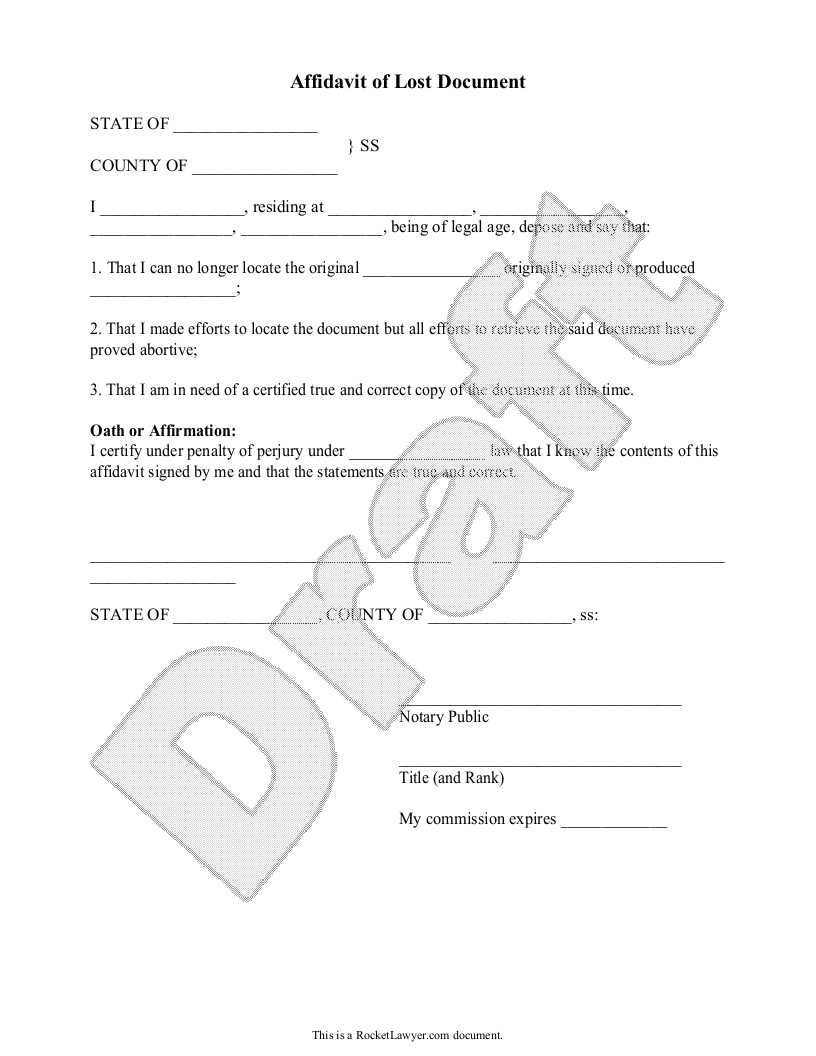
After making necessary corrections, resubmit the affidavit. If required, include any missing receipts or supporting documentation. Ensure the new submission complies with the format and requirements specified by the relevant platform or authority.
If the affidavit continues to be rejected, contact the issuing entity for clarification. They can provide specific instructions for resolving the issue or highlight any remaining errors. Following their guidance will help avoid future rejections.


