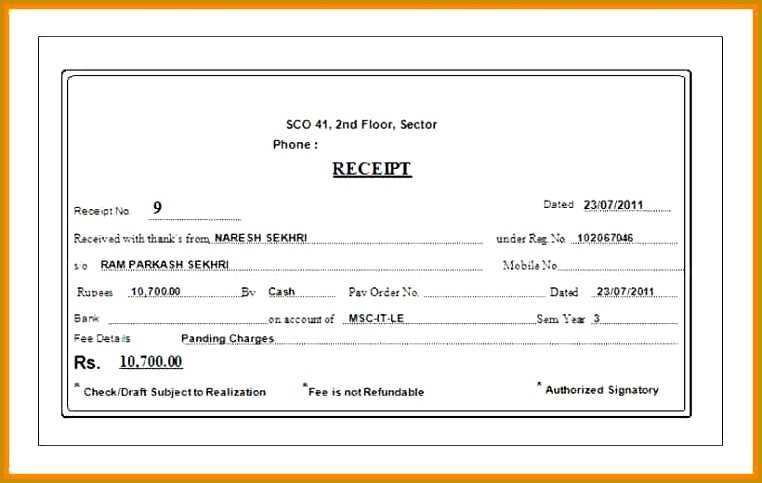
Start by including the name of your event at the top of the receipt. The name should be clear and easy to identify, reflecting the conference title accurately. Include the exact date of the event as well, so the receipt can be linked directly to the specific session attended.
Next, provide the registrant’s details, such as their full name, contact information, and any other relevant identifiers like a registration number. This will make it easy to track each participant’s registration and payment history. Be sure to also mention the payment method used and include a reference number or transaction ID if applicable.
To complete the receipt, specify the amount paid for registration and list any additional services or products purchased, such as meal options or event materials. If applicable, indicate any discounts or early bird rates applied to the payment. Including a clear breakdown of costs enhances transparency and helps avoid any confusion in the future.
Lastly, a clear statement of the payment’s receipt confirms that the registrant has paid in full. If refunds or cancellations are allowed, provide guidelines or policies in this section as well. Make sure the receipt is easy to read and professionally formatted to reflect the standard of your event.
How to Design a Clear and Professional Receipt
Focus on clarity and readability by organizing information logically. Begin with the event name and the participant’s details, followed by a breakdown of the charges. Clearly label each section to avoid confusion, such as “Registration Fee” and “Additional Charges” if applicable. Use concise language for descriptions.
Choose Readable Fonts and Size
Ensure the text is easy to read by selecting a simple, professional font like Arial or Helvetica. Keep font sizes between 10-12 pt for body text and slightly larger for headings. Avoid overly decorative fonts that may reduce legibility.
Include Key Information
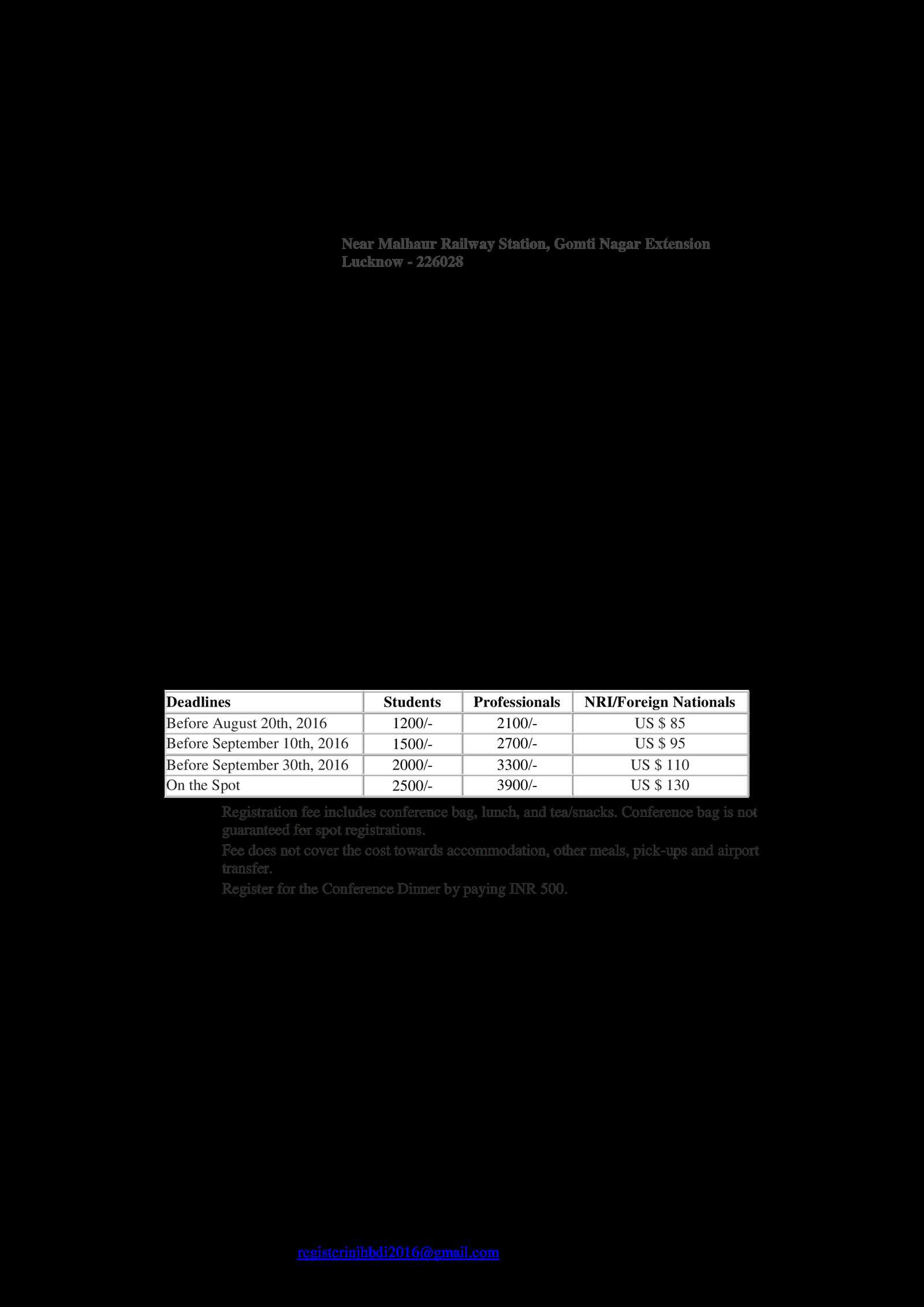
Each receipt should include the date, payment method, unique transaction ID, and a breakdown of the fees. Add the contact details of the event organizer for further inquiries. This transparency builds trust and provides clear documentation for both parties.
Customizing the Template for Different Conference Types
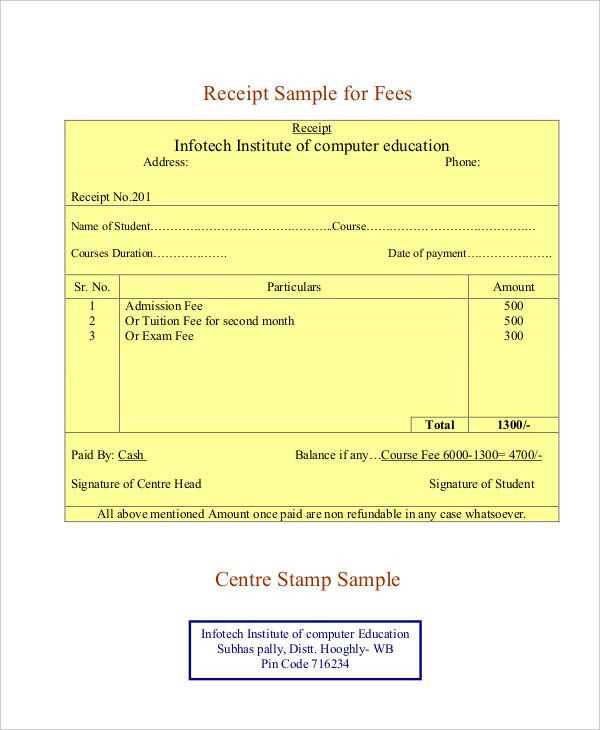
Adjust the receipt template according to the specific nature of your conference. For academic conferences, include fields for presenting authors, their research topics, and session timings. Ensure there’s space for an abstract title, session number, and presenter details. This makes it easier for attendees to identify their involvement.
For industry or trade conferences, highlight the exhibitor details, booth numbers, and product categories. Add a section for networking opportunities, such as workshops or presentations, where attendees can learn more about the latest developments in the field.
If your conference is a smaller, specialized event, consider simplifying the template by focusing on the essentials: attendee name, registration fee, and session access. Skip extraneous fields like abstract titles or exhibitor lists, which might overwhelm a more intimate audience.
For virtual conferences, adjust the receipt to include online platform access instructions, such as login credentials and links to sessions. Also, provide technical support contact details in case attendees need assistance.
By tailoring the template to fit the specific needs of the event, you enhance the attendee experience and ensure the registration process aligns with the conference goals.
Automating Receipt Generation for Multiple Attendees
Use a software solution that integrates with your event management system to automate receipt generation for multiple attendees. This way, you can ensure accurate and timely receipt issuance without manual intervention. Opt for a tool that allows batch processing, where multiple receipts can be generated at once based on attendee data such as names, registration details, and payment amounts.
Integrating with Registration Platforms
Link your registration platform with the receipt generator to streamline the process. As soon as an attendee registers, their data can be automatically pulled into the receipt system, and a receipt can be generated and sent immediately. This removes any delays caused by manual entry, ensuring attendees receive confirmation of their payment right after registration.
Customizing Templates
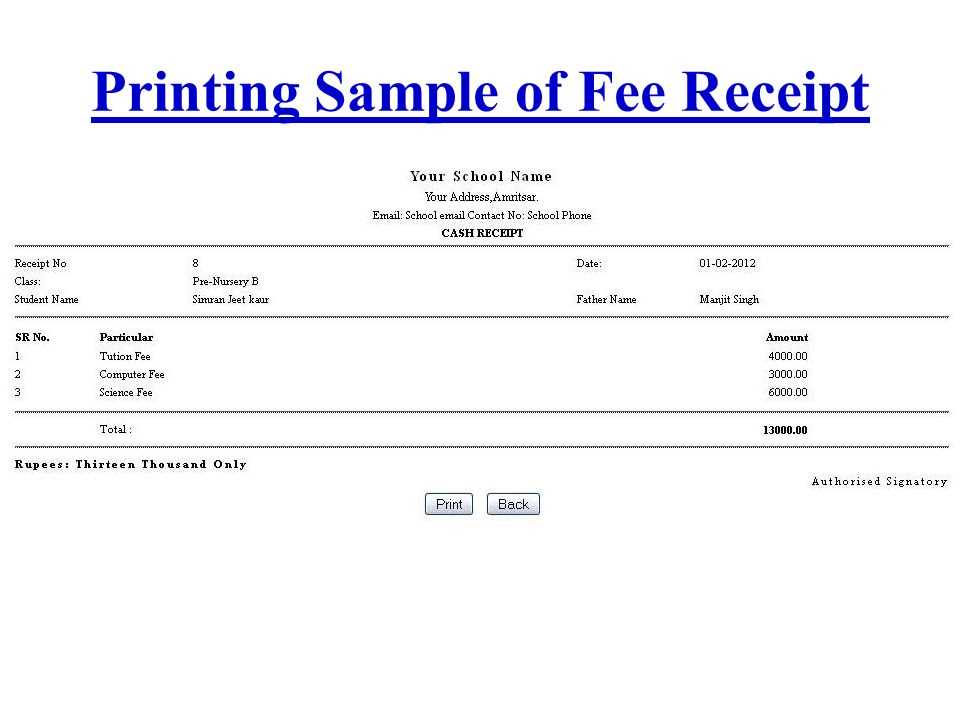
Customize receipt templates to include relevant details like event name, payment method, and conference dates. Most automated systems allow you to adjust the layout and content to match your branding. This helps maintain a professional appearance and ensures receipts are aligned with your event’s standards.


